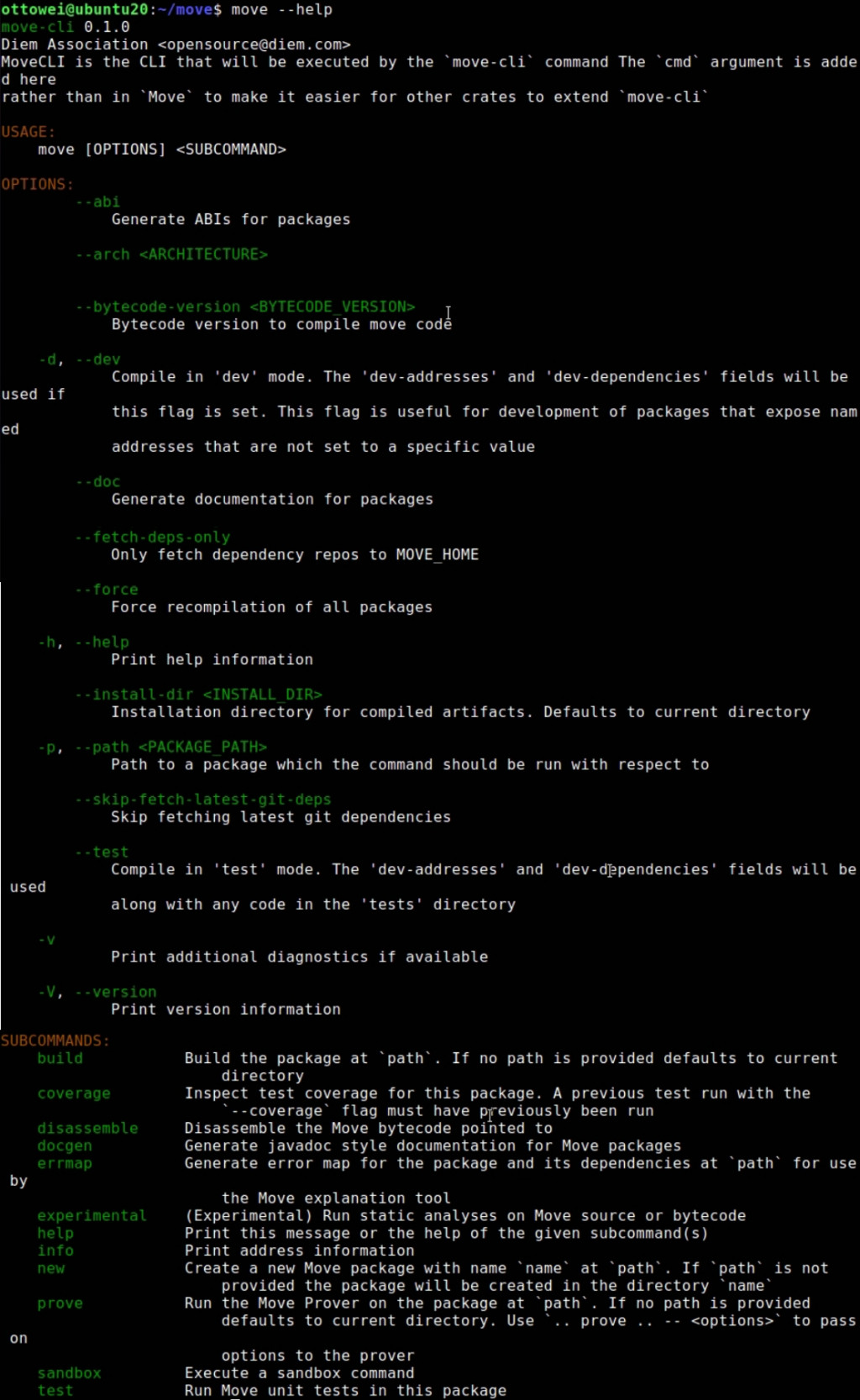要開始玩Move首先要準備一個Ubuntu的環境,建議版本是20以上。
https://github.com/move-language/move/blob/main/language/documentation/tutorial/README.md
準備好了之後到Home根目錄底下把Move git回來:
git clone https://github.com/move-language/move.git
然後下安裝的Script會自動安裝有的沒有:
cd move./scripts/dev_setup.sh -ypt
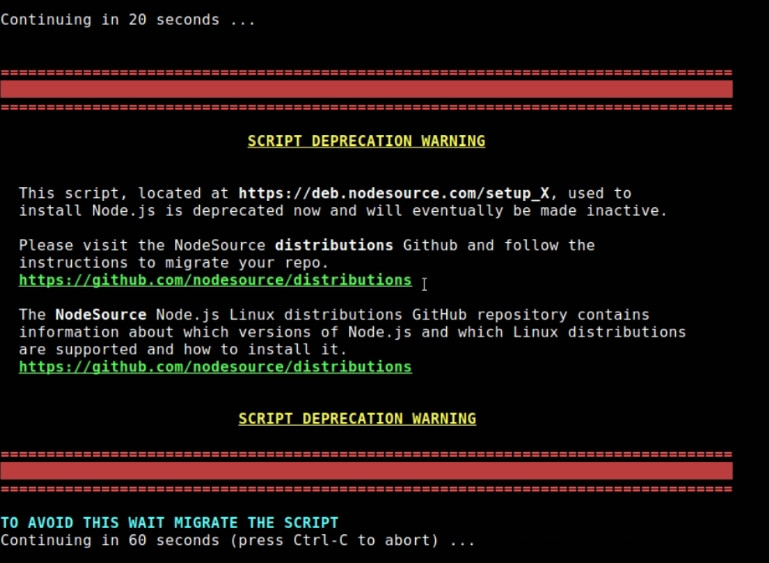
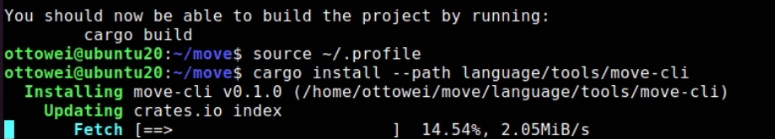
當然最後就是可以把move-cli的環境安裝完成:
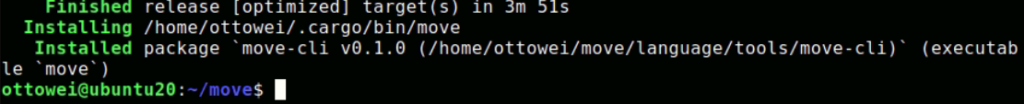
中間也是有發生toml_editor版本不對,rustc 太舊無法compile,請參考服用下列指令得到解脫:
cargo update -p toml_edit@0.14.4 --precise 0.14.3rustup install stablerustup default stable
感動的一刻,環境建好了
move --help