接續昨天的進度,已經完成 Create 跟 Read,今天來把 Update 跟 Delete 完成
開始前先補充一下昨天有先做的 scope ,拿來找當天的帳務
# app/models/accounting.rb
scope :by_date, ->(date) do
begin_time = date.beginning_of_day
end_time = date.end_of_day
where("created_at BETWEEN ? AND ?", begin_time, end_time).order(created_at: :desc)
end
因為想做到停留在原地單獨編輯,就會需要做到每一列跟編輯頁的替換,所以這邊先刻一個類似「帳務列」的編輯頁
# app/views/accountings/edit.html.erb
<%= turbo_frame_tag dom_id(@accounting) do %>
<%= form_with model: @accounting do |form| %>
<div class="grid grid-cols-5 gap-1 text-black">
<div>
<div class="bg-gray-500 px-4 py-1 rounded-full text-white w-1/2">
<%= link_to '返回', accountings_path %>
</div>
</div>
<div>
<div class="bg-gray-500 px-4 py-1 rounded-full text-orange-300 w-1/2">
<%= form.submit '修改' %>
</div>
</div>
<div><%= form.select :ledger_id, options_for_select(Ledger.all.pluck(:name, :id)), {}, class: 'w-full rounded-md' %></div>
<div class="text-right"><%= form.text_field :name, class: 'w-full rounded-md' %></div>
<div class="text-right"><%= form.number_field :amount, class: 'w-full rounded-md' %></div>
</div>
<% end %>
<% end %>
大概會是這樣子
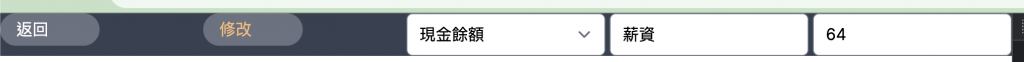
這個時候因為前面已經抽出來的 accounting_row 有 ID 的對應,點擊編輯連結就可以產生效果去達到替換
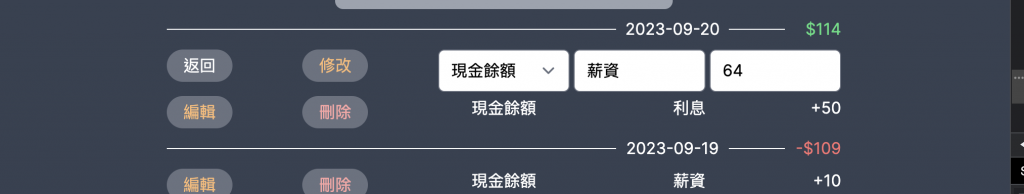
# app/controllers/accountings_controller.rb
# @accounting 已經抽出 before_action 去 find 了
...
def update
if @accounting.update!(permit_params)
render turbo_stream: turbo_stream.update(dom_id(@accounting),
partial: 'accounting_row',
locals: { accounting: @accounting })
end
end
...
如此一來,更新成功後就能借用 accounting_row 重新渲染,在帳務首頁完成帳務更新
這步跟 Create 差不多,在刪除之後要考慮當天是否還有帳務的情境
沒有的話就必須將日期總金額也移除
有的話只需要刪除單列
因為沒有畫面就直接切入後端
# app/controllers/accountings_controller.rb
# @accounting 已經抽出 before_action 去 find 了
...
def destroy
return unless @accounting.destroy
date = @accounting.created_at.to_date
accountings = Accounting.by_date(date)
dom_id = date.strftime
if accountings.size.positive?
render turbo_stream: turbo_stream.update(dom_id, partial: 'daily_accountings',
locals: {
date: date,
accountings: accountings,
total: daily_sum(accountings)
})
else
render turbo_stream: turbo_stream.remove(dom_id)
end
end
...
這樣處理完之後呢,就可以不跳頁的情況下更新所有帳務啦
基本上最複雜的就是 Accounting,Ledgar 相比之下容易得多,所以基本上比照辦理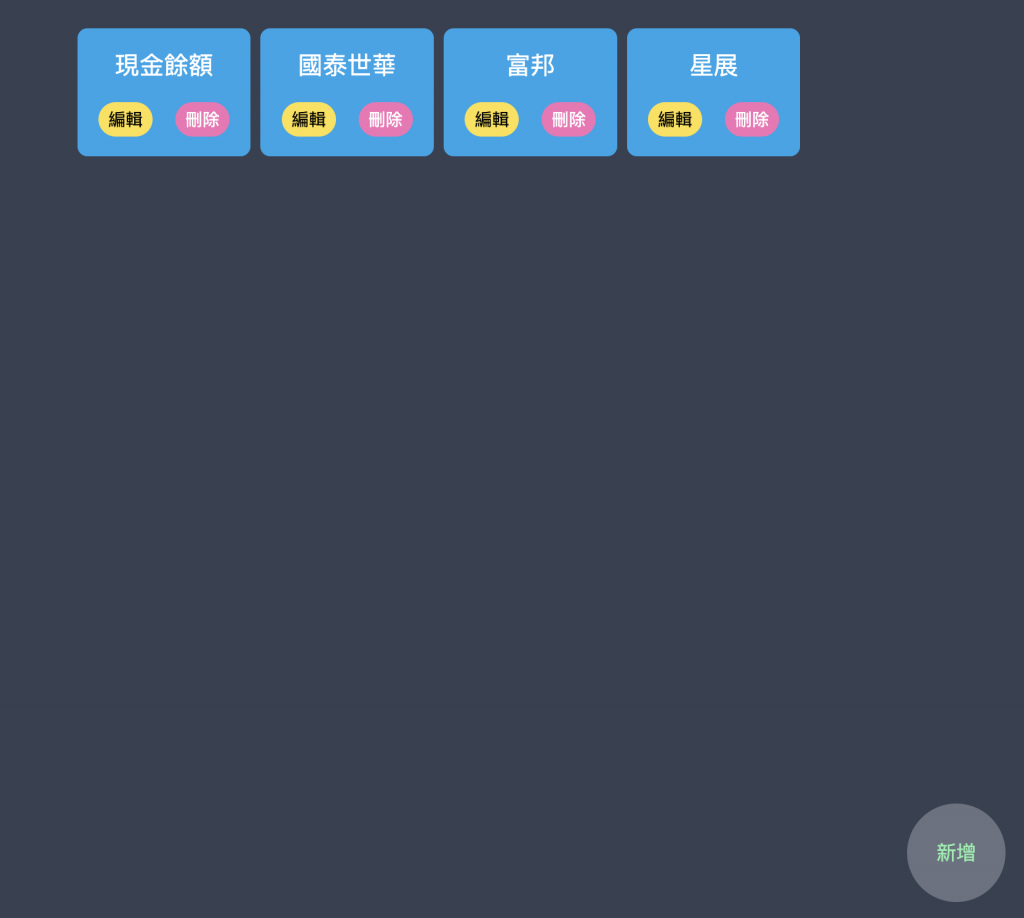
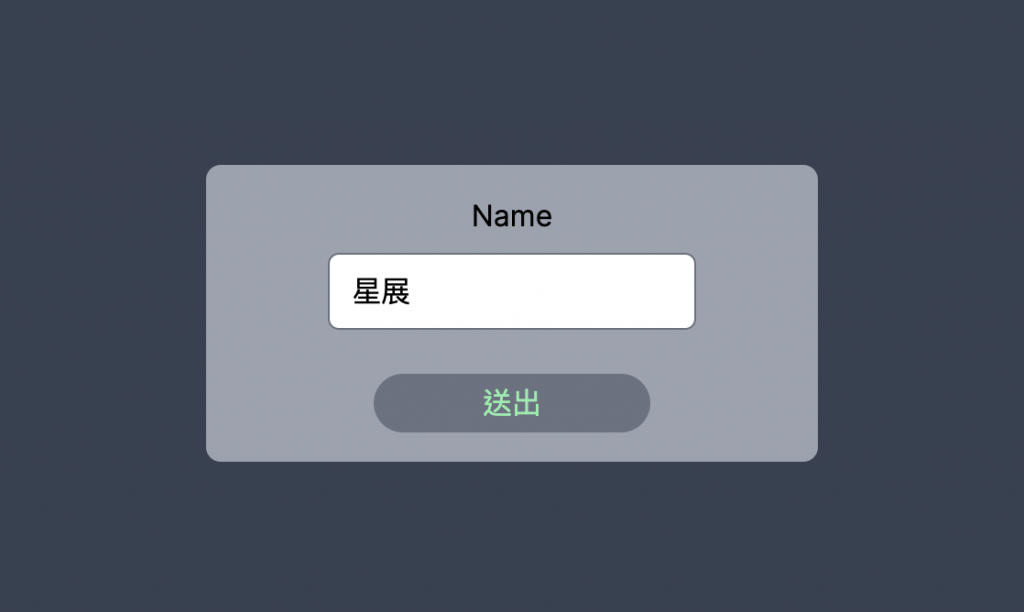
這樣本日進度就結束啦!
明天預計開始導入 Devise 做使用者管理!
