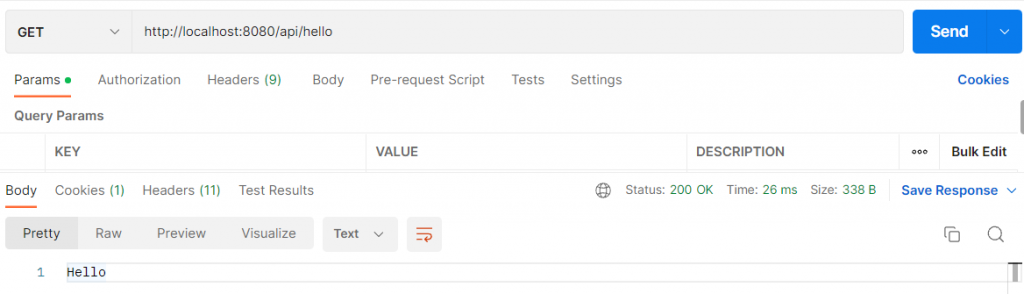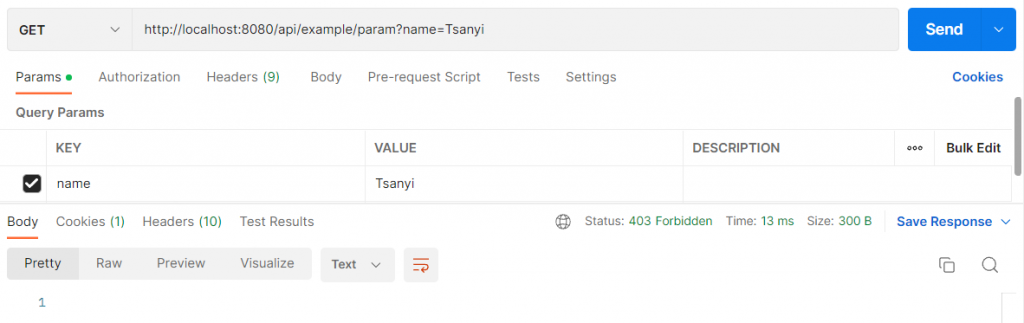Spring Security是Spring Framework下的一個開源程式庫,用於保護Java應用程序的安全性。提供全面且可擴展的方案,應對各種安全性需求,例如用於身份驗證、授權、防禦等方面,保護應用程序免受潛在的威脅和攻擊,提高應用程序的安全性。
<dependency>
<groupId>org.springframework.boot</groupId>
<artifactId>spring-boot-starter-security</artifactId>
</dependency>
@Configuration
@EnableWebSecurity
@RequiredArgsConstructor
public class SecurityConfig {
@Bean
public SecurityFilterChain configure(HttpSecurity http) throws Exception {
http.csrf(AbstractHttpConfigurer::disable)
.authorizeHttpRequests((authorize) -> authorize
.requestMatchers(
"/api/hello"
)
.permitAll()
.anyRequest()
.authenticated()
);
return http.build();
}
}
這邊以上次Day10的請求為例: