CyberPanel有多種備份網站的方式,今天來跟大家分享2個備份方式(備份到本機伺服器、備份到Google Drive),進行WordPress站台的備份,另外也會在明天分享如何在CyberPanel還原WordPress站台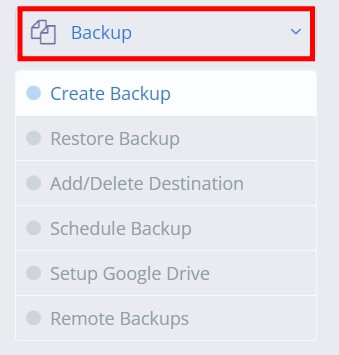
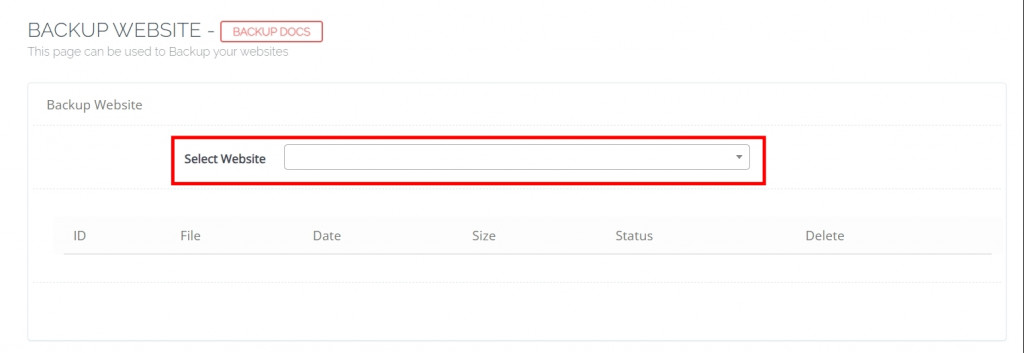
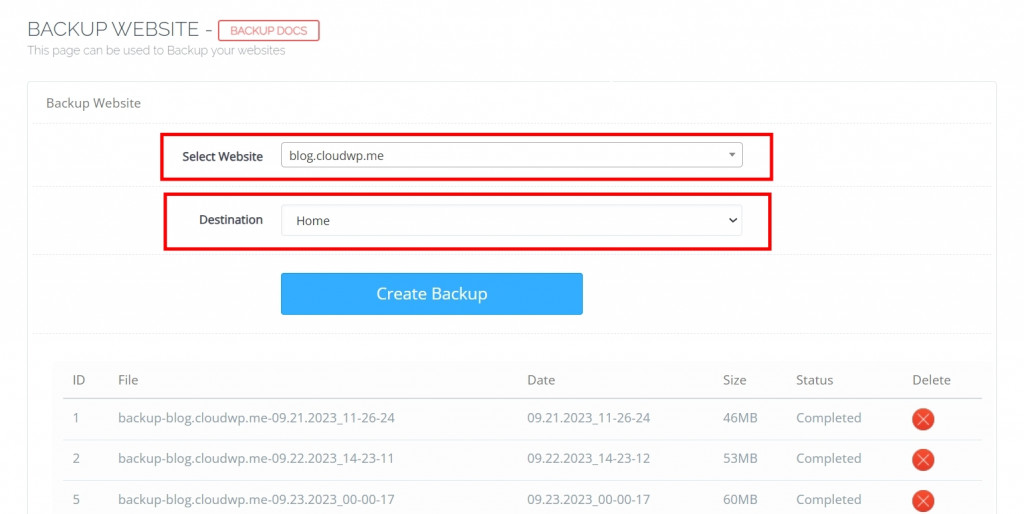
2.備份到Google Drive,透過排程將網站備份到Google Drive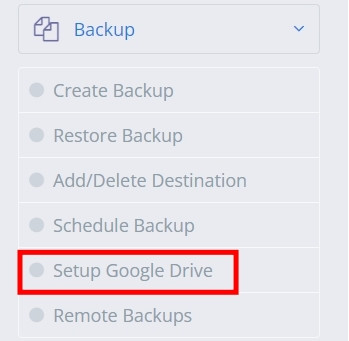
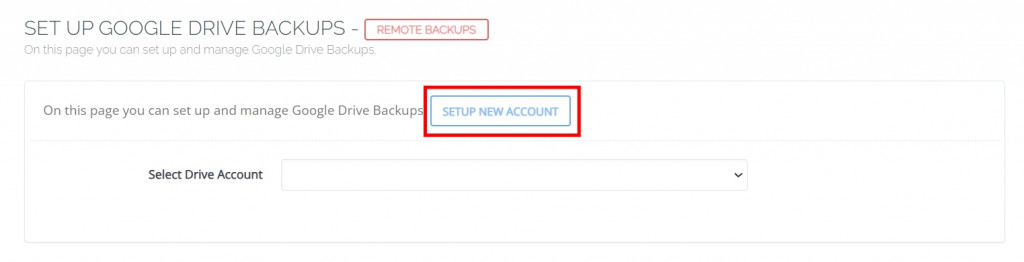

CyberPabel 官方網站 https://cyberpanel.net/
CyberPanel 線上文件 https://community.cyberpanel.net/docs
