一篇文章底下,如果有個留言版,可以讓讀者分享他們的看法、提出問題,今天我們將介紹如何在文章底下新增留言版
如圖所示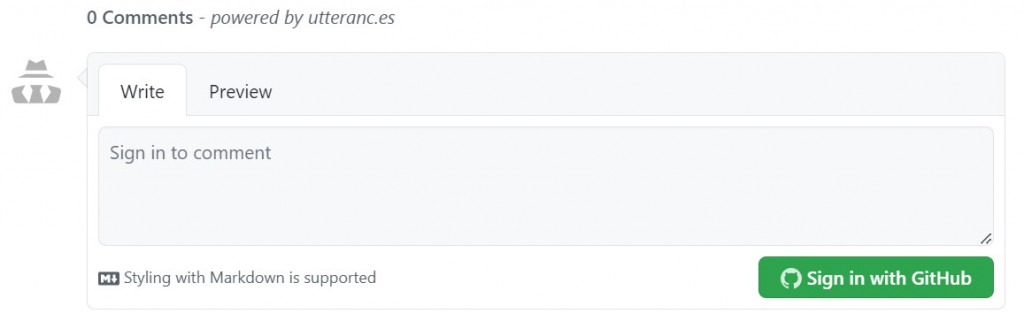
utterances 是一個基於 GitHub Issues 的評論系統,它可以讓使用者使用他們的 GitHub 帳戶來發表評論,且內容會存在 GitHub Issues 裡。
程式碼如下
---
---
<div id="comments"></div>
<script>
const currentTheme = localStorage.getItem("theme");
const theme = currentTheme === "light" ? "github-light" : "github-dark";
const script = document.createElement("script");
script.type = "text/javascript";
script.src = "https://utteranc.es/client.js";
script.setAttribute("repo", "YOUR_USERNAME/YOUR_REPOSITORY");
script.setAttribute("issue-term", "pathname");
script.setAttribute("theme", theme);
script.setAttribute("crossorigin", "anonymous");
document.querySelector("#comments")?.appendChild(script);
</script>
在需要嵌入留言版的地方做一個 <div id="comments"></div>
接下來,引入 utterances 腳本,它將負責載入並設置 Utterances 留言板。
有幾點需要注意的
將 YOUR_USERNAME/YOUR_REPOSITORY 替換為您的 GitHub 使用者名稱和存儲庫名稱,這樣 Utterances 將知道在哪個存儲庫中創建評論。
設定了一個主題 theme 變數,根據當前網站主題(亮暗模式)來選擇 Utterances 的外觀樣式。
完成這些步驟後,您的文章將包含一個嵌入的 Utterances 留言板,讓讀者可以輕鬆地分享他們的看法和提出問題。這是一個方便且易於集成的評論系統,讓互動更加豐富。
