在能夠正常使用記帳的功能後,就能建立數據庫並對這些數據加以分析理解自己的消費習慣
但一整串資料如何分析,如何看穿消費習慣的「形狀」,好則維持,壞則改呢?
最簡單的方式就是進行資料整理的視覺化,了解金流的進出看出趨勢
沒錯!所以這一步要來做視覺化
套件太香了,這次要用的是 Chartkick
就可以使用包裝好的 Helper 快速套入資料顯示圖型
也就是說,你只需要備妥後端的資料,你就能得到各式各樣的圖表
另外,這次是使用 Rails7 的 ImportMap,所以要注意安裝方式
# config/importmap.rb
...
pin "chartkick", to: "chartkick.js"
pin "Chart.bundle", to: "Chart.bundle.js"
# app/javascript/application.js
...
import "chartkick"
import "Chart.bundle"
預計呈現長條圓餅各一張,內容顯示的是這個月的支出總額跟各項佔比
所以會分成兩塊準備,都挑出這個月支出的部分
再按兩個圖表所需去調整統計的方式
# app/controllers/accountings_controller.rb
class AccountingsController < ApplicationController
def chart
current_month_accountings = accountings_data.expenditure
.by_range(Date.current.all_month)
@line_data =
current_month_accountings.group_by { |accounting| accounting.created_at.to_date }
.transform_values { |accountings| accountings.pluck(:amount).sum }
@pie_data =
current_month_accountings.group_by(&:name)
.transform_values { |accountings| daily_sum(accountings) }
end
...
private
def accountings_data
# 這裡是抽給 index / chart 一起用的
current_user.accountings
.includes(:ledger)
.order(created_at: :desc)
end
end
# app/models/accounting.rb
class Accounting < ApplicationRecord
...
scope :by_range, ->(range) do
where("created_at BETWEEN ? AND ?", range.begin, range.end)
.order(created_at: :desc)
end
...
end
接下來就簡單設計樣式就行了
# app/views/accountings/chart.html.erb
<div class="bg-white p-4 grid gap-4">
<div>
<div class="text-black text-xl text-center">本月收支</div>
<%= line_chart @line_data, curve: false %>
</div>
<div>
<div class="text-black text-xl text-center">本月支出佔比</div>
<%= pie_chart @pie_data %>
</div>
</div>
這樣就有圓餅圖與長條圖呈現了
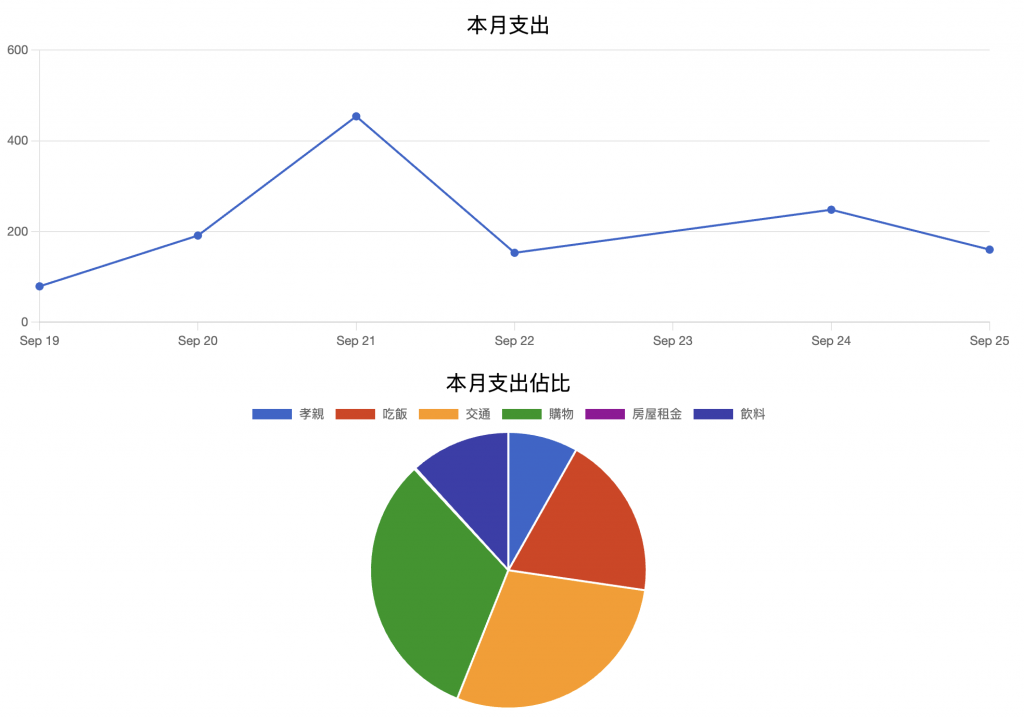
圖表很簡陋,但我們是 MVP,先有基本出來即可,若後續上線後還有時間可再回頭處理
下一步則要接續處理驗證的部分 GoGoGo
