git branch 列出當前儲存庫中所有的本地分支
git branch <branch-name> 創建一個新的分支
例如我想要建立一個cat分支
git branch cat 在目前的位置新增一個cat分支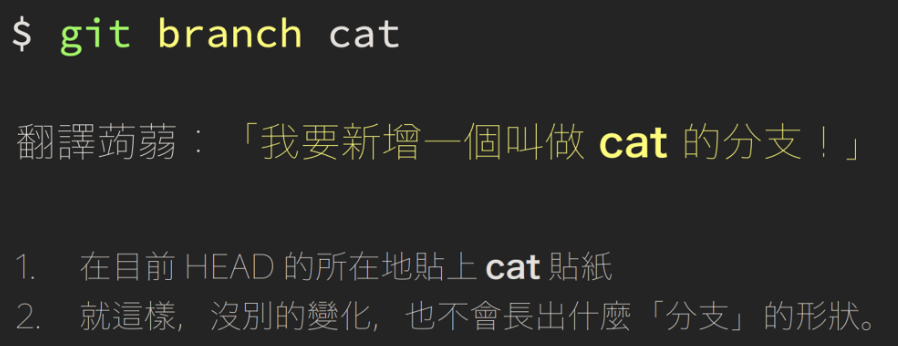
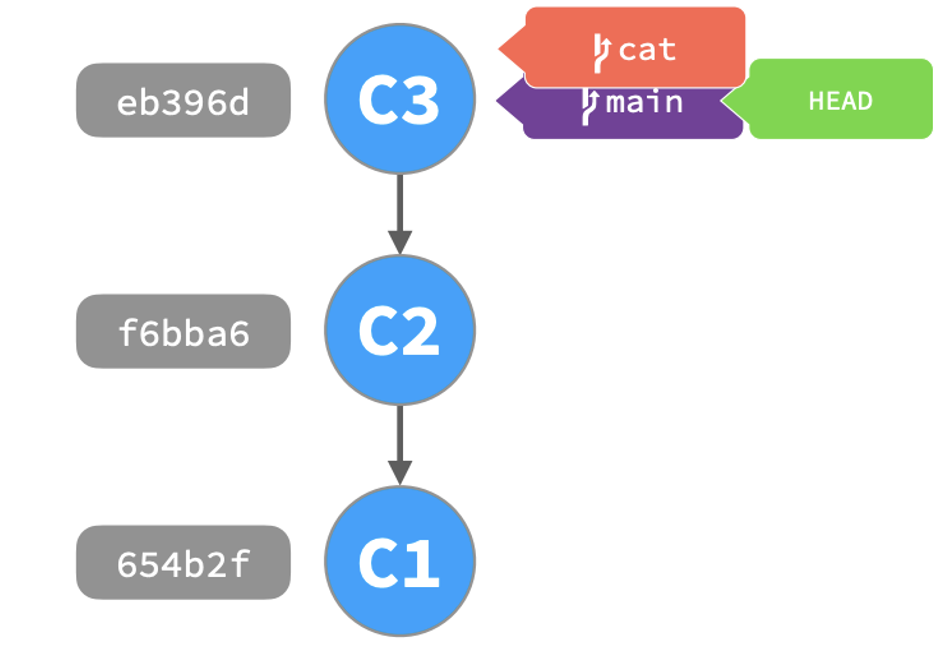
git branch -d <branch-name> 刪除指定的分支(不可刪除當前分支)
git checkout <branch-name> & git switch <branch-name> 切換到指定的分支
git checkout -b <branch-name> 創建一個新的分支並立即切換到該分支
分支改名
git checkout <other-branch>
git branch -m <old-branch-name> <new-branch-name>
分支像一張貼紙,它是貼在某一個 Commit 上面
做了一次新的 Commit 之後,這個新的 Commit 會指向它的前一個 Commit, 同時 HEAD 也跟著前進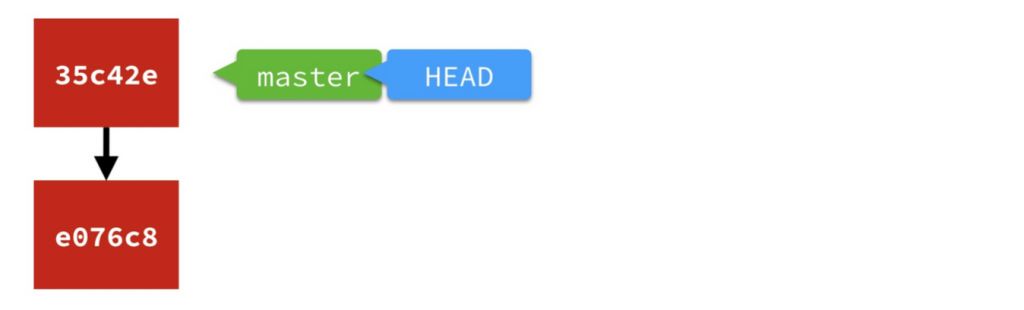
一個分支不夠,那就來兩個。
透過指令 git branch cat 開了一個新的分支cat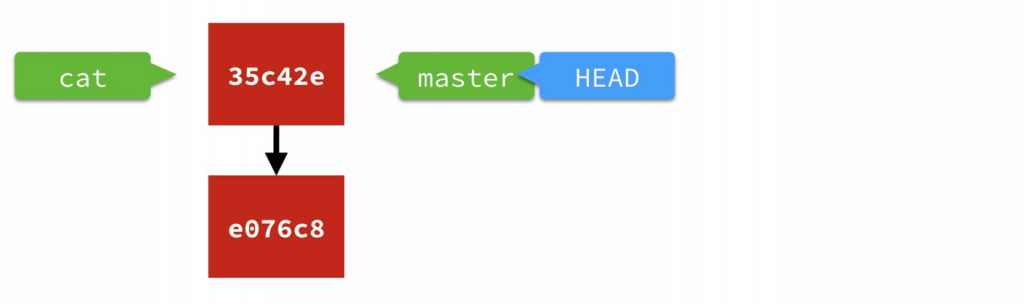
接著執行 git checkout cat 指令切換到 cat 分支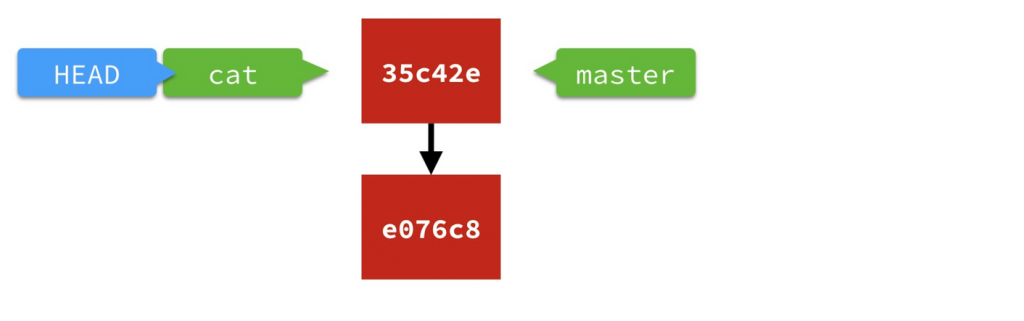
如果做了新的commit, cat 分支這張貼紙就指向最新 Commit 上,HEAD 也會跟著移動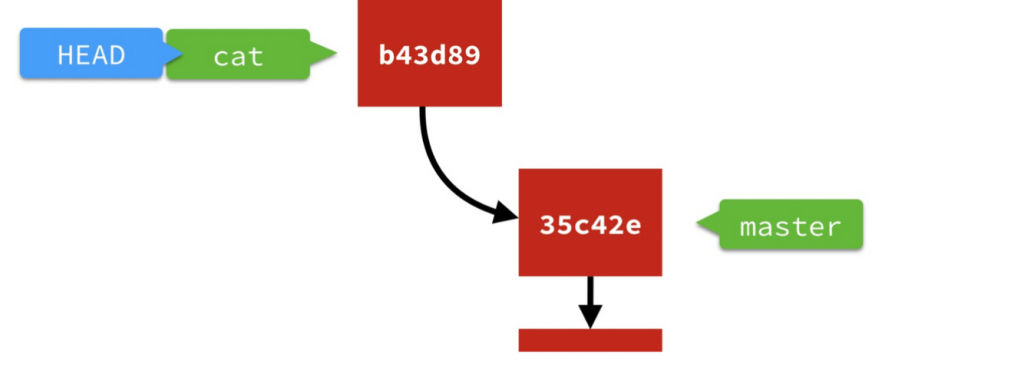
從 master 分支開了一個 cat 分支,並且做了兩次 Commit
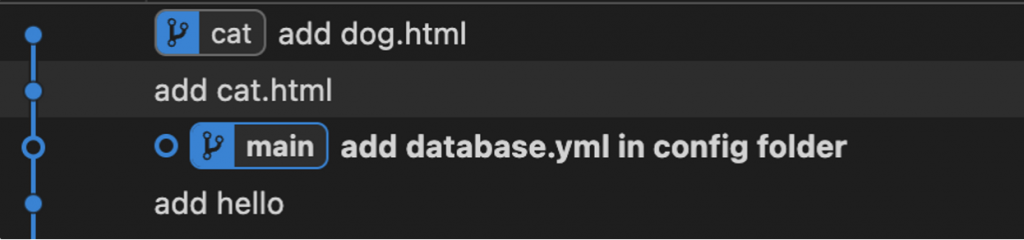
事情完成後, 想要 cat 分支合併進 master 分支的話
先切回 main 分支:git checkout main
使用 git merge 指令git merge cat
現在 master 分支也有cat1.html 跟 cat2.html
會出現 fast forward ⇒ 代表main 收割了 cat 分支作的事情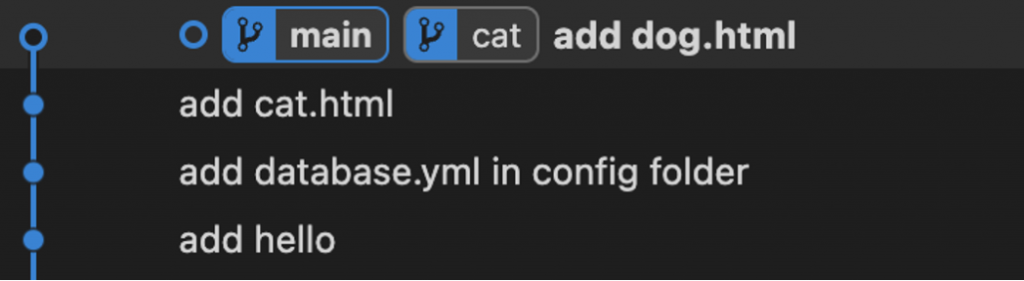
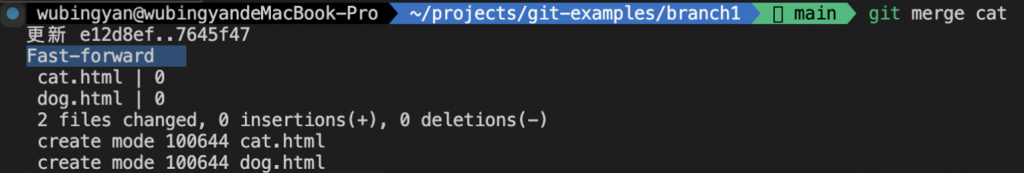
如果都用cat (較前面的分支) 去merge 或是 merge main, 會顯示已經是最新的了
git rebase cat: 將 dog分支剪下來貼在cat分支後面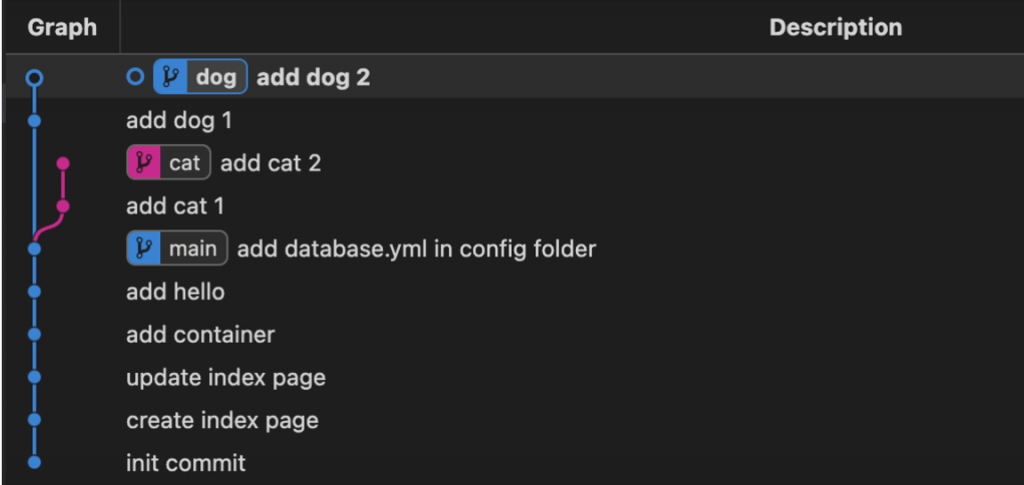
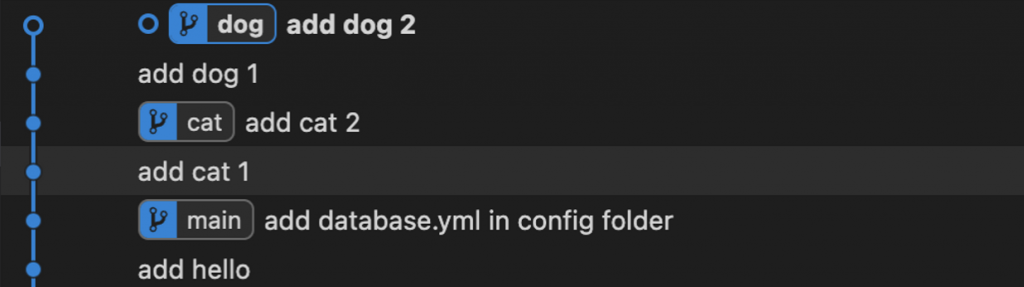
git rebase cat 就是將目前分支的內容剪下來貼在cat分支的上面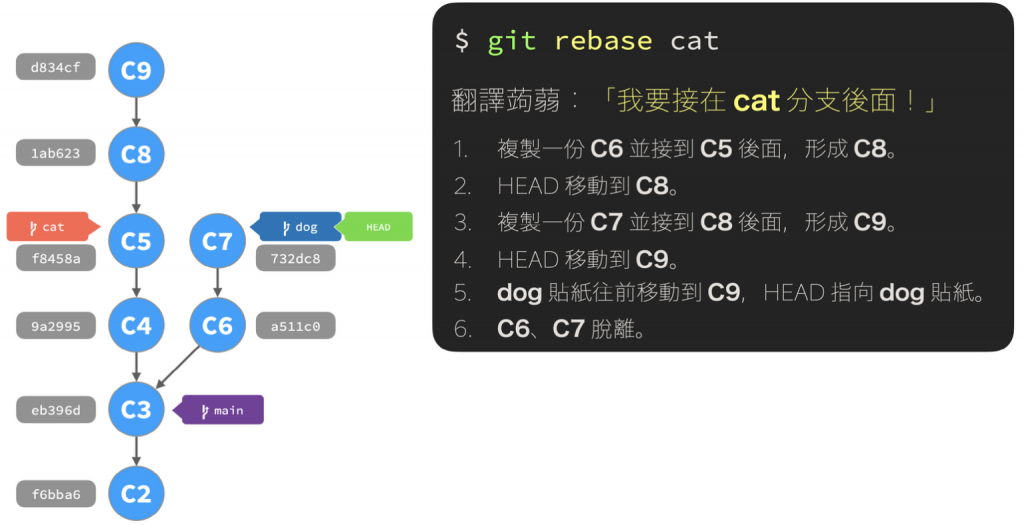
git add index.html
git rebase —-continue
