這時候新增完文章後也會順利導回首頁,因此我們可以來寫首頁的view了,讓首頁可以顯示每一篇的文章
app/views/articles/index.html.erb
<h1>文章列表</h1>
<a href="articles/new">新增文章</a>
<ul>
<% @articles.each do |article| %>
<li>
<%= article.title %>
</li>
<% end %>
</ul>
這個時候首頁就能顯示剛剛的文章title了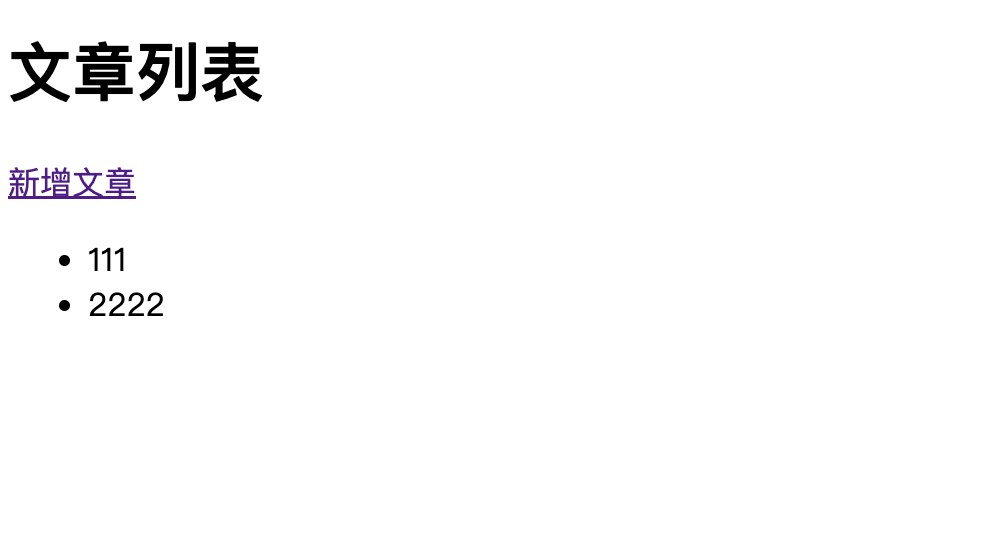
config/routes.rb
Rails.application.routes.draw do
root "articles#index"
get "/articles", to: "articles#index"
get "/articles/new", to: "articles#new", as:"new_article"
post "/articles", to: "articles#create"
get '/articles/:id', to: 'articles#show', as:"article"
#=>這個不可以放到/articles/new 的上方
end
app/controllers/articles_controller.rb
class ArticlesController < ApplicationController
def show
@article = Article.find(params[:id])
end
end
app/views/articles/index.html.erb
<h1>文章列表</h1>
<a href="articles/new">新增文章</a>
<ul>
<% @articles.each do |article| %>
<li>
<%= link_to article.title, article_path(article) %> 更改這行
</li>
<% end %>
</ul>
新增 show.html.erb
app/views/articles/show.html.erb
<h1><%= @article.title %></h1>
<article>
<p><%= @article.content %></p>
</article>
config/routes.rb
Rails.application.routes.draw do
root "articles#index"
get "/articles", to: "articles#index"
get "/articles/new", to: "articles#new"**,** as:"new_article"
post "/articles", to: "articles#create"
get '/articles/:id', to: 'articles#show', as:"article"
get '/articles/:id/edit', to: 'articles#edit', as:"edit_article" 新增這行
patch '/articles/:id', to: 'articles#update' 新增這行
end
app/controllers/articles_controller.rb
新增 def edit 與 def update
class ArticlesController < ApplicationController
def index
@articles = Article.all.order(id: :desc)
end
def new
@article = Article.new
end
def edit
@article = Article.find(params[:id])
end
def update
@article = Article.find(params[:id])
if @article.update(article_params)
redirect_to articles_path, notice: "更新成功"
else
render :edit
end
end
private
def article_params
params.require(:article).permit(:title, :content)
end
end
render :edit = render edit.html.erb
用符號:edit 來表示 edit.html.erb
在文章列表中新增編輯文章的按鈕
app/views/articles/index.html.erb
<h1>文章列表</h1>
<%= link_to "新增文章", new_article_path %>
<ul>
<% @articles.each do |article| %>
<li>
<%= link_to article.title, article_path(article) %>
<%= link_to '更新', edit_article_path(article) %>
</li>
<% end %>
</ul>
config/routes.rb 新增路徑
Rails.application.routes.draw do
root "articles#index"
get "/articles", to: "articles#index"
get "/articles/new", to: "articles#new"**,** as:"new_article"
**** post "/articles", to: "articles#create"
**** get '/articles/:id', to: 'articles#show', as:"article"
get '/articles/:id/edit', to: 'articles#edit', as:"edit_article"
**** patch '/articles/:id', to: 'articles#update'
**delete '/articles/:id', to: 'articles#destroy'**
end
app/controllers/articles_controller.rb 新增controller
class ArticlesController < ApplicationController
before_action :set_article, only: [:show, :edit, :update, :destroy]
#before_action :set_article, expect: [:index, :new, :create]
**def destroy
@article = Article.find(params[:id])
@article.destroy
redirect_to articles_path, notice: '刪除成功'
end**
private
def article_params
params.require(:article).permit(:title, :content)
end
def set_article
@article = Article.find(params[:id])
end
end
app/views/articles/index.html.erb 新增刪除按鈕
<h1>文章列表</h1>
<%= link_to "新增文章", new_article_path %>
<ul>
<% @articles.each do |article| %>
<li>
<%= link_to article.title, article_path(article) %>
<%= link_to '更新', edit_article_path(article) %>
<%= link_to '刪除', article_path(article), data: { turbo_method: 'delete',
turbo_confirm: '確定刪除嗎?' } %>
</li>
<% end %>
</ul>
app/controllers/articles_controller.rb
把重複部分的包起來成一個方法, 並且設定某些方法執行前執行
before_action :set_article, only: [:show, :edit, :update, :destroy]
private
def set_article
@article = Article.find(params[:id])
end
把[:show, :edit, :update, :destroy] 這四個action重複的程式碼刪掉
new.html.erb 跟 edit.html.erb 內容幾乎重複
把重複的部分複製起來放到新的頁面去, 新增: _form.html.erb
app/views/articles/_form.html.erb
<%= form_with(model: model, data:{ turbo: false }) do |f| %>
<div>
<%= f.label :title, '標題' %>
<%= f.text_field :title %>
</div>
<div>
<%= f.label :content, '內文' %>
<%= f.text_area :content %>
<%= f.submit %>
</div>
<% end %>
app/views/articles/new.html.erb
<h1>新增文章</h1>
<%= render 'form', model: @article%>
app/views/articles/edit.html.erb
<h1>更新文章</h1>
<%= render 'form', model: @article %>
