大家好,我是Leo
今天要來講解是如何透過celery使用redius進行排程![]()
OK~~~ Let's go now!!!
文獻位置:https://github.com/MicrosoftArchive/redis/releases
https://github.com/microsoftarchive/redis/releases/download/win-3.0.504/Redis-x64-3.0.504.msi
安裝流程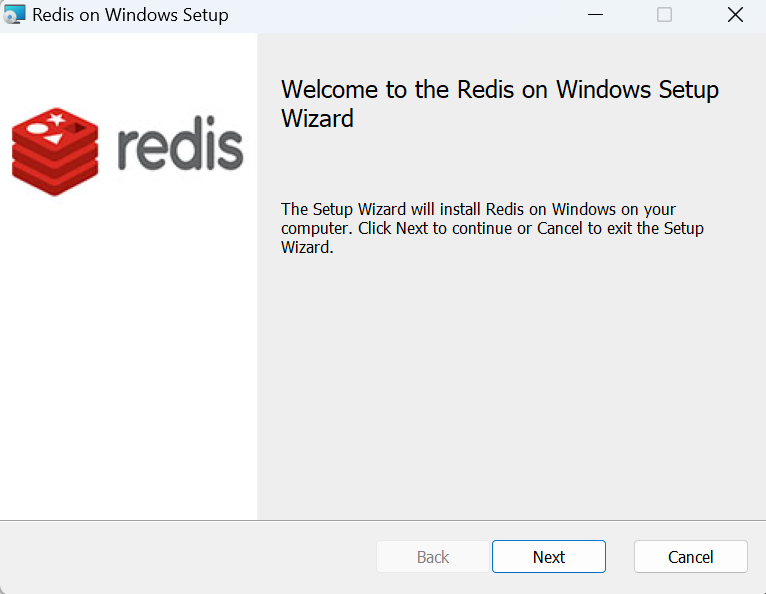
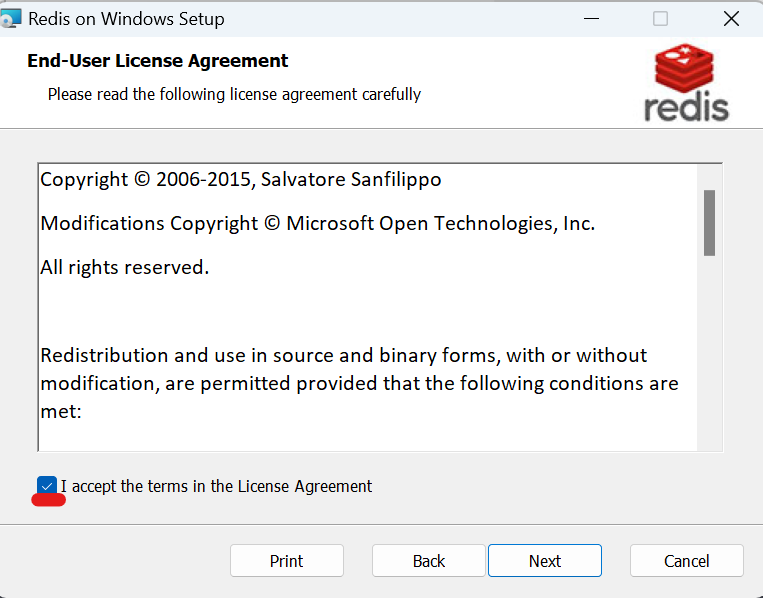
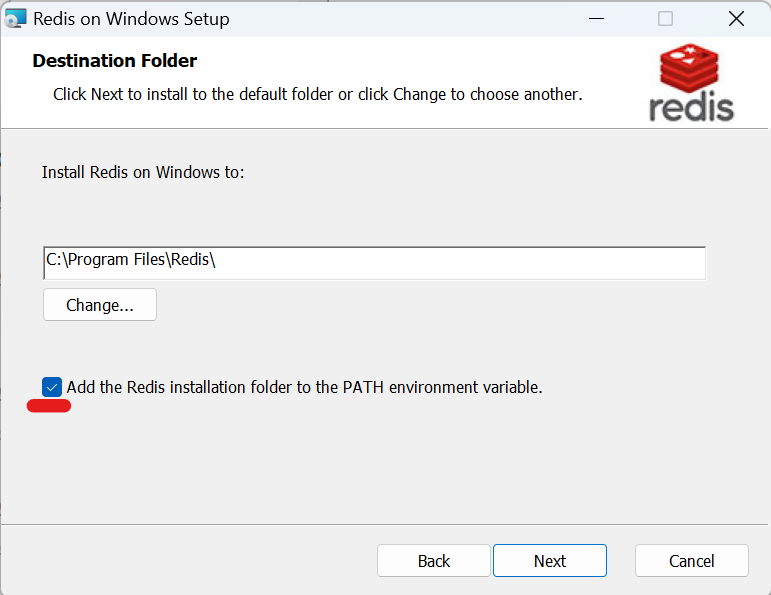
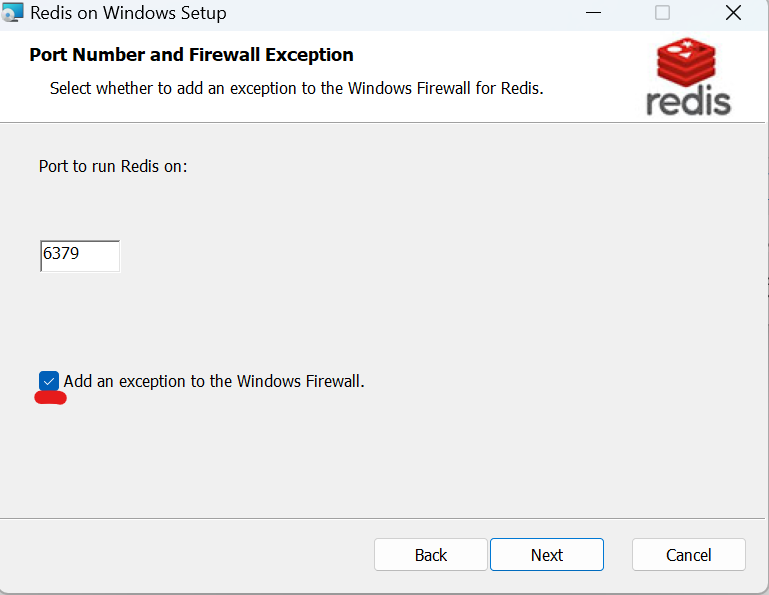
自己決定是否要設置限制memory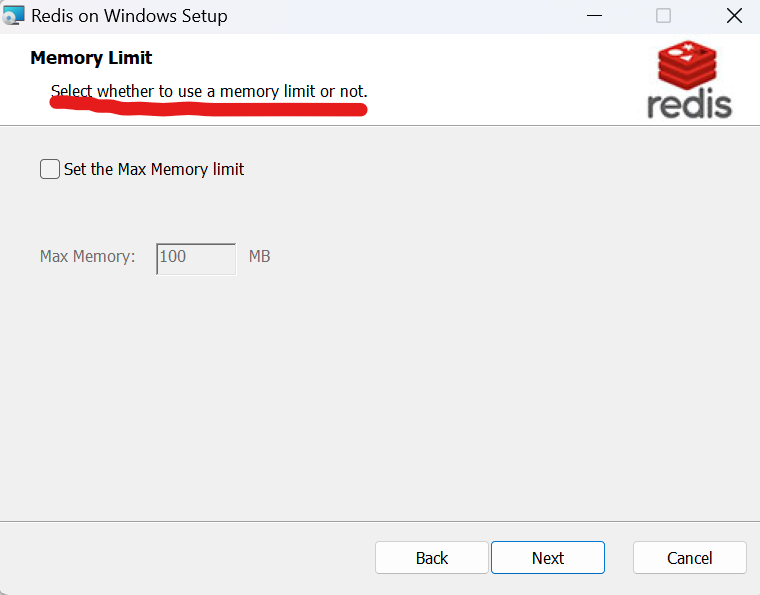
搜尋 -> 服務 -> Redis 確認是否有開啟服務
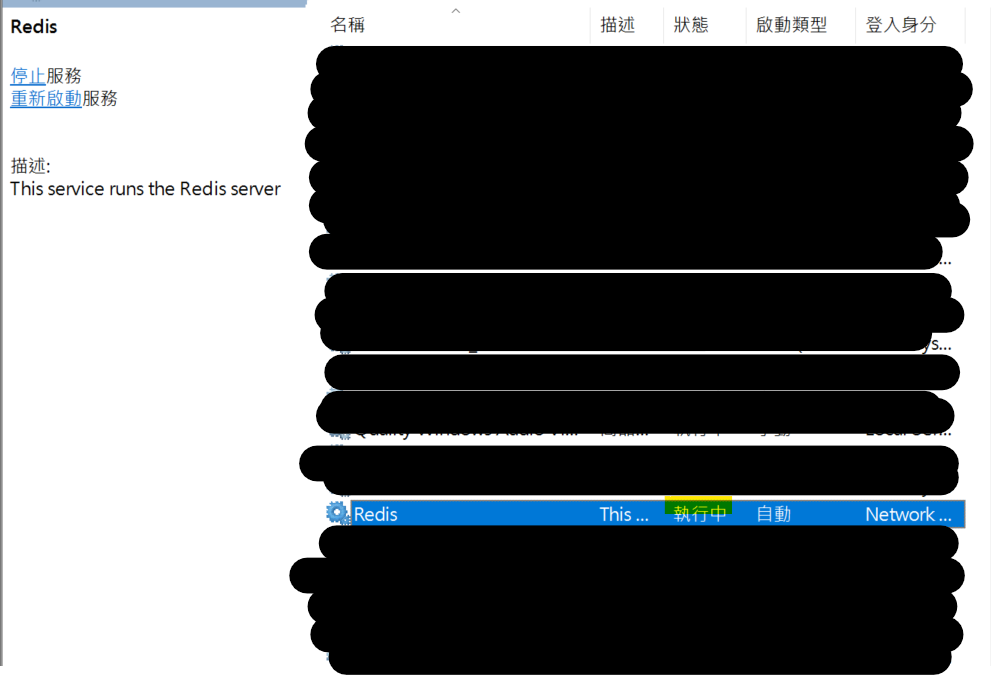
pip install celery==5.0.5
pip install redis==3.5.3
pip install eventlet
# 設定定時,或週期時任務,建議安裝
django-celery-beat==2.2.0
# 需要儲存任務結果時安裝,在admin內可以看到
django-celery-results==2.0.1
# 視情況安裝,需要監控celery運行任務狀態
folower==0.9.7
今天主要是安裝redis,與python套件安裝,明天我們正式撰寫setting與celery的排程任務。
我們明天見,各位掰掰~~~![]()
