大家好,我是Leo
今天要來講解,django object create的幾種方式![]()
OK~~~ Let's go now!!!
用戶端使用 GET 來存取位於伺服器上指定 URL 的資源。
用戶端使用 POST 向伺服器傳送資料。其包含請求中的資料呈現。
用戶端使用 PUT 更新伺服器上的現有資源。
用戶端使用 DELETE 請求來移除資源。
假設我們今天有一張table,如下圖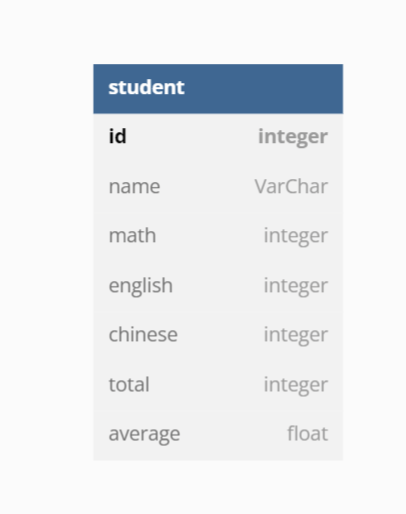
from django.db import models
class Student(models.Model):
id = models.AutoField(primary_key=True)
name = models.CharField(max_length=255,null=True,blank=True)
math = models.IntegerField(null=True,blank=True)
english = models.IntegerField(null=True,blank=True)
chinese = models.IntegerField(null=True,blank=True)
total = models.IntegerField(null=True,blank=True)
average = models.IntegerField(null=True,blank=True)
model/init
from .student_model import *
from rest_framework.response import Response
from website.models import Student
from rest_framework import permissions, views
from website.serializers import StudentSerializer
import json
class StudentAPIView(views.APIView):
permission_classes = (permissions.AllowAny,)
authentication_classes = []
def get(self,request):
#params
name = request.GET.get('name', None)
student = Student.objects.all()
if name:
# 模糊比對名字 中文+英文 不論大小寫
student = student.filter(name__icontains=name)
list_serializer = StudentSerializer(student, many=True)
return Response(list_serializer.data)
def post(self, request):
name = request.data.get('name')
math = request.data.get('math')
english = request.data.get('english')
chinese = request.data.get('chinese')
dic = dict()
total = []
if math and (math != json.dumps(None)):
dic['math'] = int(math)
total.append(int(math))
if english and (english != json.dumps(None)):
dic['english'] = int(english)
total.append(int(english))
if chinese and (chinese != json.dumps(None)):
dic['chinese'] = int(chinese)
total.append(int(chinese))
if name and (name != json.dumps(None)):
dic['name'] = name
dic['total'] = sum(total)
dic['average'] = sum(total) / len(total)
obj,created = Student.objects.update_or_create(
pk=request.data.get('id'),
defaults=dic
)
msg = 'create' if created else 'update'
return Response({"massage": True, "msg": msg}, status=201)
def put(self, request, id):
student = Student.objects.filter(id=id)
math = request.data.get('math')
english = request.data.get('english')
chinese = request.data.get('chinese')
if math and (math != json.dumps(None)):
student.update(math=int(math))
if english and (english != json.dumps(None)):
student.update(english=int(english))
if chinese and (chinese != json.dumps(None)):
student.update(chinese=int(chinese))
total_list = student.values_list('math','chinese','english')[0]
# drop None
total = sum(filter(None, total_list))
avg = total / len(total_list)
student.update(total=total,average=avg)
return Response({"massage": True, "msg": "update"}, status=201)
def delete(self, request, id):
Student.objects.filter(id=id).delete()
return Response({"massage": True, "msg": "delete"}, status=201)
views/init
from .student import *
path('api/student',StudentAPIView.as_view(),name='api-student'),
path('api/student/<int:id>/',StudentAPIView.as_view(),name='api-student-delete_put'),
http://127.0.0.1:8000/api/student
資料如下
[
{
"id": 1,
"name": "a",
"math": 90,
"english": 86,
"chinese": 65,
"total": 241,
"average": 80
},
{
"id": 2,
"name": "ab",
"math": 99,
"english": 50,
"chinese": 80,
"total": 229,
"average": 76
},
{
"id": 3,
"name": "c",
"math": 99,
"english": 80,
"chinese": 57,
"total": 236,
"average": 78
},
{
"id": 4,
"name": "d",
"math": 66,
"english": 88,
"chinese": 77,
"total": 231,
"average": 77
}
]
like name = 'a%'
http://127.0.0.1:8000/api/student?name=a
資料如下
[
{
"id": 1,
"name": "a",
"math": 90,
"english": 86,
"chinese": 65,
"total": 241,
"average": 80
},
{
"id": 2,
"name": "ab",
"math": 99,
"english": 50,
"chinese": 80,
"total": 229,
"average": 76
}
]
math = 30
english = 30
http://127.0.0.1:8000/api/student/1/
資料如下
{
"id": 1,
"name": "a",
"math": 30,
"english": 30,
"chinese": 65,
"total": 125,
"average": 41
}
http://127.0.0.1:8000/api/student/4/
資料如下
[
{
"id": 1,
"name": "a",
"math": 30,
"english": 30,
"chinese": 65,
"total": 125,
"average": 41
},
{
"id": 2,
"name": "ab",
"math": 99,
"english": 50,
"chinese": 80,
"total": 229,
"average": 76
},
{
"id": 3,
"name": "c",
"math": 99,
"english": 80,
"chinese": 57,
"total": 236,
"average": 78
}
]
今天主要是講解method的使用方式,遵照restful風格,一個class內可以寫多個methods,明天我們來講解如何用django做排程
我們明天見,各位掰掰~~~![]()
