大家好,我是Leo
先跟大家說聲抱歉,我完全忘記我還沒發文這件事情
今天來介紹的是windows server IIS的搭建![]()
OK~~~ Let's go now!!!
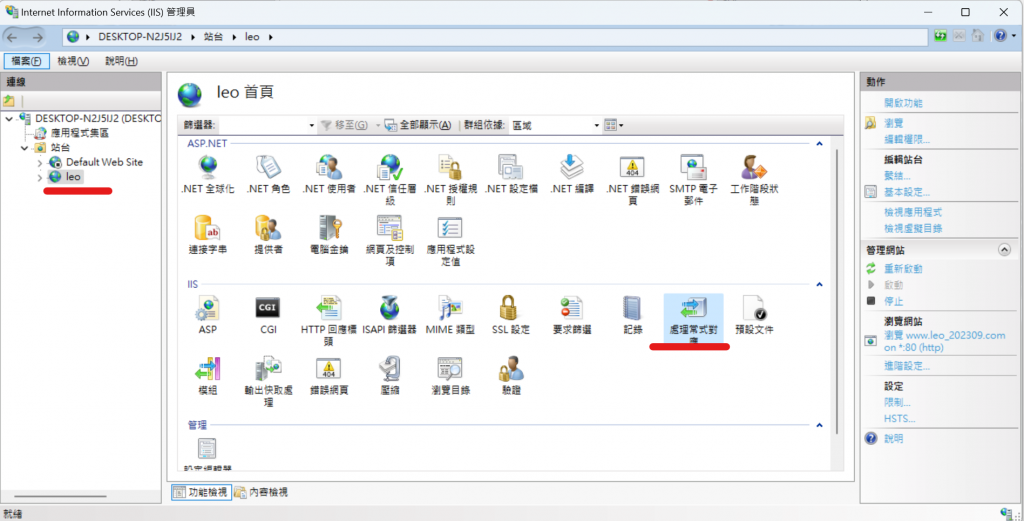
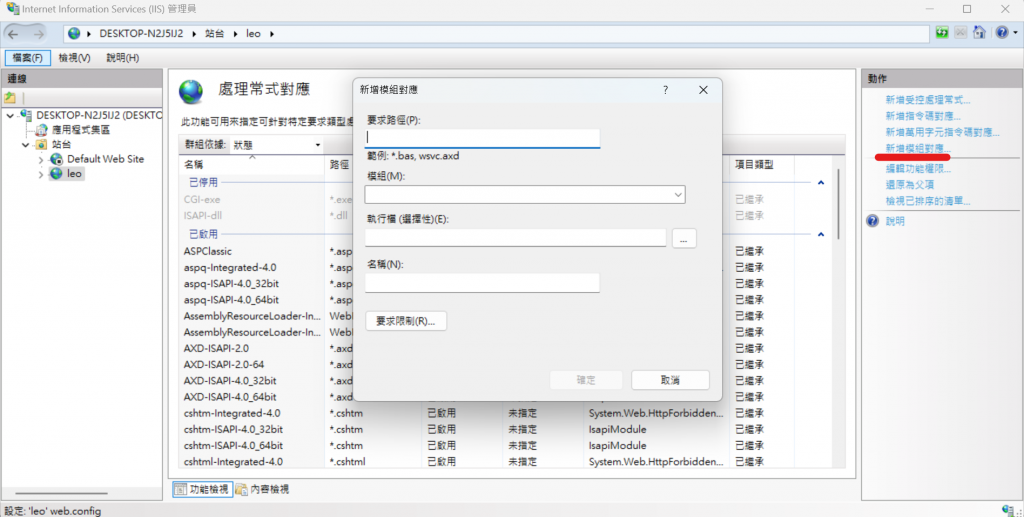
請求路徑:將其設置為*使用內部 Django 路由處理所有請求Module: 設置為FastCgiModule使用 IIS 的 FastCGI 模塊執行檔:呈現如下
python.exe path | wfastcgi.py path
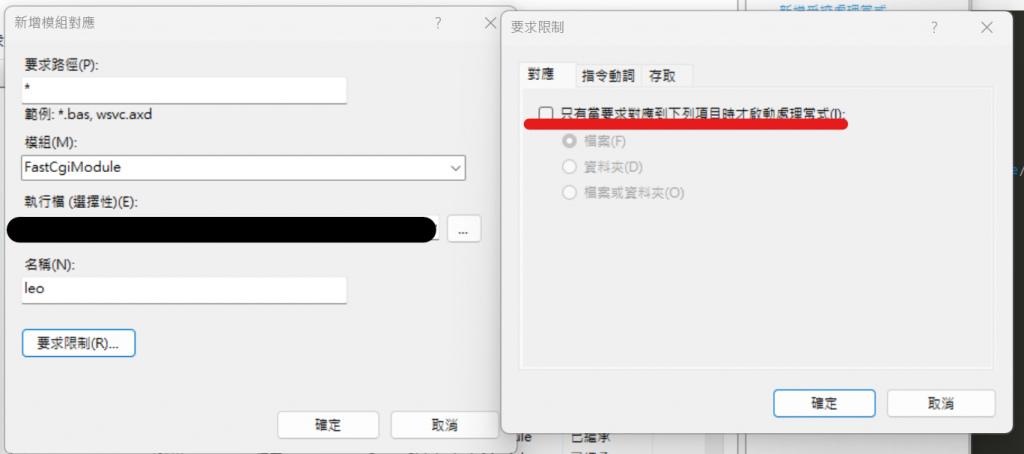
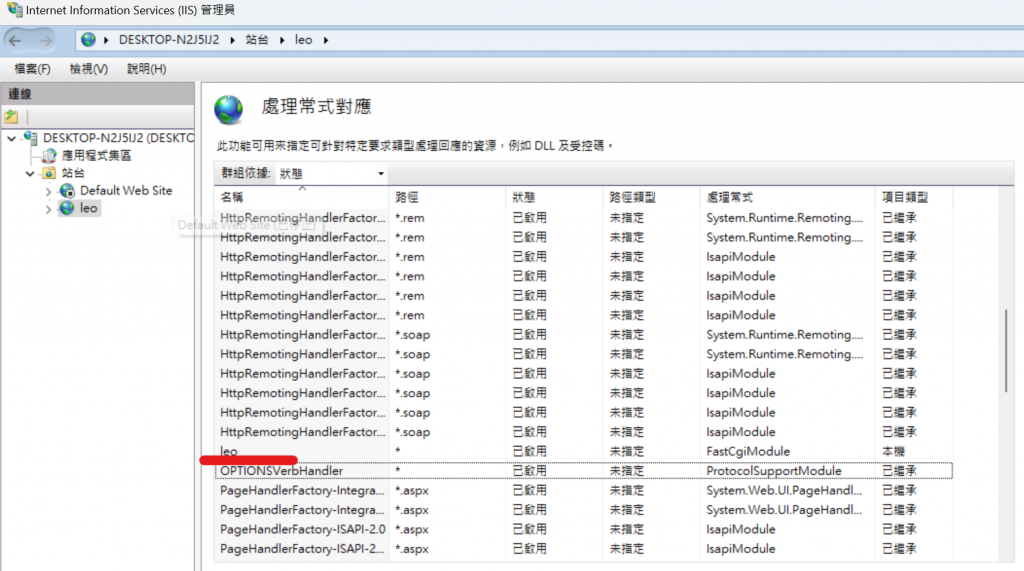
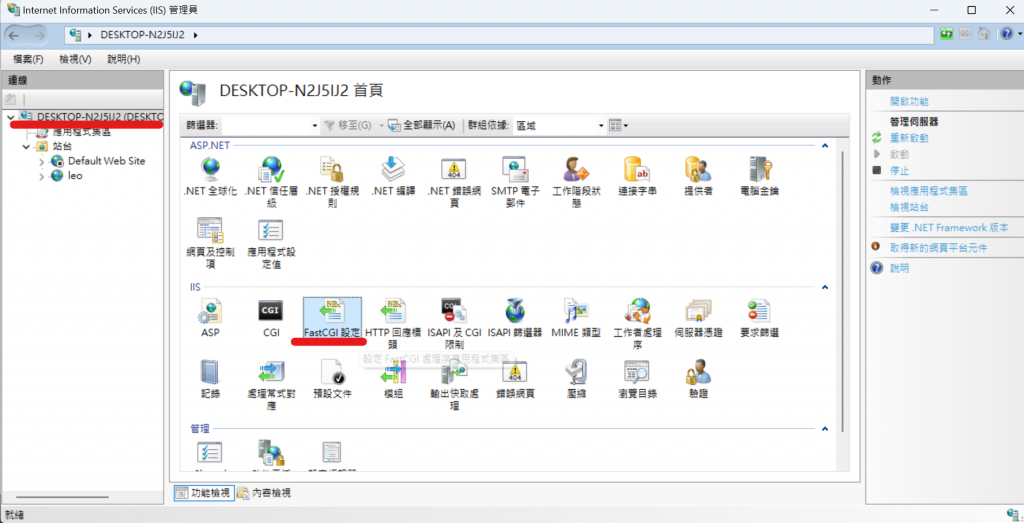
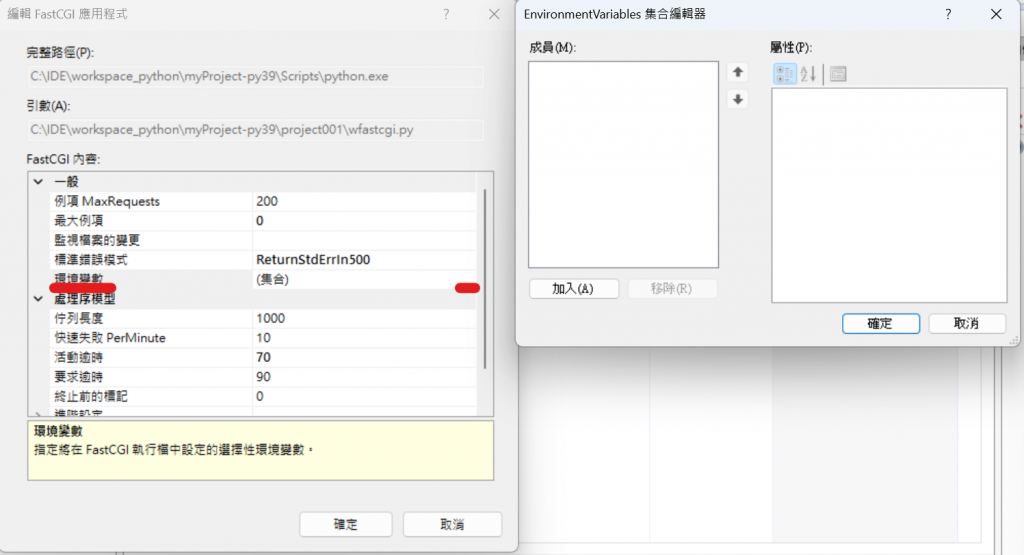
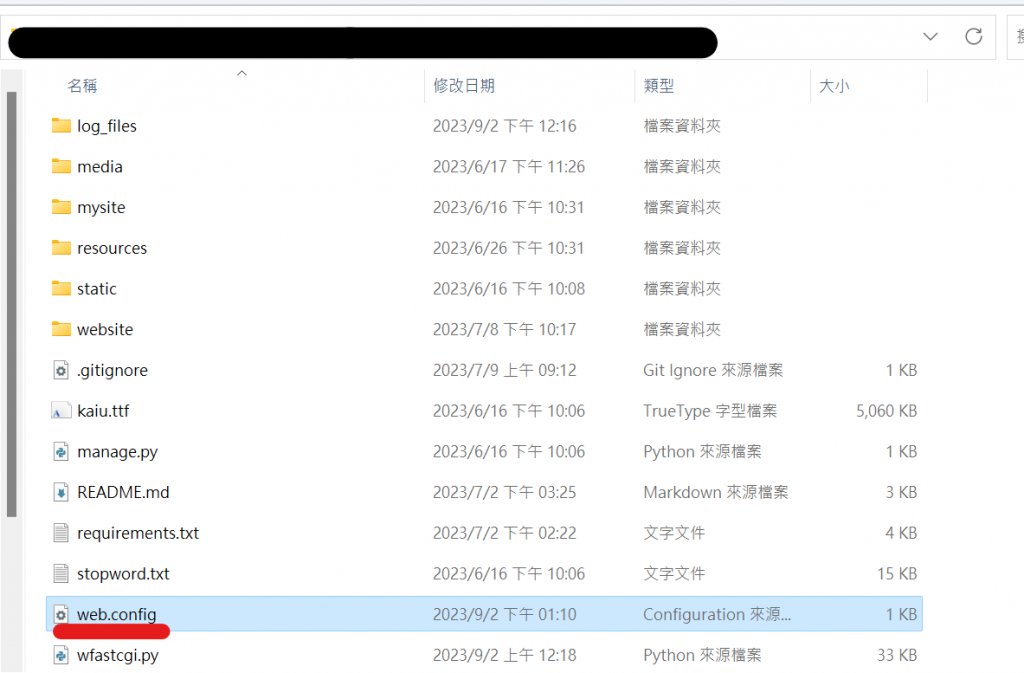
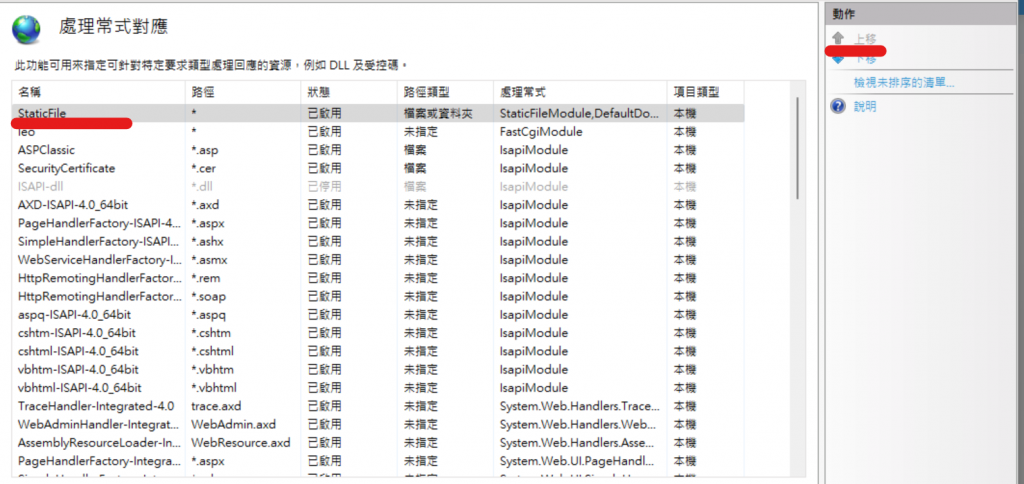
error example: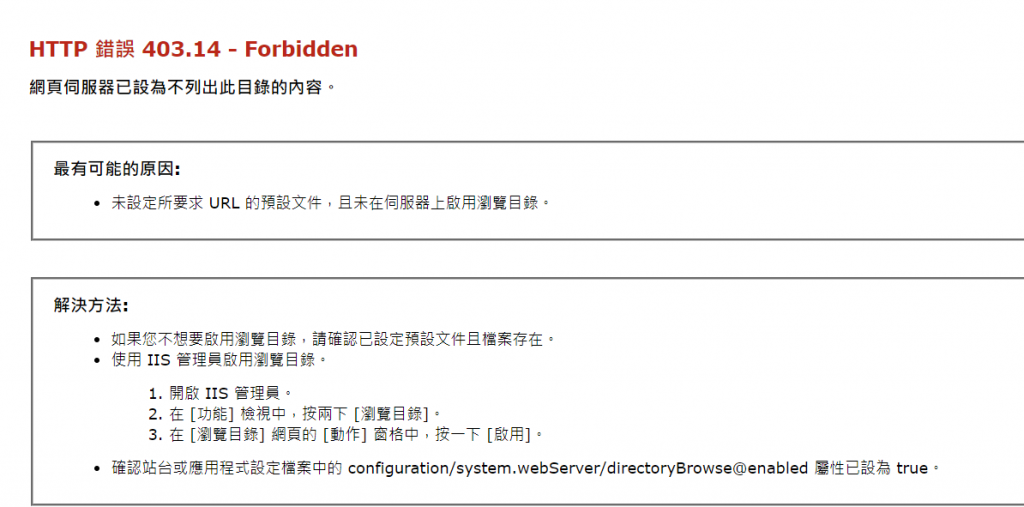
soulation:
至專案下打開web.config加上
<system.webServer>
<directoryBrowse enabled="true" />
</system.webServer>
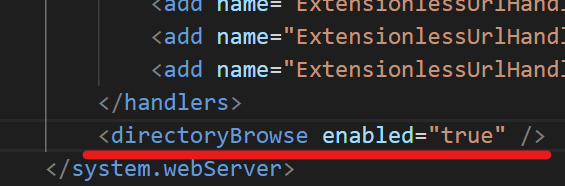
今天先講解IIS的建設
明天講解openapi swaggerUI文件如何套用在django上
我們明天見,各位掰掰~~~![]()
