眾所周知,vue前端框架中組件提升程式碼複用性,為了達到組件的高度重複使用,可以在其它地方使用組件時,在外部(父組件)傳遞資料給子組件。這樣可以實現將外部的資料進入到組件中,從而達到組件在不同的地方,某個 HTML 元素呈現的內容是不一樣的。
小溫故:之前篇章中有介紹到Vue.js 提供了兩種風格的 API 撰寫方式,分別是組合式API(Composition API)和選項式API(Options API)。
Composition API
< script setup > : 不需暴露在模板中使用的變數,為後期單一組件檔(SFC,Single File Components)大多數建議撰寫使用的風格。
Options API
非< script setup >:需要用 return 暴露在模板中使用的變數。
這 2 種程式撰寫方式,於定義 props 時是不一樣的。
在此可以先新增一個MyVueComponent.vue組件,後續再到其餘父祖件中來做測試程式碼效果。
在< script setup >中使用
在單一檔案組件的< script setup>中定義 props 時
<!-- eslint-disable -->
<template>
<span>{{msg}}</span>
</template>
<script setup>
import { defineProps } from "vue";
defineProps({
msg: {
type: String,
required: true
}
})
</script>
使用 defineProps()方法定義,這裡使用物件的形式定義的,需要將定義的傳遞變數放在大括號{}中。
對於定義的傳遞變數,為物件中的其中一個成員,msg 是變數名稱,之後
再用大括號指定變數的型別和是否為必選、必存在的屬性。
後續在模板中,就可以在需要的地方使用雙花大括號傳遞變數來呈現。
type:用於指定型別,通常可以用String或是Number
required:則以true代表必選,false表示可有可無。
在非< script setup >中使用
<!-- eslint-disable -->
<script>
export default {
props: {
msg: {
type: String,
required: true
}
},
setup(props) {
const student = { fullName: 'Tony', age: 28, m: props.msg }
//暴露可在模板中使用的變數
return { student, props }
},
template: `<div>Name:{{student.fullName}}, Age:{{student.age}}
{{student.m}} {{props.msg}}</div>`
}
</script>
使用 props 定義,這個 props 關鍵字是固定的。props 與 setup()、template用逗號隔開。
把props做為setup()方法的第 1 個傳參。
若在template中有用 props 中定義的變數,在 setup()中使用 return來暴露。
後續再透過props.msg來存取msg變數值。
props 針對陣列型別參數傳遞之處理
除了一般針對物件屬性的定義props之外,也有陣列型別傳參。一般針對< script setup >和非< script setup >
普遍都會用物件形式(一組大花括號)來定義。
在< script setup >中使用
<!-- eslint-disable -->
<template>
<span>{{msg}}</span>
</template>
<script setup>
import { defineProps } from "vue";
// eslint-disable-next-line
const { msg } = defineProps(['msg']);
</script>
在< script setup>中,使用字串陣列定義時,還是用defineProps()方法,但要
使用中括號[]將傳遞變數使用單或雙引號括起來,多個傳遞變數使用逗號隔開。
在非< script setup >中使用
<!-- eslint-disable -->
<script>
export default {
props: ['msg'],
setup(props) {
const student = { fullName: 'Tony', age: 28, m: props.msg }
//暴露可在模板中使用的變數
return { student, props }
},
template: `<div>Name:{{student.fullName}}, Age:{{student.age}}
{{student.m}} {{props.msg}}</div>`
}
</script>
而在之前的舊寫法則需要用props 在非< script setup>中定義陣列型別,然後將props 傳入到 setup()方法。
所以可以更清楚去瞭解這兩者之間寫法上差異
靜態資料傳遞
在外部向單一文件組件傳遞資料時,只需要在渲染 SFC 的時候,給定義的 props 變數賦值即可。
在< script setup >中使用
比方我們目前這個MyVueComponent.vue組件
<!-- eslint-disable -->
<template>
<span>{{msg}}</span>
</template>
<script setup>
import { defineProps } from "vue";
// eslint-disable-next-line
const { msg } = defineProps(['msg']);
</script>
上述程式碼是使用字串陣列定義的 props 變數 msg,然後在
< template>模板中呈現出現 msg 變數的值。
在App.vue導入該組件後就能模擬父傳子組件的操作存取
<template>
<main>
<MyVueComponent msg = "test"/>
</main>
</template>
<script setup>
import MyVueComponent from './components/MyVueComponent.vue';
</script>
運行結果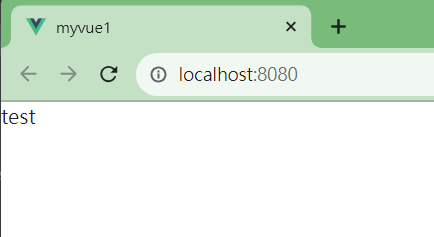
本篇已同步發表至個人部落格
https://coolmandiary.blogspot.com/2023/10/2023day-21-part1propsdefineprops.html
