昨天談到了Calendars和Calendarlist這兩個API,本篇會繼續昨天的主題,將這兩個API進行功能的比較。順帶一提,在使用這些API之前,我們必須先取得CalendarID,才能順利存取日曆資料。那麼該如何取得CalendarID呢?
CalendarID的取得其實非常簡單,選定Google日曆左下角日曆列表中需要使用的日曆,並點選該日曆最右邊的「選項(options)」,便會出現「設定與共用(setup and share)」的選項。在進入「設定與共用」頁面之後,左側主題列會有「整合日曆(Integrated calendar)」這個選項,點擊後頁面會跳到整合日曆的章節內容,即可查看日曆ID(CalendarID)。
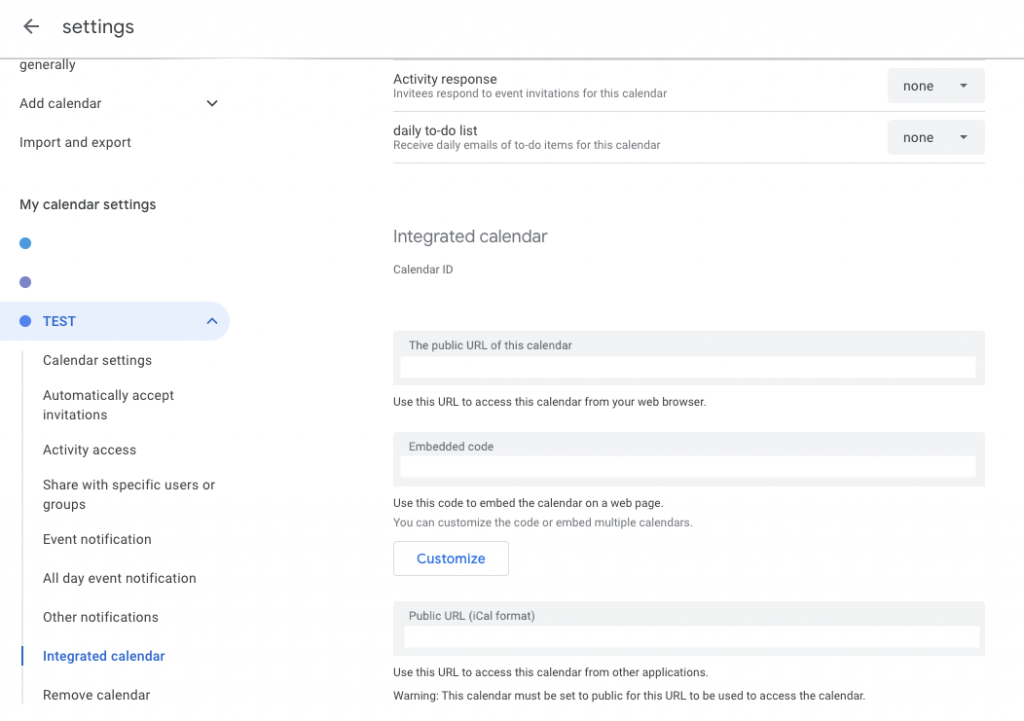
在取得CalendarsID後,即可使用Calendarlist的get功能查找出以下資訊:
{
"kind": "calendar#calendarListEntry",
"etag": "\"XXXXXXXXXXXX\"",
"id": "XXXXXXXXXXXX",
"summary": "TEST",
"timeZone": "Asia/Taipei",
"colorId": "15",
"backgroundColor": "#9fc6e7",
"foregroundColor": "#000000",
"accessRole": "owner",
"defaultReminders": [],
"conferenceProperties": {
"allowedConferenceSolutionTypes": [
"hangoutsMeet"
]
}
}
另外,如果使用Calendars的get功能進行查找,則會得到以下資訊:
{
"kind": "calendar#calendar",
"etag": "\"XXXXXXXXXXXXXX\"",
"id": "XXXXXXXXXXX",
"summary": "TEST",
"timeZone": "Asia/Taipei",
"conferenceProperties": {
"allowedConferenceSolutionTypes": [
"hangoutsMeet"
]
}
}
由以上結果可知,在使用Calendars以及Calendarlist進行查找雖然都可以獲取資訊,但可獲得的資料量是不相同的。相較之下Calendarlist的API功能可以獲取更多個人化資料,而Calendars能獲取的資料僅限於時間、摘要等日曆的基本資訊。
在經過一天的研究與試錯之後,才發現Event的API功能可以獲取更細部的日曆資料,且更貼近與Notion整合的需求。因此,接下來要介紹一下event!
Event就是Google Calendar在新增行事曆的內容
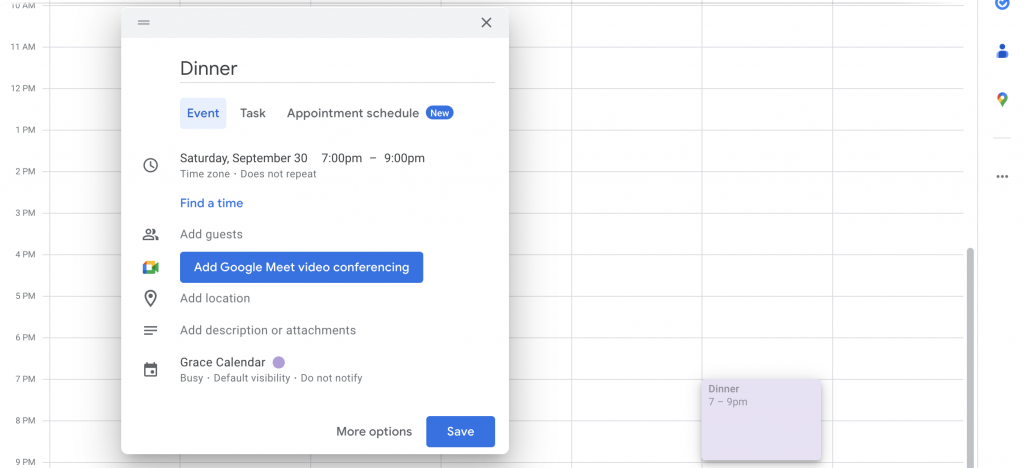
一般來說新增Event的畫面會像這樣,下面提供一些Event可能會用到的Parameter
{
"kind": "calendar#event",
"etag": etag,
"id": string,
"status": string,
"htmlLink": string,
"created": datetime,
"updated": datetime,
"summary": string,
"description": string,
"location": string,
"colorId": string,
"creator": {
...
},
"organizer": {
...
},
"start": {
...
},
"end": {
...
},
"endTimeUnspecified": boolean,
"recurrence": [
string
],
"recurringEventId": string,
"originalStartTime": {
...
},
"transparency": string,
"visibility": string,
"iCalUID": string,
"sequence": integer,
"attendees": [
{
...
}
],
"attendeesOmitted": boolean,
"extendedProperties": {
...
},
"hangoutLink": string,
"conferenceData": {
...
},
"anyoneCanAddSelf": boolean,
"guestsCanInviteOthers": boolean,
"guestsCanModify": boolean,
"guestsCanSeeOtherGuests": boolean,
"privateCopy": boolean,
"locked": boolean,
"reminders": {
...
},
"source": {
...
},
"workingLocationProperties": {
...
},
"attachments": [
...
],
"eventType": string
}
這邊大致上show一下event中會有的內容,接下來主要介紹event中會用到的兩隻api,分別為List跟Get
主要是根據CalendarId來取得該Calendar中的Event,並且用List的方式列出來
GET https://www.googleapis.com/calendar/v3/calendars/calendarId/events
用這串網址加上http request get就可以取得Calendar Event List,這邊一個必要的內容就是要加上calendarId
這邊有一些可以Option的內容先列在下面,之後有使用到的話會再另外介紹。
| alwaysIncludeEmail | boolean |
|---|---|
| eventTypes | string |
| iCalUID | string |
| maxAttendees | integer |
| maxResults | integer |
| orderBy | string |
| pageToken | string |
| privateExtendedProperty | string |
| q | string |
| sharedExtendedProperty | string |
| showDeleted | boolean |
| showHiddenInvitations | boolean |
| singleEvents | boolean |
| syncToken | string |
| timeMax | datetime |
| timeMin | datetime |
| timeZone | string |
| updatedMin | datetime |
打完這隻API後就會取得使用者設定的Event,這個List會列在items裏面,名稱的話會在Summary的欄位,如果是Data only的Event在時間區間會拿到Date,不是的話則會拿到DateTime,response如下
{
"kind": "calendar#events",
"etag": "",
"summary": "",
"description": "",
"updated": "2023-09-17T12:04:50.249Z",
"timeZone": "Asia/Taipei",
"accessRole": "owner",
"defaultReminders": [],
"nextSyncToken": "",
"items": [
{
"kind": "calendar#event",
"etag": "",
"id": "",
"status": "confirmed",
"htmlLink": "",
"created": "2023-09-15T06:52:47.000Z",
"updated": "2023-09-15T06:52:47.033Z",
"summary": "回宜蘭",
"creator": {
"email": "guancioul@gmail.com"
},
"organizer": {
"email": "",
"displayName": "Grace Calendar",
"self": true
},
"start": {
"date": "2023-10-07"
},
"end": {
"date": "2023-10-11"
},
"transparency": "transparent",
"iCalUID": "",
"sequence": 0,
"reminders": {
"useDefault": false
},
"eventType": "default"
}.
{
"kind": "calendar#event",
"etag": "",
"id": "",
"status": "confirmed",
"htmlLink": "",
"created": "2023-09-15T06:53:59.000Z",
"updated": "2023-09-17T12:04:50.249Z",
"summary": "Lunch",
"creator": {
"email": "guancioul@gmail.com"
},
"organizer": {
"email": "",
"displayName": "Grace Calendar",
"self": true
},
"start": {
"dateTime": "2023-10-07T11:30:00+08:00",
"timeZone": "Asia/Taipei"
},
"end": {
"dateTime": "2023-10-07T14:00:00+08:00",
"timeZone": "Asia/Taipei"
},
"iCalUID": "",
"sequence": 0,
"reminders": {
"useDefault": true
},
"eventType": "default"
}
]
}
取得單一一個Event的內容
GET https://www.googleapis.com/calendar/v3/calendars/calendarId/events/eventId
這邊會需要的資料會有CalendarId跟EventId,EventId目前知道取得的方式就是從List中找,如果有其他尋找的方式也歡迎留言討論
Option的選項如下,有使用到的話會另外講解
| alwaysIncludeEmail | boolean |
|---|---|
| maxAttendees | integer |
| timeZone | string |
這邊來看一下Response
{
"kind": "calendar#event",
"etag": "",
"id": "",
"status": "confirmed",
"htmlLink": "",
"created": "2023-09-15T06:54:54.000Z",
"updated": "2023-09-15T06:54:54.782Z",
"summary": "運動會",
"creator": {
"email": ""
},
"organizer": {
"email": "",
"displayName": "Grace Calendar",
"self": true
},
"start": {
"date": "2023-10-21"
},
"end": {
"date": "2023-10-22"
},
"transparency": "transparent",
"iCalUID": "",
"sequence": 0,
"reminders": {
"useDefault": false
},
"eventType": "default"
}
基本上取得的資料和List的Item內容很像,就只是這邊是單一個Event呈現而已。
目前知道如何取得Calendar的Event,那明天會開始將Event和Golang進行串接。
