今天題目為對稱密碼的入門,會解以下兩題,開始吧!
題外話 : 今天因為晚上沒去睡覺,所以終於不是壓線發文惹,感動w
不然都會睡到10點多起來趕
網址 : https://cryptohack.org/courses/symmetric/block_cipher_starter/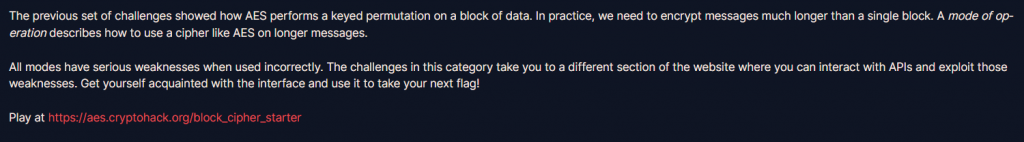
這題再說,我們前面資料是因為剛好為128bit,所以可以剛好執行AES加密,但如果資料太長了怎麼辦,這時候就要用到操作模式(modes of operation)來解決多區塊的加密
點進題目網址 https://aes.cryptohack.org/block_cipher_starter/
發現了source code跟ECB的流程圖
可以先來看懂source code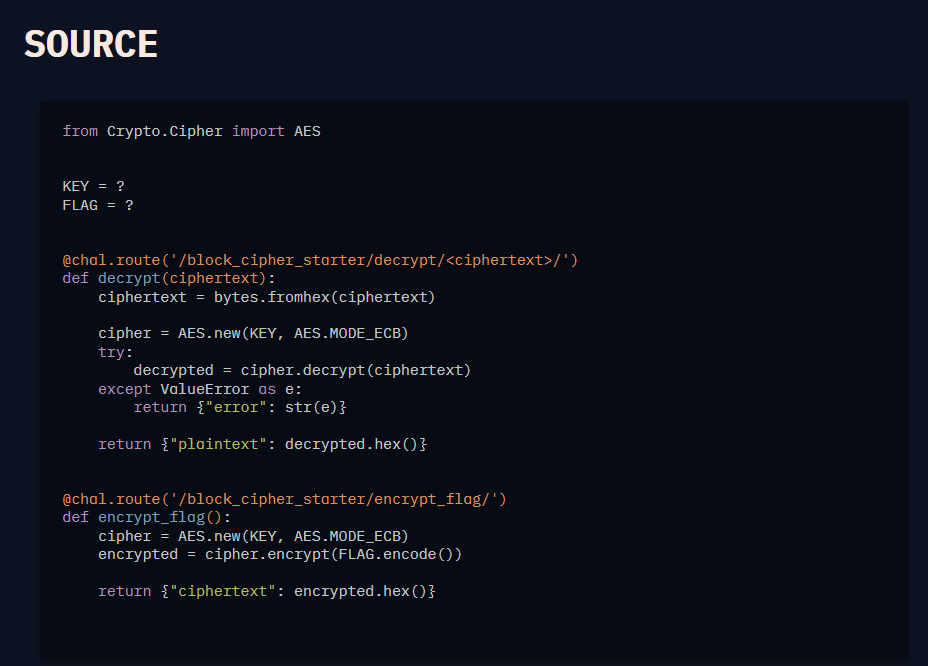
先來看encrypt_flag()
def encrypt_flag():
cipher = AES.new(KEY, AES.MODE_ECB)
encrypted = cipher.encrypt(FLAG.encode())
return {"ciphertext": encrypted.hex()}
會先創建一個AES 模式為ECB的cipher
之後將FLAG 使用cipher進行加密 並把結果存在encrypted
最後return encrypted.hex()
接下來是decrypt()
def decrypt(ciphertext):
ciphertext = bytes.fromhex(ciphertext)
cipher = AES.new(KEY, AES.MODE_ECB)
try:
decrypted = cipher.decrypt(ciphertext)
except ValueError as e:
return {"error": str(e)}
return {"plaintext": decrypted.hex()}
會先把讀進來的ciphertext轉為bytes
之後創建一個AES 模式為ECB的cipher
接下來進入try,
將ciphertext 使用cipher進行解密 並把結果存在decrypted
如果出錯就return error
如果順利進行,最後會return decrypted.hex()
旁邊有兩個按鈕(submit),分別按下後會輸出decrypt跟encrypt的結果
所以我們先按下encrypt,看他會噴出甚麼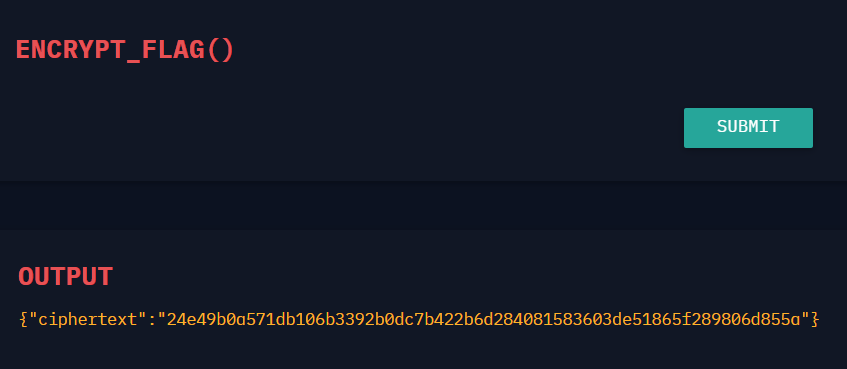
發現噴出了ciphertext
24e49b0a571db106b3392b0dc7b422b6d284081583603de51865f289806d855a
有了它,可以直接丟上去請它幫我們解密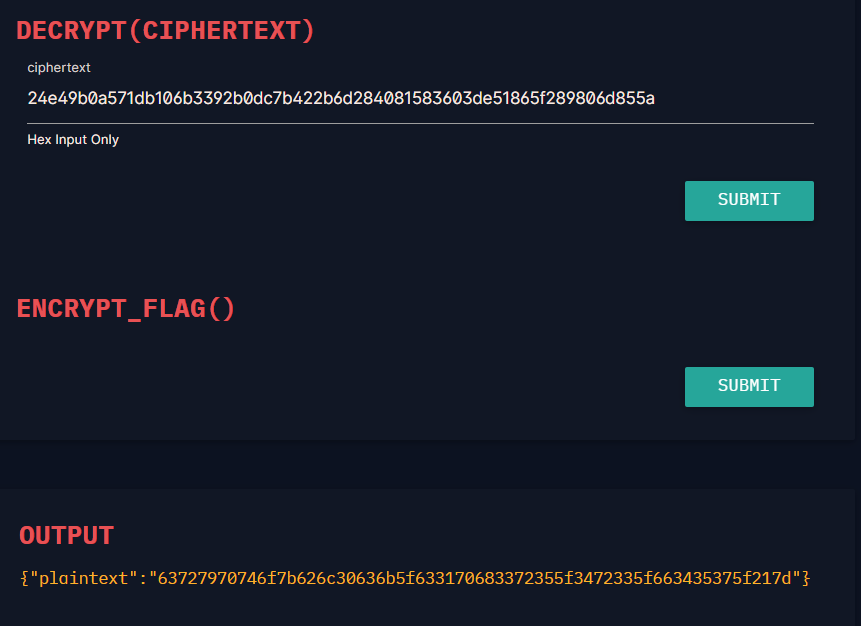
得到了plaintext!
由source code可知,出來的結果會是decrypted.hex()
所以我們再把plaintext丟到下面的hex encode/decode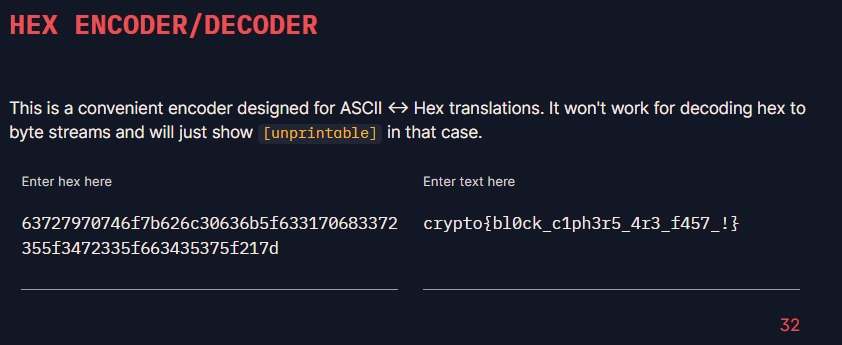
即可獲得flag
flag : crypto{bl0ck_c1ph3r5_4r3_f457_!}
網址 : https://cryptohack.org/courses/symmetric/passwords_as_keys/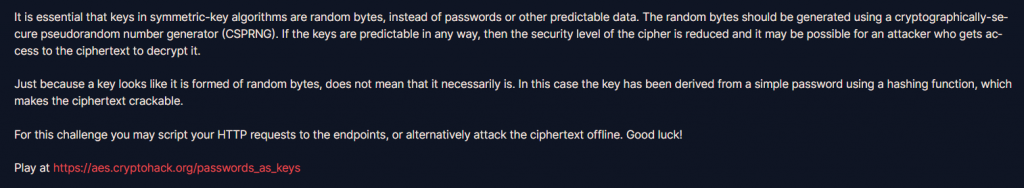
這題跟上一題差不多,就是複雜了一點,key多了一個hash md5的動作,一樣先看source code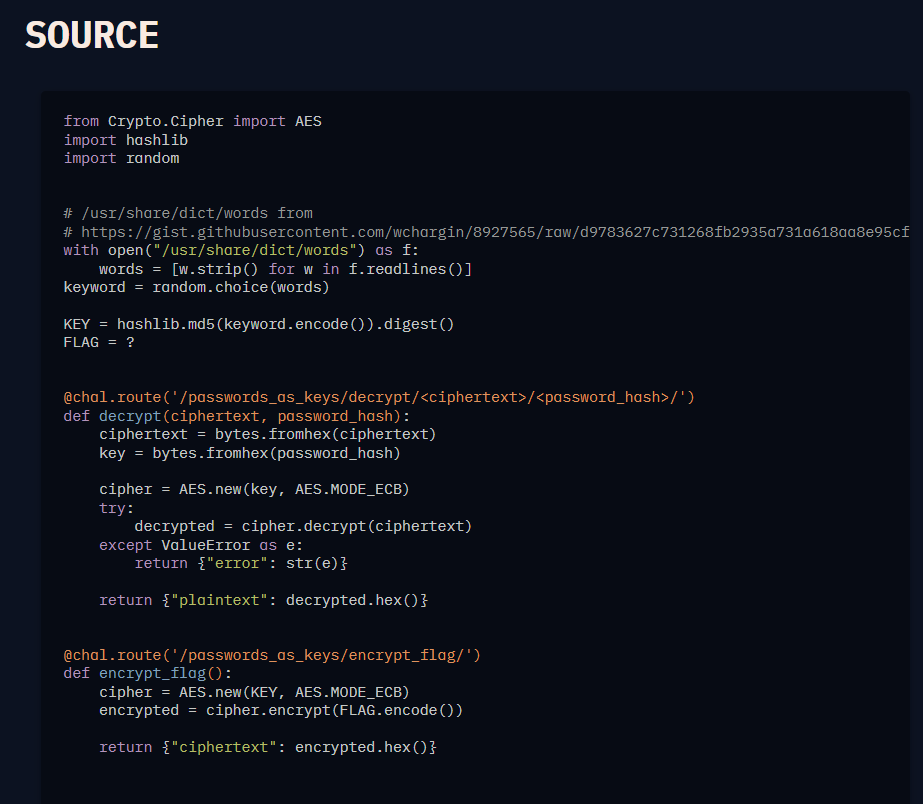
會發現它的key是從"https://gist.githubusercontent.com/wchargin/8927565/raw/d9783627c731268fb2935a731a618aa8e95cf465/words" 字典檔隨機取一個,之後hashmd5後得出的
雖然題目按下encrypt那邊的按鈕後,一樣會噴ciphertext,但這次要解密的話需要輸入password_hash,也就是上面講到的key
那這次要怎麼求出flag呢?
可以自己寫一個程式,之後利用迴圈暴力解
先看source code,看他的整個decrypt過程,包括KEY是怎麼生成的
他是隨機從words裡面取一個,之後
KEY = hashlib.md5(keyword.encode()).digest()
進入到decrypt
把ciphertext跟key都從hex轉為bytes
因為網站指定讀進來的只能是hex
之後的code就跟上一題一模一樣惹
了解後首先要先去載他key的使用到字典檔
之後因為我們不知道他從字典檔中選了哪一個,所以我們利用迴圈一個一個試試看,然後看他的結果,如果對的話,字串裡面一定會有"crypto{"在
words : 字典檔
for password in words:
key = hashlib.md5(password.encode()).digest()
cipher = AES.new(key, AES.MODE_ECB)
decrypted = cipher.decrypt(ciphertext)
if b"crypto{" in decrypted :
return decrypted.decode()
import hashlib
from Crypto.Cipher import AES
#open("字典檔路徑")
with open("words.txt") as f:
words = [w.strip() for w in f.readlines()]
ciphertext = "c92b7734070205bdf6c0087a751466ec13ae15e6f1bcdd3f3a535ec0f4bbae66"
def decrypt(ciphertext):
ciphertext = bytes.fromhex(ciphertext)
for password in words:
key = hashlib.md5(password.encode()).digest()
cipher = AES.new(key, AES.MODE_ECB)
decrypted = cipher.decrypt(ciphertext)
if b"crypto{" in decrypted :
return decrypted.decode()
def main():
print(decrypt(ciphertext))
if __name__ == "__main__" :
main()
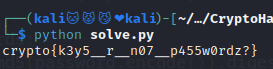
flag : crypto{k3y5__r__n07__p455w0rdz?}
python AES加解密的使用
from Crypto.Cipher import AES
把FLAG加密,存到encrypted
cipher = AES.new(KEY, AES.MODE_ECB)
encrypted = cipher.encrypt(FLAG.encode())
把ciphertext解密,存到decrypted
cipher = AES.new(KEY, AES.MODE_ECB)
decrypted = cipher.decrypt(ciphertext)
今天題目為入門,還比較不用去了解ECB,明天應該會正式接觸到ECB,這系列題目做完後,應該會做一下操作模式(modes of operation)的筆記統整!
