基本的Git操作應該都有提到了,接著我們來看一下要怎麼將本地的Git儲存到Github遠端
進到Github首頁辦好帳號後:https://github.com/
可以建立一個新的repository,建好之後可以看到提示
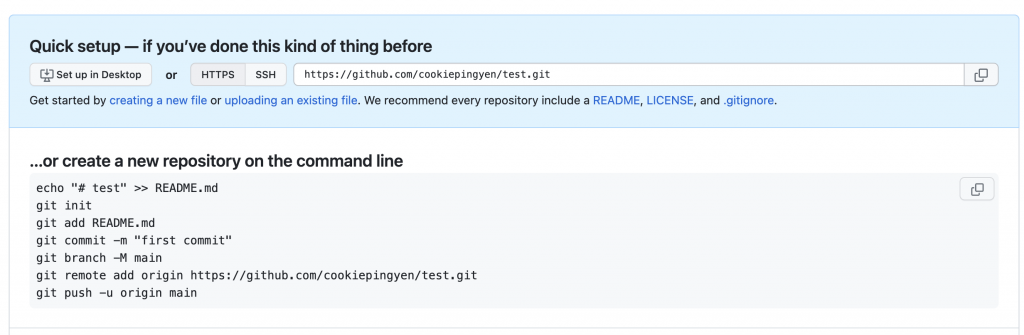
我們照著提示看
echo "# test" >> README.md : 放一行"# test"到README.mdgit init : 開始git紀錄git add README.md : README.md 加入暫存區git commit -m "first commit" : git commit 一次git branch -M main : 將目前的分支命名為 maingit remote add origin https://github.com/cookiepingyen/test.gitgit push -u origin main 把 main 這條線推到origin 並建立一個main分支如果成功之後就可以看到repository會有檔案了,類似這樣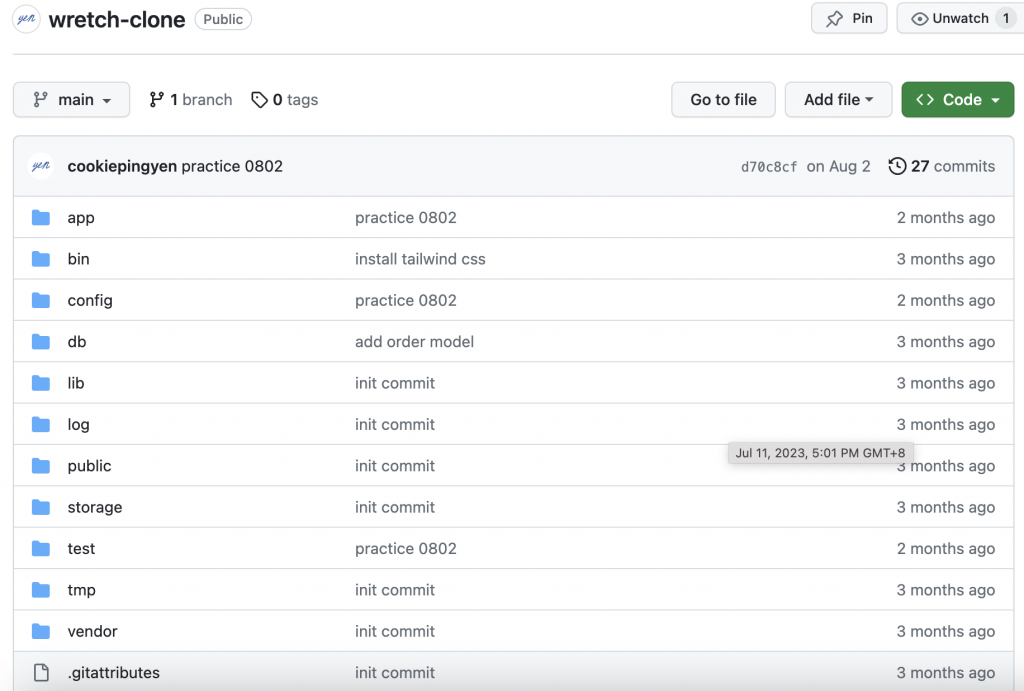
git push origin main 把本機的main分支推到遠端 origin儲存庫(master分支)git push origin main:cat 把本機的main分支推到遠端 origin儲存庫(cat分支)git push origin :dragon 刪除遠端儲存庫的dragon分支 (把一個空白推到origin,並且蓋掉dragon的分支)git pull origin main 從遠端拉下來main最新的進度並且更新本地的進度git fetch origin main: 只抓進度不mergegit branch issue/14 : 建立一個叫做 issue/14 的分支
git push origin issue/14 : 先把建立的 issue/14 分支 推到github
在github 頁面點選 pull request
a. New pull request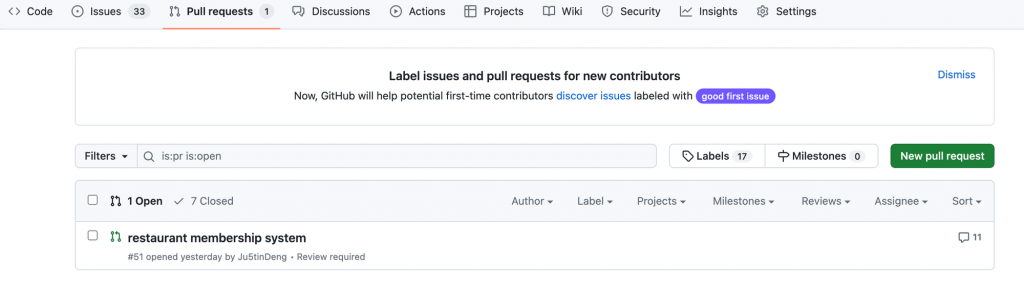
b. 選要合併進去到dev的分支 ⇒ Create pull request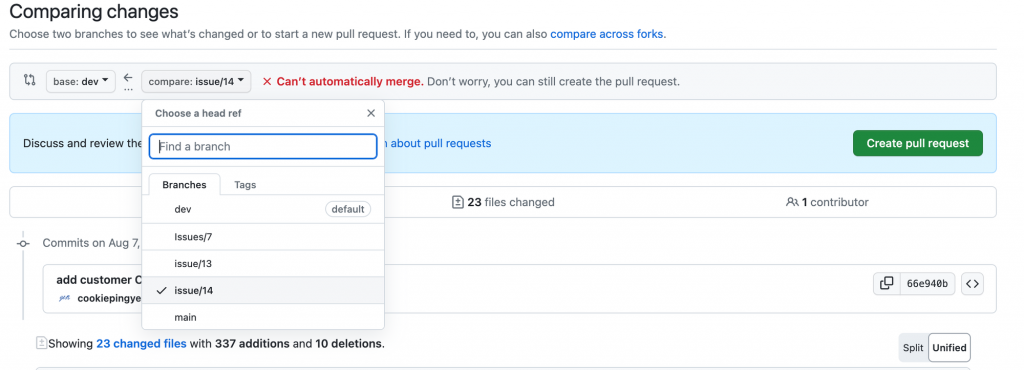
c. 指定要review的人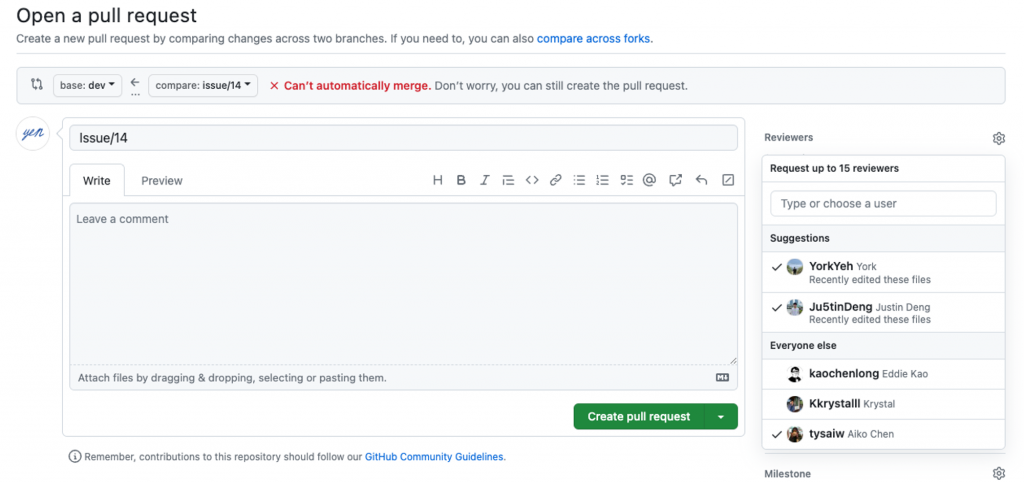
當做完確定要上傳 push 到 git hub 前
git checkout dev : 切換到最新的分支 main/devgit pull origin main(dev) : 下載 git hub 上最新的 main/devgit checkout issue_n : 接著切回自己的分支git rebase main/dev : rebase 確認是否有衝突git add .
git rebase --continue
