Zabbix 的media types整合多個Webhook,可以直接將Zabbix notifications進行發送。
參考官網https://www.zabbix.com/integrations/slack
使用 Zabbix 6.0 的 webhook 功能與 Slack 整合接收事件通知。將說明Slack在 Zabbix Server設定media types、user和actions。
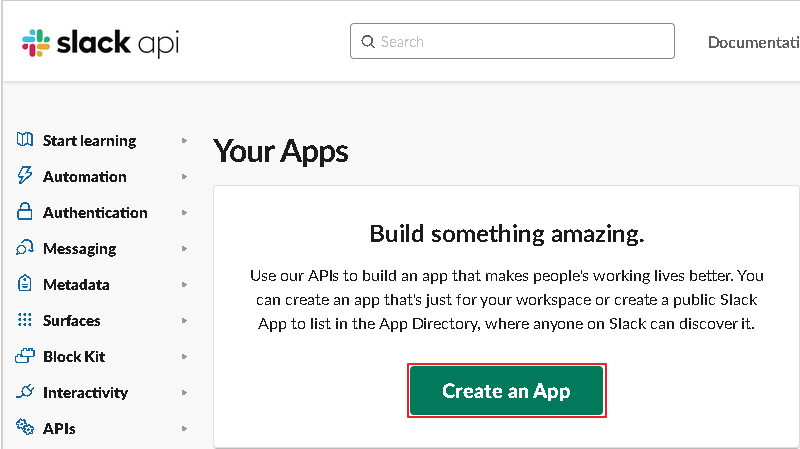
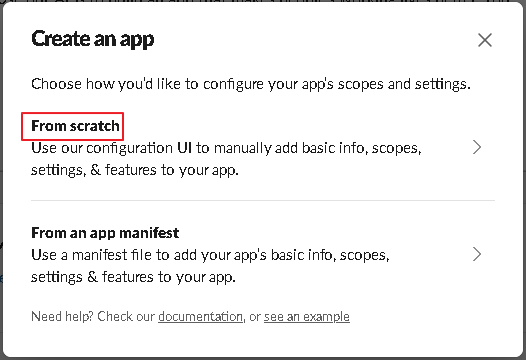
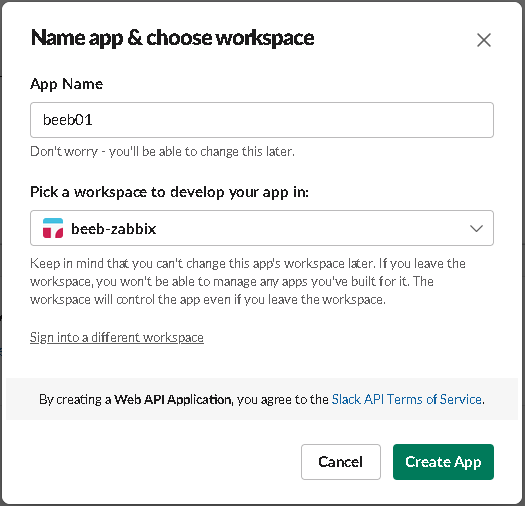
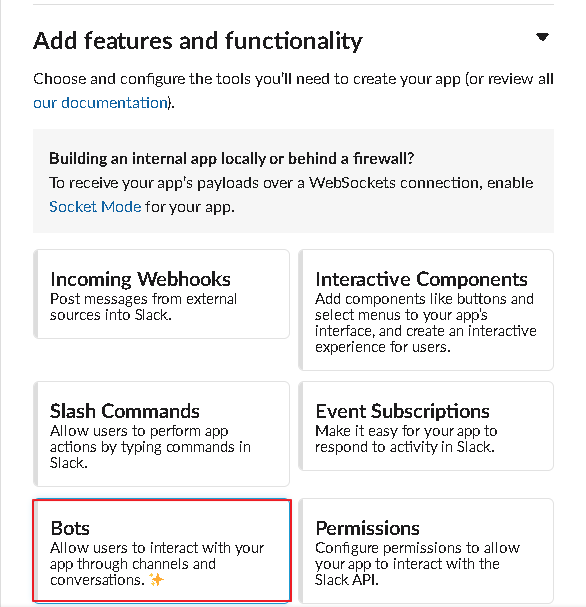
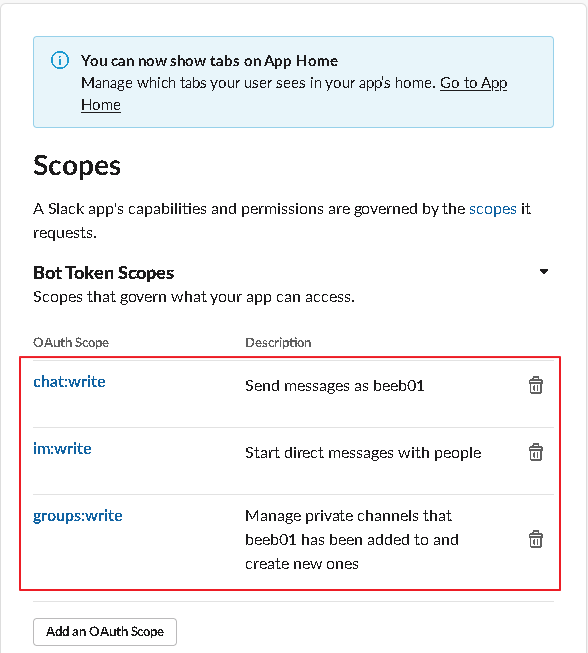
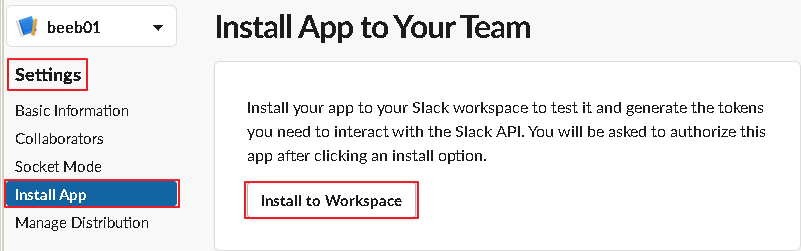
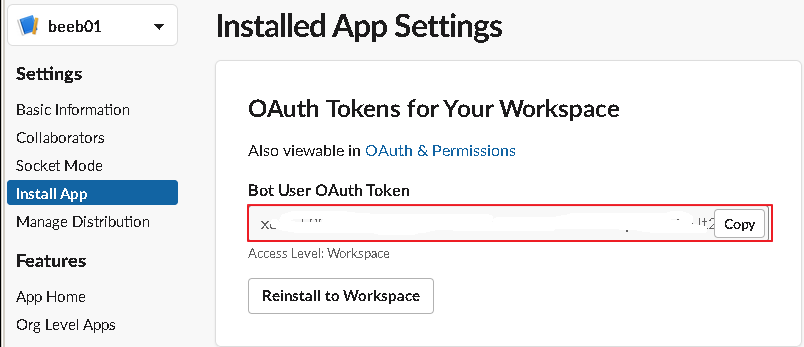
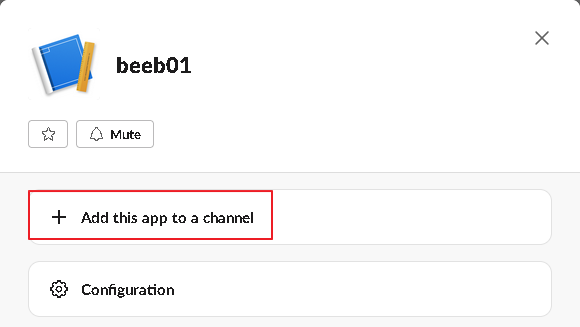
建立 Global macros
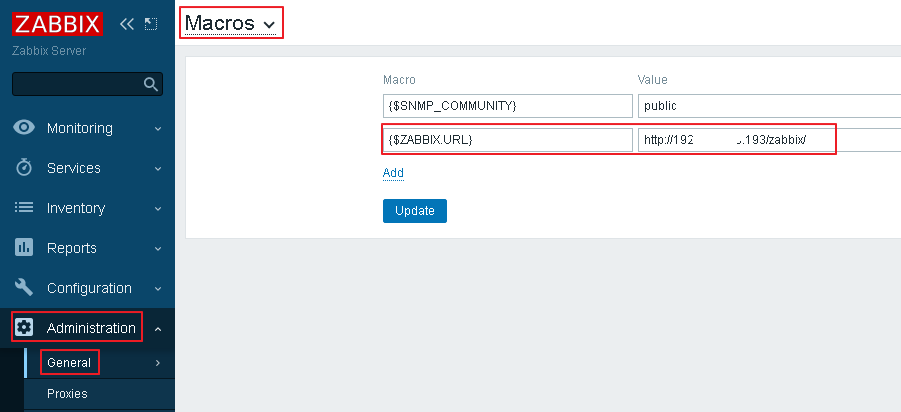
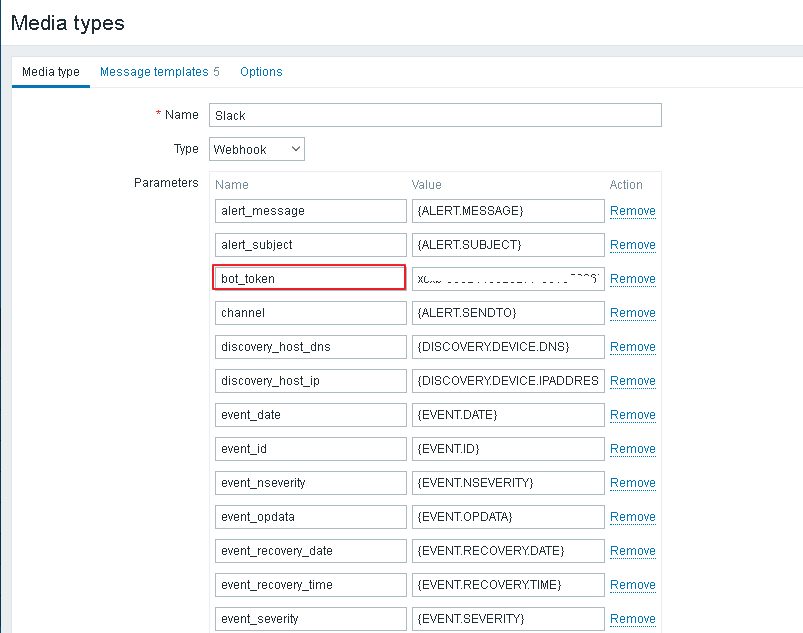
設定使用者接收通知
在 Administration > Users,選擇Admin。選擇 Media > Media Add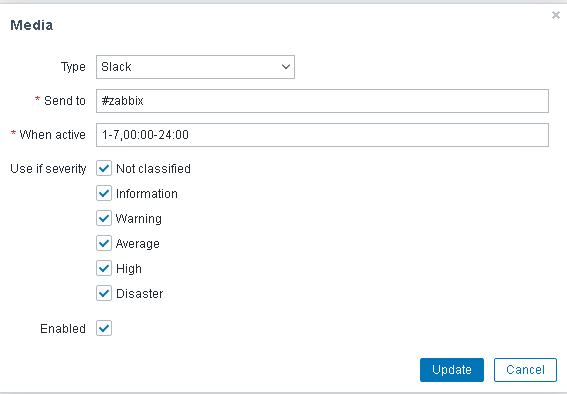
Type : Slack
Send to : #channel_name
When active: 1-7,00:00-24:00 表示每天24小時通知。
其他再依通知需求等級調整。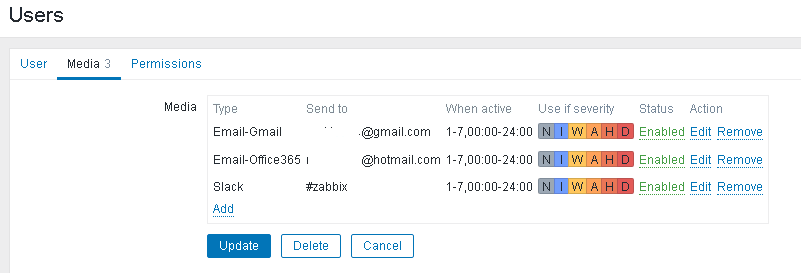
在 Configuration> Actions> Trigger actions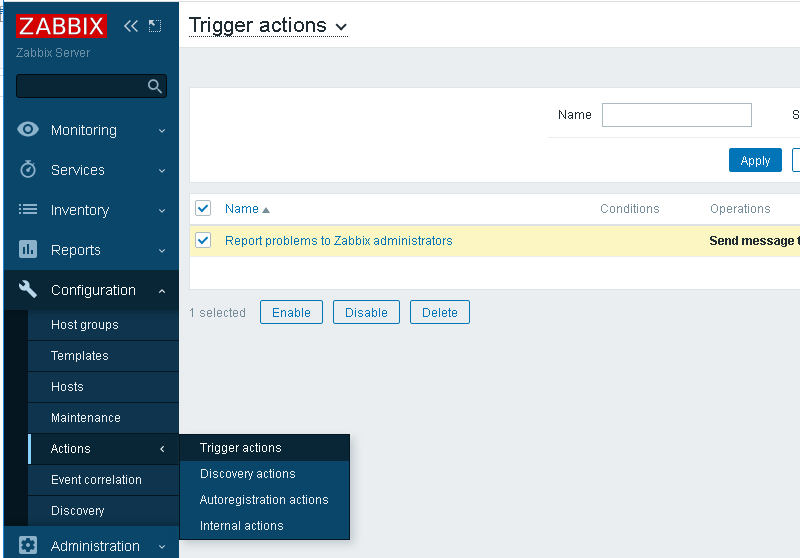
通知者Admin將 Report problems to Zabbix administrators 設定 Enabled。
當觸發問題時會發送通知到設定的Slack Channel。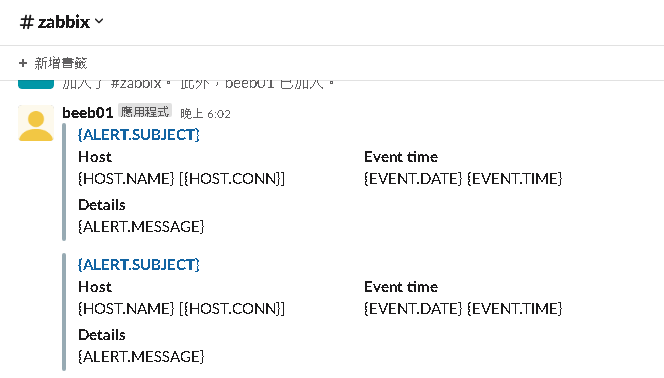
內容為學習過程如有問題,請多多指教,謝謝。
文章也同步於個人網站
