在Zabbix Server設置主機應用Template進行監控,Templates中定義項目(Items)收集各項指標數據。定義觸發器(Triggers)當資料超過該標準值,造成觸發器更改狀態,而發生事件(events)。當事件(events)發生時,讓相關人員都收到通知(Notifications)。
為了讓Zabbix發送和接收通知,有2個步驟:
1.定義media types。
2.設定action 將訊息由定義的media types傳送。
Zabbix 可以設定多種 media tyeps:
Email、SMS、Custom alertscripts、Webhook。
在Zabbix Server 6.0 LTS 使用Email為Media types,分別使用Gmail及Office365發送和接收通知。
在Administration > Media types,右上方create media type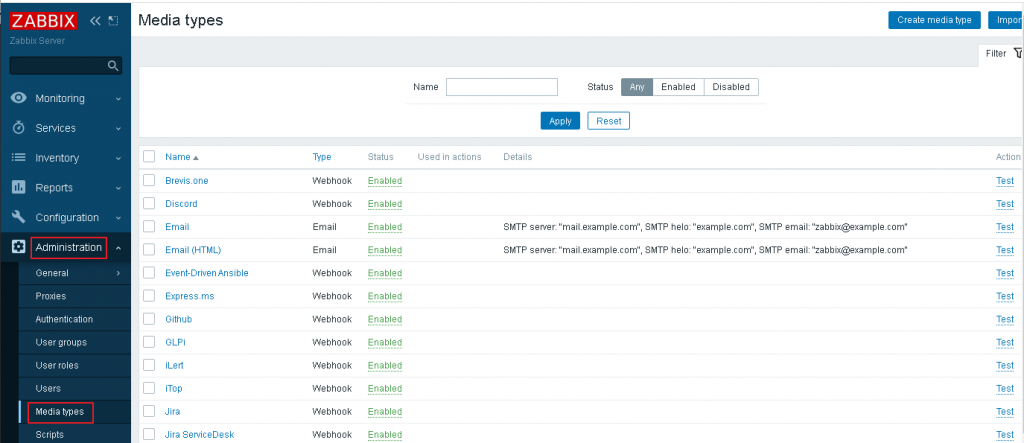
透過Gmail發送Zabbix email通知,需要啟用「應用程式密碼」選項,請參考google申請啟用。
請確認Zabbix Server可經過 TCP port 465 存取SMTP伺服器smtp.gmail.com。
按照圖中設定或使用以下步驟來配置 Zabbix media types,以透過您的 Gmail帳戶透過mail發送警報: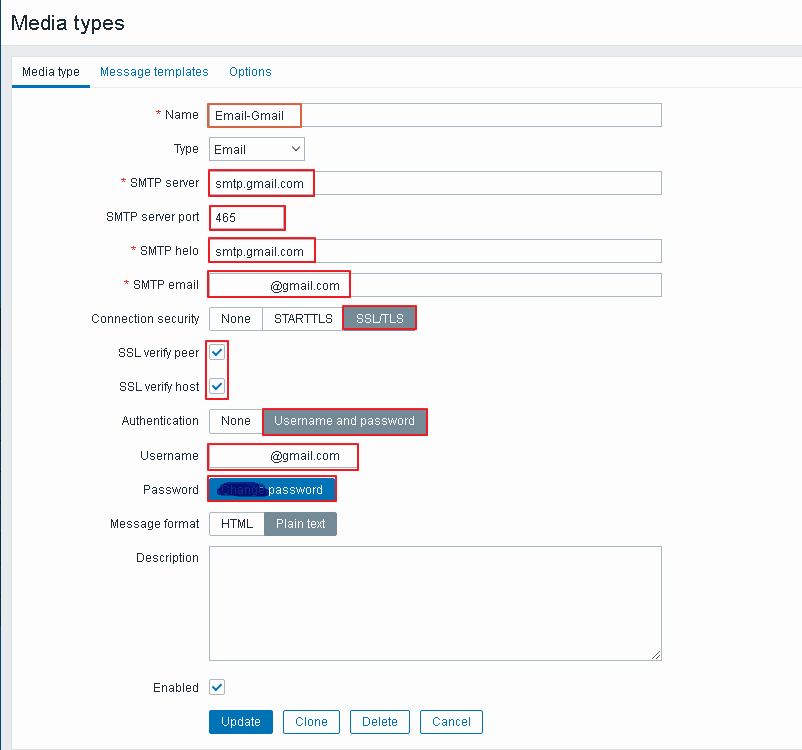
Name: Email-Gmail
Type: Email
SMTP server: smtp.gmail.com
SMTP server port: 465
SMTP helo: smtp.gmail.com
SMTP email: Zabbix alerts xxxx@gmail.com (寄件人顯示 Zabbix alerts)
Connection security: SSL/TLS
SSL verify peer : v
SSL verify host : v
Authentication : Username and password
Username : xxxx@gmail.com
Password : password (google申請的應用程式密碼)
透過Office365 發送Zabbix email通知,只需確保Zabbix Server可以透過 TCP port 587存取SMTP伺服器smtp.office365.com。
按照圖中設定或使用以下步驟來配置 Zabbix media types,以透過您的 Office365 帳戶透過mail發送警報: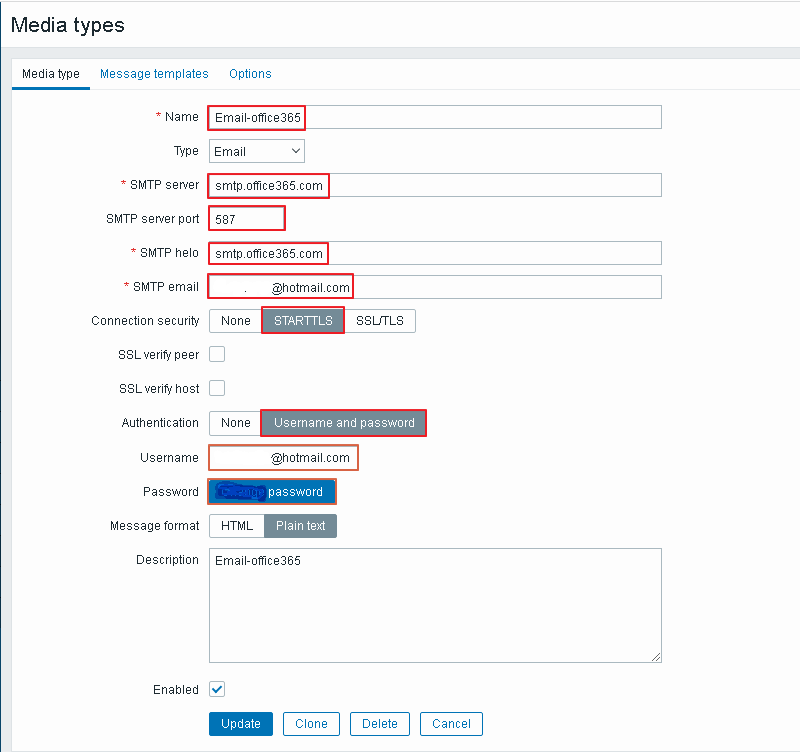
Name: Email-Office365
Type: Email
SMTP server: smtp.office365.com
SMTP server port: 587
SMTP helo: smtp.office365.com
SMTP email: Zabbix alerts xxxx@hotmail.com (寄件人顯示 Zabbix alerts)
Connection security: STARTTLS
Authentication: Username and password
Username : xxxx@hotmail.com
Password : mail-password
Message format: Plain text
設定完成後,最後 Test 按鈕,進行測試。
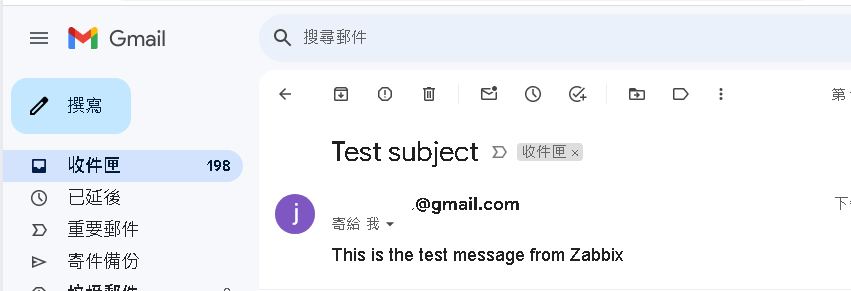
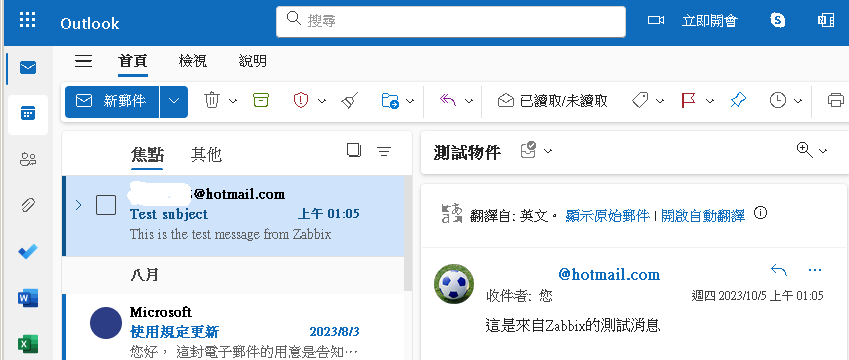
設定成功就會收到Test mail。
在 Administration > Users,選擇Admin
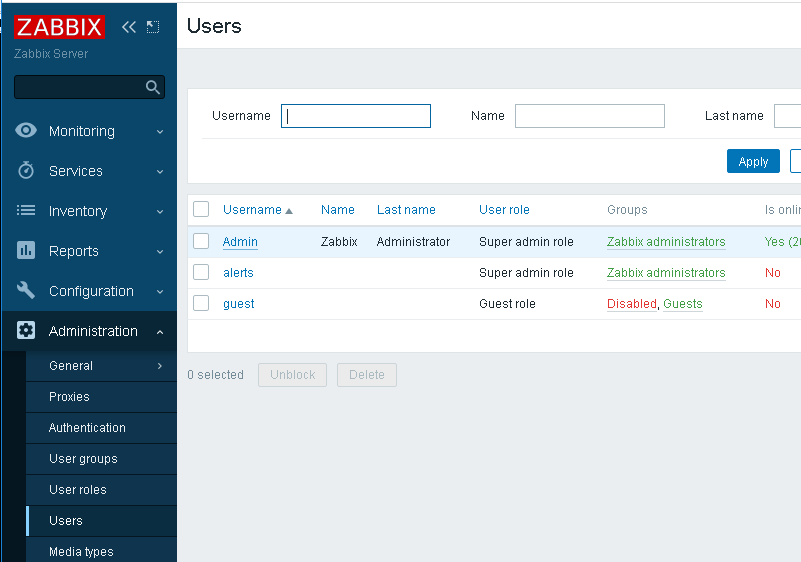
選擇 Media > Media Add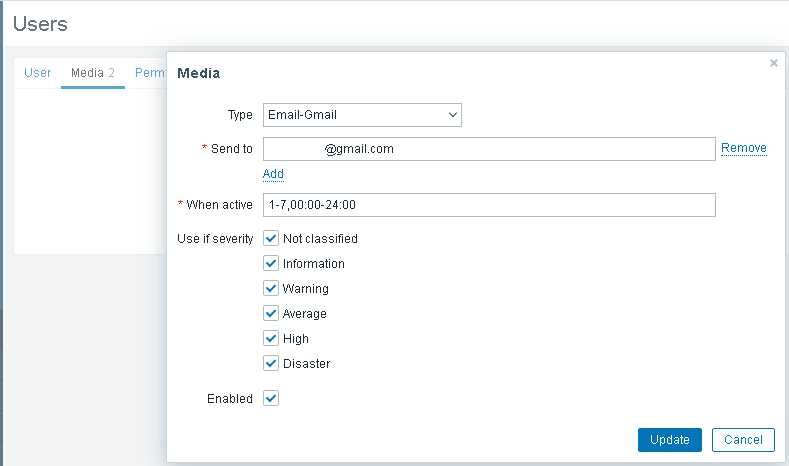
Type : Email
Send to : Mail address
When active: 1-7,00:00-24:00 表示每天24小時通知
其他再依通知需求等級調整。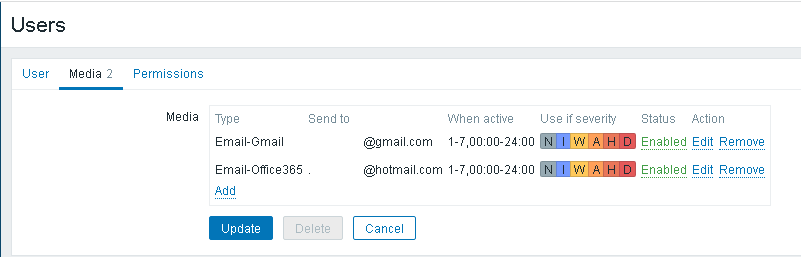
在Message templates設定頁面可以使用Zabbix內建以下Message templates做為事件通知訊息內容。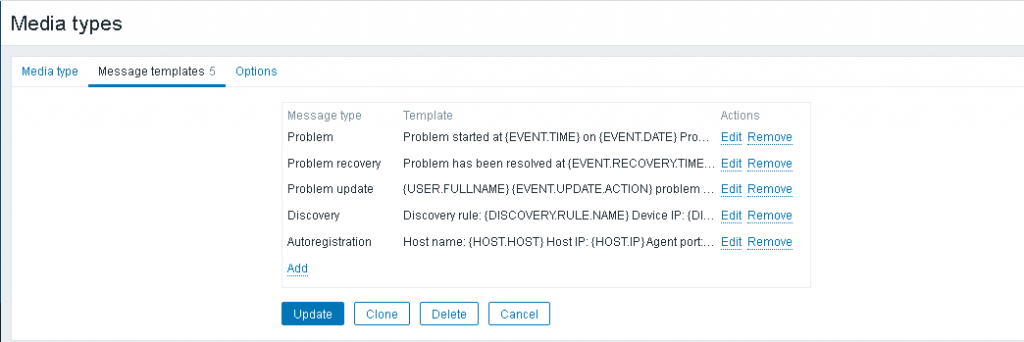
在 Configuration> Actions> Trigger actions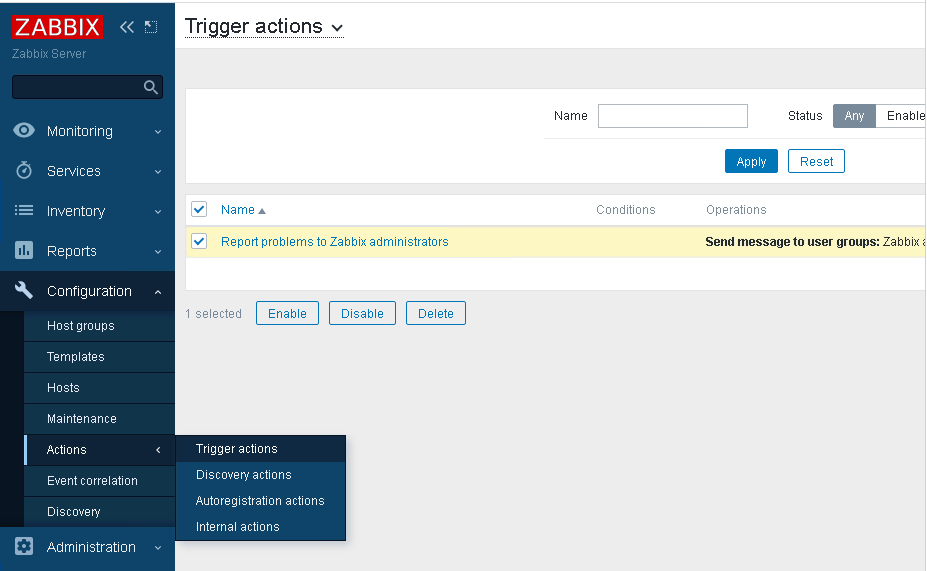
將 Report problems to Zabbix administrators 設定 Enabled, 當觸發問題時會mail通知Admin設定的email。
內容為學習過程如有問題,請多多指教,謝謝。
文章也同步於個人網站
