If your application fails to start, registered FailureAnalyzers get a chance to provide a dedicated error message and a concrete action to fix the problem.
當啟動Spring Application 失敗的話,可以註冊 FailureAnalyzers 去提供專門的錯誤訊息去修復啟動問題 ,這裡官方提供如果8080 port 被佔用其況下,FailureAnalyzers 會提供的錯誤訊息。
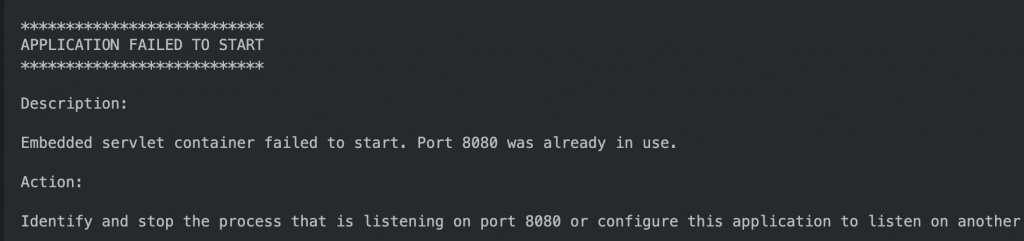
If no failure analyzers are able to handle the exception, you can still display the full conditions report to better understand what went wrong. To do so, you need to enable the debug property or enable DEBUG logging for org.springframework.boot.autoconfigure.logging.ConditionEvaluationReportLoggingListener.
若是錯誤分析無法處理例外的話,你仍然可以透過展示完整的條件報告去了解哪裡出了狀況。
可以透過 debug property 或是開啟 org.springframework.boot.autoconfigure.logging.ConditionEvaluationReportLoggingListener 的 DEBUG 日誌。
使用者如果是透過 command line 去啟動 spring application(java 啟動 jar 包) ,可以在其後加上 —debug (雙減號 debug) ,這樣就可以激活(enable) debug 屬性(debug property) 。
java -jar myproject-0.0.1-SNAPSHOT.jar --debug
這裡看到 —debug 就聯想到該系列文章第19篇 Doc 7.1 Spring Application 看到官方透過 SpringApplication.run 方法啟動 Application 的四個步驟其二,透過 CommandLinePropertySource 將指令列參數(Command Line Arguments )作為 spring.core.env Environment property。
參考資料
{官方} Startup Failure
https://docs.spring.io/spring-boot/docs/current/reference/htmlsingle/#features.spring-application.startup-failure
