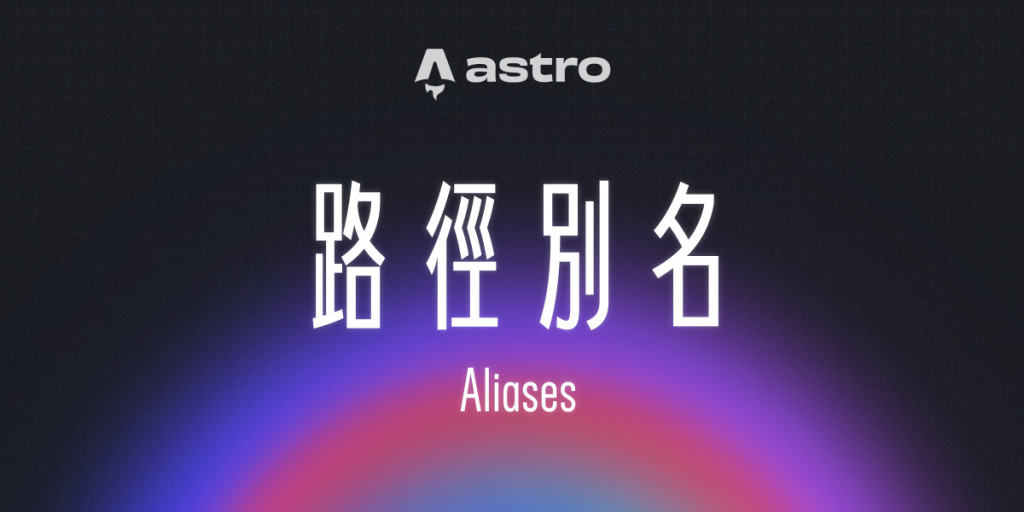
在撰寫引入路徑時會發現撰寫相對位置的路徑既又繁瑣又難維護,可以透過額外設置路徑別名來解決這個問題。
當網站規模愈複雜,使用相對關係路徑就會需要花費很多心力去解讀與撰寫,舉例來說在 src/pages/about/company.astro 檔案中需要引入在 src/components/global/ 內的 Button.astro 元件在撰寫路徑時就需要理解兩個檔案之間的關係,並且當其中有任何一方移動時路徑就需要修改。
---
<!-- 又長又難寫! -->
import Button from '../../components/global/Button.astro'
---
可以設定專案的「路徑別名」在 tsconfig.json 或 jsconfig.json 中:
{
"compilerOptions": {
"baseUrl": ".",
"paths": {
"@components/*": ["src/components/*"],
}
}
}
這樣只需要在路徑上使用別名即可,不用考慮檔案之間的路徑關係:
---
import Button from '@components/global/Button.astro
---
實際上 Astro 的路徑別名設定上與 Vite 一模一樣。
