小型專案可使用,大型不適用。
"liveSassCompile.settings.formats": [
{
// 每支CSS會轉譯成兩個檔案: 未壓縮 expanded、壓縮 compressed
"format": "expanded",
"extensionName": ".css",
"savePath": "/style"
},
{
"extensionName": ".min.css",
"format": "compressed",
"savePath": "/dist/style"
}
],
// 要排除(不轉譯)的檔案
"liveSassCompile.settings.excludeList": [
"**/node_modules/**",
".vscode/**"
],
// 看自己有沒有用到,沒有用到就改成 false , css 和 scss 做對應。
"liveSassCompile.settings.generateMap": true,
// 非常重要的 - autoprefix - 瀏覽器市占率要大於1%,要支援最新的兩個版本,只要符合以下條件,就會做 autoprefixer。
"liveSassCompile.settings.autoprefix": [
"> 1%",
"last 2 versions"
],
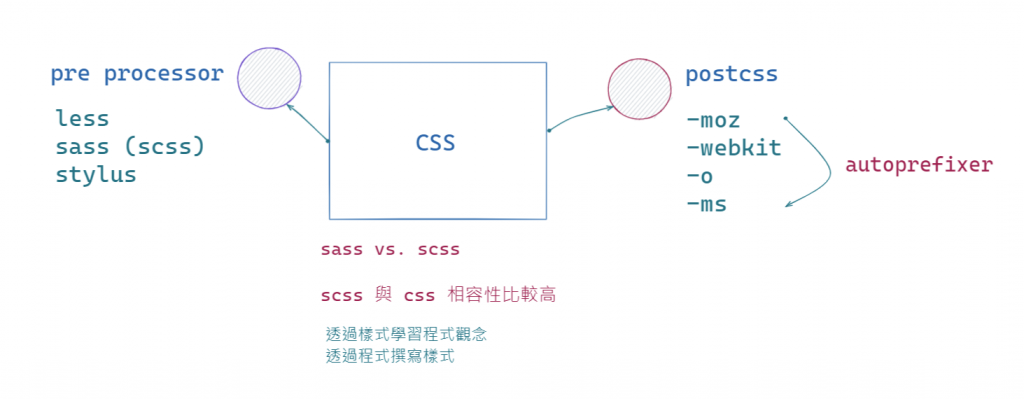
適合做成變數的屬性: 顏色、文字、行距
https://www.sitepoint.com/architecture-sass-project/
sass/
|
|– base/
| |– _reset.scss # Reset/normalize
| |– _typography.scss # Typography rules
| ... # Etc…
|
|– components/
| |– _buttons.scss # Buttons
| |– _carousel.scss # Carousel
| |– _cover.scss # Cover
| |– _dropdown.scss # Dropdown
| |– _navigation.scss # Navigation
| ... # Etc…
|
|– helpers/
| |– _variables.scss # Sass Variables
| |– _functions.scss # Sass Functions
| |– _mixins.scss # Sass Mixins
| |– _helpers.scss # Class & placeholders helpers
| ... # Etc…
|
|– layout/
| |– _grid.scss # Grid system
| |– _header.scss # Header
| |– _footer.scss # Footer
| |– _sidebar.scss # Sidebar
| |– _forms.scss # Forms
| ... # Etc…
|
|– pages/
| |– _home.scss # Home specific styles
| |– _contact.scss # Contact specific styles
| ... # Etc…
|
|– themes/
| |– _theme.scss # Default theme
| |– _admin.scss # Admin theme
| ... # Etc…
|
|– vendors/
| |– _bootstrap.scss # Bootstrap
| |– _jquery-ui.scss # jQuery UI
| ... # Etc…
|
|
`– main.scss # primary Sass file
sass/
|
|– abstracts/
| |– _variables.scss # Sass Variables
| |– _functions.scss # Sass Functions
| |– _mixins.scss # Sass Mixins
| |– _placeholders.scss # Sass Placeholders
|
|– base/
| |– _reset.scss # Reset/normalize
| |– _typography.scss # Typography rules
| … # Etc.
|
|– components/
| |– _buttons.scss # Buttons
| |– _carousel.scss # Carousel
| |– _cover.scss # Cover
| |– _dropdown.scss # Dropdown
| … # Etc.
|
|– layout/
| |– _navigation.scss # Navigation
| |– _grid.scss # Grid system
| |– _header.scss # Header
| |– _footer.scss # Footer
| |– _sidebar.scss # Sidebar
| |– _forms.scss # Forms
| … # Etc.
|
|– pages/
| |– _home.scss # Home specific styles
| |– _contact.scss # Contact specific styles
| … # Etc.
|
|– themes/
| |– _theme.scss # Default theme
| |– _admin.scss # Admin theme
| … # Etc.
|
|– vendors/
| |– _bootstrap.scss # Bootstrap
| |– _jquery-ui.scss # jQuery UI
| … # Etc.
|
`– main.scss # Main Sass file
Get your stylesheets more organized with Sass partials
sass/
|– abstracts/
| |– _breakpints.scss #
| |– _colors.scss # Color rules
| |– _functions.scss #
| |– _index.scss #
| |– _mixins.scss #
| |– _type.scss #
|– base/
| |– _base.scss #
| |– _font-face.scss #
| |– _index.scss #
| |– _reset.scss # Reset/normalize, base style
| |– _root.scss #
| |– _typography.scss # Typography rules
|
|– components/
| |– _buttons.scss # Buttons
| |– _article.scss # Aritle
| |– _label.scss # Label
| |– _dropdown.scss # Dropdown
| |– _nav.scss # Navigation
| |– _index.scss #
|
|– layout/
| |– _home.scss #
| |– _index.scss # @forward "grid";
| |– _grid_.scss # display: grid;
|
|– utilities/
| |– _color-utilities.scss #
| |– _container.scss #
| |– _flow.scss #
| |– _index.scss #
– main.scss # Main Sass file
# @use base, utilities, components, and layouts
sass/
|
|– global/
| |– _reset.scss # Reset/normalize, base style
| |– _typography.scss # Typography rules
| |– _colors_.scss # Color rules
| |– _index.scss #
|
|– util/
| |– _fonts_.scss # font family from google font
| |– **_typography**.scss #
| |– _index.scss #
|– layout/
| |– _index.scss # @forward "grid";
| |– _grid_.scss # display: grid;
.scss檔案
$base-color: #008000;
$link-color: #000;
$font-m: 16px - 3px;
$font-l: 18px;
//$font-l: $font-m * 1.2;
$font-family-base: "Noto Sans, sans-serif";
$font-family-title: "monospace";
body {
font-family: $font-family-base;
}
.header a {
font-size: $font-m; // 會解析成 13px
width: 500px;
color: $link-color;
}
.header h1 {
font-size: $font-l;
}
.content a {
color: $link-color;
}
.content h2 {
$font-family-title;
}
比較像 wireframe 的 dom 結構
>會比空白鍵的 後代選取器 效能來得比較高
|– dist/ # production 上線區域
|- css/ # develop 測試區域
| |- main.css
|- scss/ # 工作區域
| |– main.scss # primary Sass file
|
|
// 雙斜線 : 註解不會轉譯,適合給自己的註解
// main.scss
@import "base/reset";
// html {
// margin: 0;
// padding: 0;
// }
.tab-list {
>header {
ul {
list-style: none;
font-size: 0px;
}
li {
display: inline-block;
//width: $width / $buttonNumber;
// Using / for division outside of calc() is deprecated and will be removed in Dart Sass 2.0.0.
// Breaking Change: Slash as Division: https://sass-lang.com/documentation/breaking-changes/slash-div
width: math.div($width, $buttonNumber); // Compilation Error: There is no module with the namespace "math".
//add @use 'sass:math'; at the top of the file.
//width: calc(100%/6); // 非sass 寫法 為 css 寫法
font-size: 16px;
}
}
}
/* */ 這個會增加css大小 或是要給工程師或上線版本會需要看的註解
/* main.css */
.tab-list > header ul {
list-style: none;
font-size: 0px;
}
.tab-list > header li {
display: inline-block;
width: 16.6666666667%;
font-size: 16px;
}
