reflex應用程式反應迅速,在各項產品中看起來都不錯。
可以將值傳遞給任何樣式屬性,指定在不同螢幕尺寸的值。
def index():
return rx.text(
"我會變色喔",
color = ["orange", "red", "purple", "blue", "green"],
)
當頁面是螢幕的一半時會是紫色,全螢幕時會是綠色。
可以自己試試看。
reflex有提供這種組件。
這邊就照官網的貼過來囉。
def index():
return rx.vstack(
rx.desktop_only(
rx.text("Desktop View"),
),
rx.tablet_only(
rx.text("Tablet View"),
),
rx.mobile_only(
rx.text("Mobile View"),
),
rx.mobile_and_tablet(
rx.text("Visible on Mobile and Tablet"),
),
rx.tablet_and_desktop(
rx.text("Visible on Desktop and Tablet"),
),
)
用筆電或是家用電腦的應該是只看的到3行。
style屬性指定用於響應式元件的斷點display。
def index():
return rx.vstack(
rx.text(
"Hello World",
color="green",
display=["none", "none", "none", "none", "flex"],
),
rx.text(
"Hello World",
color="blue",
display=["none", "none", "none", "flex", "flex"],
),
rx.text(
"Hello World",
color="red",
display=["none", "none", "flex", "flex", "flex"],
),
rx.text(
"Hello World",
color="orange",
display=["none", "flex", "flex", "flex", "flex"],
),
rx.text(
"Hello World",
color="yellow",
display=["flex", "flex", "flex", "flex", "flex"],
),
)
這邊一樣是官網的範例,如果要看完全部,記得將頁面放大到全螢幕!
昨天有說過自訂,那現在我們來看一下css的部分。
app = rx.App(
stylesheets=[
"https://cdnjs.cloudflare.com/ajax/libs/animate.css/4.1.1/animate.min.css",
],
)
直接拿官網的搞吧。
app = rx.App(
stylesheets=[
"styles.css", # This path is relative to assets/
],
)
放在資料夾如下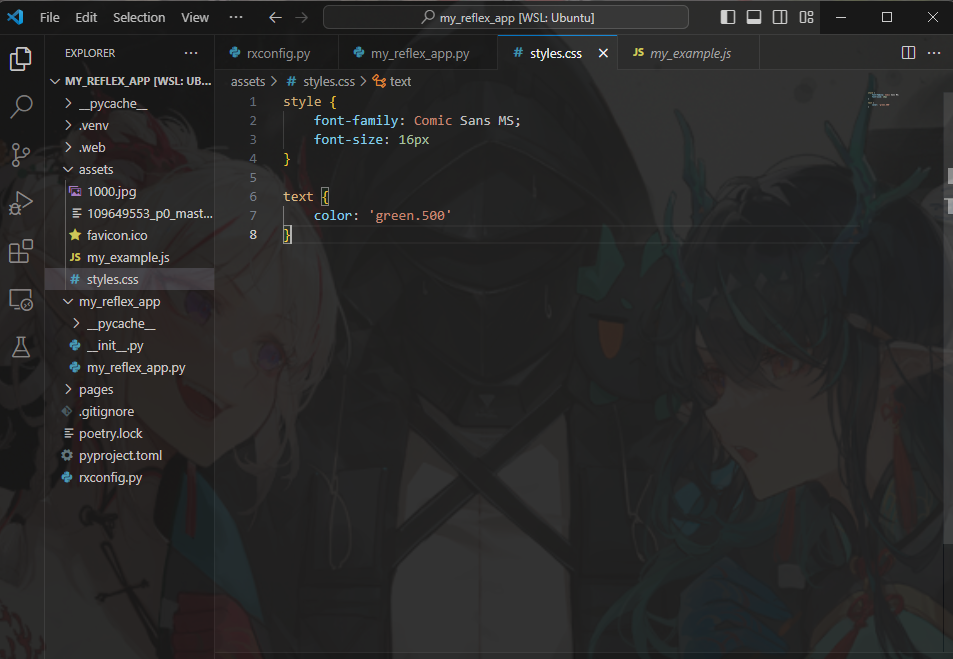
可我現在有點不明白的是如果我按照css的規範寫...好吧,我再改成
/*
assets/styles.css
*/
text {
font-family: Comic Sans MS;
font-size: 16px;
color: green;
}
這樣結果依然不變,這時候打開F12...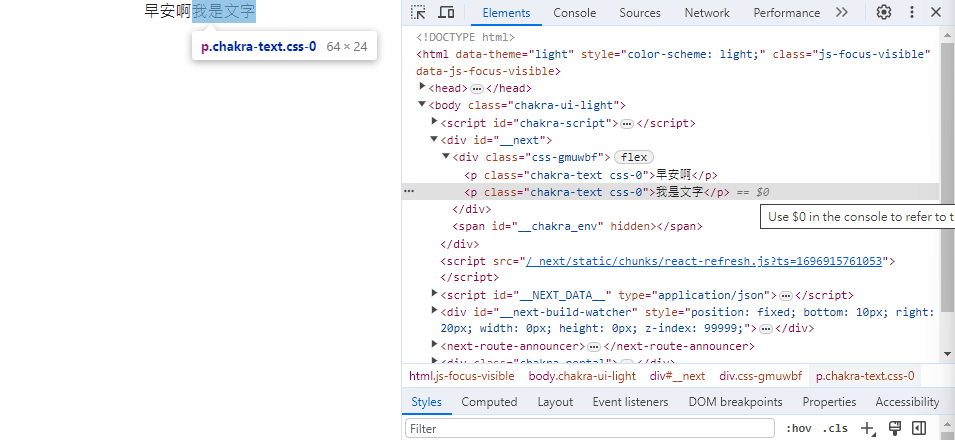
這裡寫的是p,那就改成p吧。
/*
assets/styles.css
*/
p {
font-family: Comic Sans MS;
font-size: 16px;
color: green;
}
總覺得繞了大彎,改成p就可以出現結果了。
在使用上來說個人會不太建議使用額外拉出的css,你寫在同個檔案看還比較方便,不過還是得看個人啦。
結果圖如下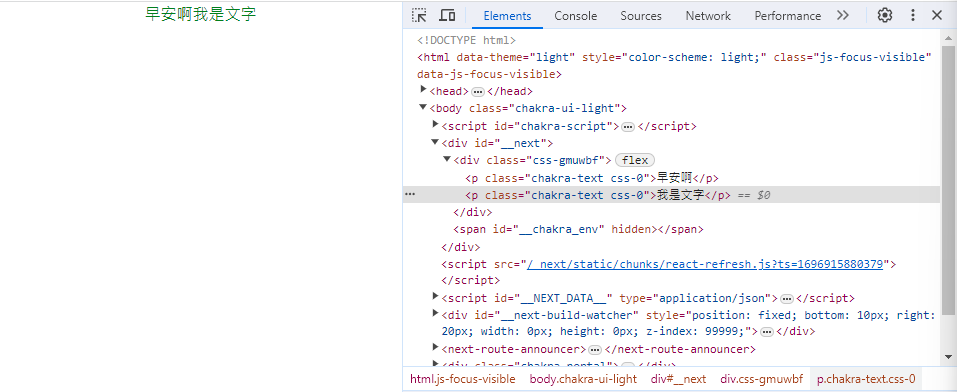
使用伺服器上託管的字體...
/*
assets/YourCss.css // assets/fonts/YourCss.css
*/
@font-face {
font-family: MyFont;
src: url("MyFont.otf") format("opentype");
}
@font-face {
font-family: MyFont;
font-weight: bold;
src: url("MyFont.otf") format("opentype");
}
這時候要在原始py檔內加上...
app = rx.App(
stylesheets = [
"styles.css",
"fonts/myfont.css",
],
)
有提供深色模式的按鈕~
def index():
return rx.center(
rx.button(
rx.icon(tag = "moon"),
on_click = rx.toggle_color_mode,
)
)
自訂的顏色不會被深色模式切換覆蓋!
剩下兩天,加油加油...只希望別碰上bug
![]()
