最後兩天主要是整理一些常用或我個人覺得好用的特性,先來延伸一下之前提過的幾項。
[Day25]有提過border-radius、padding、margin這三個屬性的值分別為一、二、三、四個時會有什麼不同,但其實border-radius還有單獨的左上、右上、右下、左下,padding和margin有單獨的上、下、左、右,也就是可以只指定單邊的圓角角度/間距。
舉例來說,以下的正方形,我只想要右上角為20px的圓角,可以這樣寫。border-top-right-radius: 20px;
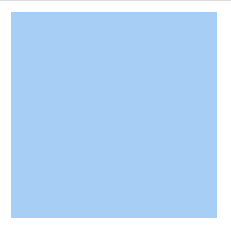 -->
--> 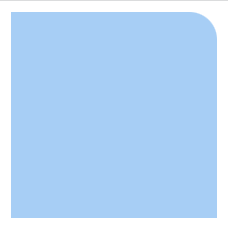
border-radius
屬性|用途|範例|備註
--|--border-top-left-radius|設定左上圓角角度|border-top-left-radius: 20px|常用單位:px、em、% 等border-top-right-radius|設定右上圓角角度|border-top-right-radius: 20px|常用單位:px、em、% 等border-bottom-right-radius|設定右下圓角角度|border-bottom-right-radius: 20px|常用單位:px、em、% 等border-bottom-left-radius|設定左下圓角角度|border-bottom-left-radius: 20px|常用單位:px、em、% 等
padding
屬性|用途|範例|備註
--|--padding-top|設定上內間距|padding-top: 20px|常用單位:px、em、% 等padding-right|設定右內間距|padding-right: 20px|常用單位:px、em、% 等padding-bottom|設定下內間距|padding-bottom: 20px|常用單位:px、em、% 等padding-left|設定左內間距|padding-left: 20px|常用單位:px、em、% 等
margin
屬性|用途|範例|備註
--|--margin-top|設定上外間距|margin-top: 20px|常用單位:px、em、% 等margin-right|設定右外間距|margin-right: 20px|常用單位:px、em、% 等margin-bottom|設定下外間距|margin-bottom: 20px|常用單位:px、em、% 等margin-left|設定左外間距|margin-left: 20px|常用單位:px、em、% 等
[Day26]我是使用計算寬度的方式達到水平置中的效果,個人覺得是好理解的,但其實可以直接使用margin: auto;就好!
像是解數學題,有些人土法煉鋼推算出來,有些人則使用背公式的方法。
舉個例,要將預設置左的正方形左右置中在頁面上,除了計算寬度外,可以這樣寫。margin: auto;
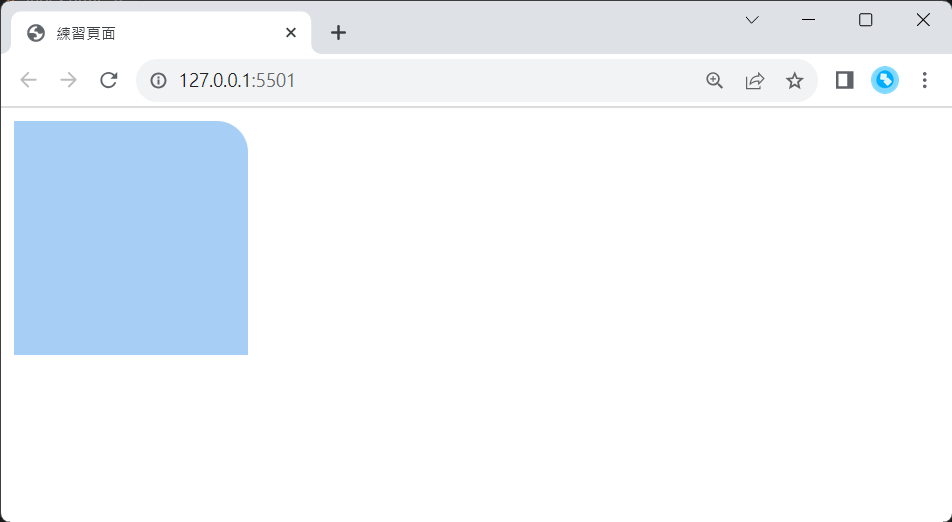
↓ ↓ ↓ ↓ ↓ ↓ ↓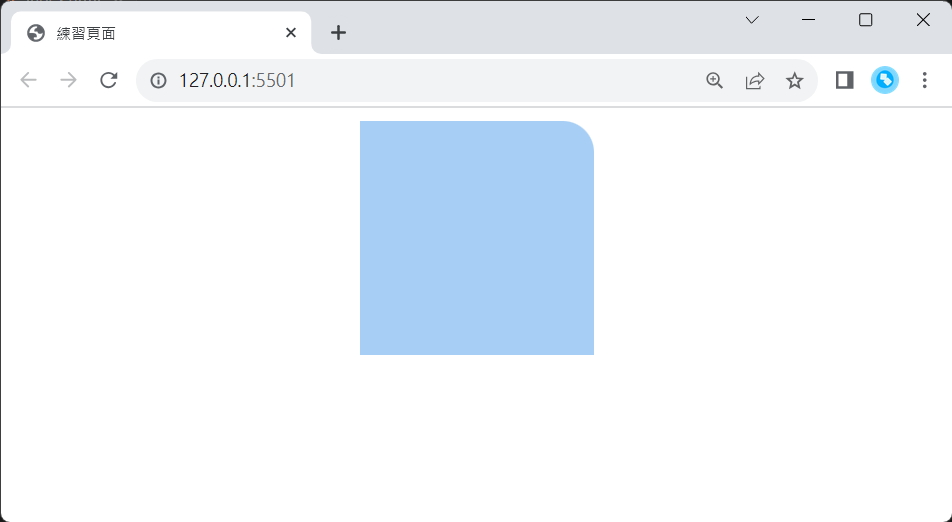
再來也是[Day26]有提過的浮動屬性,因為這次沒有用到移除的部分所以只介紹了如何使用浮動。
clear: both;。
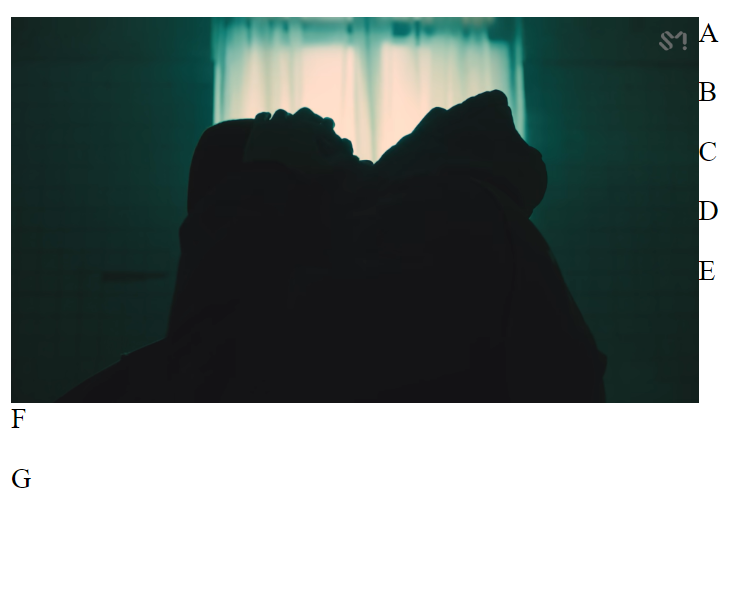
稍微整理了一些漏網之魚,希望是有幫助的。我是YQ,完賽倒數2天,明天見。
