在前端 cshtml 先做查詢元件
這邊就對使用者做模糊查詢
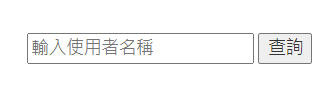
程式碼如下:
@using (Html.BeginForm("Index", "Employee", FormMethod.Post))
{
<input type="text" name="name" placeholder="輸入使用者名稱" />
<input type="submit" value="查詢" />
}
後端的很簡單就是把原本的 public ActionResult Index() 加一個參數
程式碼如下
public ActionResult Index(string name)
{
string sql = " Select * From Employee";
if (!string.IsNullOrEmpty(name))
{
sql = $"select * from Employee where username like '%{name}%'";
}
DBHelper db = new DBHelper();
SqlDataReader sqlDataReader = db.GetSqlDataReader(sql);
List<Employee> Employee = new List<Employee>();
while (sqlDataReader.Read())
{
Employee.Add(new Employee
{
id = sqlDataReader.GetInt32(0),
LoginID = sqlDataReader.GetString(1),
Username = sqlDataReader.GetString(2),
Gender = sqlDataReader.GetString(3),
PhoneNumber = sqlDataReader.GetString(4)
});
}
sqlDataReader.Close();
return View(Employee);
}
執行畫面如下
前端 cshtml 程式如下
<table class="gridview">
<tr>
<th> <input type="checkbox" id="selectAll" /></th>
<th>帳號</th>
<th>使用者名稱</th>
<th>性別</th>
<th>電話號碼</th>
<th></th>
<th></th>
<th></th>
</tr>
@foreach (var item in Model)
{
<tr class="table-row">
<td>
<input type="checkbox" name="selectedItems" value="@item.id" />
</td>
<td>@Html.DisplayFor(modelItem => item.LoginID)</td>
<td>@Html.DisplayFor(modelItem => item.Username)</td>
<td>@Html.DisplayFor(modelItem => item.Gender)</td>
<td>@Html.DisplayFor(modelItem => item.PhoneNumber)</td>
<td>@Html.ActionLink("詳細資料", "Details", new { id = item.id })</td>
<td>@Html.ActionLink("編輯", "Edit", "Employee", new { id = item.id }, null)</td>
<td>@Html.ActionLink("删除", "Delete", new { id = item.id }, new { @class = "btn btn-danger", onclick = "return confirm('您确定要删除吗?');" })</td>
</tr>
}
</table>
重點在下圖紅框部分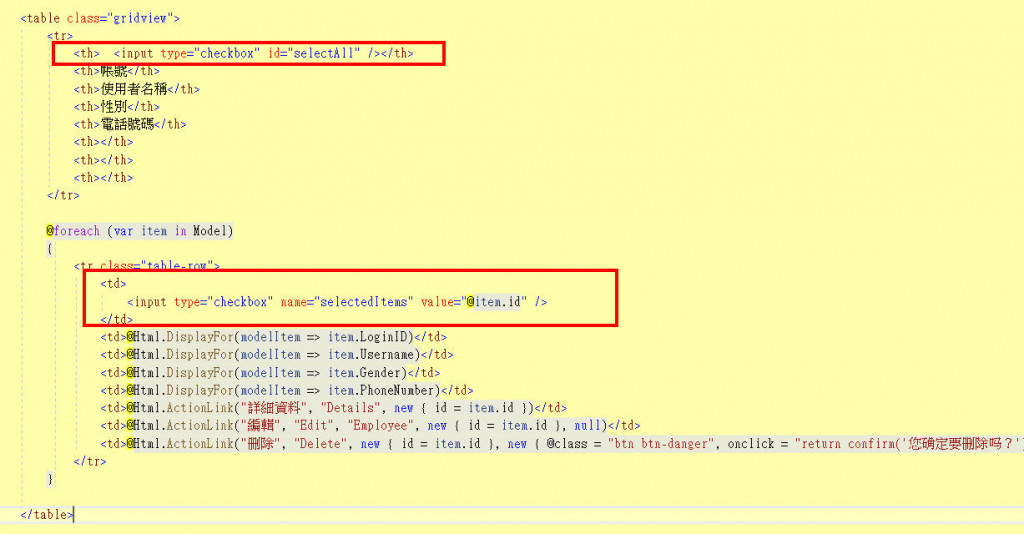
控制全選與取消全選的部分
<script src="~/Scripts/jquery-3.4.1.min.js"></script>
<script type="text/javascript">
$(document).ready(function () {
$('#selectAll').change(function () {
var isChecked = $(this).prop('checked');
var checkboxes = $('input[name="selectedItems"]');
if (isChecked) {
checkboxes.prop('checked', true);
} else {
checkboxes.prop('checked', false);
}
});
});
</script>
要引入 <script src="~/Scripts/jquery-3.4.1.min.js"></script>
執行畫面如下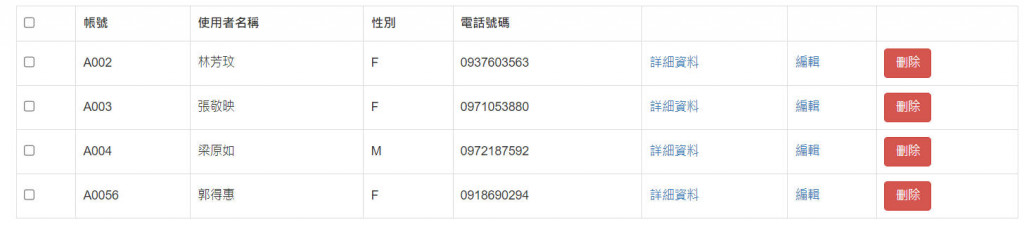
勾選抬頭的 checkbox
GridView 的就會全部勾選了
