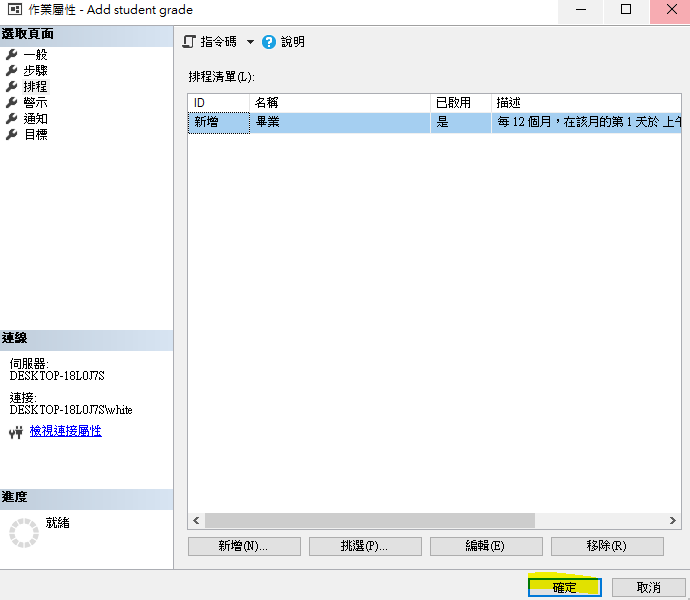到了第29天,想介紹的東西很多,看到介紹SQL server的書上面有很多新東西
但是還是要先介紹比較常用的技術,今天就來介紹一下SQL Server agent,介紹如何設定排程。
首先打開MSSQL在主畫面打開SQL Server Agent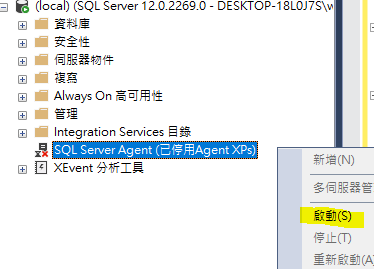
在作業右鍵,選新增作業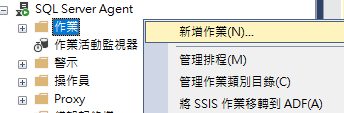
選步驟選項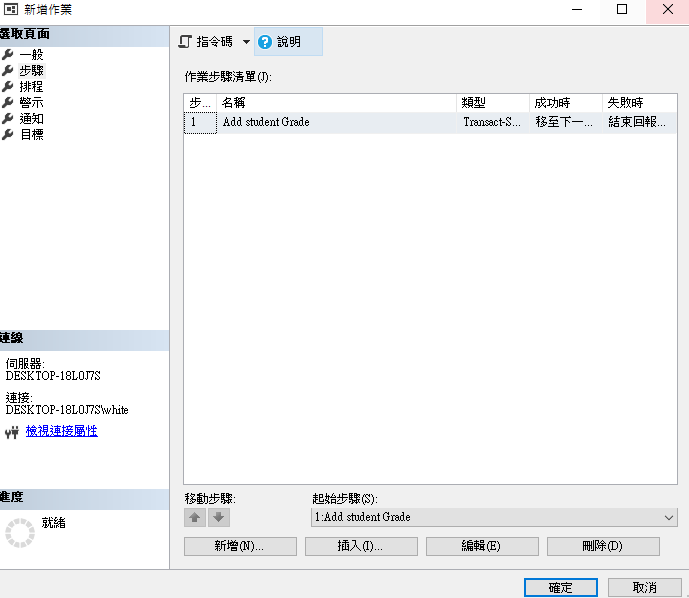
填選步驟名稱、程式碼等資料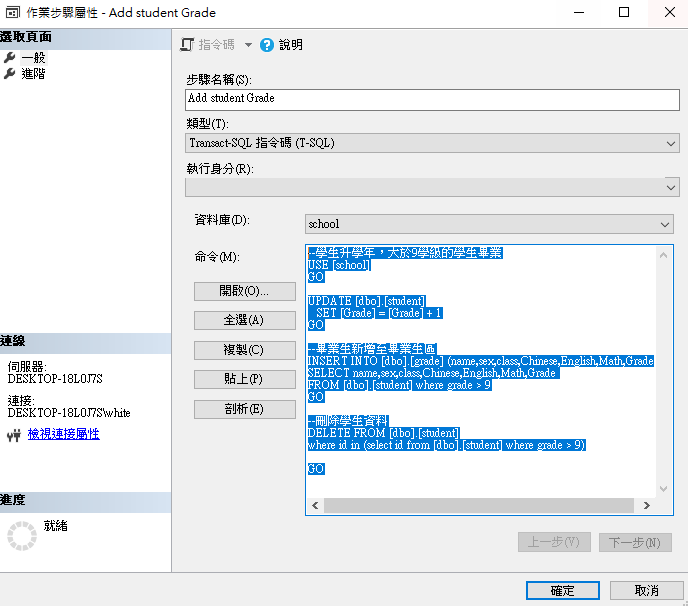
以下是學生升級的測試程式,簡單地說就是每個學生在六月就新增一學生,畢業生就增加到畢業區並且自學生區刪除
USE [school]
GO
--學生升學
UPDATE [dbo].[student]
SET [Grade] = [Grade] + 1
GO
--畢業生新增至畢業生區
INSERT INTO [dbo].[grade] (name,sex,class,Chinese,English,Math,Grade)
SELECT name,sex,class,Chinese,English,Math,Grade
FROM [dbo].[student] where grade > 9
GO
--刪除>9年級的學生資料
DELETE FROM [dbo].[student]
where id in (select id from [dbo].[student] where grade > 9)
GO
在新增的該Sql Server Agent右鍵,選取執行就能執行該SQL server agent指令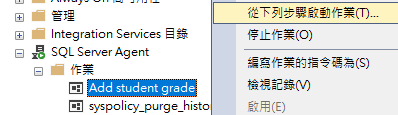
成功執行會出現如下訊息: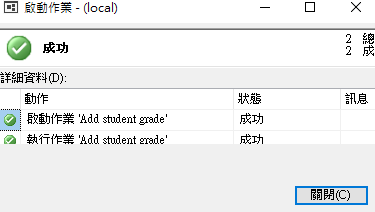
修改前: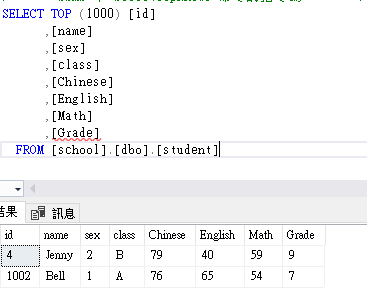
修改後: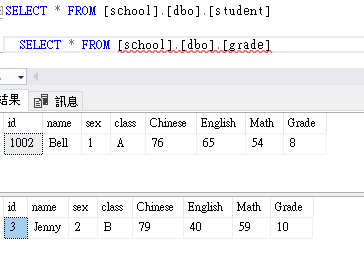
至於更常用的功能是排程: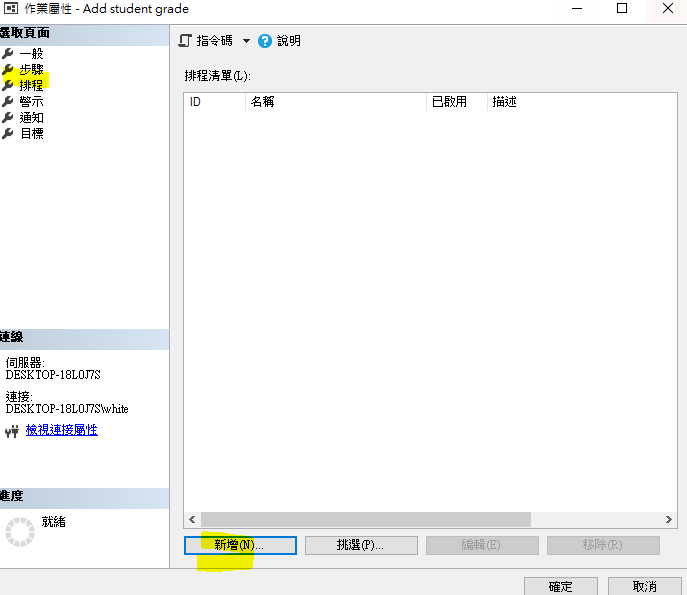
在這個畫面可以設定新增作業排程: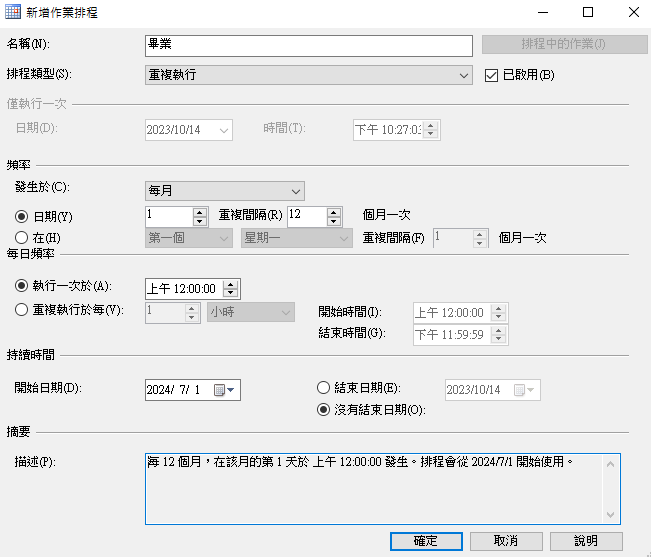
設定後再按確定就完成排程設定
之後只要這台電腦與SQL server開著,SQL server agent到指定的時間就能自動執行查詢與指令,stored procedure也適用
其他詳細的設定各位可以自己研究,就介紹到這邊