來到第29天,雖然要結束了,但有幾篇還要再修正或補齊,感覺好像欠債一樣
開始進修變得很忙,繼續消化課堂的內容,複習好了
關於第21天,有提到print小秘密,當時少說明了一項print(value, value, ...sep='空一格', end= '\n', file=sys.stdout ),最後的參數file=sys.stdout
file=sys.stdout 簡而言之預設情況下,代表內容打印到標準輸出,通常是控制台 console。open()可以代入兩個參數open(file,mode='r') 讀取模式 - 這就是本身預設模式,可以不必寫出來open(file,mode='w') 寫入模式 - 會先清空檔案內容再寫open(file,mode='x') 若檔案已存在,會引發 FileExistsError;檔案不存在時會先建立新檔,並寫入。open(file,mode='a') 附加模式 - 若檔案已存在,寫入的內容會再加至檔案尾端
'w'來寫入 a 這筆資料 也就是(3, 5, 2, 6)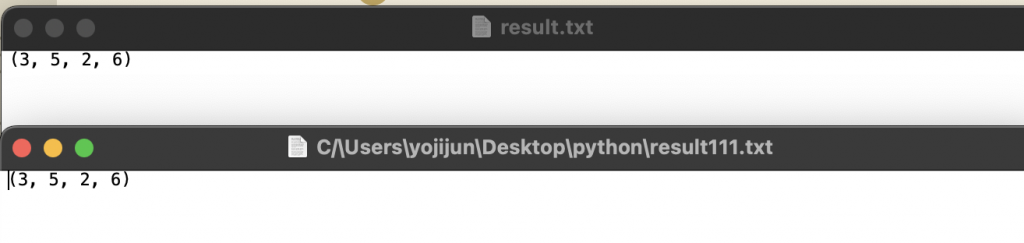
分為兩種方式 file = open('data.txt','w') , with open()
file = open('data.txt','w') 三步驟file = open('data.txt','w') #步驟1 下面內容是步驟2
file.write('寫寫寫資料到檔案\n') #\n是換行
file.write('寫寫寫123') #示範沒有 \n
file.write('456456')
file.close() #步驟3 上面內容是步驟2
>>>
寫寫寫資料到檔案
寫寫寫123456456
with open() 兩步驟with open(file,mode) as file:
... #存取檔案動作
舉例
with open("data.txt","r") as file:
content = file.read()
print(content)
寫入舉例
with open ('Qdata.txt','w') as file:
file.write('寫寫寫資料到檔案\n') #\n是換行
file.write('寫寫寫123') #示範沒有 \n
file.write('456456')
>>>
寫寫寫資料到檔案
寫寫寫123456456
