先將以下(載入bs)貼到head標籤其他css前(一般多使用npm)
<link href="https://cdn.jsdelivr.net/npm/bootstrap@5.1.1/dist/css/bootstrap.min.css" rel="stylesheet" integrity="sha384-F3w7mX95PdgyTmZZMECAngseQB83DfGTowi0iMjiWaeVhAn4FJkqJByhZMI3AhiU" crossorigin="anonymous">
並將以下加入body
<script src="https://unpkg.com/vue@3/dist/vue.global.js"></script>
<div id="app">{{ message }}</div>
<script>
const { createApp } = Vue;
createApp({
data() {
return {
message: "Hi Vue",
};
},
created() {},
methods: {},
}).mount("#app");
</script>
之後可用vite快速建置環境以上環境
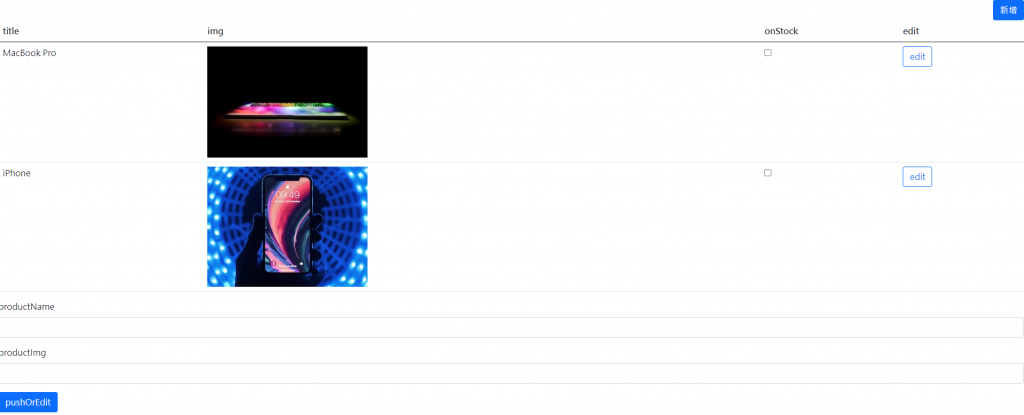
大原則:input 都用v-model雙向綁定 v-for要配:key
製作需操作的按鈕等 可直接先命名@click並寫入methods
有外部資料記得在created週期中先加入
寫邏輯的時候 想像點下去 應該要看到或發生的事
可外包div class="text-end"將inline-block靠右
動態屬性(會跟著資料變動)記得加上v-bind 如 :src
製作table時 格式參考
<table class="table">
<thead>
<tr>
th*4
</tr>
</thead>
<tbody>
<tr>
td*4
</tr>
</tbody>
</table>
練習用參考資料 一般放在script內最前
const products = [
{
id: "1",
imgUrl:
"https://images.unsplash.com/photo-1516906571665-49af58989c4e?ixlib=rb-1.2.1&ixid=MXwxMjA3fDB8MHxwaG90by1wYWdlfHx8fGVufDB8fHw%3D&auto=format&fit=crop&w=300&q=80",
name: "MacBook Pro",
onStock: false,
},
{
id: "2",
imgUrl:
"https://images.unsplash.com/photo-1512499617640-c74ae3a79d37?ixid=MXwxMjA3fDB8MHxwaG90by1wYWdlfHx8fGVufDB8fHw%3D&ixlib=rb-1.2.1&auto=format&fit=crop&w=300&q=80",
name: "iPhone",
onStock: false,
},
];
