在前一天我們利用DockerFile來實作 Django + Nginx + Redis + Mysql 這次我們來試試看用 Docker Compose 來實現同樣的系統架構 ![]()
先建立一個資料夾,裡面分別要有:
A. docker-compose.yaml
B. Mysql 資料夾
C. Redis 資料夾
D. Nginx 資料夾
E. Django 資料夾(Code可以從 IT_Project Clone 下來 並且放在Django 資料夾裡)
Myslq
Dockerfile
FROM mysql:latest
# COPY my.cnf /etc/my.cnf
RUN echo '[mysqld]' >> /etc/my.cnf \
&& echo "general_log = 1" >> /etc/my.cnf \
&& echo "general_log_file = /var/log/mysqld.log" >> /etc/my.cnf \
&& echo "log_output = file" >> /etc/my.cnf
# 指定路徑
WORKDIR /var/lib/mysql
# 指定容器運行時使用的預設命令
CMD ["mysqld"]
my.cnf
[mysqld]
general_log = 1
general_log_file = /var/log/mysqld.log
log_output = file
Redis
Dockerfile
FROM redis:latest
# 複製 redis.conf 檔案到容器中
COPY redis.conf /usr/local/etc/redis/redis.conf
RUN mkdir /home/redis/
RUN chmod 777 /home/redis/
redis.conf
# Redis 7.0 配置文件
# 監聽的端口號
port 6379
# 監聽的 IP 地址
#bind 127.0.0.1
# 是否以守護進程模式運行
#daemonize yes
# 以哪個用戶身份運行 Redis 服務
user redis
# 密碼設置,設置密碼後需使用該密碼才能訪問 Redis 服務
requirepass "Your Redis Password"
# 日誌文件的位置和名稱
logfile /home/redis/redis.log
Nginx
Dockerfile
FROM nginx:latest
COPY nginx.conf /etc/nginx/nginx.conf
COPY my_nginx.conf /etc/nginx/sites-available/
RUN mkdir -p /etc/nginx/sites-enabled/\
&& ln -s /etc/nginx/sites-available/my_nginx.conf /etc/nginx/sites-enabled/
CMD ["nginx", "-g", "daemon off;"]
nginx.conf
user root;
worker_processes 1;
error_log /var/log/nginx/error.log warn;
pid /var/run/nginx.pid;
events {
worker_connections 1024;
}
http {
include /etc/nginx/mime.types;
default_type application/octet-stream;
log_format main '$host $remote_addr - $remote_user [$time_local] '
'"$request" $status $body_bytes_sent '
'"$http_referer" "$http_user_agent" '
'$request_time';
access_log /var/log/nginx/access.log main;
sendfile on;
#tcp_nopush on;
keepalive_timeout 65;
# Gzip Compression
gzip on;
# gzip_min_length 1000;
gzip_types text/plain application/xml;
gzip_proxied expired no-cache no-store private auth;
gzip_vary on;
# include /etc/nginx/conf.d/*.conf;
include /etc/nginx/sites-available/*;
}
my_ngix.conf
# the upstream component nginx needs to connect to
upstream uwsgi {
# server unix:/web/dj3/web.sock; # using a file socket
server "Django Container Name":8003; # using the docker network
}
# configuration of the server
server {
# the port your site will be served on
listen 80;
# index index.html;
# the domain name it will serve for
# substitute your machine's IP address or FQDN
server_name twtrubiks.com www.twtrubiks.com;
charset utf-8;
client_max_body_size 75M; # adjust to taste
location /static/ {
alias /itProject/static/; # your Django project's static files - amend as required
}
location / {
uwsgi_pass uwsgi;
include /etc/nginx/uwsgi_params; # the uwsgi_params file you installed
}
}
Django
Dockerfile
FROM python:3.7
WORKDIR /web
COPY ./itProject /web/
RUN pip install -r requirements.txt
ENTRYPOINT [ "/bin/bash", "docker-entrypoint.sh" ]
CMD ["uwsgi", "--ini", "uwsgi.ini"]
ItProject 的 settings.py
CACHES = {
"default": {
# 預設使用redis://<redis_host>:<redis_port>/<db_number>
"BACKEND": "django_redis.cache.RedisCache",
# 指定redis://IP/第幾個DB
"LOCATION" : "redis://"Redis Container Name":6379/0",
"OPTIONS": {
"CLIENT_CLASS": "django_redis.client.DefaultClient",
"PASSWORD": "Redis Password",
},
'KEY_PREFIX': 'Cache'
}
}
DATABASES = {
'default': {
#'ENGINE': 'django.db.backends.sqlite3',
#'NAME': BASE_DIR / 'db.sqlite3',
'ENGINE' : 'django.db.backends.mysql',
'NAME' : 'ItDB',
'USER' : 'root',
'PASSWORD' : '"Mysql Password"',
'HOST' :'"Mysql Container Name"',
'PORT': '3306'
}
}
docker-compose.yml
version: "3.8"
services:
mysql-server:
build:
context: ./mysql
image: mysql-image:latest
container_name: mysql-contianer
environment:
- MYSQL_DATABASE=ItDB
- MYSQL_USER=ITUser
- MYSQL_PASSWORD="Mysql Password"
- MYSQL_ROOT_PASSWORD="Mysql Root Password"
volumes:
- mysqlVolumes:/var/log
networks:
- composeBridge
healthcheck:
test: ["CMD", "mysqladmin", "ping", "-h", "localhost"]
interval: 15s
timeout: 5s
retries: 3
redis-server:
build:
context: ./redis
image: redis-image:latest
container_name: redis-container
command: redis-server /usr/local/etc/redis/redis.conf
depends_on:
- mysql-server
networks:
- composeBridge
django-python-server:
build:
context: ./DjangoWeb
image: django-python-image:latest
container_name: django-python-container
depends_on:
mysql-server:
condition: service_healthy
networks:
- composeBridge
nginx-server:
build:
context: ./nginx
image: nginx-image:latest
container_name: nginx-container
ports:
- "127.0.0.1:8003:80"
depends_on:
- django-python-server
networks:
- composeBridge
volumes:
mysqlVolumes:
name: mysql_volumes
networks:
composeBridge:
name: compose_bridge
driver: bridge
啟動 Docker Containerdocker-compose up -d
呈現結果
輸入127.0.0.1:8003/member/create
輸入127.0.0.1:8003/member/read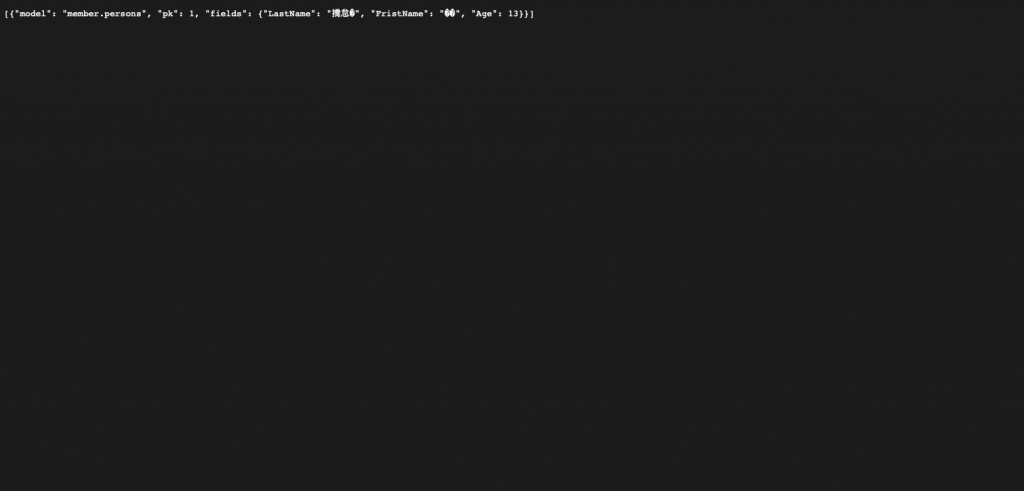
可以跟前一天的Day20 -菜鳥們把所學的實作做起來 DockerFile 篇比較,透過Docker Compose去實作,會比較更簡潔有序,而且也更好維護![]()
