openlayers中control是用來控制地圖的元件
https://openlayers.org/en/latest/apidoc/module-ol_control_Control-Control.html
這邊只說明幾個常用的,其他如果想學習可以透過上圖關鍵字另外去查詢
今天我們要玩的是取得滑鼠座標,也是直接進入程式碼的世界中來思考吧,因為我不喜歡拖泥帶水的解釋。
const map = new ol.Map({
layers: [
new ol.layer.Tile({
source: new ol.source.OSM()
})
],
target: 'map',
view: new ol.View({
projection: "EPSG:3857",
center: ol.proj.fromLonLat([120.846642, 23.488793]),
zoom: 7.5,
maxZoom: 20,
minZoom: 5,
enableRotation: false,
}),
controls: []
});
var mousePositionControl = new ol.control.MousePosition({
// 設定座標格式
coordinateFormat: ol.coordinate.createStringXY(4),
// 設定顯示的座標系統
projection: "EPSG:4326",
// 可以自定義Class名稱(地圖Canva中)
// className: "custom-mouse-position",
// 若需要控制"地圖外",可以用這個參數指定
// target: document.getElementById("mouse-position"),
});
map.addControl(mousePositionControl);
className和target的參數選擇一個就可以了,設定好後再另外透過css去控制位置或是顏色、字體大小,依照自己喜歡的樣子來修改
如果你成功的話,可以在右上角看到座標,如下圖
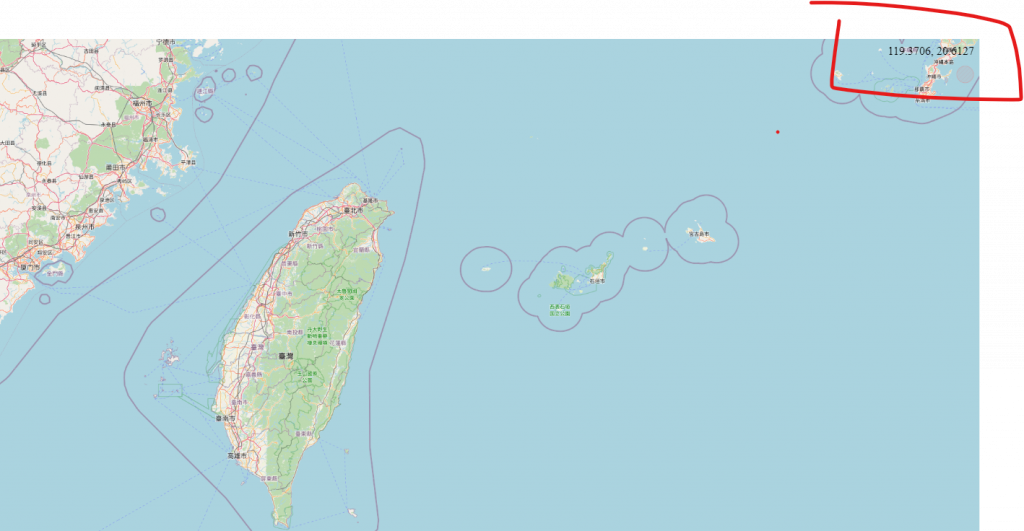
https://github.com/weijung0923/learning-openlayers-micromastery/tree/day06
