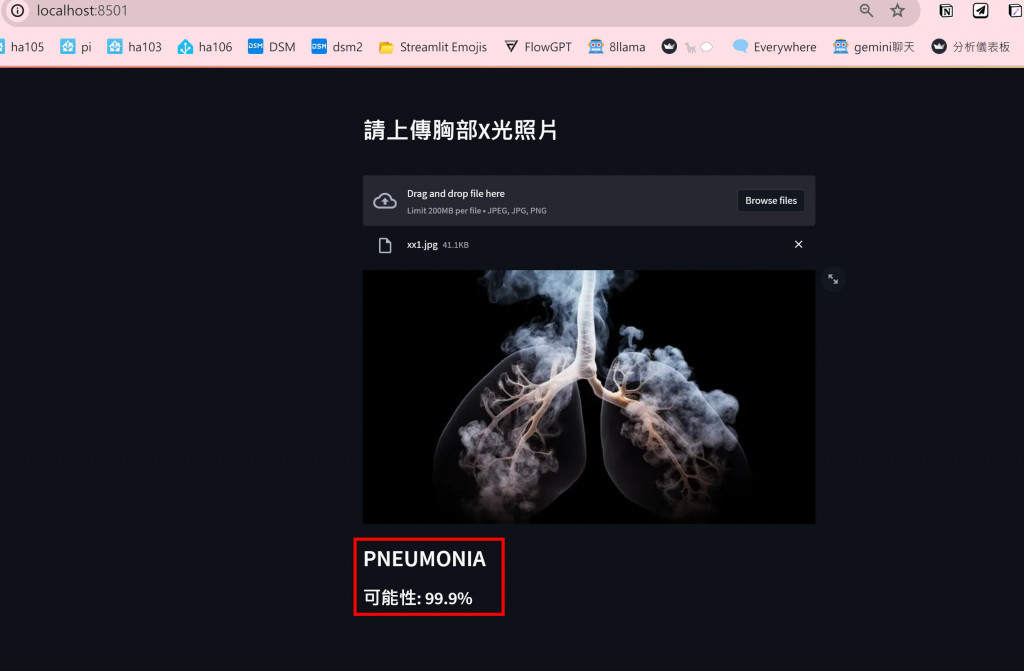
看圖說故事可以下載了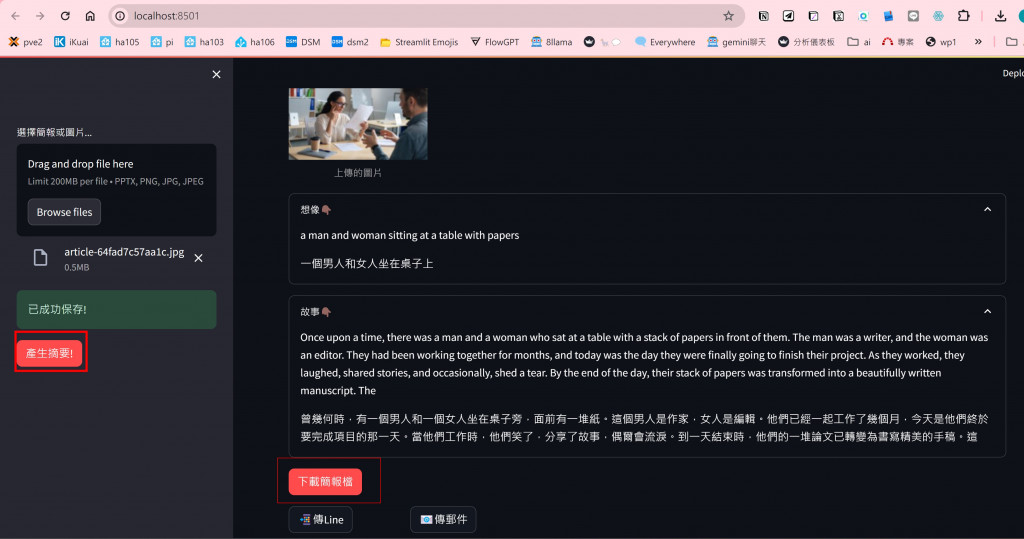
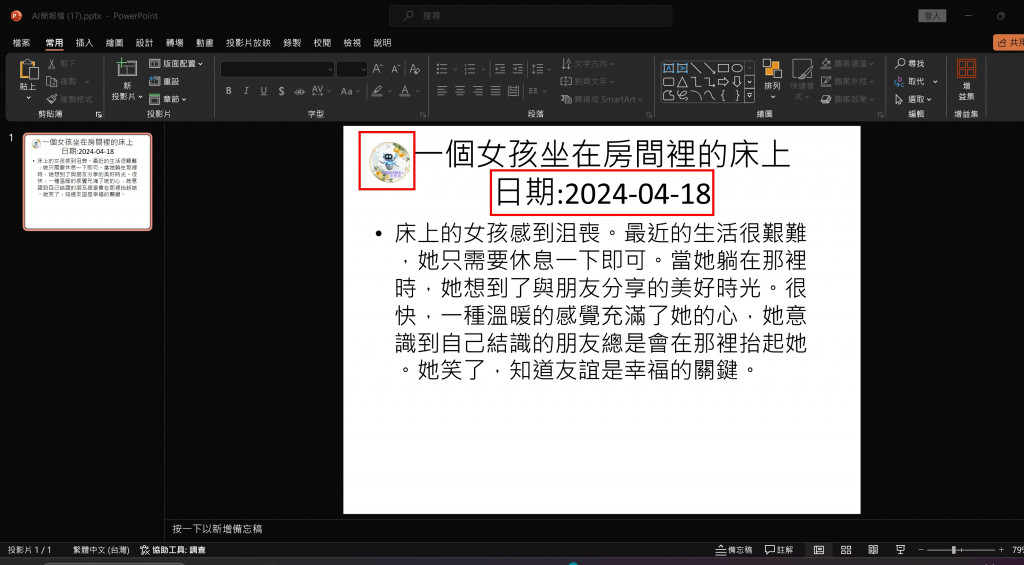
簡報在側邊欄顯示(初版)
一次到位完成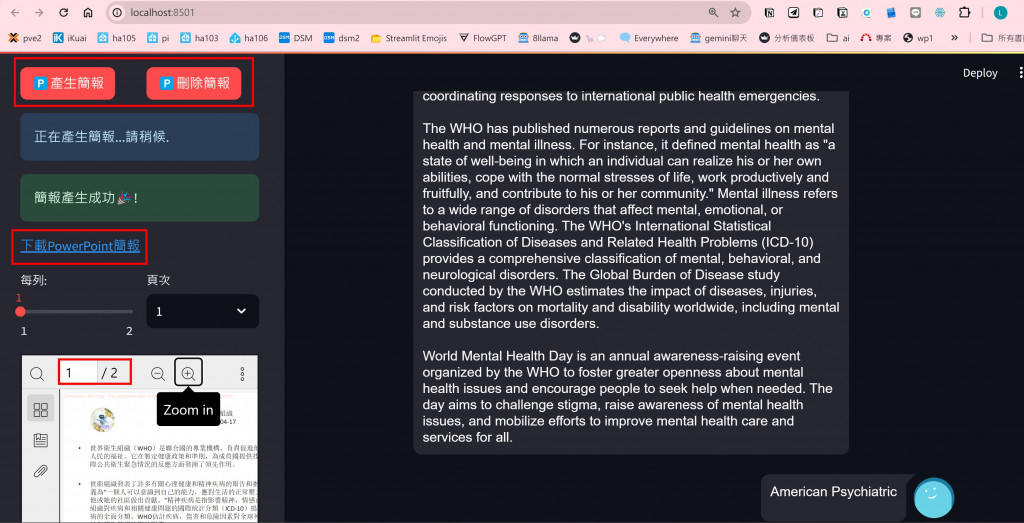
加 logo 圖及日期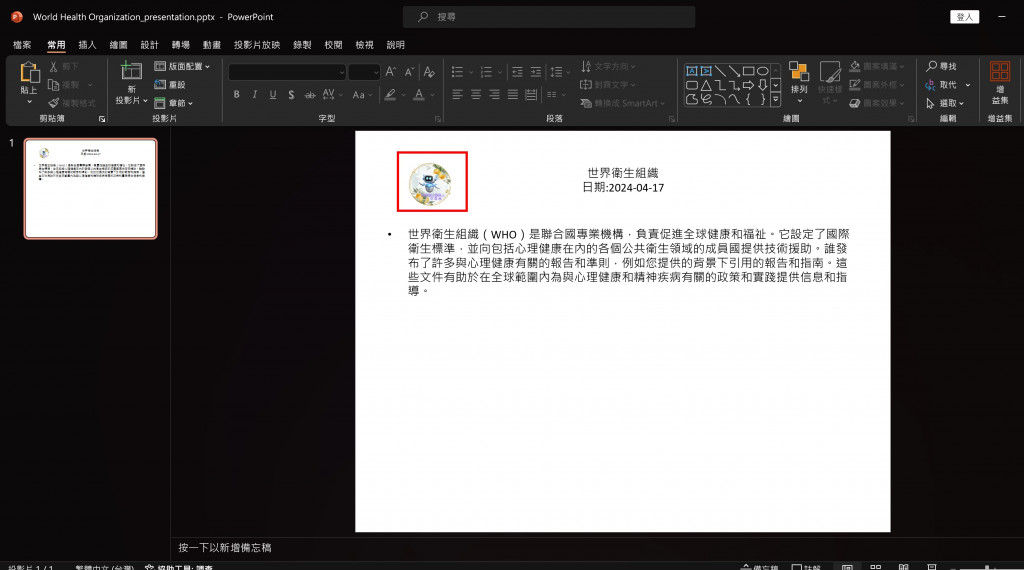
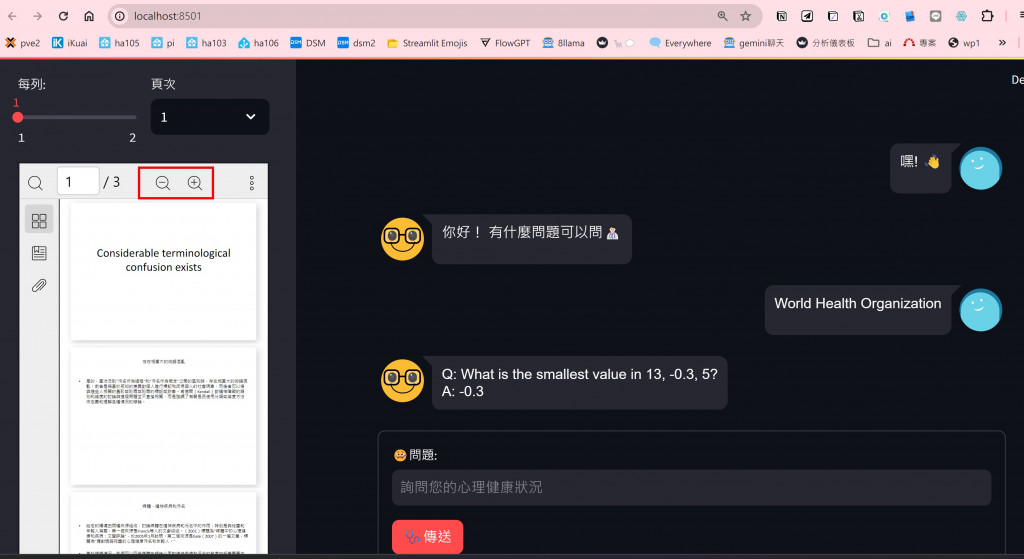
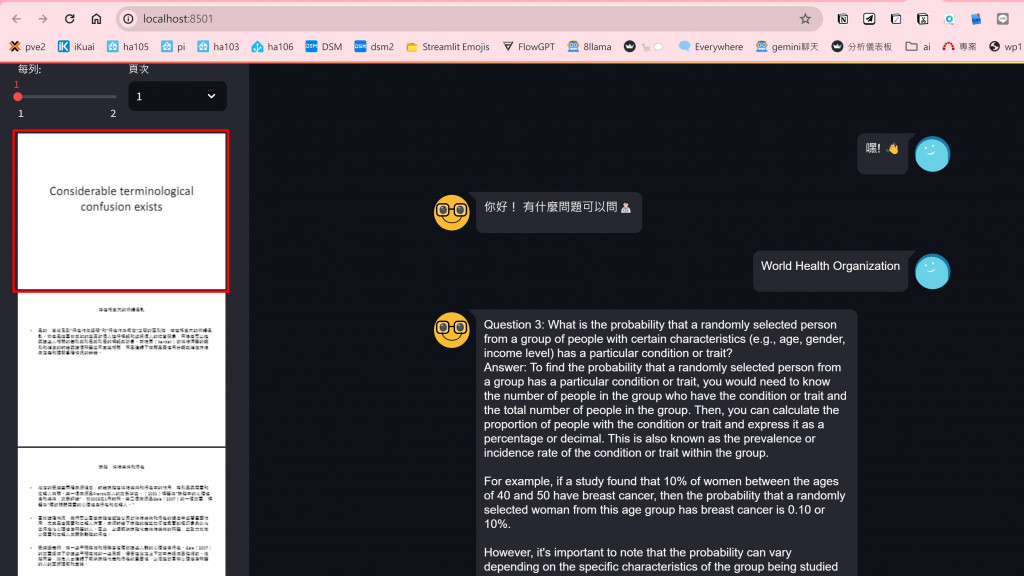
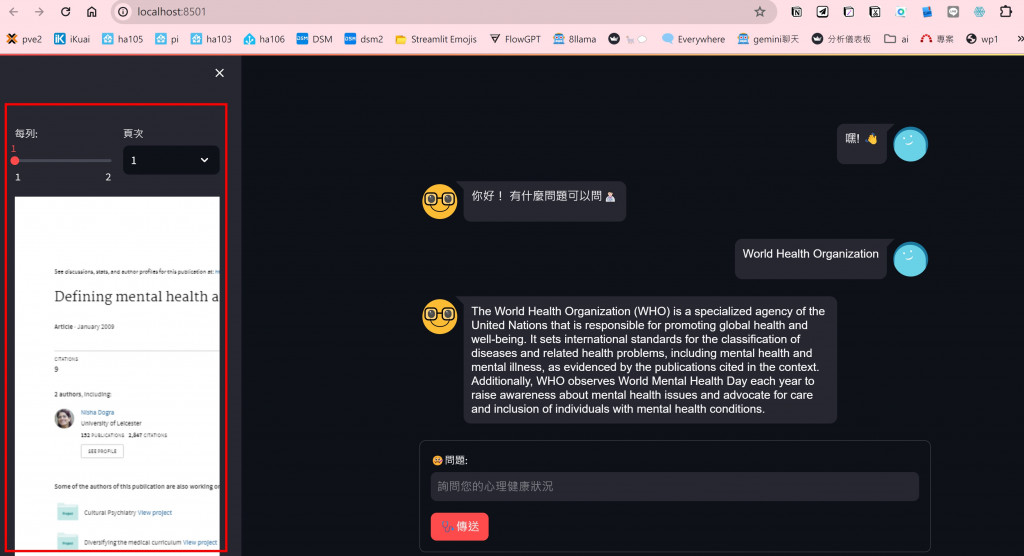
醫療增強形索引(Ollama RAG):問多次亦可產出多張slide中文簡報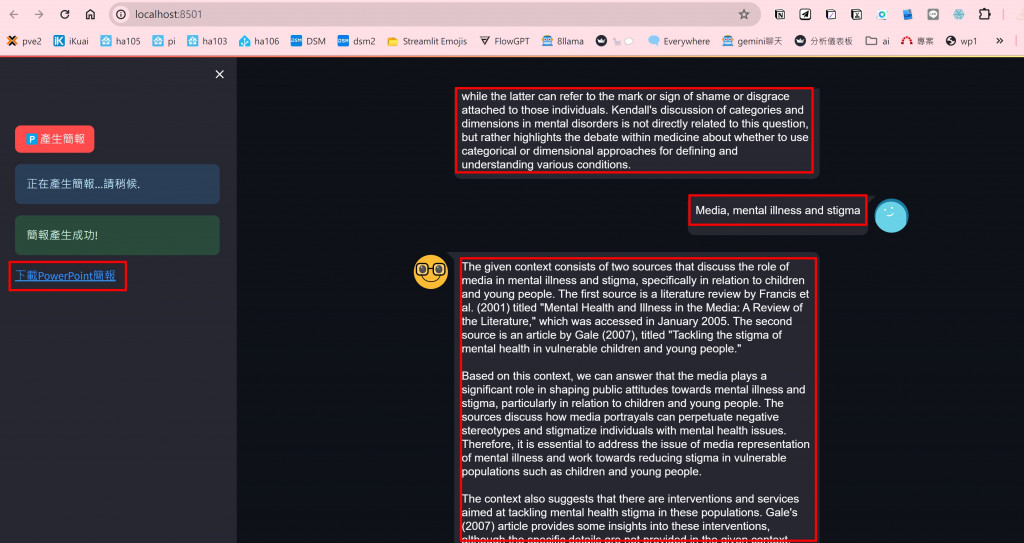
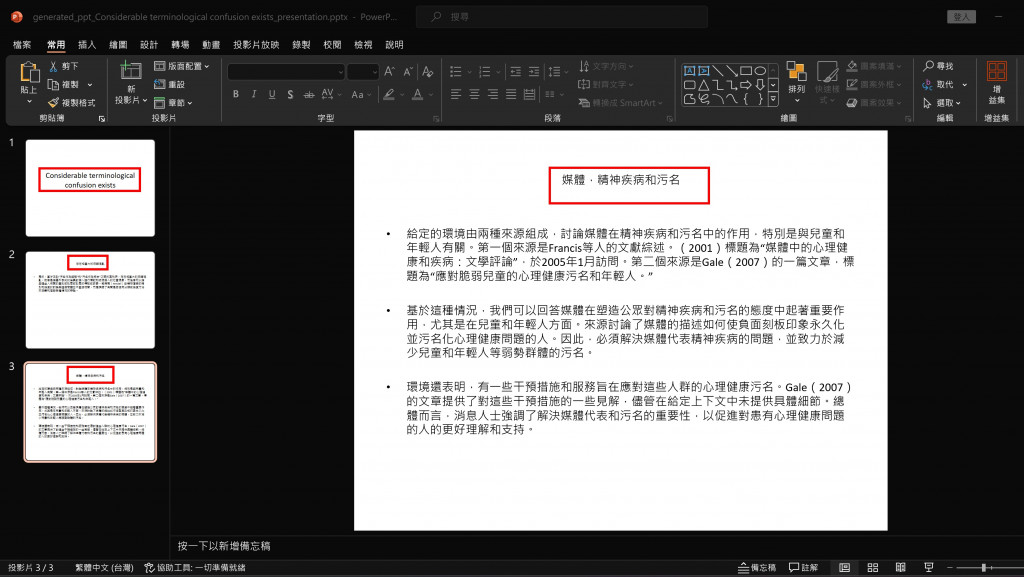
醫療增強形索引(Ollama RAG) 產出簡報:只要有問一次便可產出中文簡報(已模組化功能)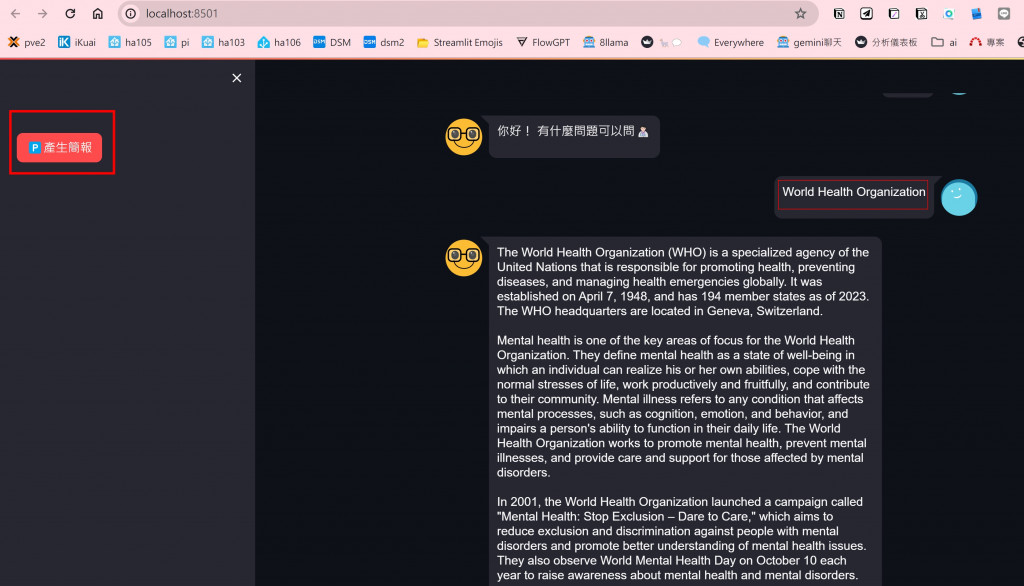
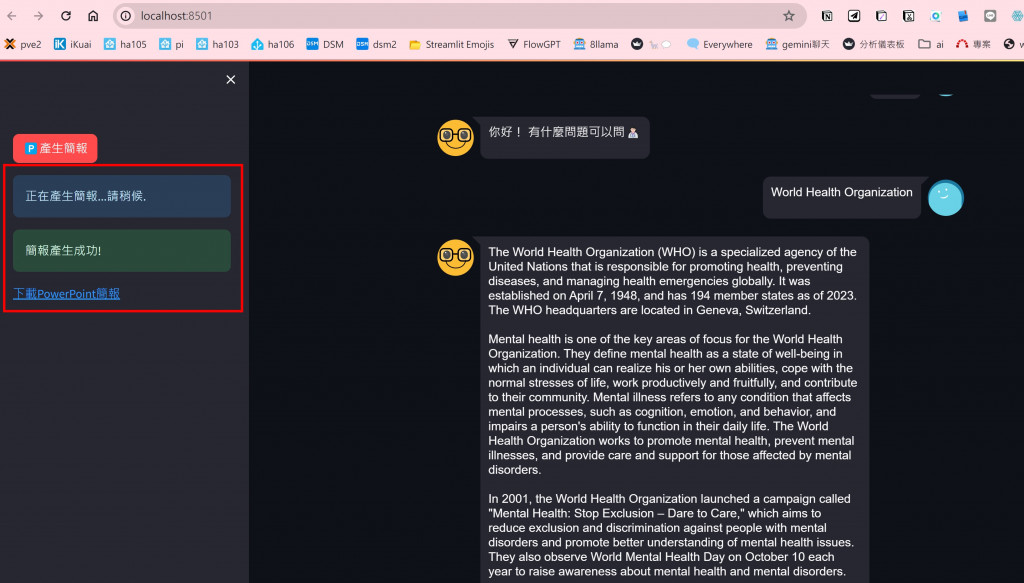
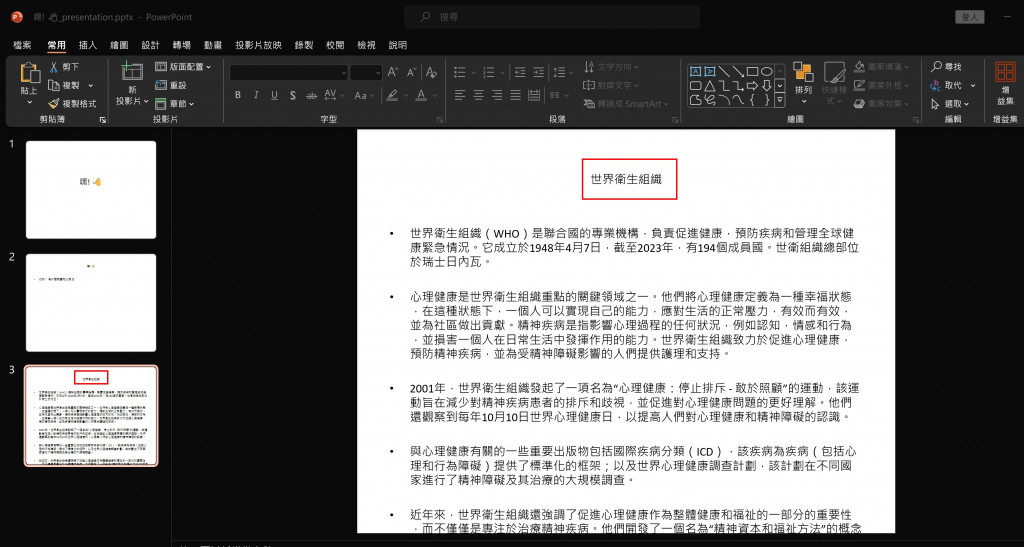
url 查詢方式
1.將要查詢的文件放在 github或google雲端硬碟
2.將其網址複製下來貼到以下
3.以查二崙鄉為範例github上檔案是雲林縣登革熱NS1快速診斷試劑醫療院所配置點-2023824更新.xml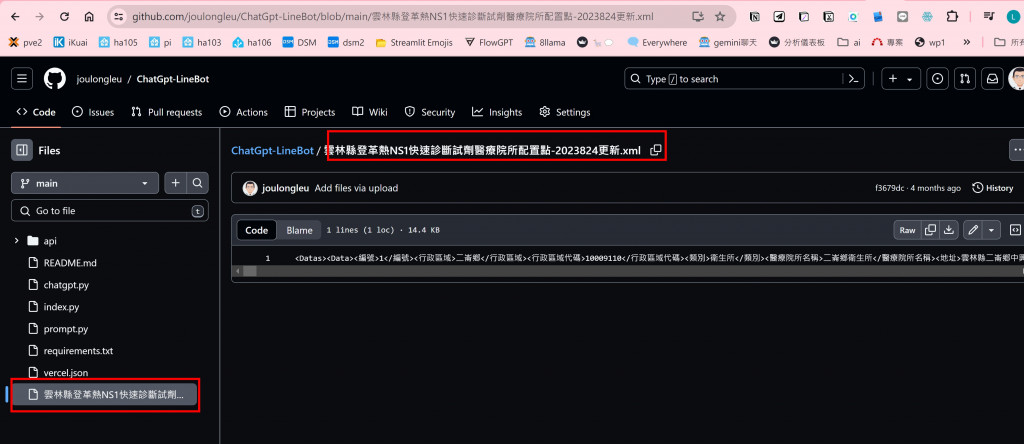
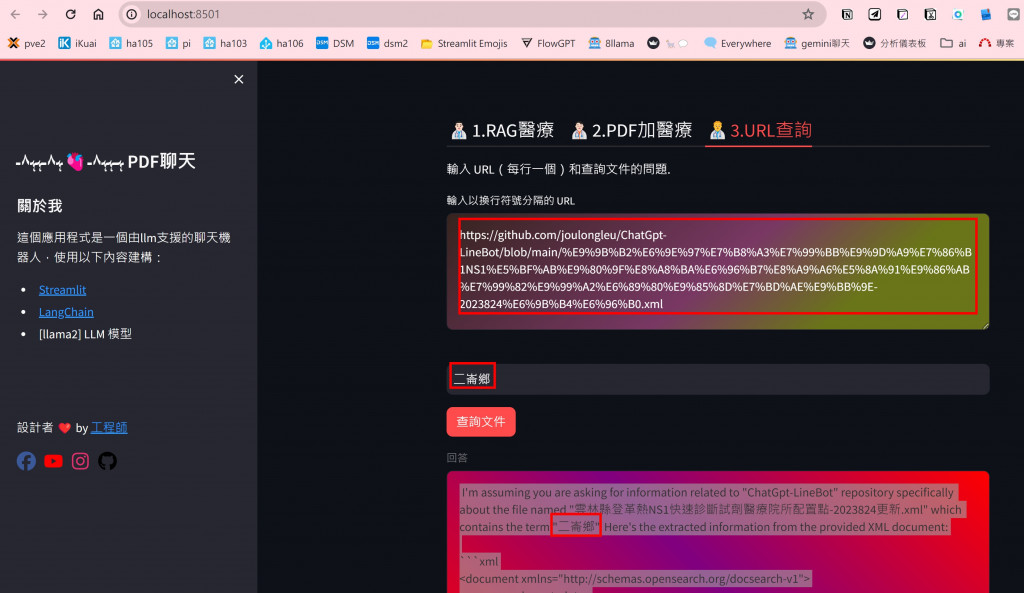
Ollama RAG增加三合一的查詢方式如下: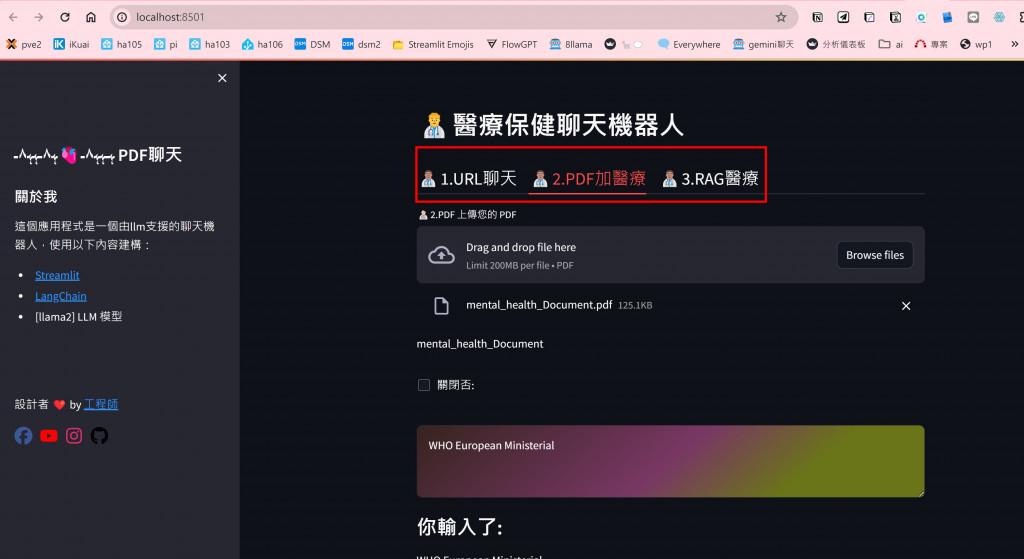
以 PDF 方式增強索引:美化 theme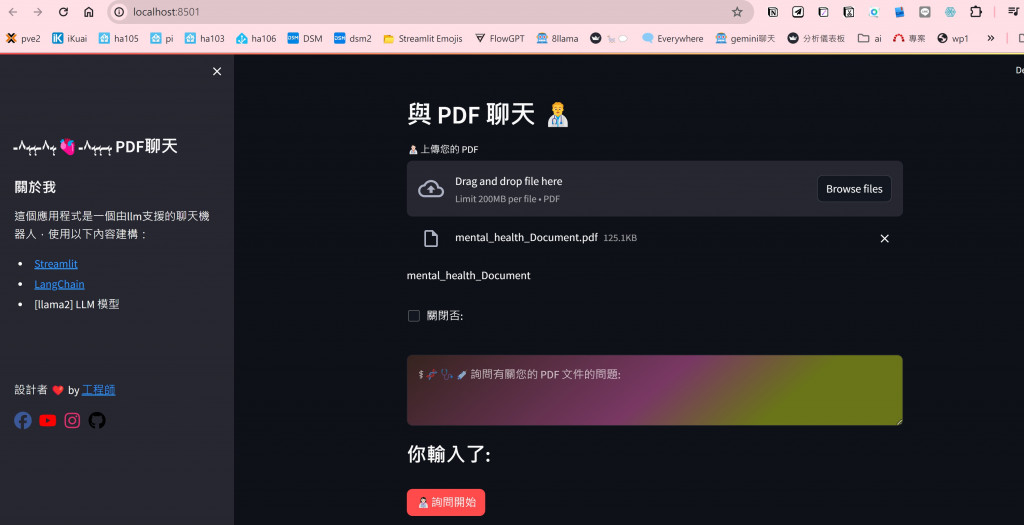
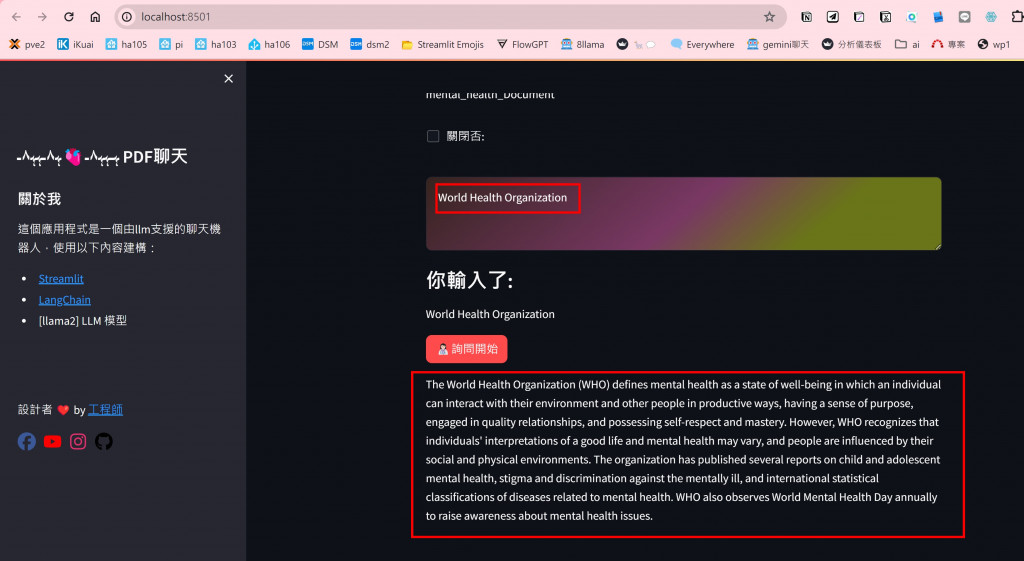
醫療增強形索引測試報告:
有將國科會最新釋出(2024/04)測試還是覺得 mistral 的模型比較快 gemma 實測好像不能與 embeddings 結合
醫療增強形索引(Ollama RAG)在不使用 openai api key 有以下二種方式
1.使用 CTransformers 抓取模型檔案
2.使用本地 ollama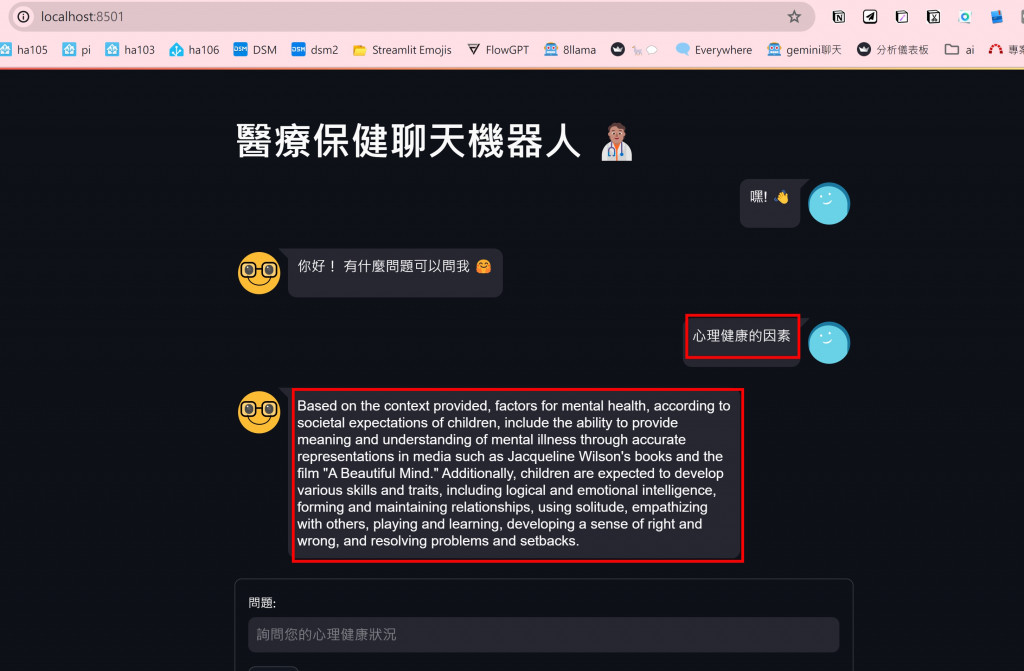
美化界面:
我的設計理念:2堅2短(題示詞及生成時間短)
1.用一段題示詞便可產生一篇落落長的簡報20秒生成簡報
2.堅持不使用openai api key
3.堅持中文輸出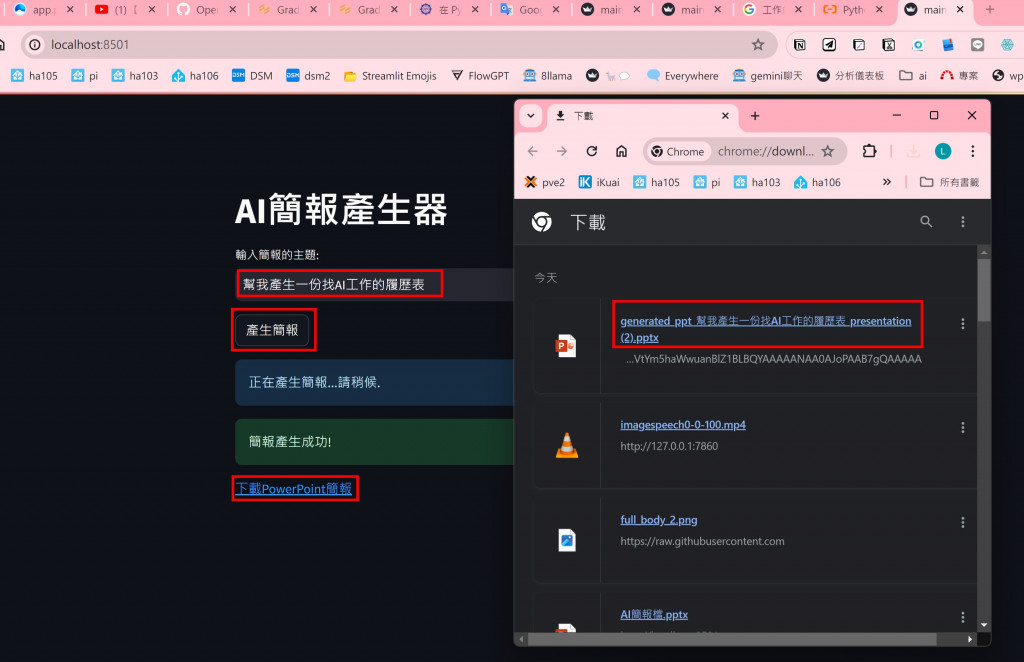
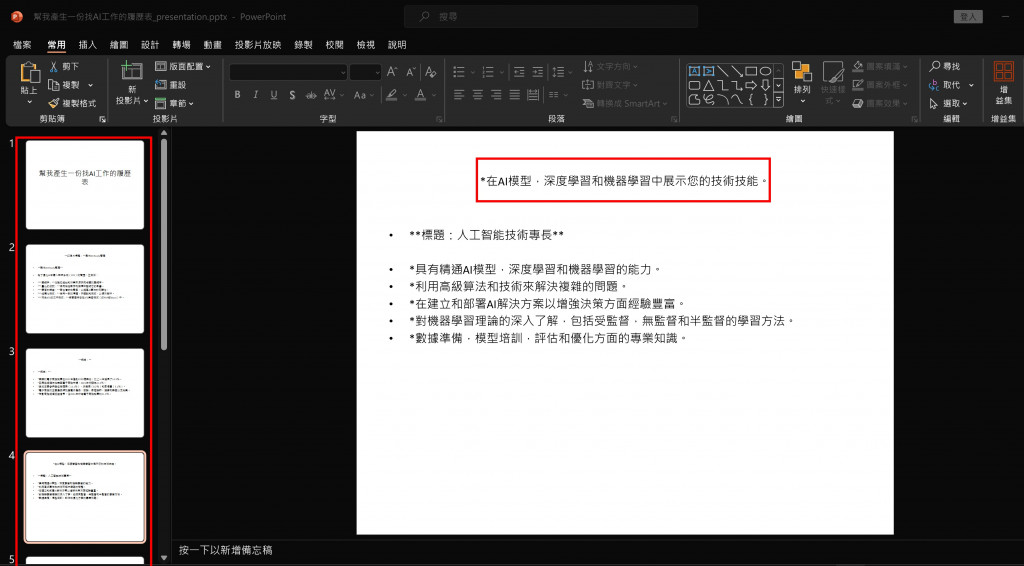
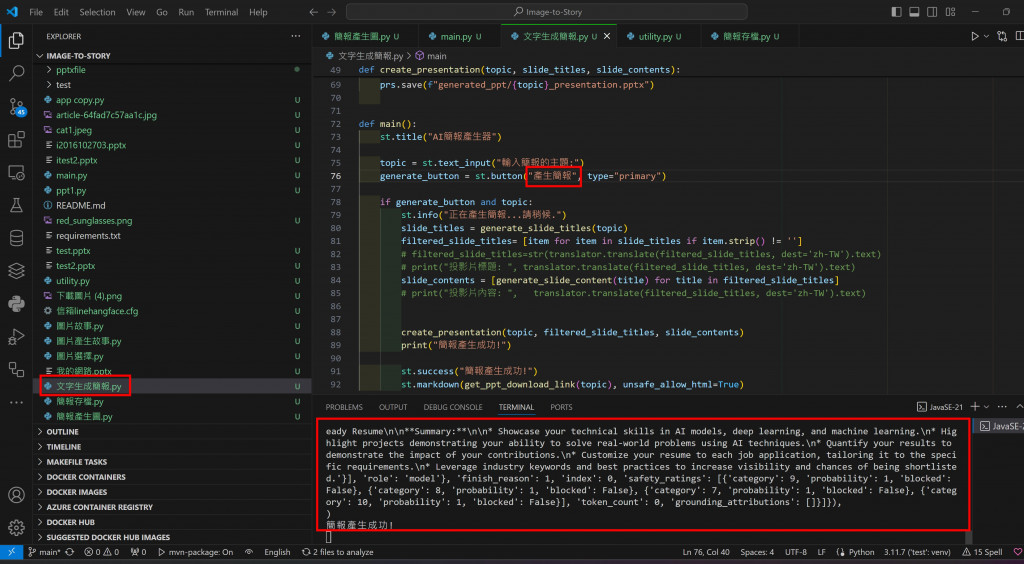
看的到無法下載功能便不齊全新增下載簡報檔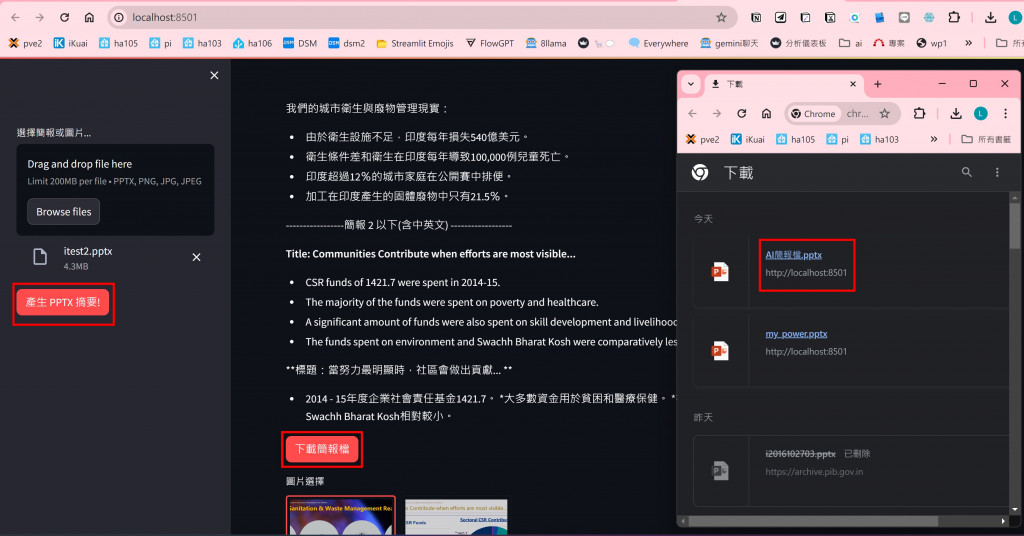
看簡報解釋的AI再存成中文簡報檔(經過AI再重新看圖解釋如下)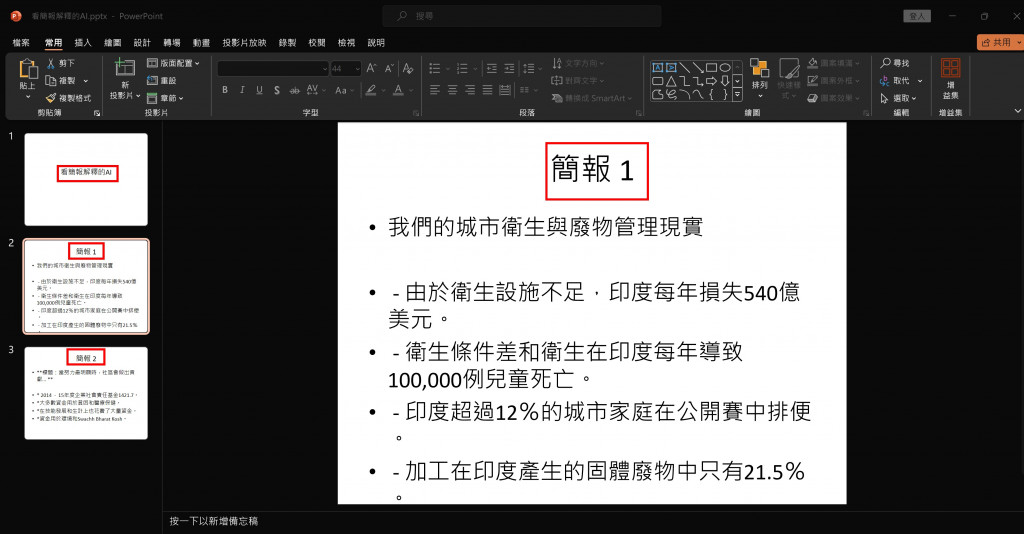
google-gemini-pro-vision 更加強大且最近才釋出,個人覺的是目前最會分析圖片的AI
如下同樣圖片去比較:
原本簡報:
gemini-pro-vision分析圖片如下: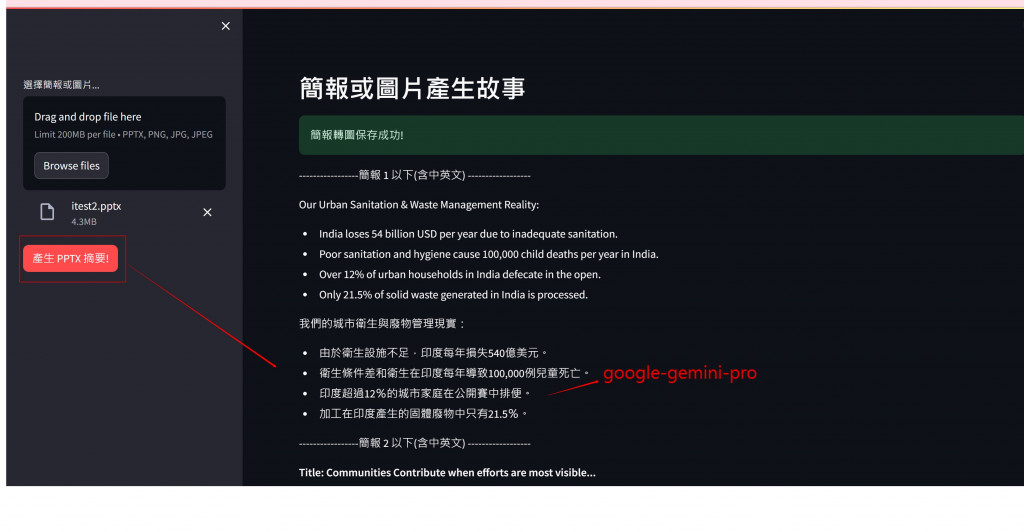
HuggingFaceHub 分析圖片如下: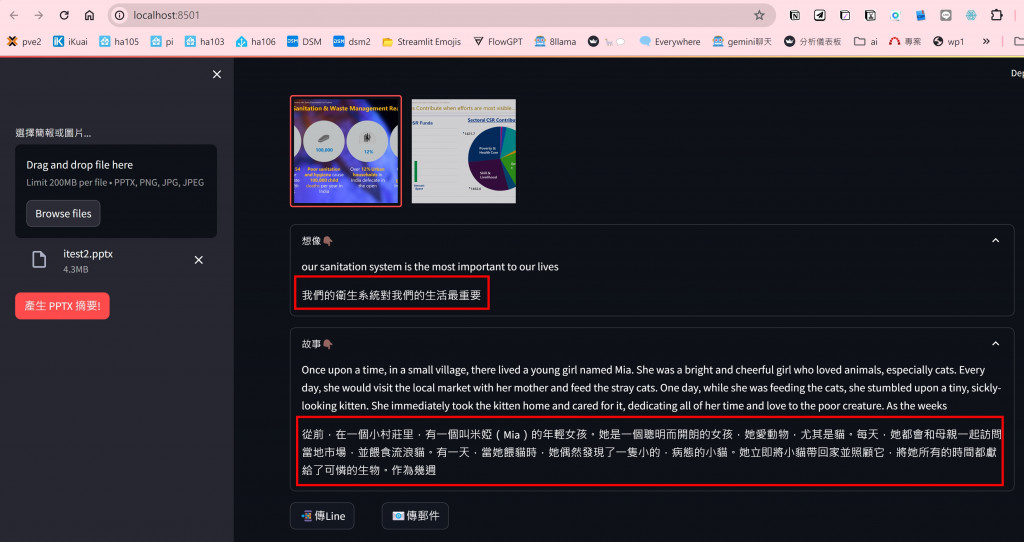
🤩簡報產生故事,大家喜愛的簡報可以請AI產生故事
圖片簡報都通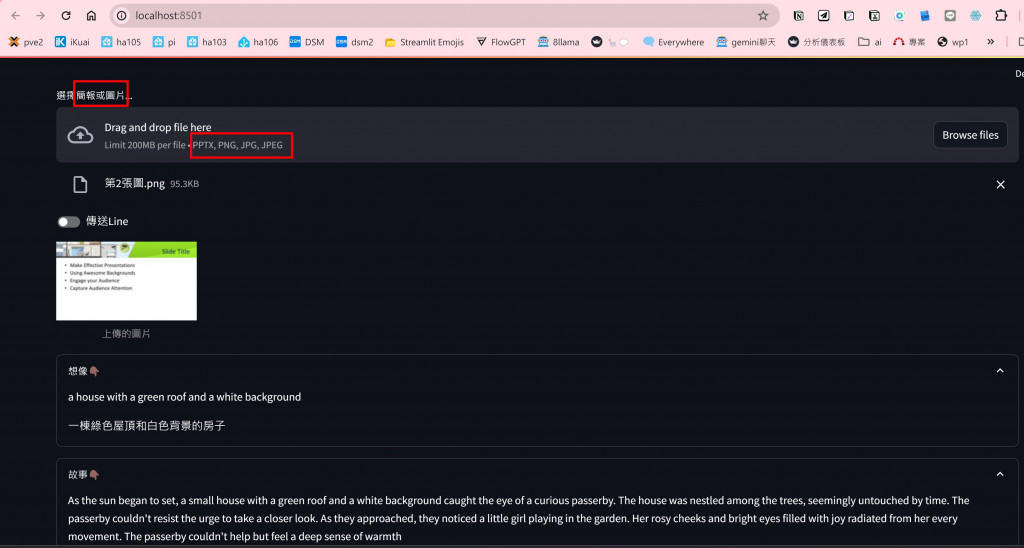
AI真的很會編故事一張看起沒什麼的圖可以寫這麼多!!!!!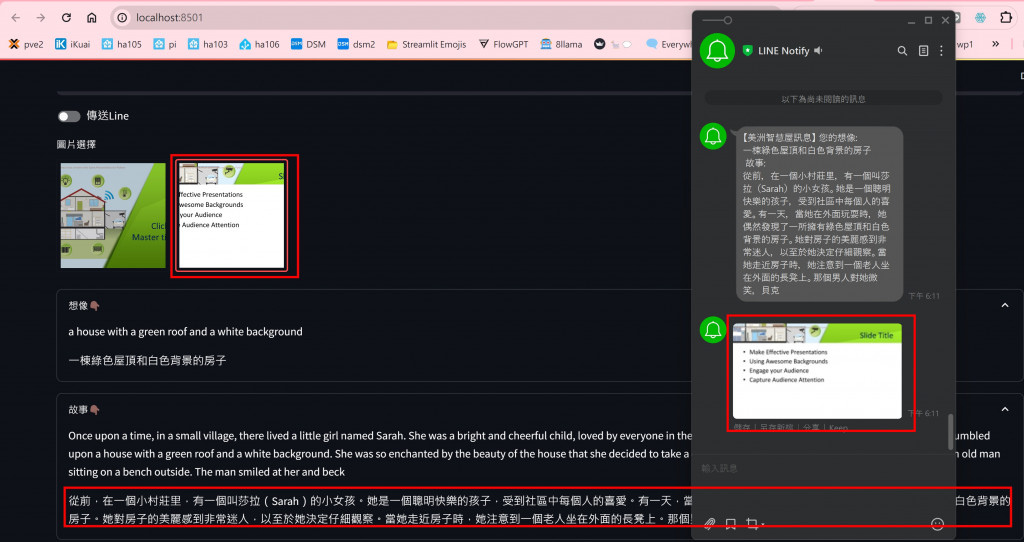
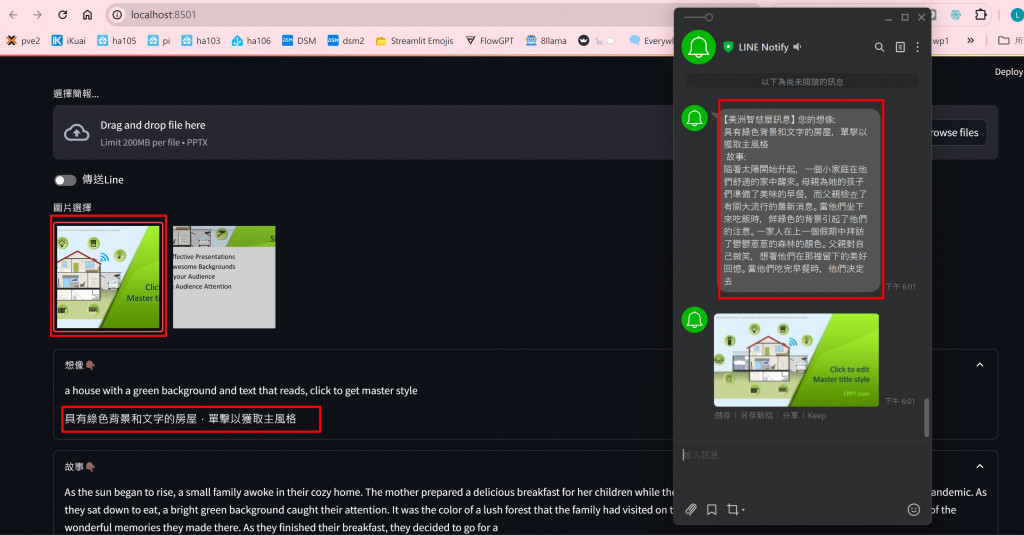
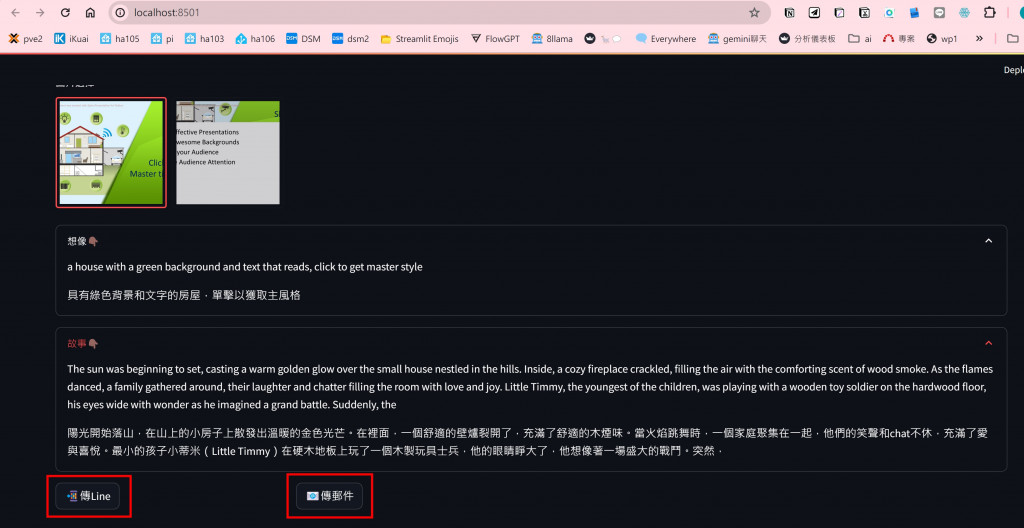
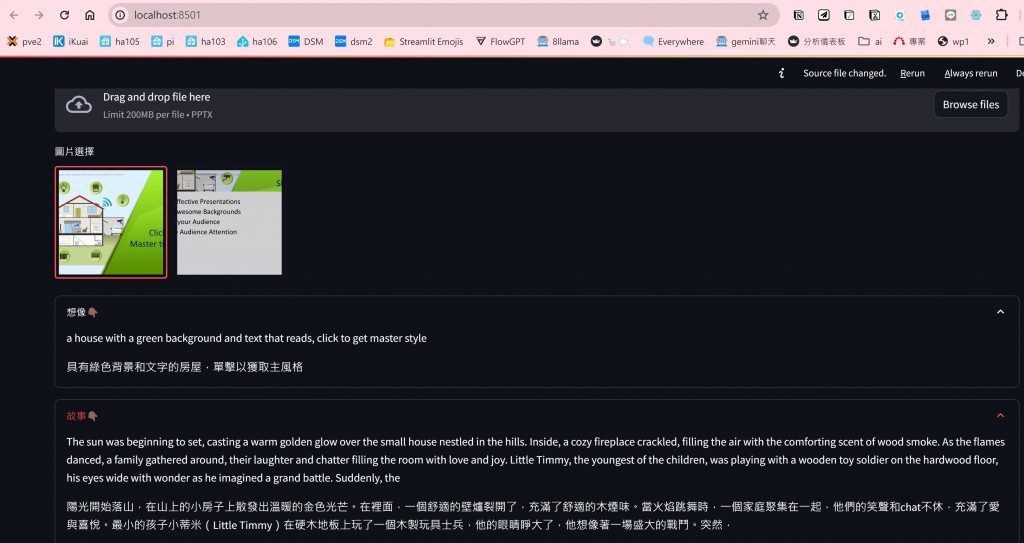
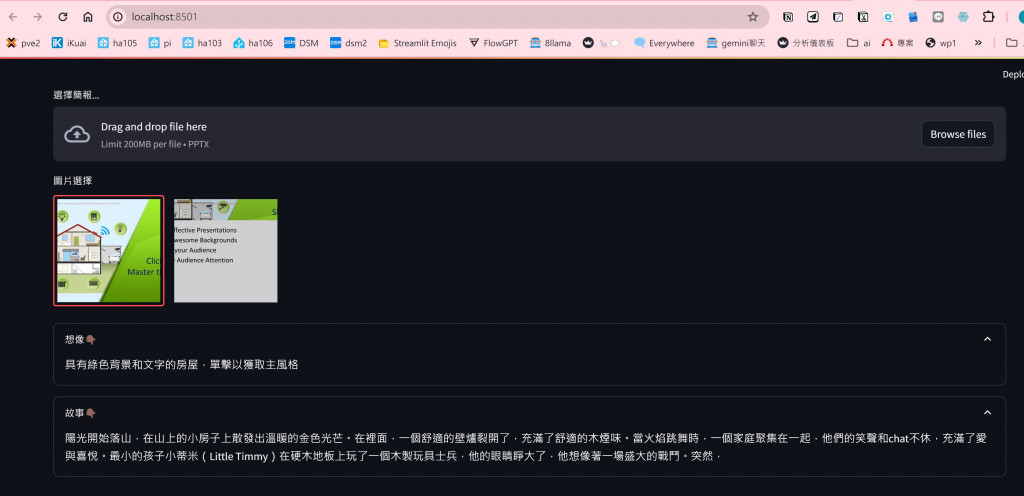
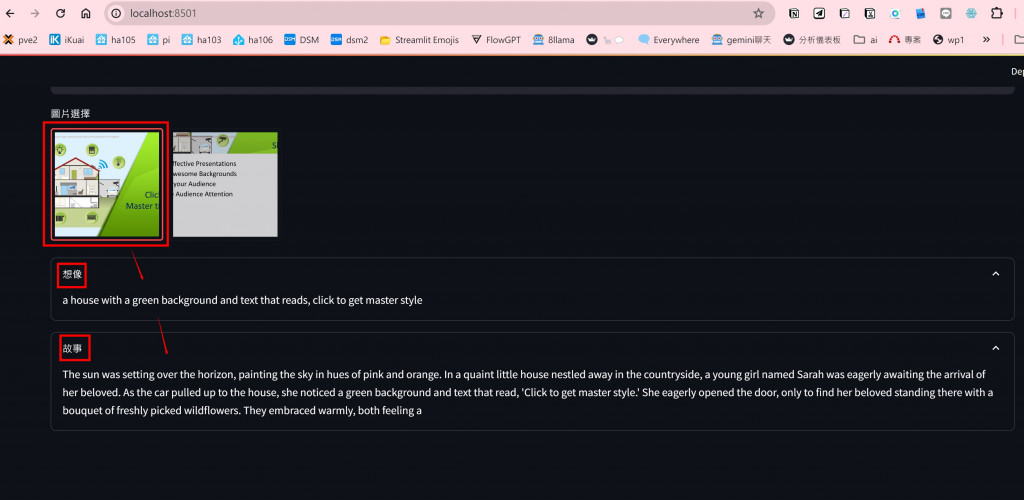
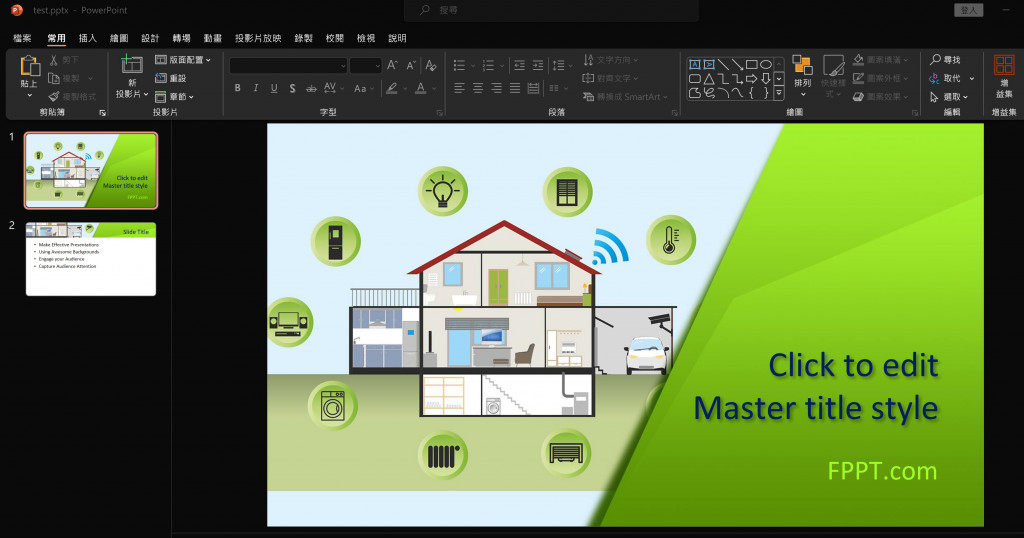
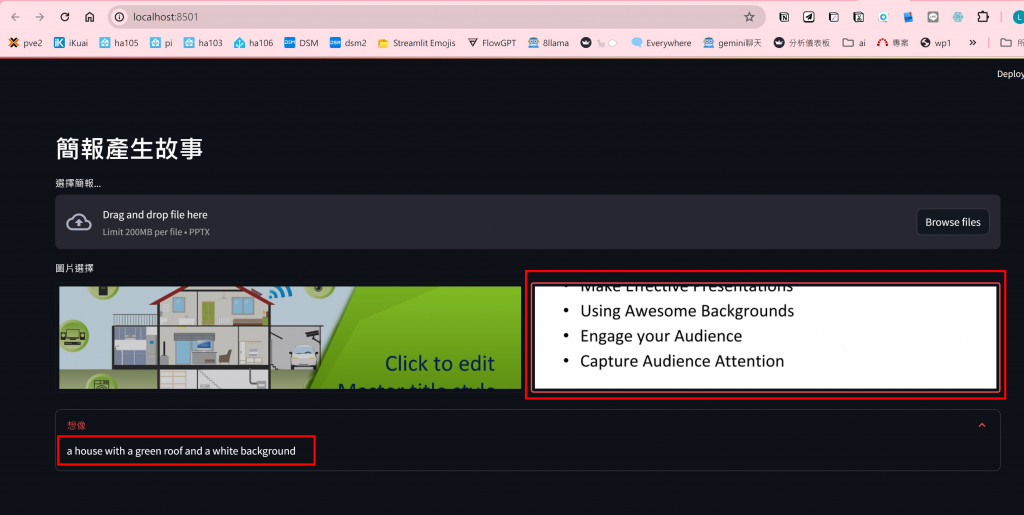
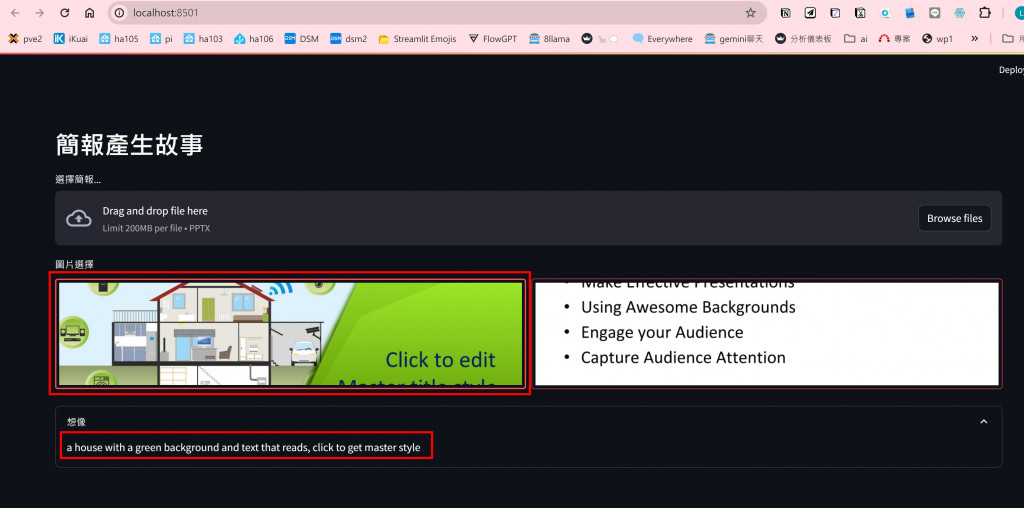
美美首頁出場即將結合AI:
1.目錄式圖片顯示
2.可立即調整每列顯示張數
3.可QRCODE生成
4.可更改主題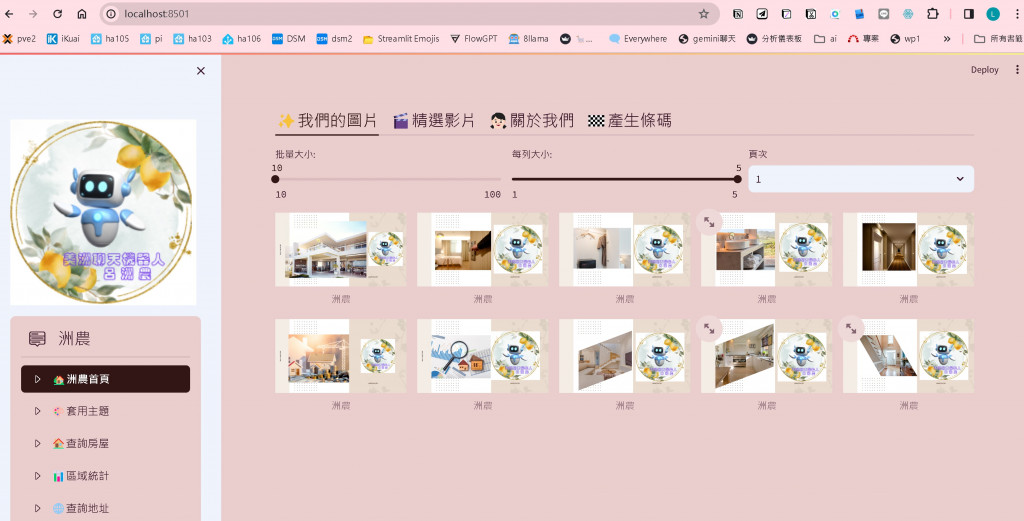
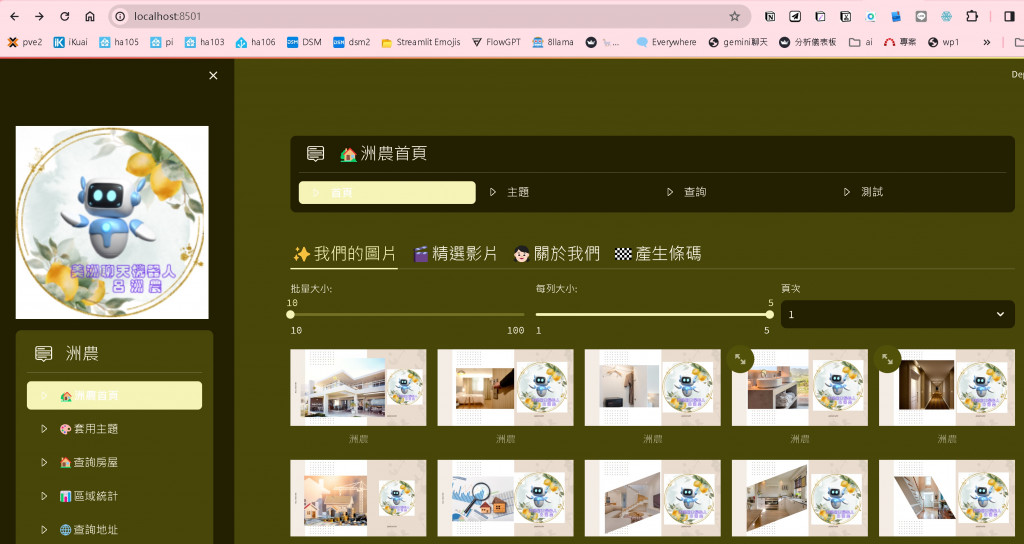

增加影像處理,傳送 line,預設功能選項,各項AI功能選擇,AI討論主頁,貼文找圖,Ollama 進行文檔查詢
最新貼文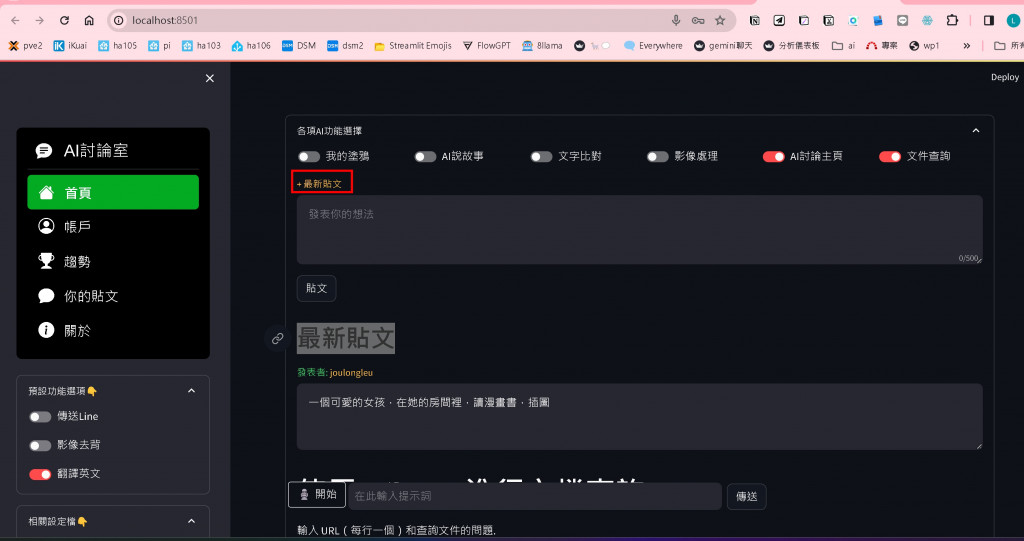
貼文找文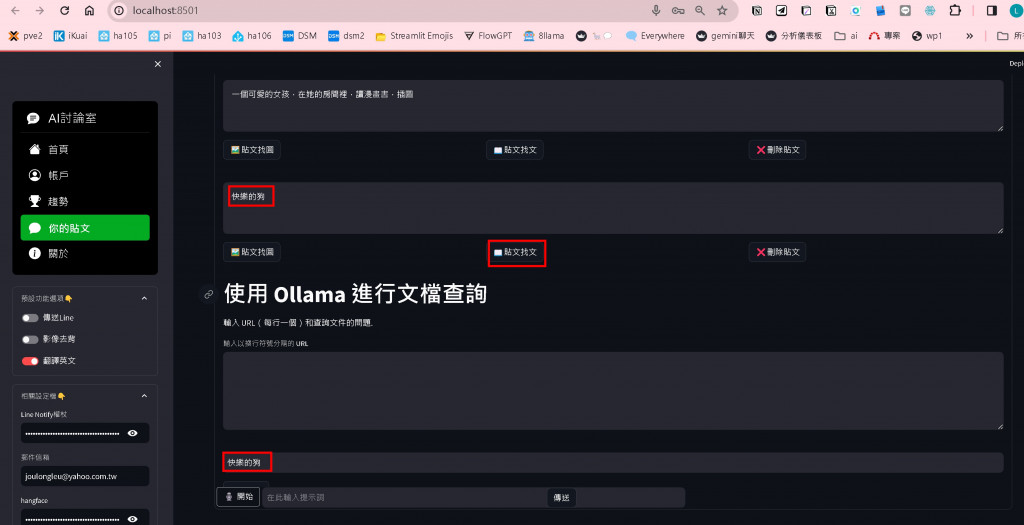

Ollama RAG
1.不用 openai api key
2.AI會避開政治問題如下:


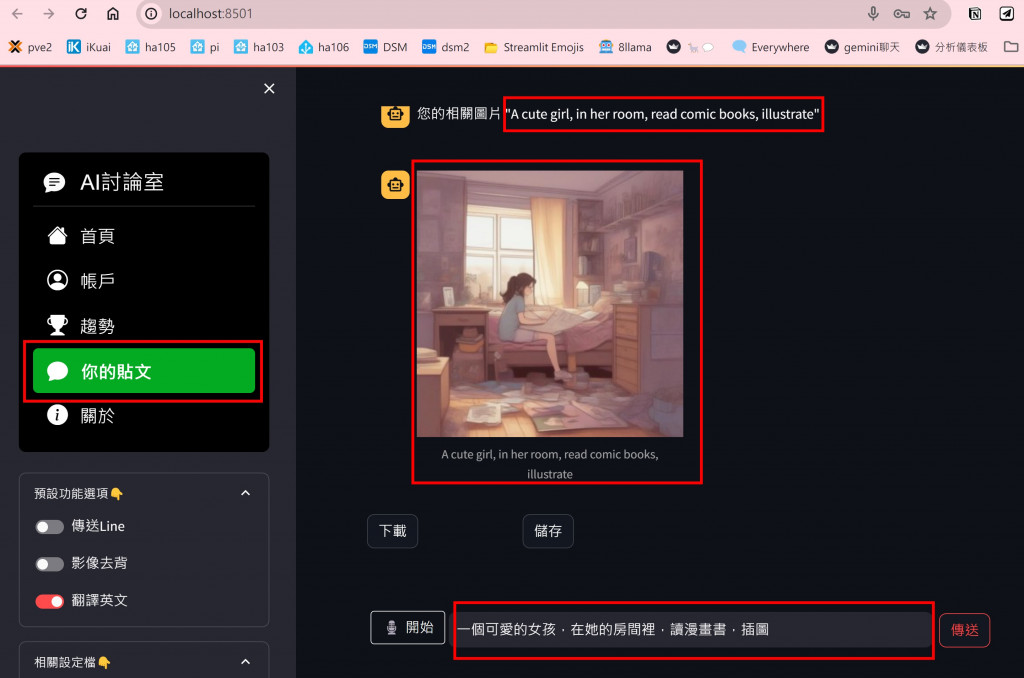
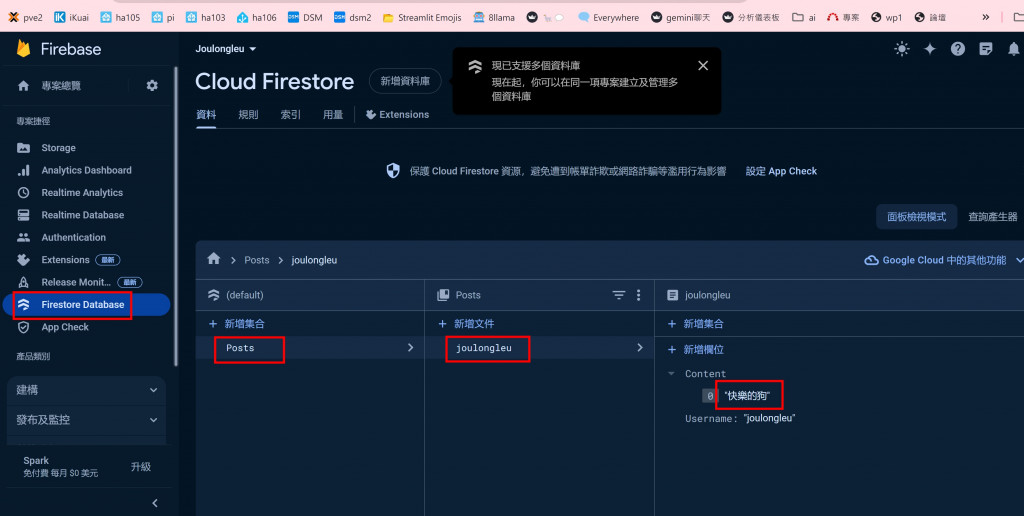

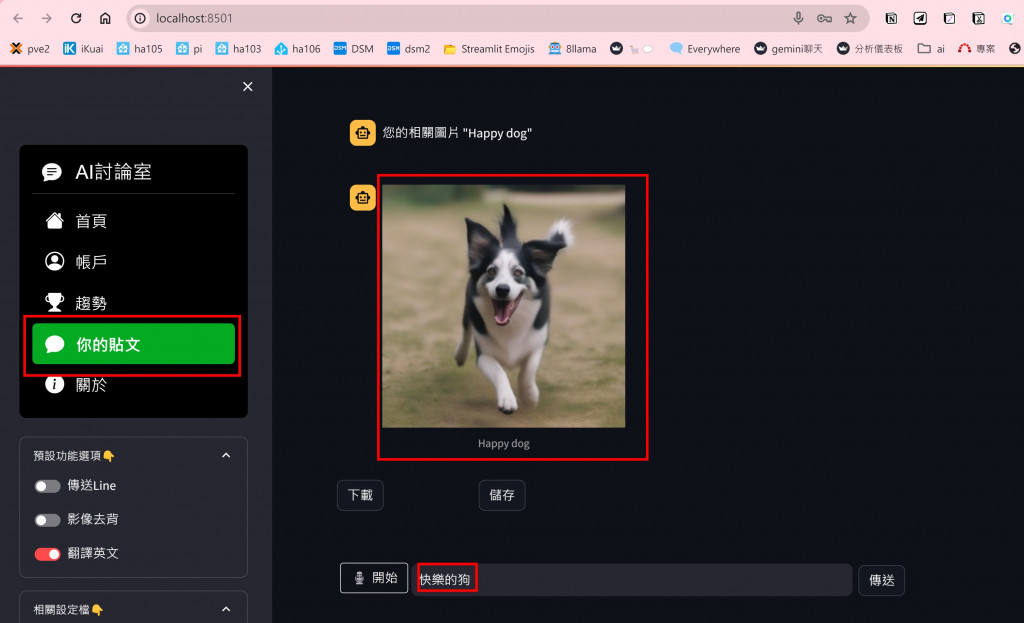
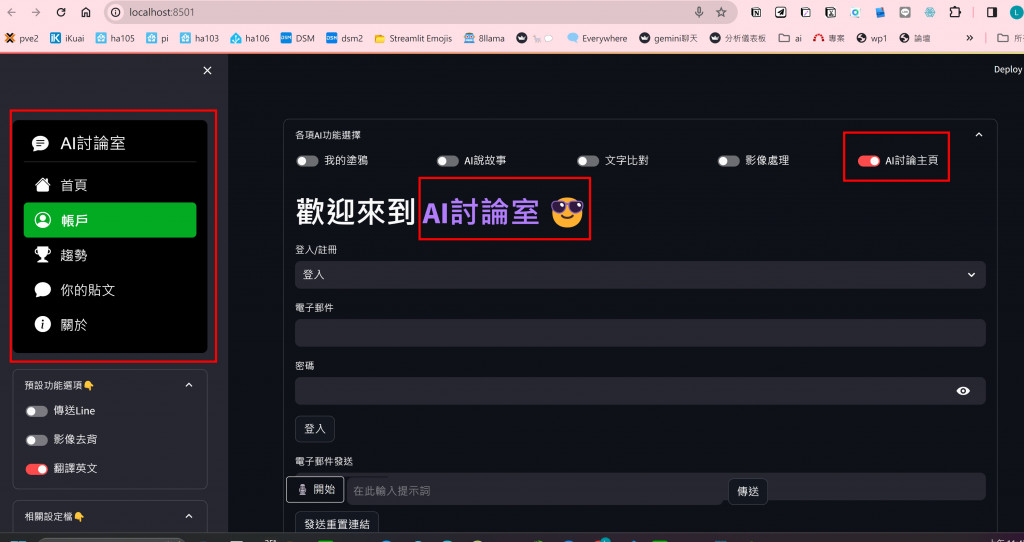
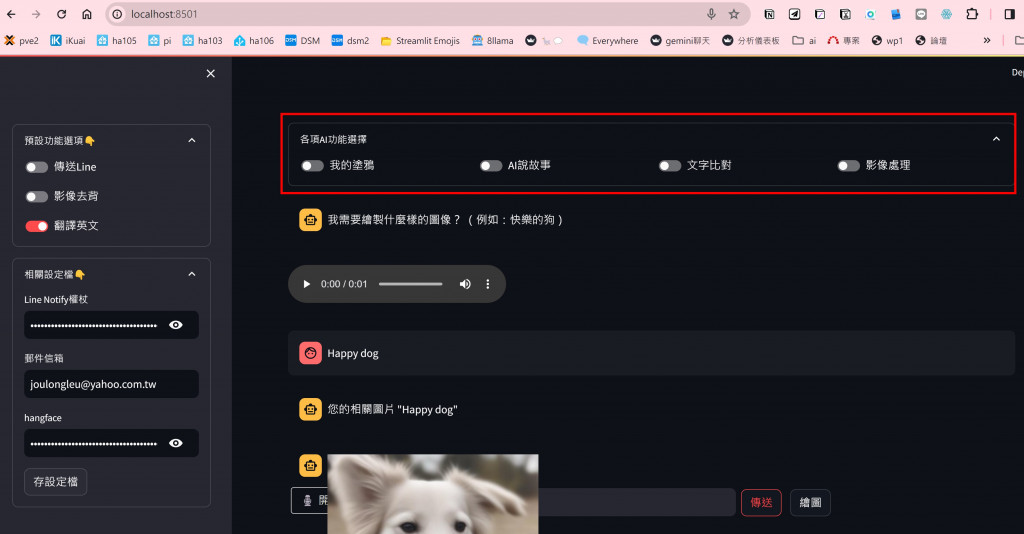
1.文字透過AI 轉圖片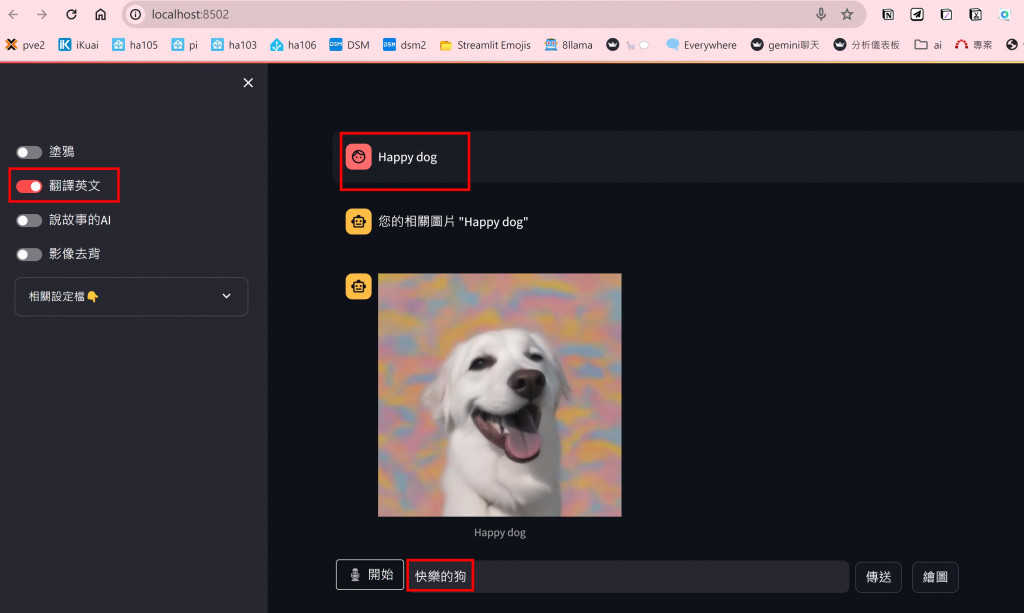
2.AI 看圖說二種語言的故事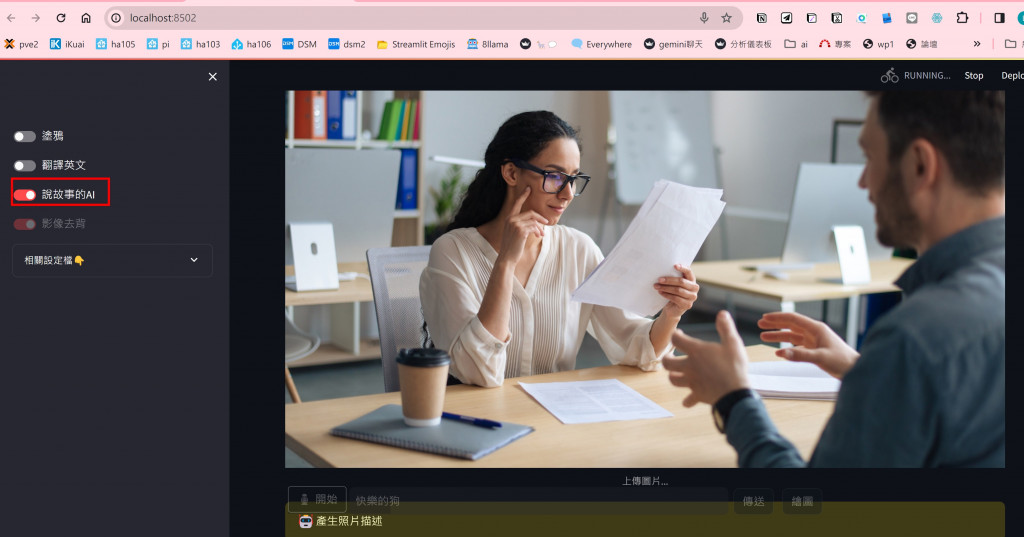
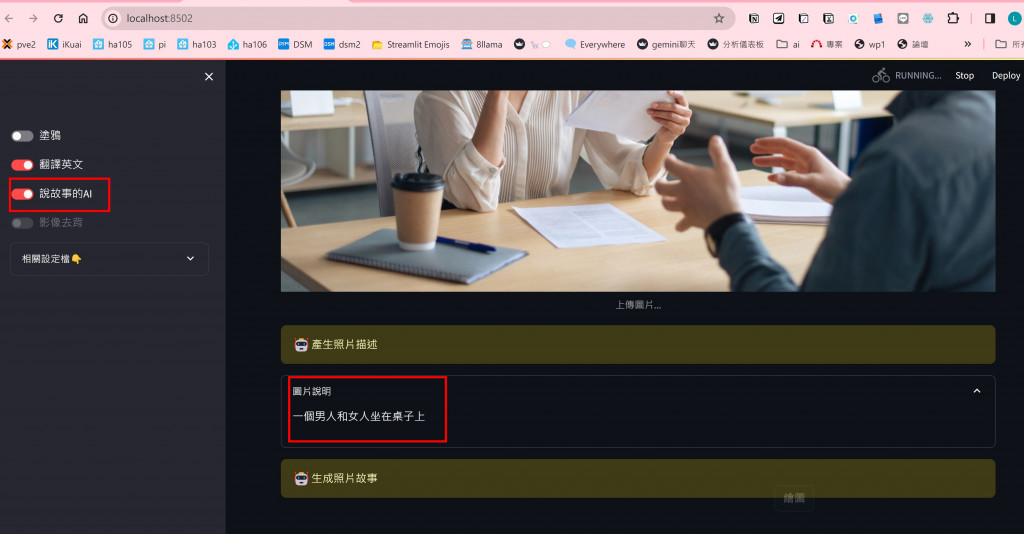
3.圖片辨識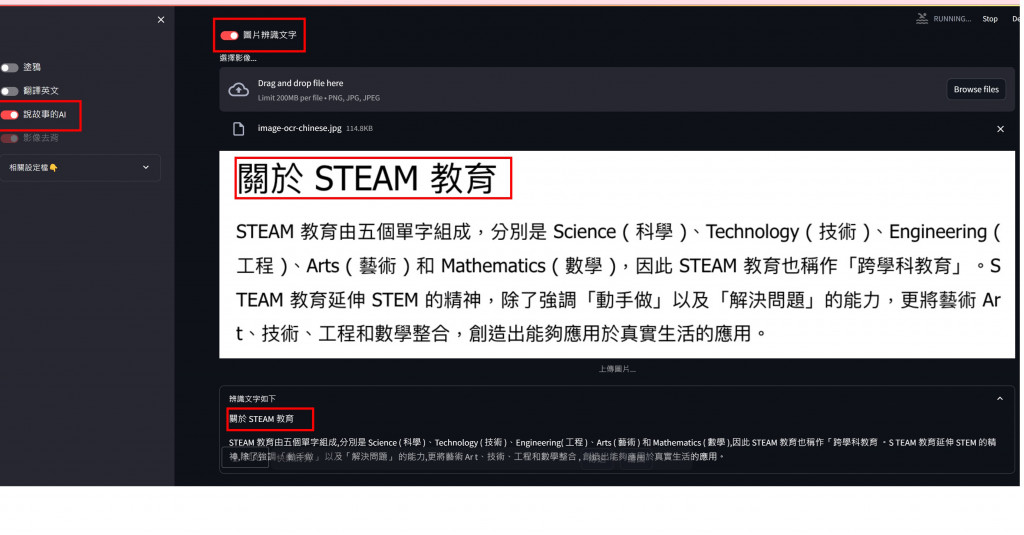
4.文字去背😆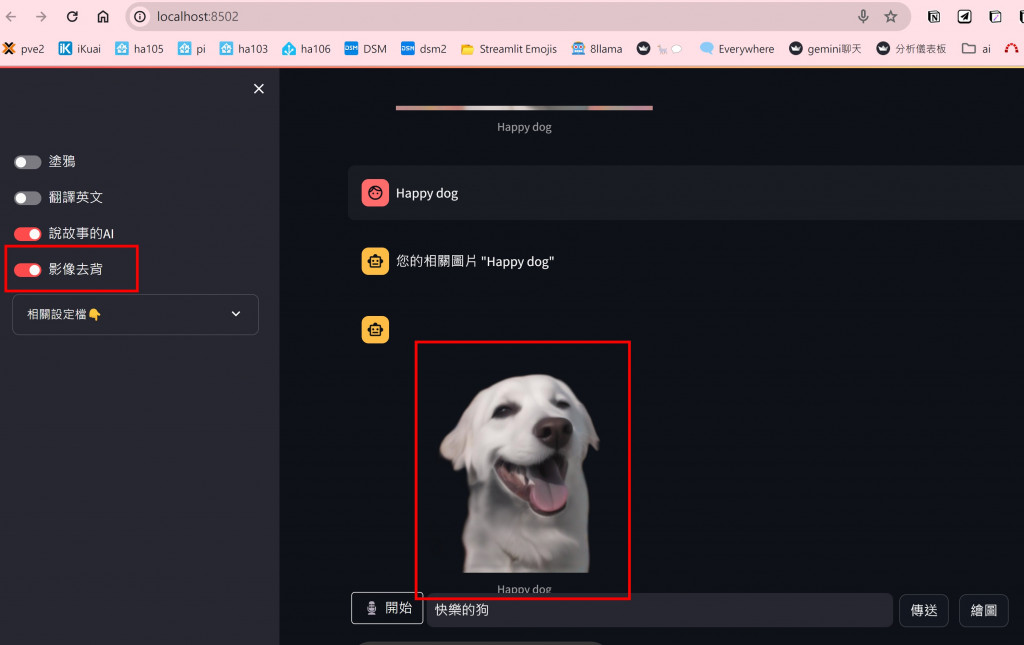
5.因外國預設都為英文,如果語音輸入中文咒語需改為英文才可辨識於是加了一個預設轉英文的 toggle🤩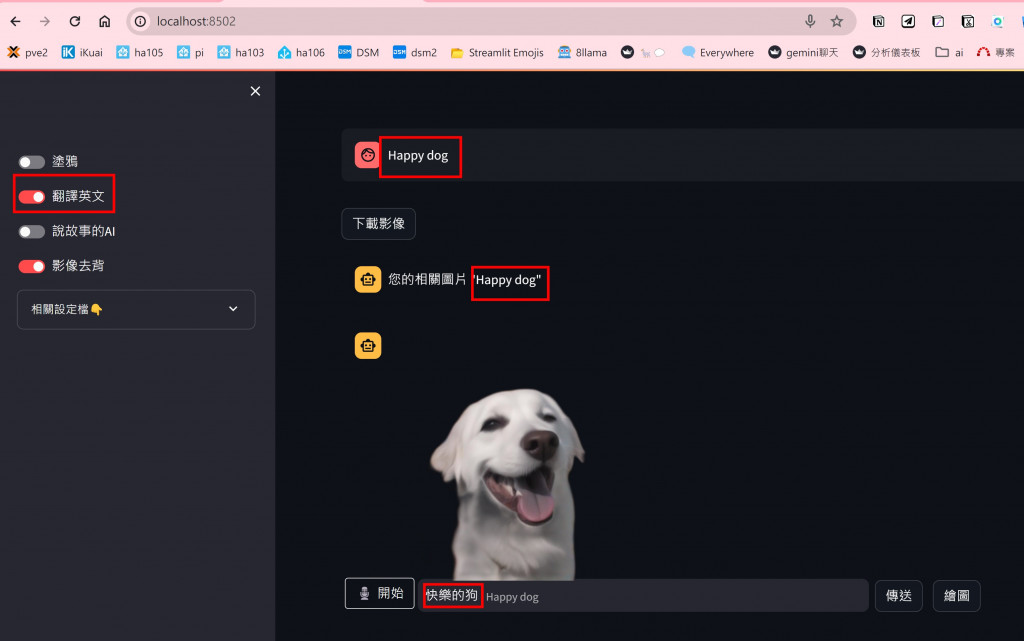
6.下載圖片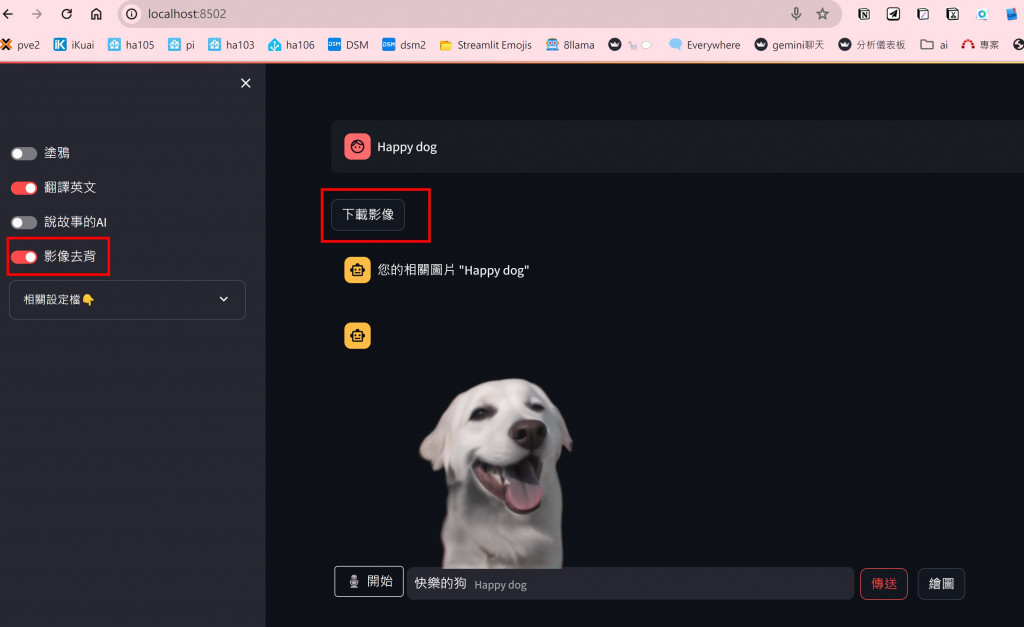
7.文字比對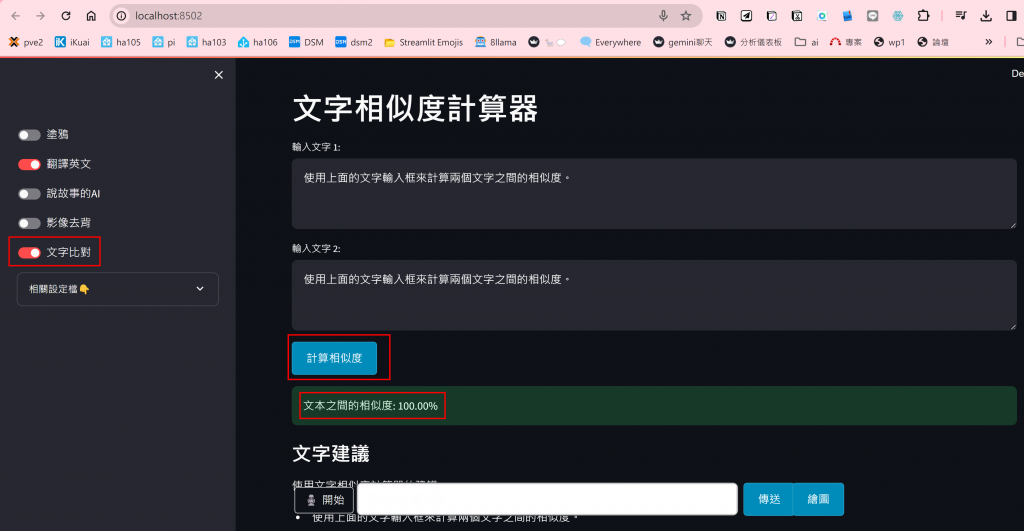
8.影像處理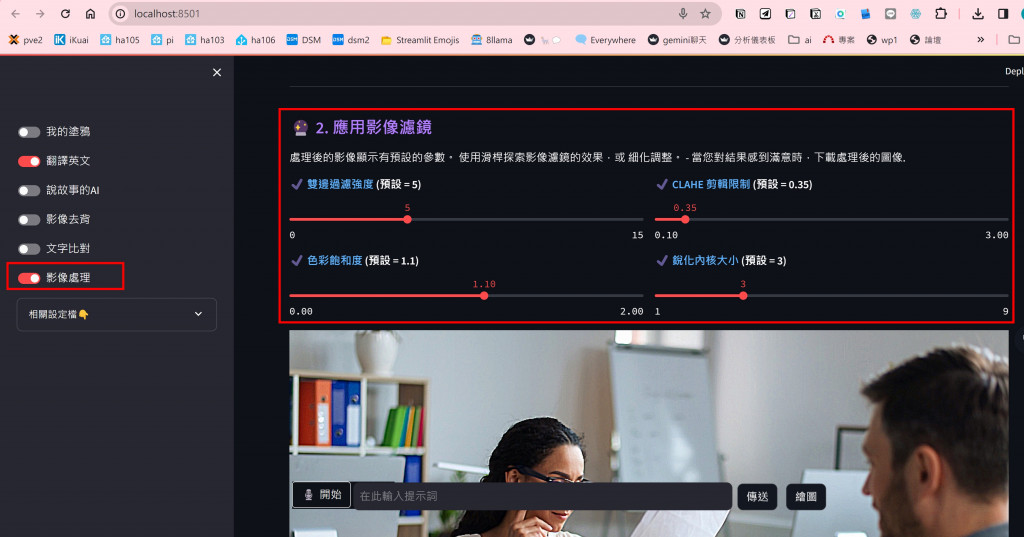
9.傳送Line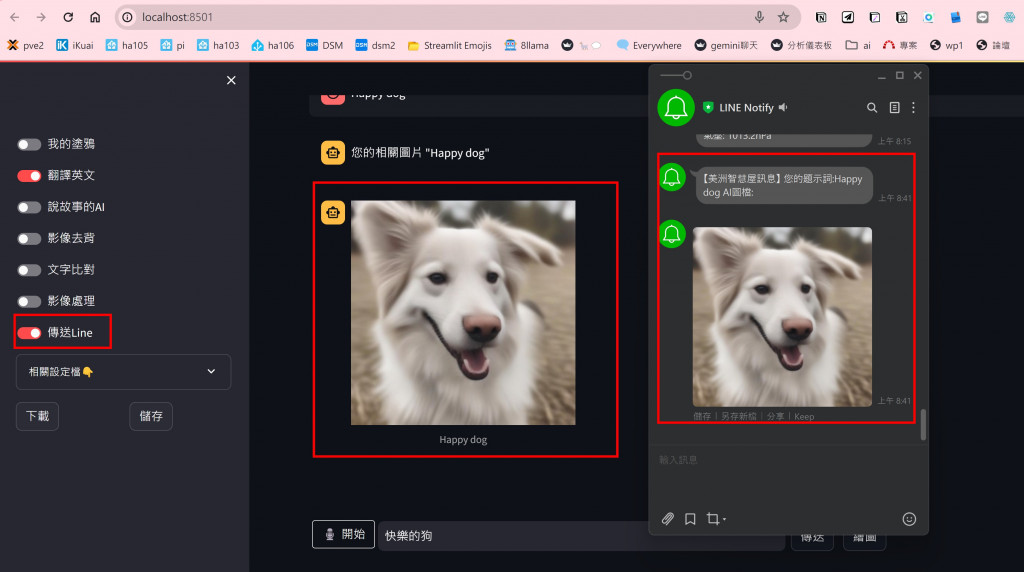
10.預設功能選項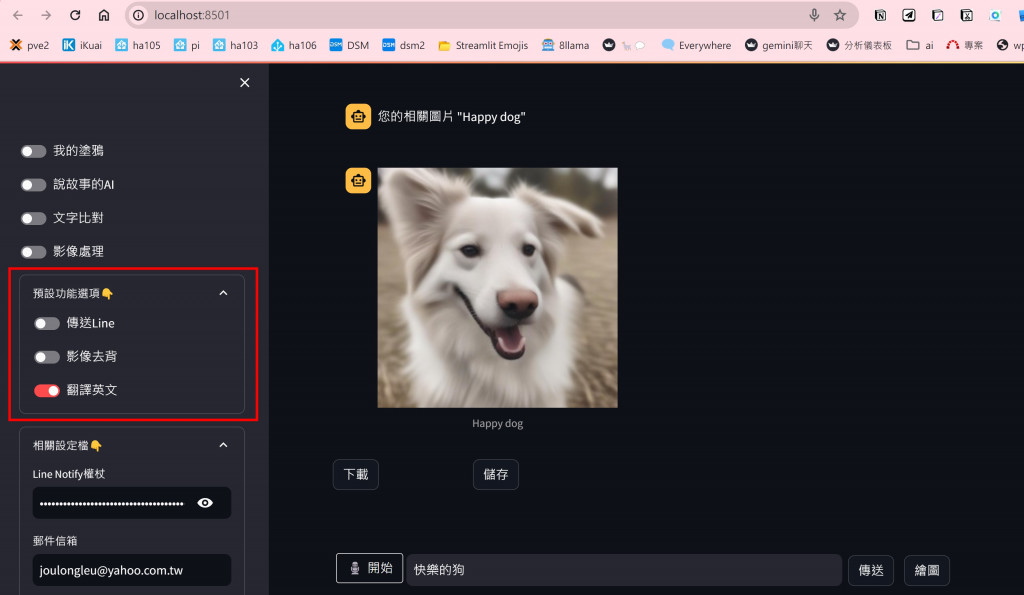
11.各項AI功能選擇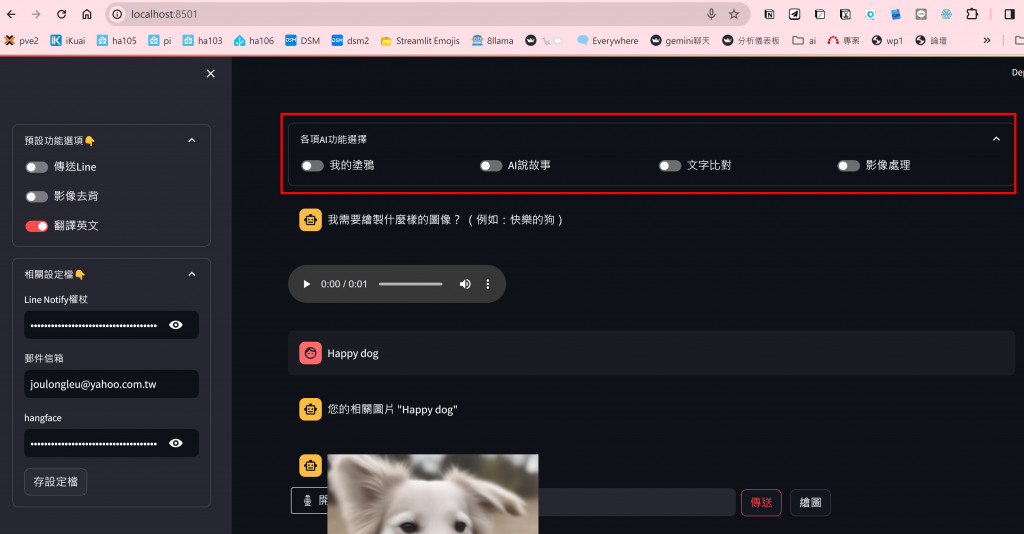
12.貼文找圖
13.逐漸增加中
