LM Studio 是本地型 AI
官網提供的範例如最下方程式碼:但只能在 command mode,所以需要改裝
改裝步驟:(以 python streamlit 為例)
1.到抓取任何網路上的 chatgpt 範例(需 stream)
2.將模型function改為以下:
# Chat with an intelligent assistant in your terminal
from openai import OpenAI
# Point to the local server
client = OpenAI(base_url="http://localhost:1234/v1", api_key="lm-studio")
def model_res_generator():
stream = client.chat.completions.create(
model="microsoft/Phi-3-mini-4k-instruct-gguf",
messages=history,
temperature=0.7,
stream=True,
)
for chunk in stream:
if chunk.choices[0].delta.content:
yield chunk.choices[0].delta.content
3.除了以上程式碼其它全部去掉
4.大功告成如下: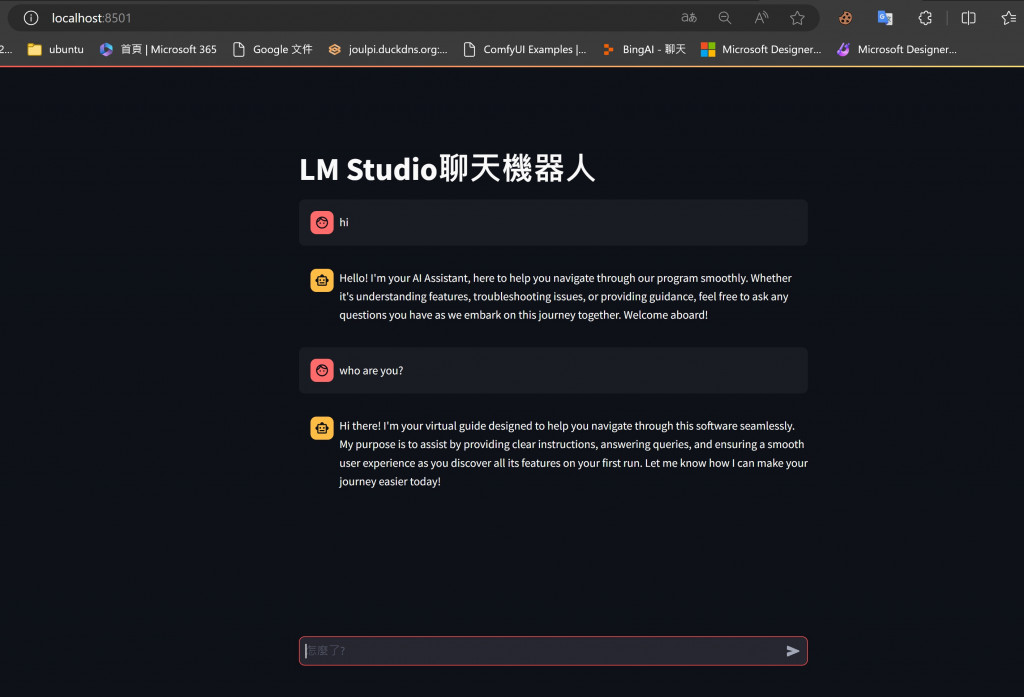
# Chat with an intelligent assistant in your terminal
from openai import OpenAI
# Point to the local server
client = OpenAI(base_url="http://localhost:1234/v1", api_key="lm-studio")
history = [
{"role": "system", "content": "You are an intelligent assistant. You always provide well-reasoned answers that are both correct and helpful."},
{"role": "user", "content": "Hello, introduce yourself to someone opening this program for the first time. Be concise."},
]
while True:
completion = client.chat.completions.create(
model="microsoft/Phi-3-mini-4k-instruct-gguf",
messages=history,
temperature=0.7,
stream=True,
)
new_message = {"role": "assistant", "content": ""}
for chunk in completion:
if chunk.choices[0].delta.content:
print(chunk.choices[0].delta.content, end="", flush=True)
new_message["content"] += chunk.choices[0].delta.content
history.append(new_message)
# Uncomment to see chat history
# import json
# gray_color = "\033[90m"
# reset_color = "\033[0m"
# print(f"{gray_color}\n{'-'*20} History dump {'-'*20}\n")
# print(json.dumps(history, indent=2))
# print(f"\n{'-'*55}\n{reset_color}")
print()
history.append({"role": "user", "content": input("> ")})
