上禮拜跟老公聊天,聊到最近在研究slot,由於老公沒有學過前端技術,我突發奇想用住在阿公阿嬤家的孩子當解釋,他就聽懂了,覺得自己好棒棒XD但並沒有放在心上,直到昨天Pam問我一些slot的問題,我們先就文件上的文字討論,好像沒有很好的效果,我有點不好意思的說其實我是這樣理解的...講完,Pam表示她好像懂了,突然覺得雖然這樣理解有點好笑,但效果似乎還不錯,就想說可以來寫一篇了,也許可以幫助到一些人吧!就算大家邊看邊笑也沒關係,好久沒有覺得值得寫的東西了哈哈哈哈哈,終於又浮出檯面了。
我把它想成一個小孩,就先拿我大兒子樂咖來講故事好了XD,假設他目前跟阿嬤一起住,所以人在阿嬤家,但媽媽我在家裡放了一個他的備忘錄,接收樂咖的訊息。
<!-- GrandParent.vue -->
<script setup>
import PapaMama from '@/components/PapaMama.vue'
</script>
<template>
<PapaMama>
<!-- 樂咖在阿嬤家講的話 -->
<p>樂咖想要拿家裡的玩具車</p>
</PapaMama>
</template>
<!-- PapaMama.vue -->
<script setup></script>
<template>
<div class="sweet-home">
<h1>我們這一家</h1>
<section class="first-kid">
<h2>樂咖備忘錄</h2>
<!-- 樂咖在阿嬤家講的話會直接放到這個slot中 -->
<slot></slot>
</section>
</div>
</template>
<style lang="scss" scoped>
.sweet-home {
border: 3px solid pink;
}
.first-kid {
border: 3px dotted blue;
}
</style>
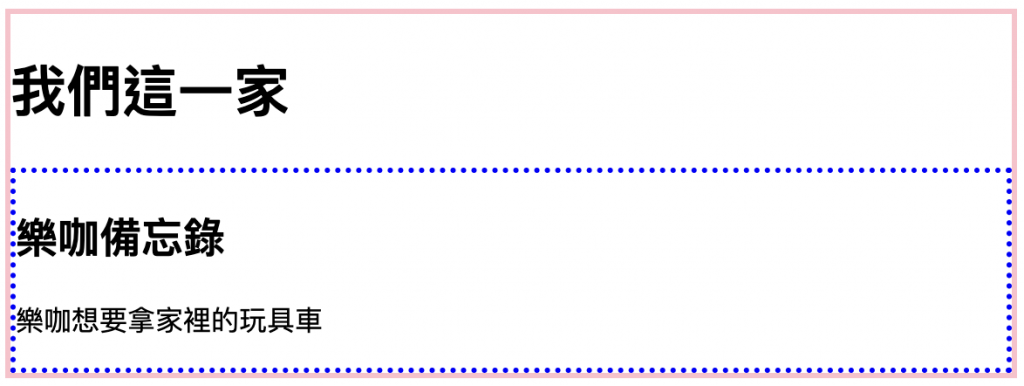
我們可以預設文字,也就是所謂的fallback Content在slot中,當樂咖還沒去阿嬤家時,就會顯示預設文字
<!-- GrandParent.vue -->
<script setup>
import PapaMama from '@/components/PapaMama.vue'
</script>
<template>
<PapaMama>
<!-- 樂咖在阿嬤家講的話,先把下面的話註解掉-->
<!-- <p>樂咖想要拿家裡的玩具車</p> -->
</PapaMama>
</template>
<!-- PapaMama.vue -->
<script setup></script>
<template>
<div class="sweet-home">
<h1>我們這一家</h1>
<section class="first-kid">
<h2>樂咖備忘錄</h2>
<!-- 樂咖在阿嬤家講的話會直接放到這個slot中 -->
<!-- 在slot中加上預設文字 -->
<slot>樂咖還在這裡,沒有去阿嬤家喔!</slot>
</section>
</div>
</template>
<style lang="scss" scoped>
.sweet-home {
border: 3px solid pink;
}
.first-kid {
border: 3px dotted blue;
}
</style>
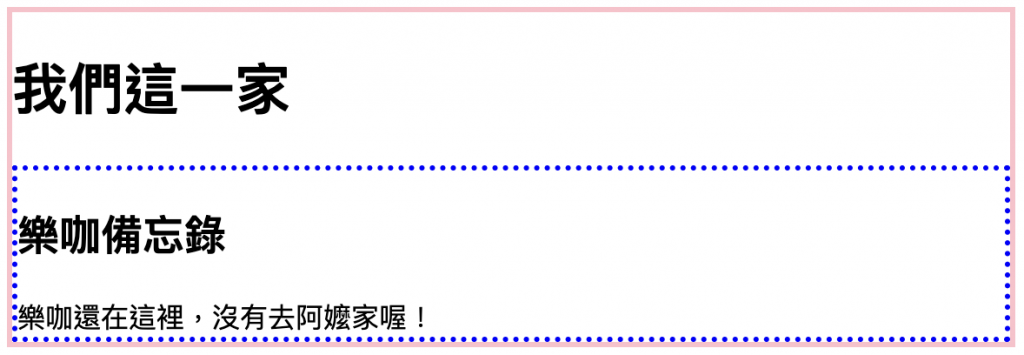
當孩子(Slot)只有一個時,永遠不會搞錯,但是當有一個以上時,該怎麼辦呢?相當然爾,就是幫他們命名囉!
樂咖的弟弟嗨啾登場,全部都去阿嬤家吧!現實生活中,如果這樣安靜個幾天,該有多好~~~
<!-- GrandParent.vue -->
<script setup>
import PapaMama from '@/components/PapaMama.vue'
</script>
<template>
<PapaMama>
<template class="first-grandson" v-slot:leka>
<!-- 樂咖在阿嬤家講的話 -->
<p>樂咖想要拿家裡的玩具車</p>
</template>
<template class="second-grandson" v-slot:hichew>
<!-- 嗨啾在阿嬤家講的話 -->
<p>嗨啾想要拿家裡的泰迪熊</p>
</template>
</PapaMama>
</template>
<style lang="scss" scoped></style>
<!-- PapaMama.vue -->
<script setup></script>
<template>
<div class="sweet-home">
<h1>我們這一家</h1>
<section class="first-kid">
<h2>樂咖備忘錄</h2>
<!-- 樂咖在阿嬤家講的話會直接放到這個slot中 -->
<slot name="leka"></slot>
</section>
<section class="second-kid">
<h2>嗨啾備忘錄</h2>
<!-- 嗨啾在阿嬤家講的話會直接放到這個slot中 -->
<slot name="hichew"></slot>
</section>
</div>
</template>
<style lang="scss" scoped>
.sweet-home {
border: 3px solid pink;
}
.first-kid, .second-kid {
border: 3px dotted blue;
}
</style>
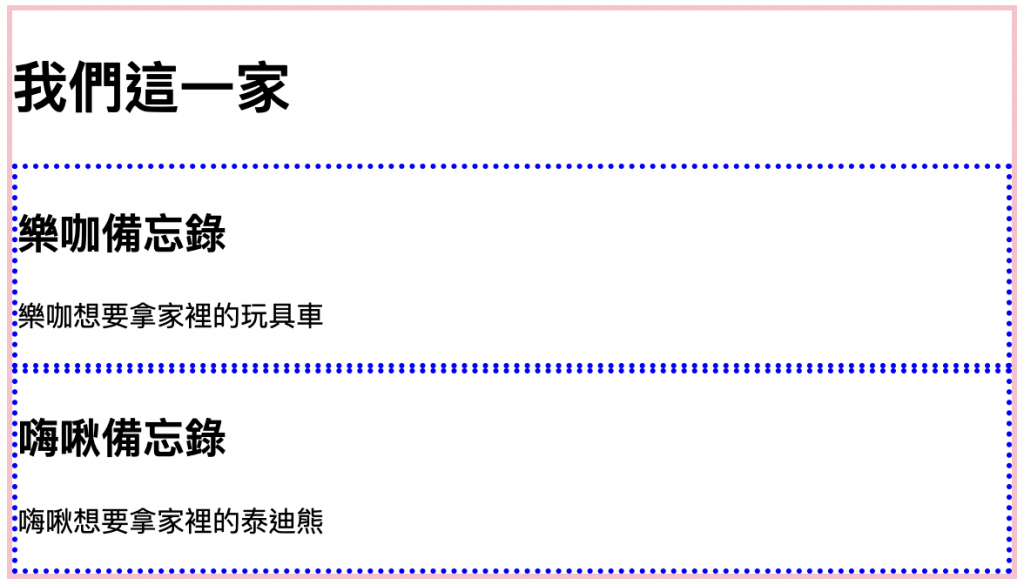
好的,媽媽接收到訊息後,趕快把兩兄弟分別想要的玩具車跟泰迪熊寄送到阿嬤家去,好讓兩兄弟在阿嬤家開開心心,才會多待幾天呀!你說是不是呢XD
從自己家把東西送阿嬤家兄弟手上的行為就是Scoped Slot
媽媽在家用v-bind將要傳送的玩具跟泰迪熊(資料)綁定給小孩(slot)
<!-- PapaMama.vue -->
<script setup>
const toy = "🚗🚗🚗🚗🚗🚗🚗🚗"
const teddy = "🧸🧸🧸🧸🧸🧸🧸🧸"
</script>
<template>
<div class="sweet-home">
<h1>我們這一家</h1>
<section class="first-kid">
<h2>樂咖備忘錄</h2>
<!-- 樂咖在阿嬤家講的話會直接放到這個slot中 -->
<slot name="leka" :toy="toy"></slot>
</section>
<section class="second-kid">
<h2>嗨啾備忘錄</h2>
<!-- 嗨啾在阿嬤家講的話會直接放到這個slot中 -->
<slot name="hichew" :teddy="teddy"></slot>
</section>
</div>
</template>
<style lang="scss" scoped>
.sweet-home {
border: 3px solid pink;
}
.first-kid, .second-kid {
border: 3px dotted blue;
}
</style>
<!-- GrandParent.vue -->
<script setup>
import PapaMama from '@/components/PapaMama.vue'
</script>
<template>
<PapaMama>
<template class="first-grandson" v-slot:leka="lekaProps">
<!-- 樂咖在阿嬤家講的話 -->
<p>樂咖想要拿家裡的玩具車</p>
<!-- 收到媽媽寄來的玩具車 -->
<div>{{ lekaProps.toy }}</div>
</template>
<template class="second-grandson" v-slot:hichew="hichewProps">
<!-- 嗨啾在阿嬤家講的話 -->
<p>嗨啾想要拿家裡的泰迪熊</p>
<!-- 收到媽媽寄來的泰迪熊 -->
<div>{{ hichewProps.teddy }}</div>
</template>
</PapaMama>
</template>
<style lang="scss" scoped></style>
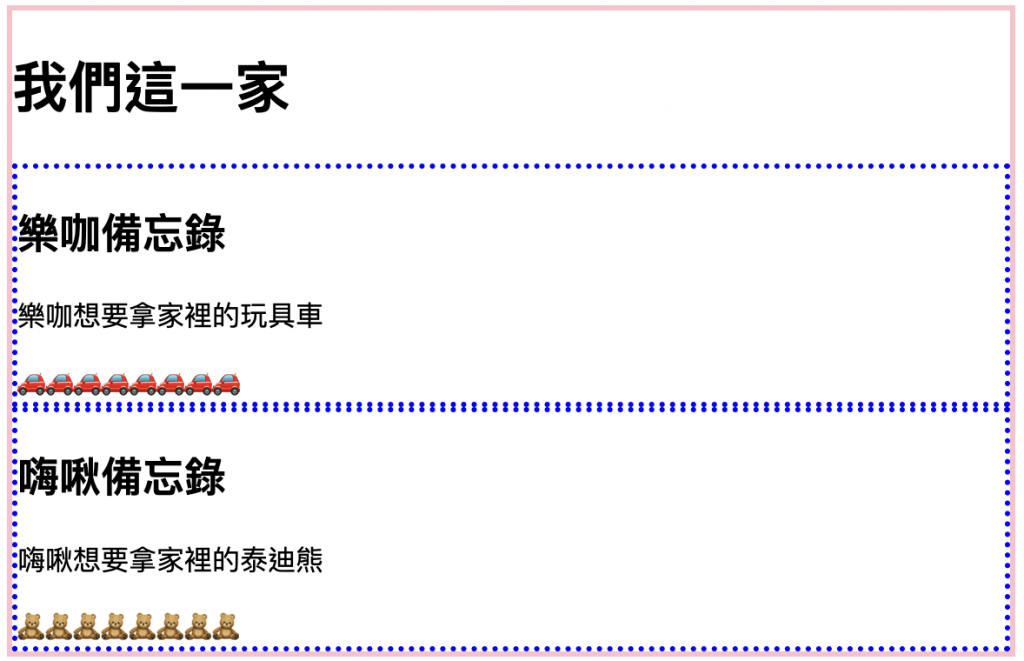
不知道這樣的解釋有沒有幫助大家理解,但我自己想了一遍後,對於slot又更清楚了一些,雖然覺得自己的學習方式真的又怪又好笑,但可以理解就好了哈哈哈哈哈!
