
建置 My GPT 個人覺得建立新動作是一個很棒的功能,在 GPTs Store 有很多GPT是藉由 action 和其所開發的服務做串結來完成的,例如一些第三方簡報、繪圖、音樂、訂房網站,幾乎是無限可能。
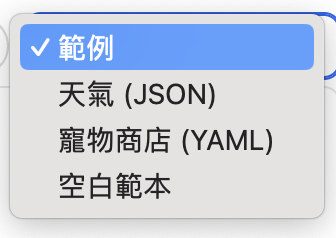

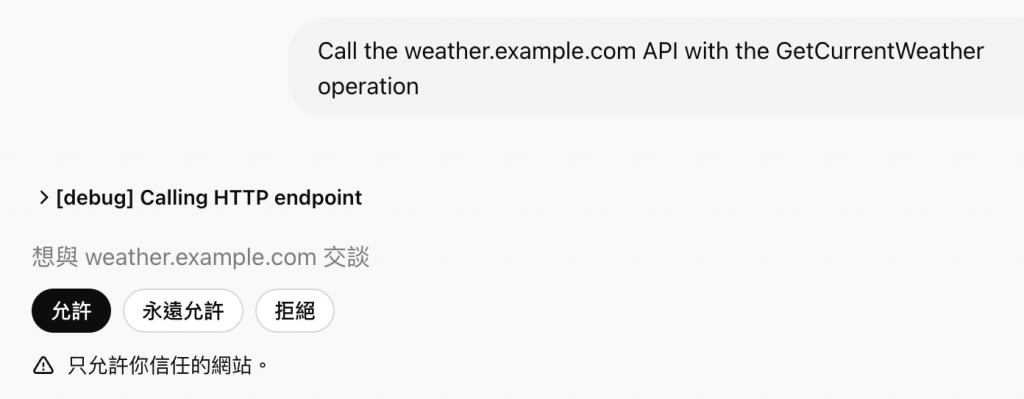
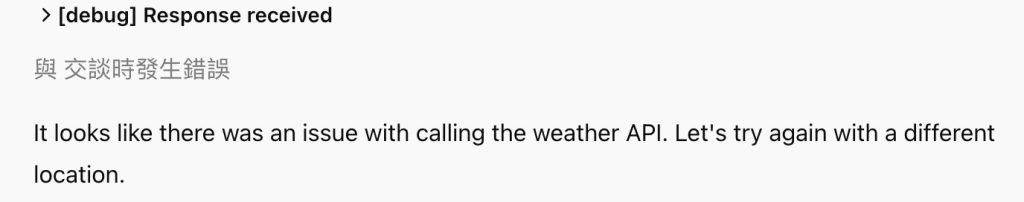
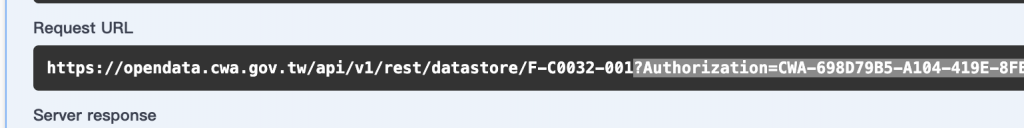
不會寫 openapi 檔 沒關係 , 直接將網址喂給 ActionsGPT
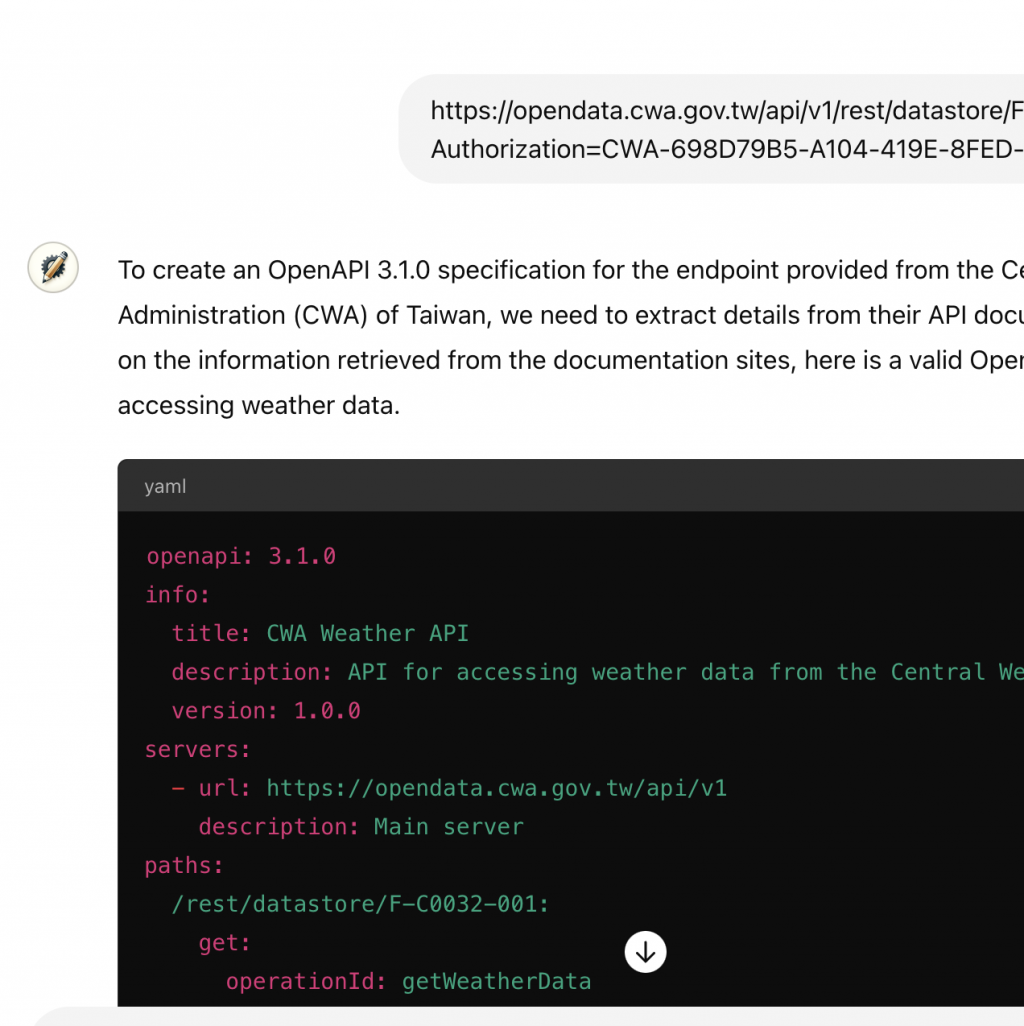
有了 yaml 檔後,貼回去 結構描述
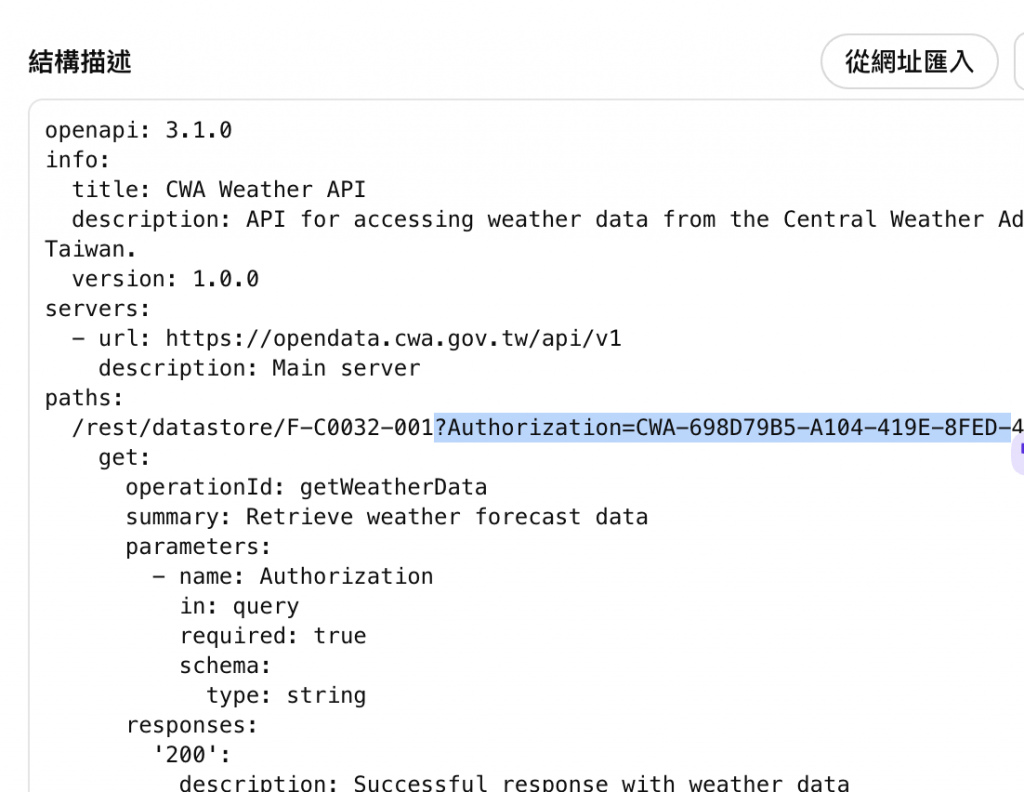
這裡要注意,雖然 GPT 有給 驗證 的 設定,但因為 氣象局直接將 api key 明碼丟在 網址裡(氣象局叔叔有練過,小朋友不要學),所以 paths 裡,只好將 Authorization=CWA-698D79B5-A104-419E-8FED-xxx 貼上去。
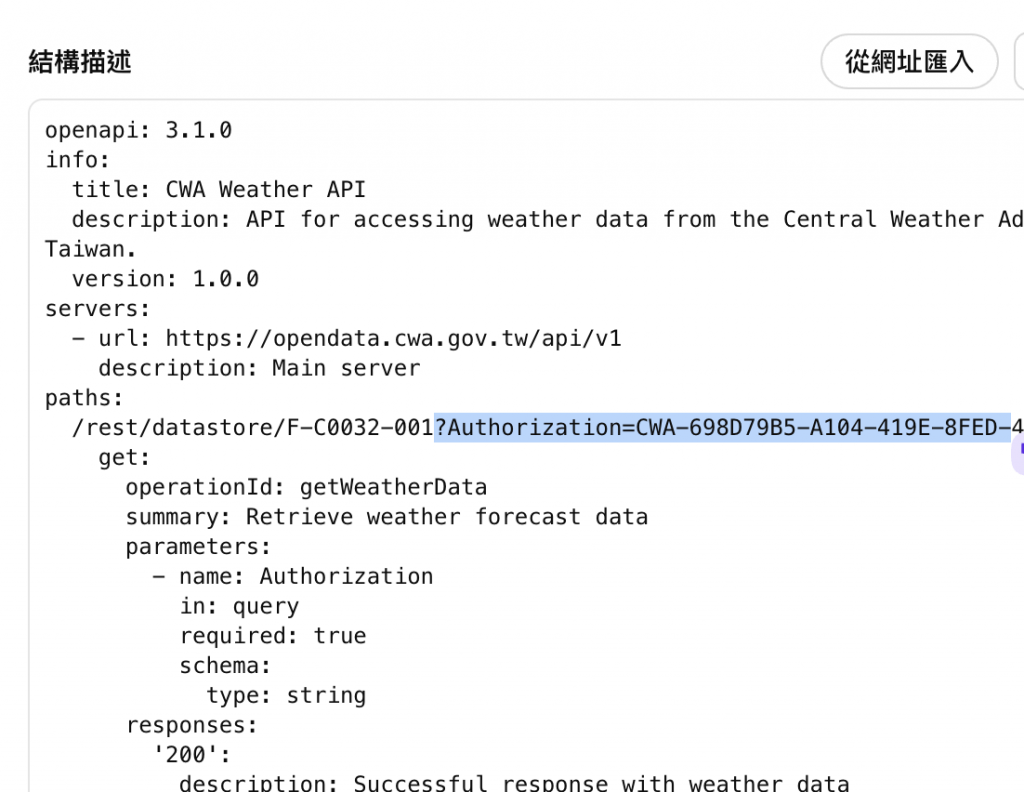

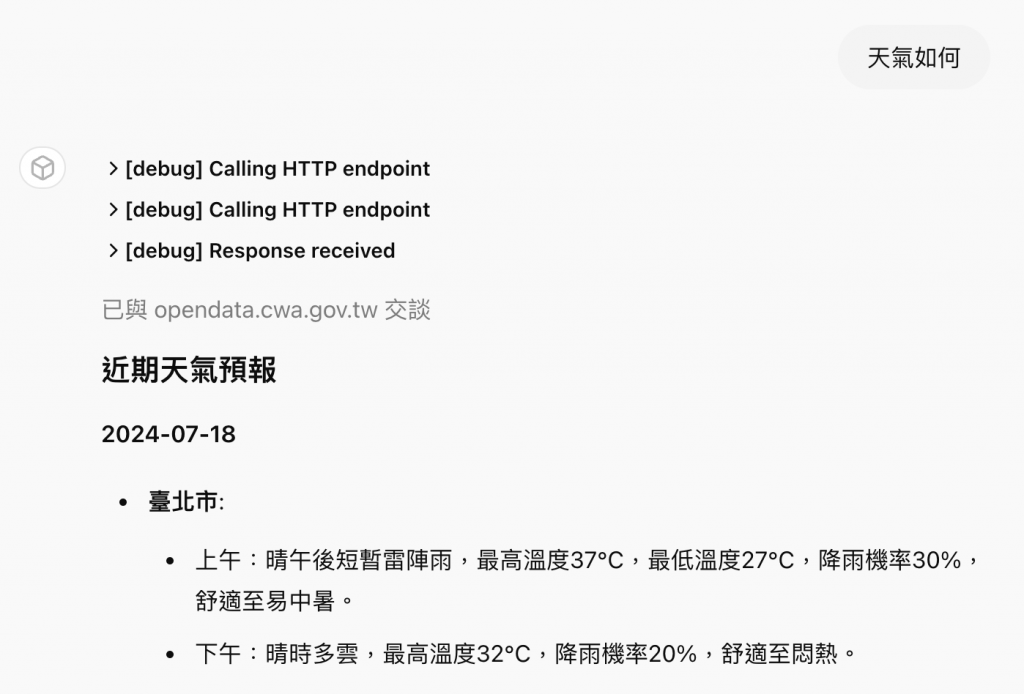
9 .用中文問會用中文回答
我是 Wolke。我是一名專業程式開發者,專長是開發 AI 和程式解決方案。
我投入了不少時間在專業發展上。我是多本書的作者,其中包括《LINE聊天機器人+AI+雲端+開源+程式:輕鬆入門到完整學習》和《ChatGPT來襲,未來人人都需具備的運算思維!應用詠唱工程來釋放程式生產力—程式學習/開發篇》。也有出版線上課程,我熱衷於分享我的經驗和技術,幫助其他開發者更好地利用 AI 工具。
也在許多知名大學、論壇、社團擔任講者,如果貴方有需要也歡迎與我聯繫。
2023年 講座 紀錄
最後這篇文章若有切合你的需求,敬請訂閱按讚分享
本系列相關內容已轉載及加強到筆者 2025 年 所出版之
若這篇文章對您有實質幫助🙏,還望購買書籍📚,是對筆者最實質的鼓勵🥰。
