
今天我們要深入探討 Spring Boot 的設定檔 application.properties,並學習如何在實際應用中使用這些配置。
application.properties 是 Spring Boot 應用程式的核心設定檔,它的主要用途包括:
而預設的 application.properties 在專案建立完成後,裡面只會有一個相關的應用程式的名稱
spring.application.name=todolist
Spring Boot 支持兩種主要的配置文件格式:Properties 和 YAML,預設的專案是使用 properties 的格式
如果要使用 yaml 的格式,就把 application.properties 改為 application.yaml,然後修改內容的格式即可
或是要保留 properties 的格式,也可以新增一個 application.yml 的檔案,這樣就可以同時使用兩種格式了,不過,這樣子應該會有衝突,所以不建議這樣做。
server.port=8080
spring.datasource.url=jdbc:mysql://localhost/db
spring.datasource.username=user
spring.datasource.password=pass
server:
port: 8080
spring:
datasource:
url: jdbc:mysql://localhost/db
username: user
password: pass
YAML 格式提供了更好的可讀性,特別是對於嵌套配置,不過,為了簡化專案說明,我們在所有的範例中我們仍然使用 application.properties
Spring Boot 允許我們定義自己的屬性,並使用 Spring Expression Language (SpEL) 來靈活地使用這些屬性
讓我們透過一個簡單的例子來說明
首先,在 application.properties 中添加兩個設定
可以看到 todo.reminder.message 直接使用了 todo.reminder.threshold 的值
我覺得這是很棒的設計,可以在一個值裡面使用到另一個值,而且是直接寫在設定檔裡面
todo.reminder.threshold=7
todo.reminder.message=任務在 ${todo.reminder.threshold} 天內未完成!
有幾種方式可以使用到這些值
較為簡單的方式是使用 @Value annotation (註解)來注入這些值
注意這裡 Value 裡面的值,要跟在設定檔裡面的 Key 一樣
package com.demo.todolist.controller;
import org.springframework.beans.factory.annotation.Value;
import org.springframework.web.bind.annotation.GetMapping;
import org.springframework.web.bind.annotation.RestController;
@RestController
public class HomeController {
@Value("${todo.reminder.threshold}")
private int reminderThreshold;
@Value("${todo.reminder.message}")
private String reminderMessage;
@GetMapping("/reminder-config")
public String getReminderConfig() {
return "Threshold: " + reminderThreshold + ", Message: " + reminderMessage;
}
}
application.properties 預設應該為 ISO-8859-1 編碼,如果要在裡面寫中文的話,需要在設定裡面 (Editor > File Encodings) 把 properties 的 encoding 改為 UTF-8 ,然後把下面的 Transparent native-to-ascii conversion 打勾
請參考下圖
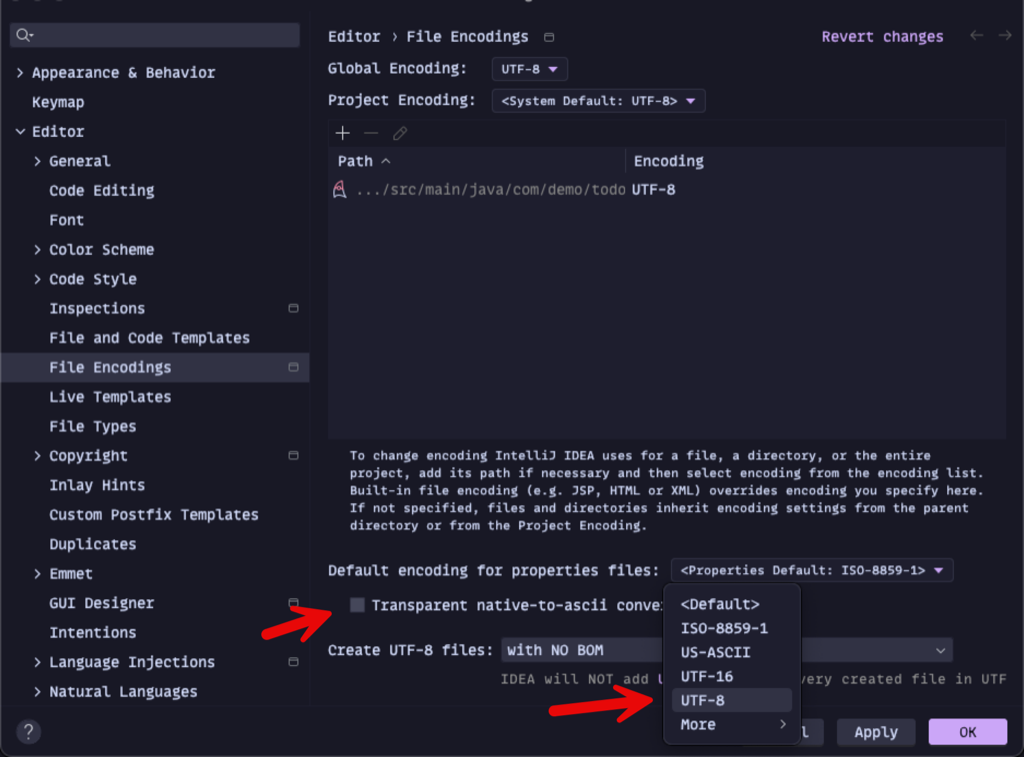
更好的方式是使用 @ConfigurationProperties 將相關的配置綁定到一個 class 或 record 上
注意這裡 field 的值,要跟在設定檔裡面的 Key 一樣
而因為有寫了 prefix,所以只要再加上最後那段的名稱就好,這樣子可以很方便的拿到值
@Component
@ConfigurationProperties(prefix = "todo.reminder")
public class TodoReminderProperties {
private int threshold;
private String message;
// getters and setters
public int getThreshold() {
return threshold;
}
public void setThreshold(int threshold) {
this.threshold = threshold;
}
public String getMessage() {
return message;
}
public void setMessage(String message) {
this.message = message;
}
}
然後,直接使用這個類別,並注入使用
@RestController
public class TodoListController {
private final TodoReminderProperties reminderProperties;
public TodoListController(TodoReminderProperties reminderProperties) {
this.reminderProperties = reminderProperties;
}
@GetMapping("/reminder-config")
public String getReminderConfig() {
return "Threshold: " + reminderProperties.getThreshold() +
", Message: " + reminderProperties.getMessage();
}
}
使用 @ConfigurationProperties 的好處是它可以將相關的配置組織在一起,提高代碼的可讀性和可維護性。
比較建議使用 @ConfigurationProperties 的方式,這樣子可以很方便的拿到值
Spring Boot Starter 大多是預先配置的相依性描述符,可以大幅簡化專案設置,每個 starter 通常都有自己的配置屬性。
例如,如果你使用 spring-boot-starter-data-jpa,你可以在配置設定中設置 JPA 相關的屬性
在檔案中,IDE 會有相關的提示功能
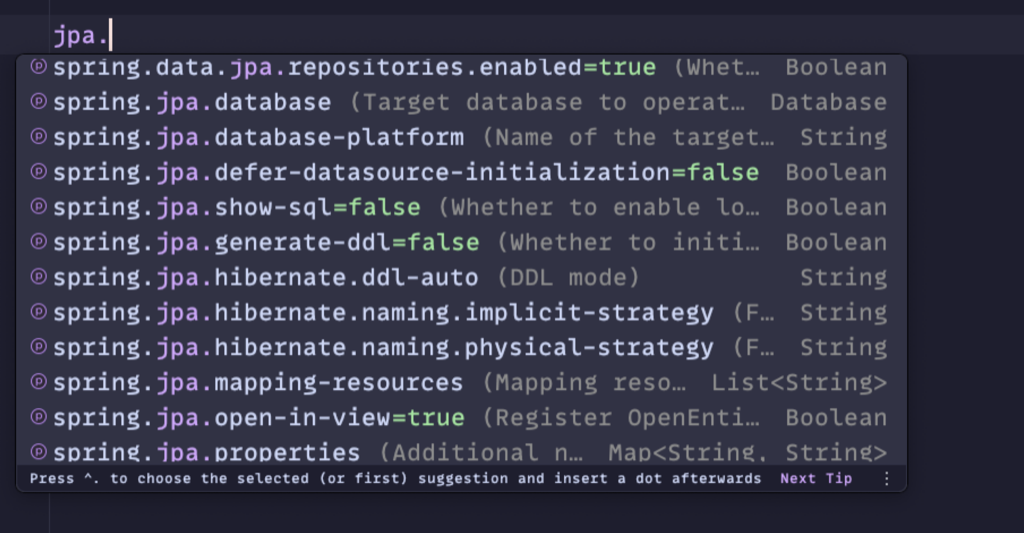
另外大多數的 starter 都有預設的配置設定,即使不進行配置,也可以開箱即用
當然,如果沒有安裝(設定)相關的 starter,而只寫設定的配置的話,自然也是沒有用的。
Spring Boot 的 application.properties 和 .NET Core 的 appsettings.json 在功能上有許多相似之處,但也有一些區別
作為應用程序的主要配置源
支持環境特定配置
允許外部化配置
支持分層的配置結構
文件格式:
動態重載:
表達式語言:
application.properties 是 Spring Boot 應用程式中非常強大的配置工具
透過本文的範例,我們學習了如何定義自訂屬性、使用 SpEL,以及如何透過 @ConfigurationProperties 將設定綁定到 Java 的物件上
這些技術可以幫助我們更好地管理應用程序的配置,提高代碼的可讀性和可維護性
同步刊登於 Blog 「Spring Boot API 開發:從 0 到 1」Day 06 掌握 application.properties
我的粉絲專頁
圖片來源:AI 產生
