Server Action 的目的是將Server端的函數直接嵌入到客戶端代碼中,無需手動創建 API 路由
也就是說 我們目前定義的src/app/api/service/[serviceId]/reports這個API路由 可以被Server Action取代
好處是我們使用api串接時 會失去IDE的型別檢查
但是使用Server Action 我們可以將他當成一個普通的函數來使用
就可以保證我們在進行前後端的傳值時 可以有型別的檢查
Nextjs將會自動為每個 Server Action 自動生成一個唯一的端點
並提供CSFR保護 減少被偽造的請求攻擊的可能
Next.js 對這些"API"調用進行了優化,減少了不必要的Client-Server往返
在你的src/app/actions/reports.ts中 建立以下的檔案
"use server";
import { XataClient } from "@/xata";
import { auth } from "@/auth";
export const getReports = async ({ serviceId }: { serviceId: string }) => {
const session = await auth();
if (!session || session.user?.id !== "admin") {
return [];
}
const xata = new XataClient({
branch: serviceId,
apiKey: process.env.XATA_API_KEY,
});
return xata.db.reports.getAll();
};
注意需要加上"use server" 這樣的標記 告訴Nextjs這是一個Server Action
修改你的src/components/service/ReportList.tsx
"use client";
import React, { useCallback, useEffect, useState } from "react";
import { Trash2, ExternalLink, FileX, MessageSquareX } from "lucide-react";
import axios from "axios";
import {
Table,
TableBody,
TableCell,
TableHead,
TableHeader,
TableRow,
} from "@/components/ui/table";
import { Card, CardContent, CardHeader, CardTitle } from "@/components/ui/card";
import { Button } from "@/components/ui/button";
import { Checkbox } from "@/components/ui/checkbox";
import { ReportsRecord } from "@/xata";
import LoadingOverlay from "../commons/LoadingOverlay";
import { useToast } from "@/components/hooks/use-toast";
import {
Tooltip,
TooltipContent,
TooltipProvider,
TooltipTrigger,
} from "@/components/ui/tooltip";
import {
AlertDialog,
AlertDialogAction,
AlertDialogCancel,
AlertDialogContent,
AlertDialogDescription,
AlertDialogFooter,
AlertDialogHeader,
AlertDialogTitle,
AlertDialogTrigger,
} from "@/components/ui/alert-dialog";
import { getReports } from "@/app/actions/reports";
interface ReportListProps {
serviceId: string;
}
type Report = Omit<ReportsRecord, "thread" | "reply"> & {
threadId?: string;
replyId?: string;
};
const ReportList: React.FC<ReportListProps> = ({ serviceId }) => {
const [reports, setReports] = useState<Report[]>([]);
const [isLoading, setIsLoading] = useState(true);
const [selectedReports, setSelectedReports] = useState<string[]>([]);
const [deletingItemId, setDeletingItemId] = useState<string | null>(null);
const { toast } = useToast();
const fetchReports = useCallback(async () => {
if (!serviceId) return;
setIsLoading(true);
try {
const reports = await getReports({ serviceId });
setReports(
reports.map((report) => {
return {
...report,
threadId: report.thread?.id,
replyId: report.reply?.id,
};
})
);
} catch (error) {
console.error("Error fetching reports:", error);
} finally {
setIsLoading(false);
}
}, [serviceId]);
useEffect(() => {
fetchReports();
}, [fetchReports]);
const handleDeleteReports = async () => {
setIsLoading(true);
try {
await axios.delete(`/api/service/${serviceId}/reports`, {
data: { reportIds: selectedReports },
});
fetchReports();
setSelectedReports([]);
toast({
title: "Success",
description: "Report(s) has been deleted.",
variant: "default",
});
} catch (error) {
console.error("Error deleting reports:", error);
}
};
const handleDeleteThreadOrReply = async (report: ReportsRecord) => {
setIsLoading(true);
setDeletingItemId(report.id);
try {
if (report.reply?.id || report.thread?.id) {
await axios.delete(`/api/service/${serviceId}/reports`, {
data: { reportIds: [report.id], deleteAssociated: true },
});
toast({
title: "Success",
description: "Thread or Reply has been deleted.",
variant: "default",
});
} else {
toast({
title: "Info",
description: "No associated thread or reply to delete.",
variant: "default",
});
}
fetchReports();
} catch (error) {
console.error("Error deleting thread or reply:", error);
toast({
title: "Error",
description: "Failed to delete. Please try again.",
variant: "destructive",
});
} finally {
setDeletingItemId(null);
}
};
const handleViewReport = (threadId: string, replyId?: string) => {
const url = `/service/${serviceId}/${threadId}${
replyId ? `#${replyId}` : `#${threadId}`
}`;
window.open(url, "_blank");
};
const handleSelectReport = (reportId: string) => {
setSelectedReports((prev) =>
prev.includes(reportId)
? prev.filter((id) => id !== reportId)
: [...prev, reportId]
);
};
const handleSelectAllReports = () => {
setSelectedReports(
selectedReports.length === reports.length
? []
: reports.map((report) => report.id)
);
};
return (
<LoadingOverlay isLoading={isLoading}>
<Card>
<CardHeader>
<CardTitle>Reports</CardTitle>
</CardHeader>
<CardContent>
<div className="mb-4">
<TooltipProvider>
<Tooltip>
<TooltipTrigger asChild>
<AlertDialog>
<AlertDialogTrigger asChild>
<Button
className="ml-1"
size="icon"
variant="destructive"
disabled={selectedReports.length === 0}
>
<Trash2 className="h-4 w-4" />
</Button>
</AlertDialogTrigger>
<AlertDialogContent>
<AlertDialogHeader>
<AlertDialogTitle>Delete Reports</AlertDialogTitle>
<AlertDialogDescription>
This action will delete the selected report records.
It will not affect the associated threads or replies.
Are you sure you want to proceed?
</AlertDialogDescription>
</AlertDialogHeader>
<AlertDialogFooter>
<AlertDialogCancel>Cancel</AlertDialogCancel>
<AlertDialogAction onClick={handleDeleteReports}>
Delete
</AlertDialogAction>
</AlertDialogFooter>
</AlertDialogContent>
</AlertDialog>
</TooltipTrigger>
<TooltipContent>
<p>
Delete selected report records (does not affect threads or
replies)
</p>
</TooltipContent>
</Tooltip>
</TooltipProvider>
</div>
<Table>
<TableHeader>
<TableRow>
<TableHead className="w-[50px]">
<Checkbox
checked={
selectedReports.length === reports.length &&
reports.length !== 0
}
onCheckedChange={handleSelectAllReports}
/>
</TableHead>
<TableHead>Date</TableHead>
<TableHead>Content</TableHead>
<TableHead>Reporter IP</TableHead>
<TableHead>Poster IP</TableHead>
<TableHead>Actions</TableHead>
</TableRow>
</TableHeader>
<TableBody>
{reports.map((report) => (
<TableRow key={report.id}>
<TableCell>
<Checkbox
checked={selectedReports.includes(report.id)}
onCheckedChange={() => handleSelectReport(report.id)}
/>
</TableCell>
<TableCell>
{new Date(report.xata.createdAt).toLocaleString()}
</TableCell>
<TableCell>{report.content}</TableCell>
<TableCell>{report.userIp}</TableCell>
<TableCell>{report.reportedIp}</TableCell>
<TableCell>
<TooltipProvider>
<Tooltip>
<TooltipTrigger asChild>
<Button
disabled={!report.threadId && !report.replyId}
onClick={() =>
handleViewReport(
report.threadId || "",
report.replyId || ""
)
}
size="icon"
variant="outline"
className="mr-2"
>
<ExternalLink className="h-4 w-4" />
</Button>
</TooltipTrigger>
<TooltipContent>
<p>Open in new tab</p>
</TooltipContent>
</Tooltip>
</TooltipProvider>
<TooltipProvider>
<Tooltip>
<TooltipTrigger asChild>
<AlertDialog>
<AlertDialogTrigger asChild>
<Button
size="icon"
variant="destructive"
disabled={
deletingItemId === report.id ||
(!report.threadId && !report.replyId)
}
>
{report.replyId ? (
<MessageSquareX className="h-4 w-4" />
) : (
<FileX className="h-4 w-4" />
)}
</Button>
</AlertDialogTrigger>
<AlertDialogContent>
<AlertDialogHeader>
<AlertDialogTitle>
Delete {report.replyId ? "Reply" : "Thread"}
</AlertDialogTitle>
<AlertDialogDescription>
This action will permanently delete the{" "}
{report.replyId ? "reply" : "thread"}{" "}
associated with this report. Are you sure you
want to proceed?
</AlertDialogDescription>
</AlertDialogHeader>
<AlertDialogFooter>
<AlertDialogCancel>Cancel</AlertDialogCancel>
<AlertDialogAction
onClick={() =>
handleDeleteThreadOrReply(report)
}
>
Delete
</AlertDialogAction>
</AlertDialogFooter>
</AlertDialogContent>
</AlertDialog>
</TooltipTrigger>
<TooltipContent>
<p>
{report.replyId ? "Delete Reply" : "Delete Thread"}
</p>
</TooltipContent>
</Tooltip>
</TooltipProvider>
</TableCell>
</TableRow>
))}
</TableBody>
</Table>
</CardContent>
</Card>
</LoadingOverlay>
);
};
export default ReportList;
注意到
import { getReports } from "@/app/actions/reports";
這裡我們使用getReports這個Server Action
並且在實作時 不像之前使用axios來call api 取得的response是沒有型別的
這裡的
const reports = await getReports({ serviceId });
取得的reports會是有型別的
來到你的
http://localhost:3000/dashboard/main
點開F12 並重新整理畫面 你應該可以看到以下的api以及他的response
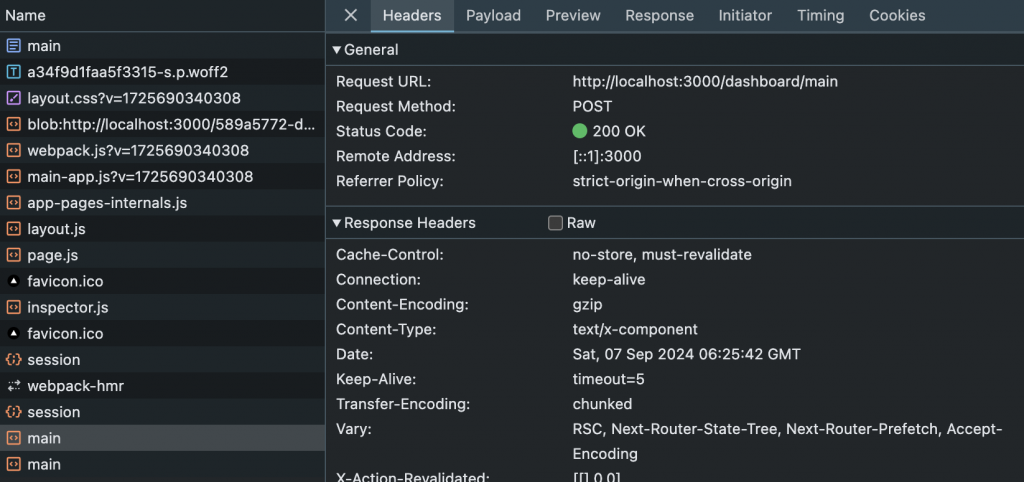
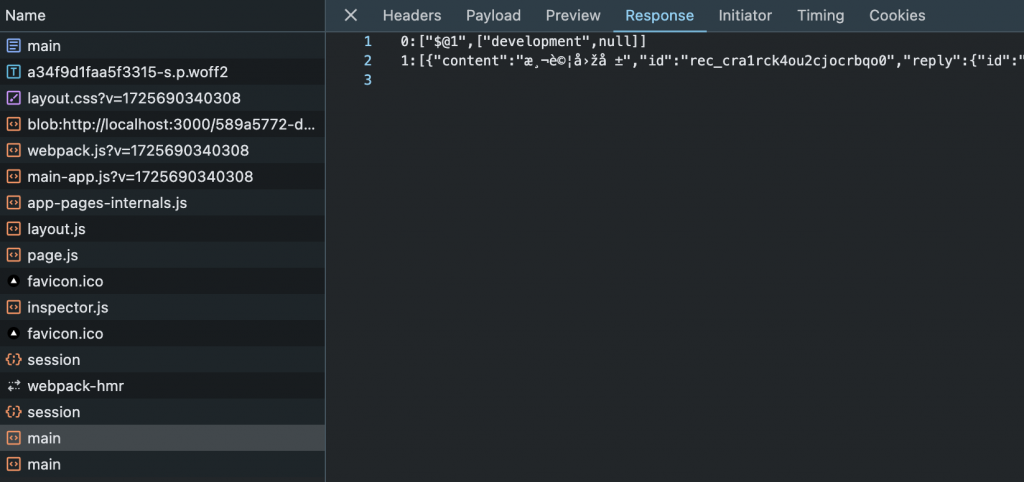
使用server action我們可以減少api串接的code 並且在實作時可以有型別的檢查
不過Server action只有post一個method 並且也不像api一樣有middleware可以使用
因此需要謹慎選擇可以使用的時機
明天我們實作發文的server action
