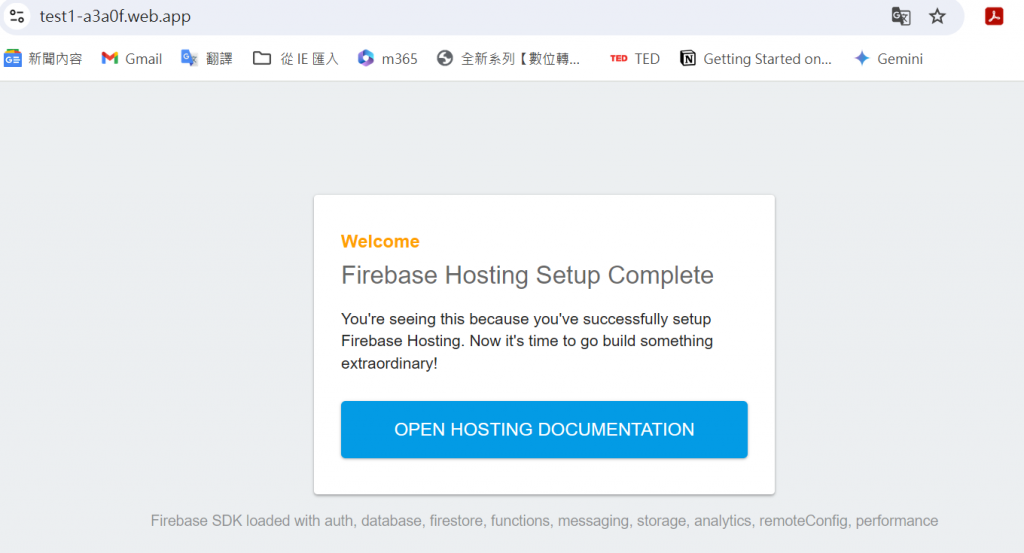Hosting 基本使用步驟
1. 安裝 firebase cli npm install firebase npm install -g firebase-tools
2. 初始化 firebase firebase login firebase init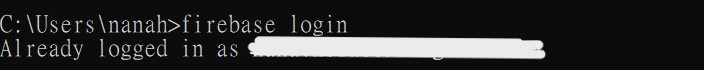
並且功能選擇Firebase Hosting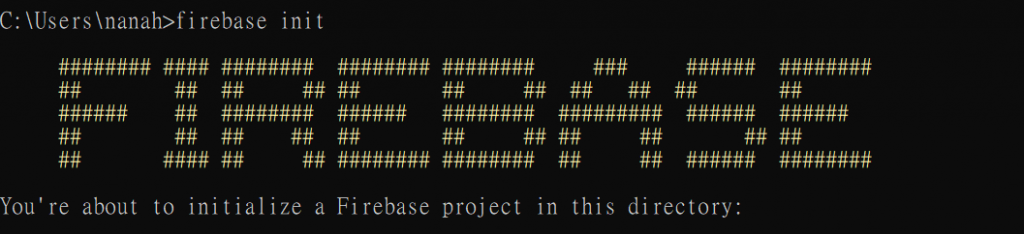
初始化成功時,也會產生兩個檔案:firebase.json 和 .firebaserc
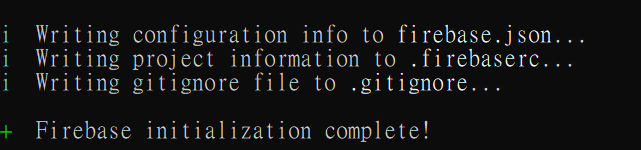
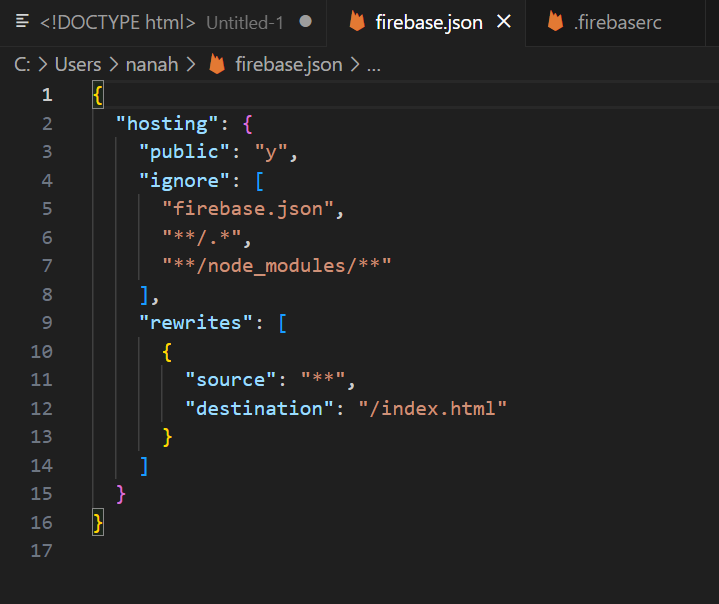
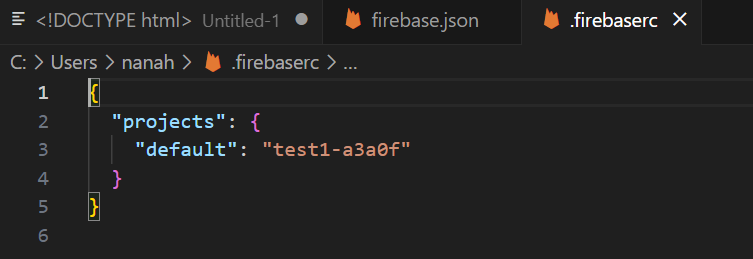
3.build 專案 npm run build
4.firebase deployfirebase deploy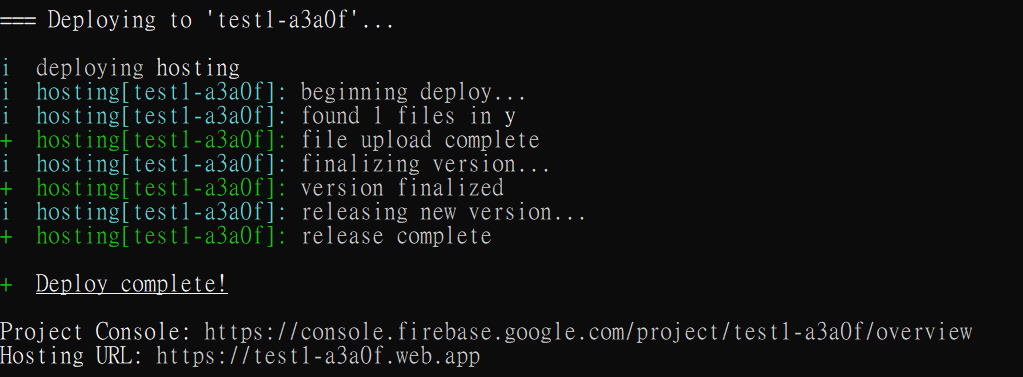
5. 點選Hosting URL連結即可看到發布的結果~~