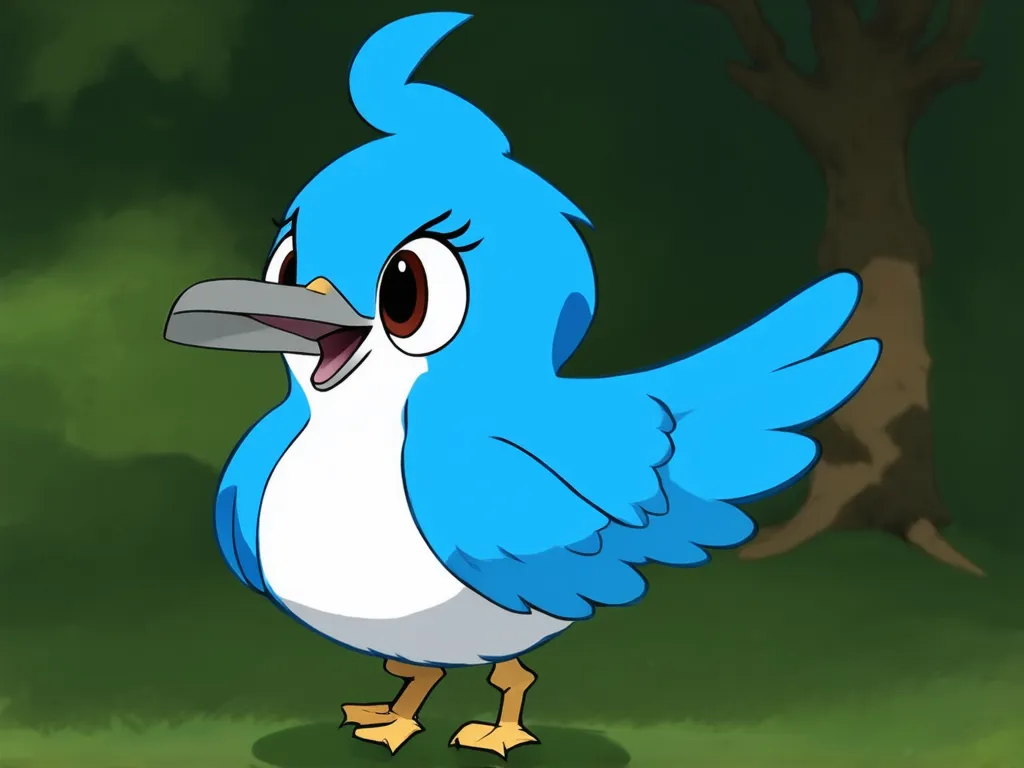
昨天提到的 StatefulWidget 會使用 createState 建立一個狀態,而設計師們可以再設計一個 build 函式建立 Widget。當使用者觸發 setState 時,會使得 該 Widget 被重新 build()。試想,假設今天在 Widget A 觸發了一個按鈕,我們希望 Widget B 可以被更新。然而 Widget B 可能被包在更多的 Widget 之中,這時我們只能,一個傳一個,把資料傳遞給 Widget B。在 Flutter 中,我們可以用 InheritedWidget 來處理這個煩人的問題!
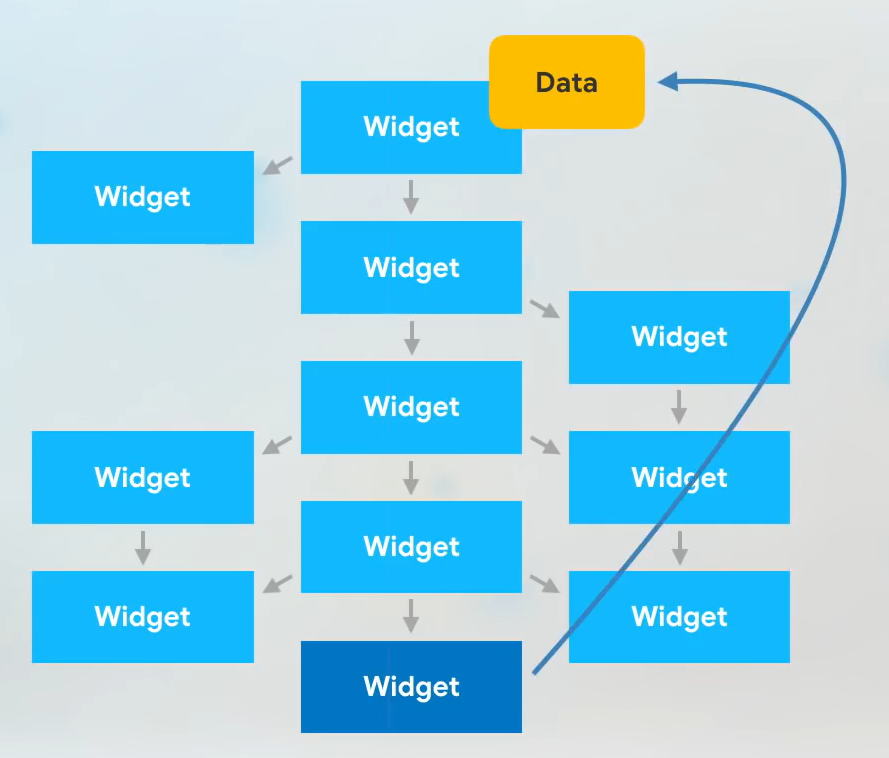
圖片來源:https://www.youtube.com/watch?v=Zbm3hjPjQMk&t=50s
本章節範例程式碼:https://github.com/ksw2000/ironman-2024/tree/master/flutter-practice/inherited_widget
InheritedWidget 有以下幾個使用場景:
InheritedWidget 可以解決這個問題,讓子 widget 可以直接訪問上層的數據。InheritedWidget 只會通知那些真正依賴於其數據變化的子 widget 重繪,而不會影響其他不依賴的 widget,這有助於提高應用性能。以下是 InheritedWidget 的大致用方式,我們可以把 widgetA 和 widgetB 都用 InheritedWidget 包裝,當然 widgetB 可能被包進更深處,比如 widgetC。
class InheritedCounter extends InheritedWidget {
// ...
}
class ... {
return InheritedCounter(
child: ...
widgetC
widgetA
);
}
class widgetC ... {
build () {
return
widgetB
}
}
InheritedWidget 負責管理「資料」,當 widgetA 利用 setState 更動資料時,InheritedWidget 會將改動的部分通知 widgetB。以下是 InheritedWidget 的寫法。
class InheritedCounter extends InheritedWidget {
const InheritedCounter({super.key, required this.counter, required super.child});
final int counter;
static InheritedCounter? of(BuildContext context) {
return context.dependOnInheritedWidgetOfExactType<InheritedCounter>();
}
@override
bool updateShouldNotify(InheritedCounter oldWidget) {
return oldWidget.counter != counter;
}
}
首先 updateShouldNotify 代表何時需要通知重建,當舊 widget 中的 count 值不等於當前 widget 的 count 值時,就要進行畫面重新。而另一個靜態函式 of 這個用法是讓需被更新的 widget (比如 widgetB),直接取得資料,而不需要透過中間的 widget (比如 widgetC)。
我們可以更改昨天的範例程式,移除 FloatingActionButton,並另外建構一個 MyText 和 MyButton
class _MyHomePageState extends State<MyHomePage> {
int _counter = 0;
@override
Widget build(BuildContext context) {
return Scaffold(
appBar: AppBar(
backgroundColor: Theme.of(context).colorScheme.inversePrimary,
title: Text(widget.title),
),
body: Center(
child: InheritedCounter(
count: _counter,
child: Column(
mainAxisAlignment: MainAxisAlignment.center,
children: <Widget>[
const Text(
'You have pushed the button this many times:',
),
const MyText(),
const SizedBox(
height: 10,
),
MyButton(
// TODO
),
],
)),
),
);
}
}
首先,我們先處理 MyText 的部分,MyText 可以利用 InheritedCounter 中的 of 方法取得 counter 值
class MyText extends StatefulWidget {
const MyText({super.key});
@override
State<MyText> createState() => _MyTextState();
}
class _MyTextState extends State<MyText> {
@override
Widget build(BuildContext context) {
return Text(
// 呼叫 InheritedCounter 中 of 靜態方法,取得其「實例」
// 並將 counter 欄位讀出轉出字串
InheritedCounter.of(context)!.counter.toString(),
style: Theme.of(context).textTheme.headlineMedium,
);
}
}
接著我們處理 MyButon 的部分。由於在 MyButton 的 scope 呼叫 setState() 並無意義,且 MyButton 根本不是 StatefulWidget,因此我們可以將 onPressed 由更上層的 Widget 實作,再往下傳遞,這樣子當按下按鈕時,觸發的 onPressed 就會觸發 _MyHomePageState 中的 setState()
class MyButton extends StatelessWidget {
const MyButton({super.key, this.onPressed});
final void Function()? onPressed;
@override
Widget build(BuildContext context) {
return TextButton(onPressed: onPressed, child: const Text('Inceasement'));
}
}
剛剛的範例在 _MyHomePageState 中省略了 MyButton 的 onPressed 參數,現在我們將其補齊。
class _MyHomePageState extends State<MyHomePage> {
int _counter = 0;
@override
Widget build(BuildContext context) {
return Scaffold(
// ...
MyButton(
onPressed: () {
setState(() {
_counter++;
});
},
),
// ...
);
}
}
我們可以發現在 InheritedCounter 中 of 回傳的是一個可為 null 的物件,導致我們在調用時必需加入 ! 。在新版 flutter 中建議將這種寫法取名叫 maybeOf() 而 of() 則是直接回傳一個不可為 null 的物件。其實就是直接在原本的函式中先做斷言。
參考官方文件:Migrate of to non-nullable return values, and add maybeOf | Flutter
因此我們可以再次更改程式碼:
class InheritedCounter extends InheritedWidget {
const InheritedCounter(
{super.key, required this.counter, required super.child});
final int counter;
static InheritedCounter? maybeOf(BuildContext context) {
return context.dependOnInheritedWidgetOfExactType<InheritedCounter>();
}
static InheritedCounter of(BuildContext context) {
final result =
context.dependOnInheritedWidgetOfExactType<InheritedCounter>();
assert(result != null, 'No InheritedCounter found in context');
return result!;
}
@override
bool updateShouldNotify(InheritedCounter oldWidget) {
return oldWidget.counter != counter;
}
}
有時候,我們會將 InheritedWidget 的實作設為 private,但此時又希望 of 方法可以被調用,此時我們可以將 of 的實作改移到更上層的 widget 中。比如 Theme.of() 的實作是在 Theme 中,而 Theme 是一個 StatelessWidget。
class Theme extends StatelessWidget {
// of 方法在 Theme 實作
static ThemeData of(BuildContext context) {
// _InheritedTheme 是一個繼承 InheritedWidget 的 class
// 也就是說 of 這個方法是由另一個 class 來實作而不是直接在 _InheritedTheme 裡實作
// 這樣子可以不讓其他套件引用 _InheritedTheme 但也保留了 of 的功能取得資料
final _InheritedTheme? inheritedTheme = context.dependOnInheritedWidgetOfExactType<_InheritedTheme>();
// ...
return ThemeData.localize(theme, theme.typography.geometryThemeFor(category));
}
@override
Widget build(BuildContext context) {
return _InheritedTheme(
// ...
);
}
}
在 _InheritedTheme 中並沒有實作 of 這個靜態方法
class _InheritedTheme extends InheritedTheme {
const _InheritedTheme({
required this.theme,
required super.child,
});
final Theme theme;
@override
Widget wrap(BuildContext context, Widget child) {
return Theme(data: theme.data, child: child);
}
@override
bool updateShouldNotify(_InheritedTheme old) => theme.data != old.theme.data;
}
後記:
AI 沒辦法理解我要他畫 widget tree,他只會畫 tree
當我們的 widget 樹越來越複雜時,資料的傳遞和畫面的更新也會變得很複雜,雖然物件導向的設計可以讓整個程式更有條理,但在 Flutter 中狀態的管理還是很不容易,明天會提到除了用 InheritedWidget 管理狀態,我們也可以使用 Riverpod 進行管理。
喜歡我的朋友別忘了去追蹤我的 Github: @ksw2000 追蹤系列文及按讚這篇文章!
