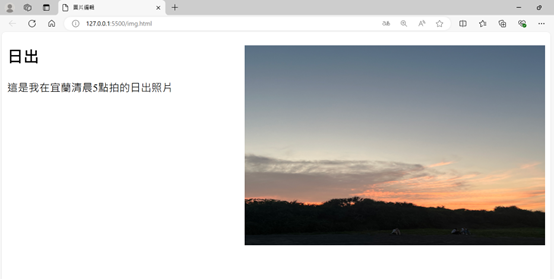<img>標籤功用是將圖檔插入網頁中。
以下介紹其屬性:
<!DOCTYPE html>
<html lang="en">
<head>
<meta charset="UTF-8">
<meta name="viewport" content="width=device-width, initial-scale=1.0">
<title>圖片編輯</title>
</head>
<body>
<img src="sunrise.jpg" height="250" width="300" border="3">
</body>
</html>
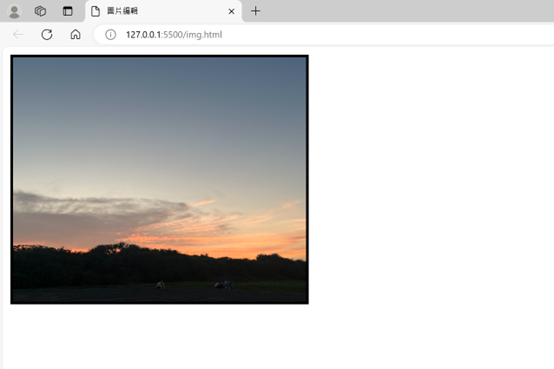
透過設定align或是valign屬性,讓圖片的排版更加美觀與整齊。
<!DOCTYPE html>
<html lang="en">
<head>
<meta charset="UTF-8">
<meta name="viewport" content="width=device-width, initial-scale=1.0">
<title>圖片編輯</title>
</head>
<body>
<img src="sunrise.jpg" height="300" width="450" align="right">
<h2>日出</h2>
<p>這是我在宜蘭清晨5點拍的日出照片</p>
</body>
</html>