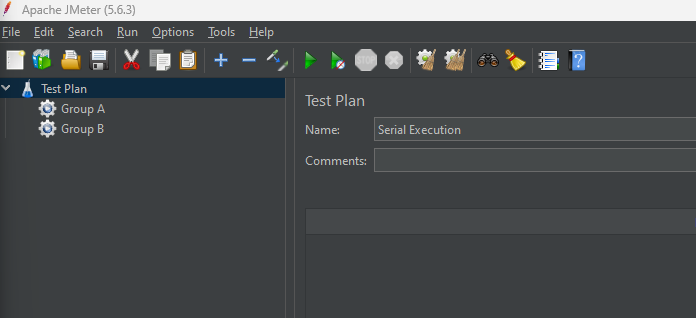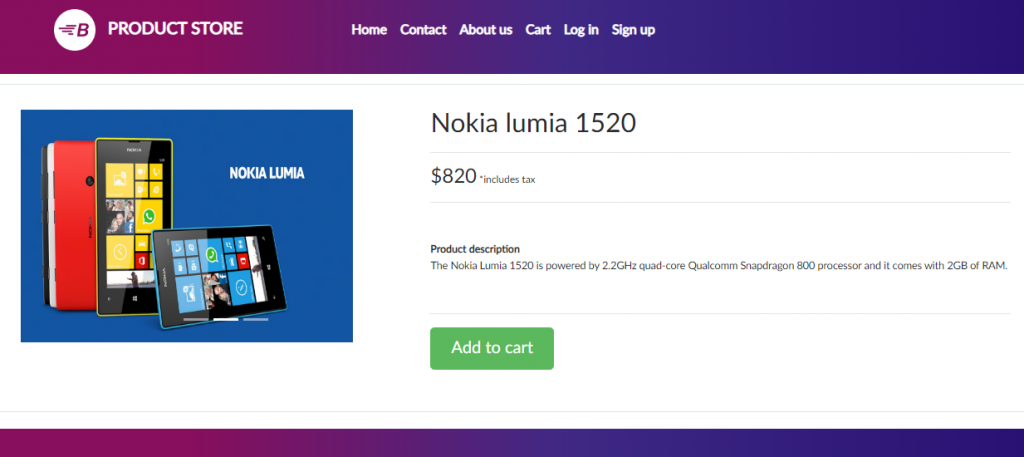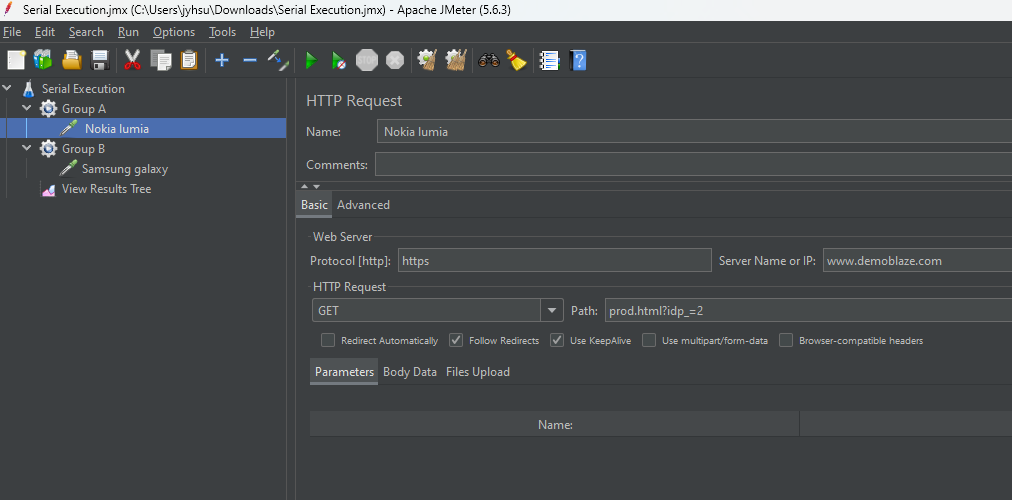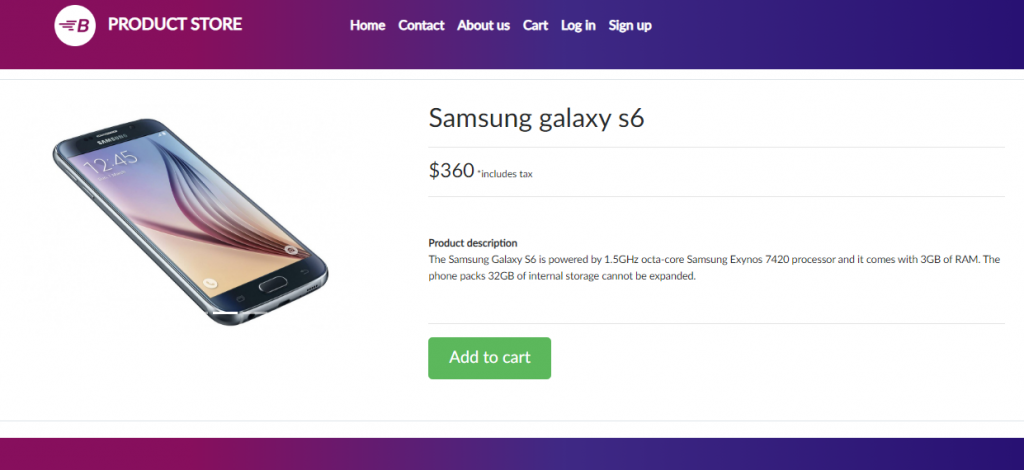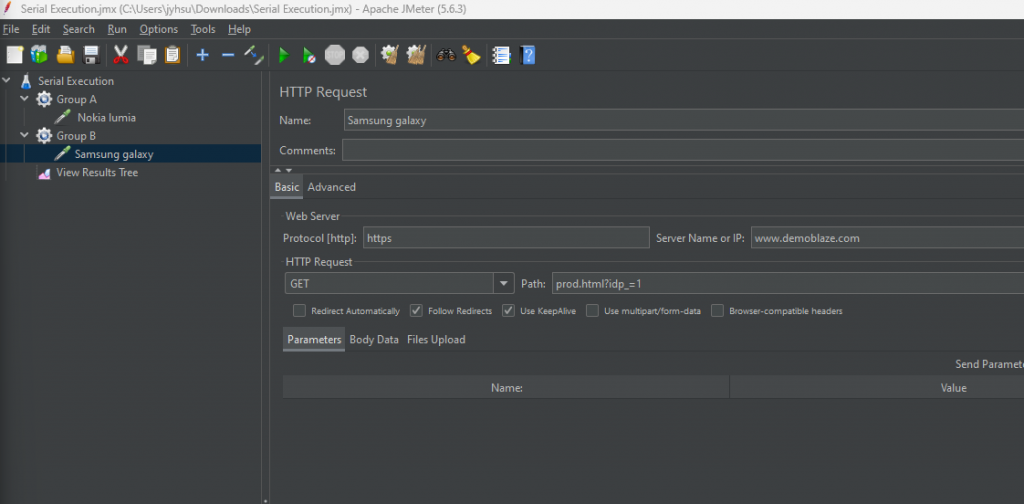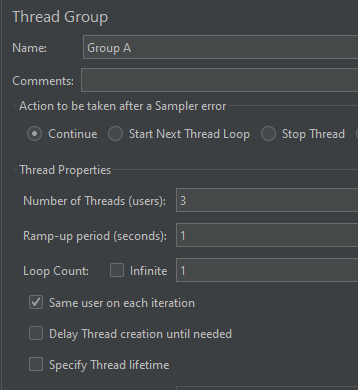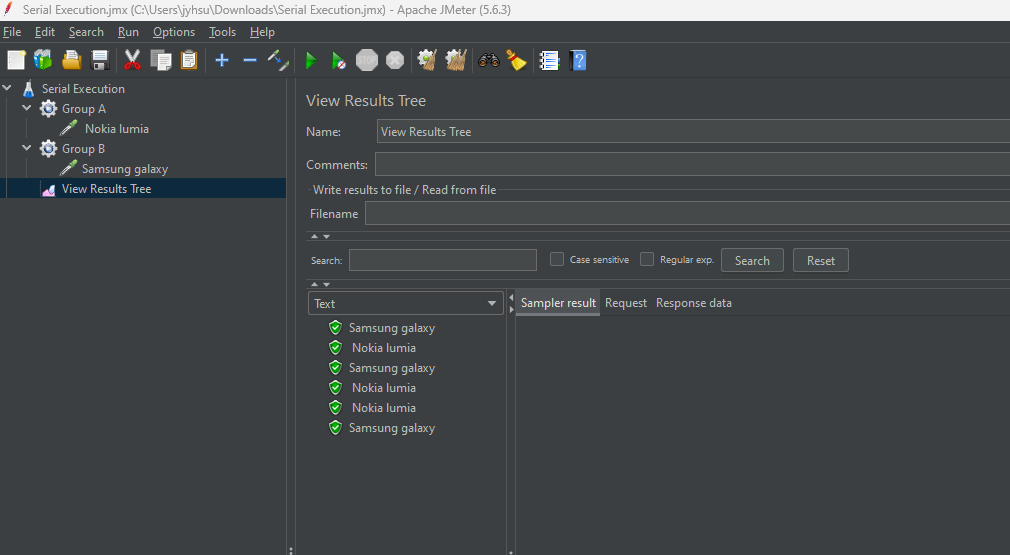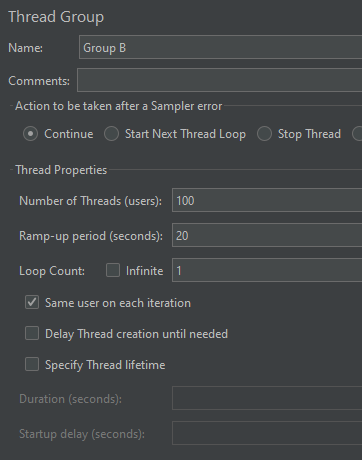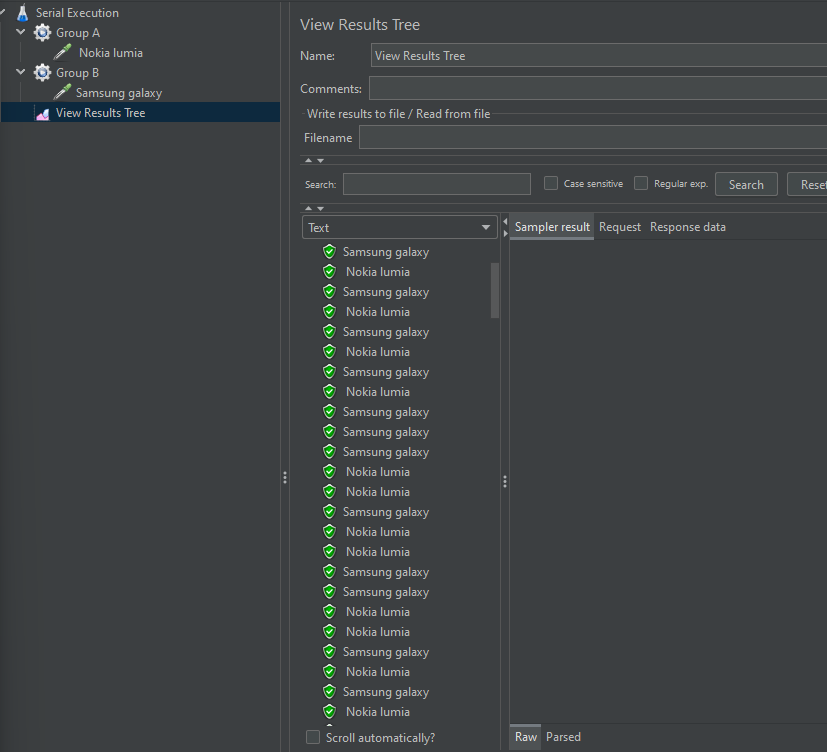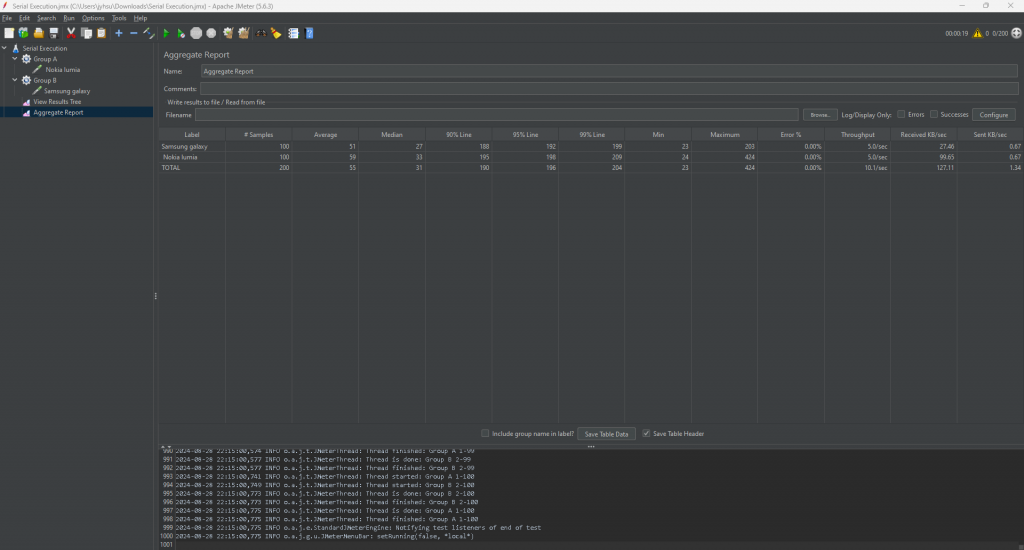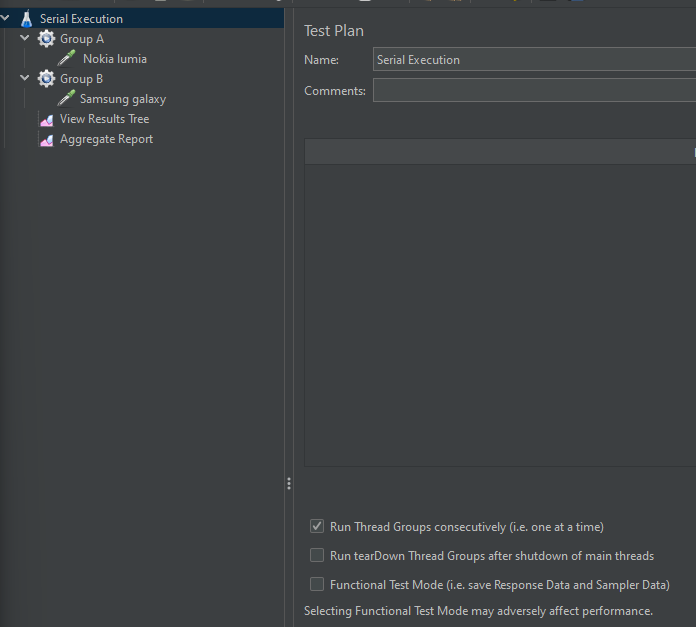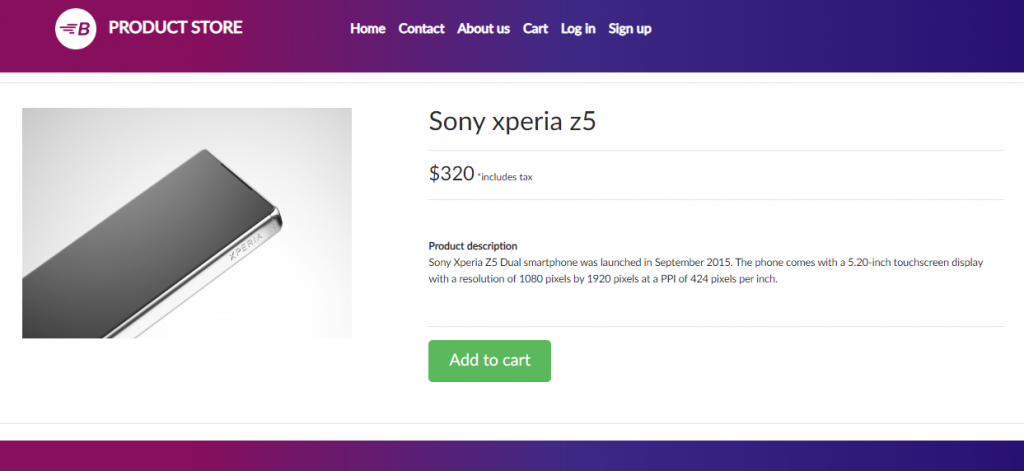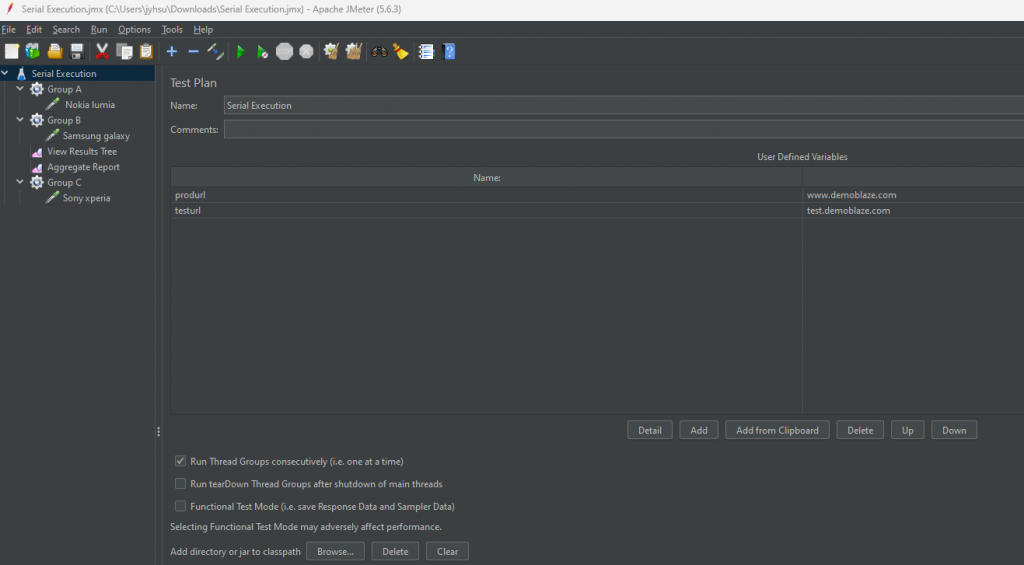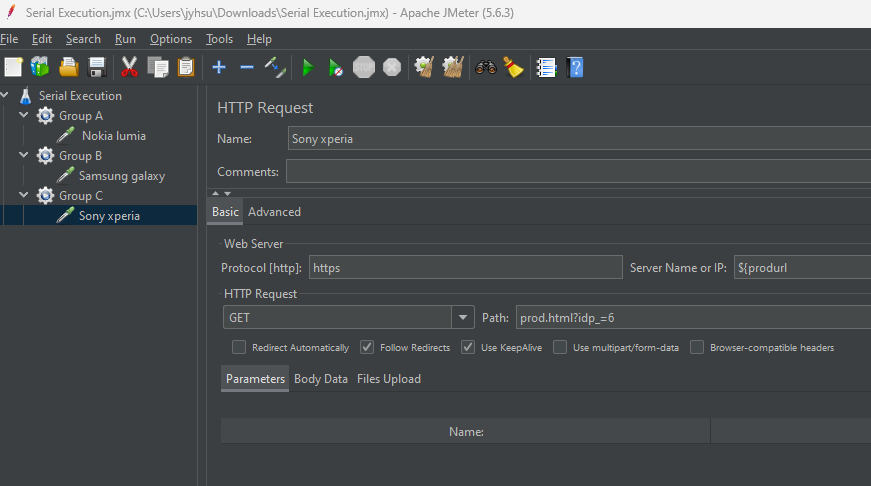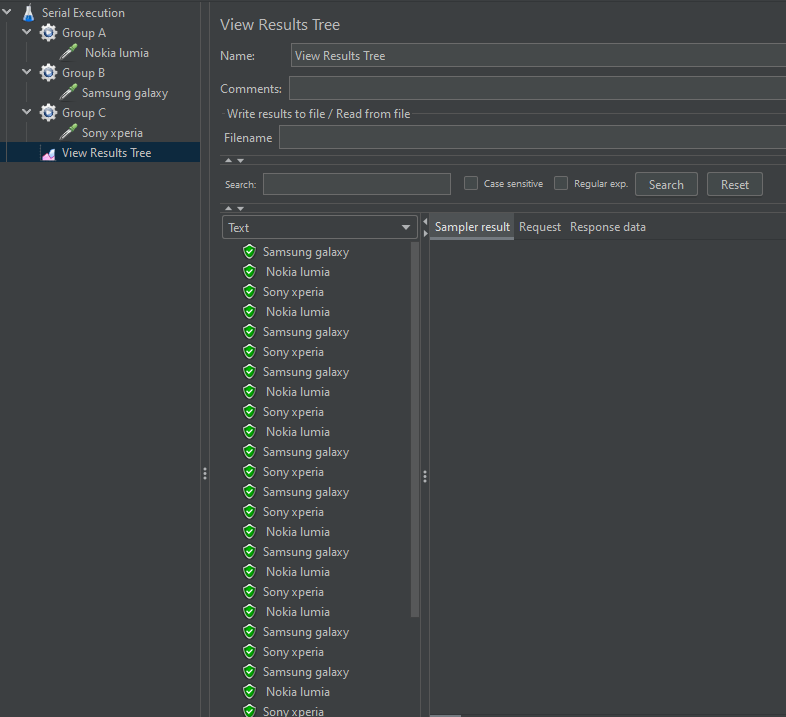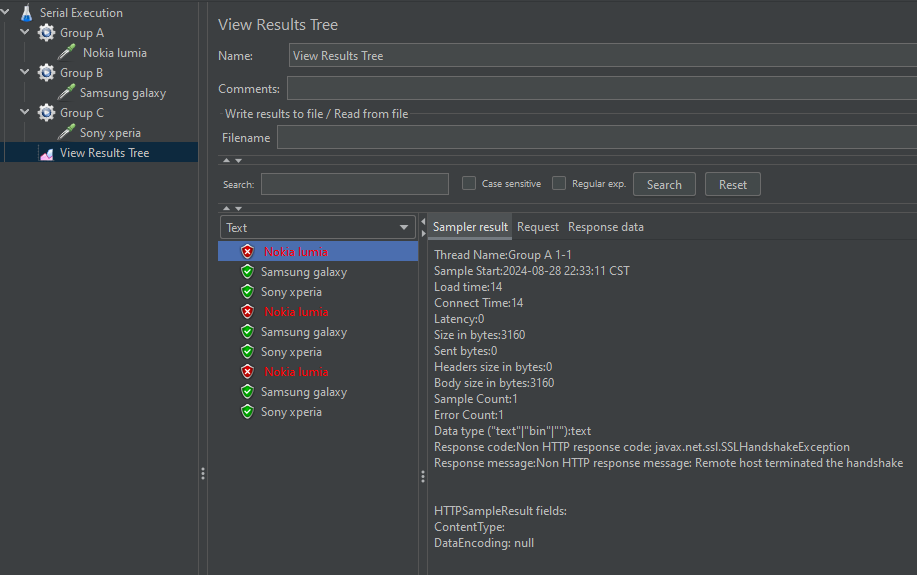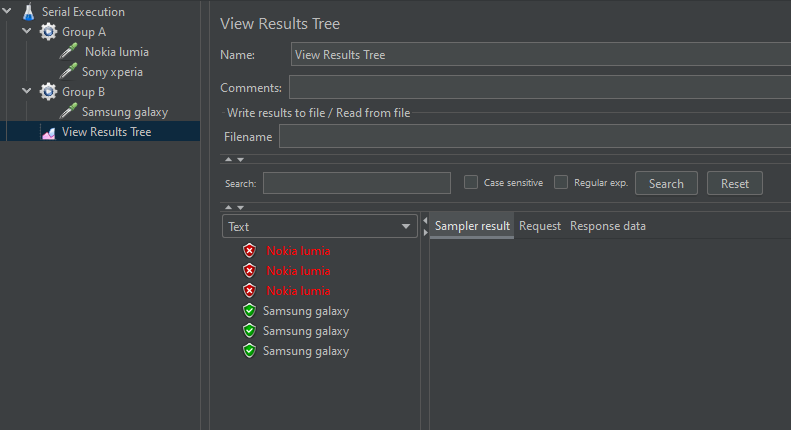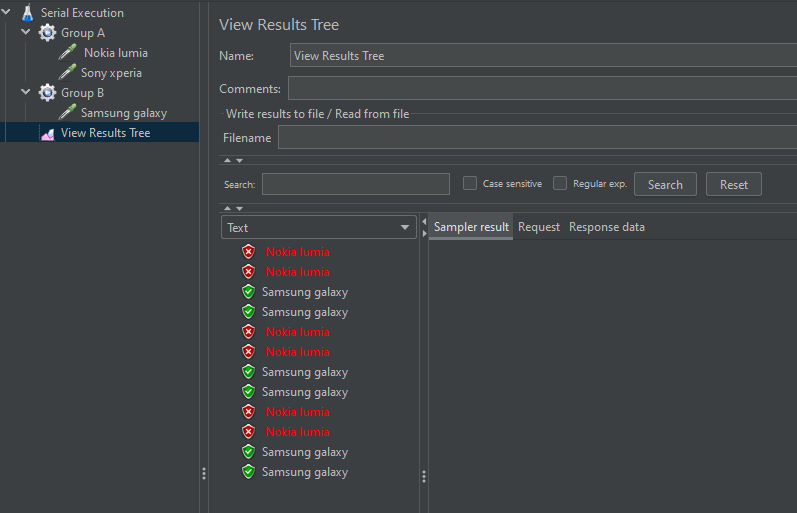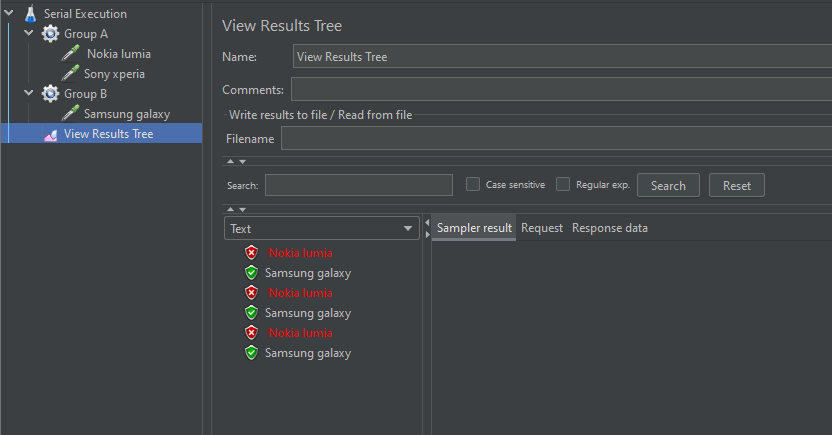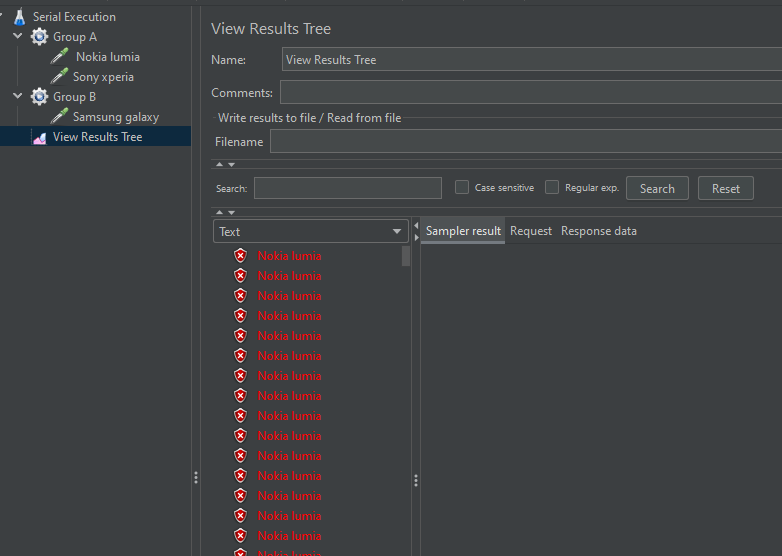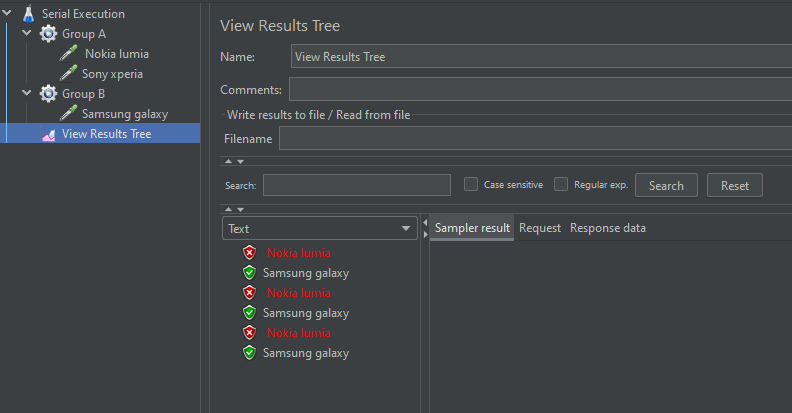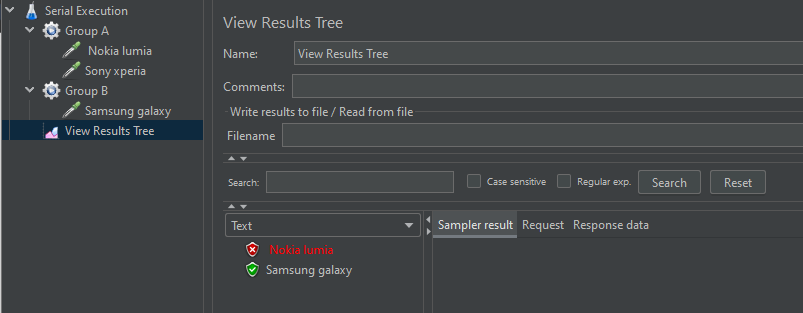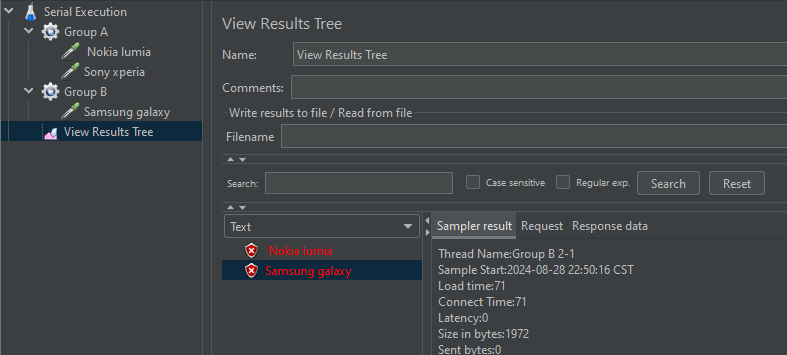Response Time
Absolute Response Time
Perceived Response Time
- 使用者接收到資訊的時間
- 有時候一個網站非常複雜,使用者可能會需要非常長的時間才能接收到資料,這時候工程師可能會把他切分成好幾個request和response,排序進行。
- 這時候可能有部分的已經收到資料先展示給使用者,而剩下的則繼續執行接收。這時候absolute response time可能是10秒,而Percerived Response Time也就是使用者看到頁面,可能會是1秒,但並沒有100% ready
Rendering Time
- 瀏覽器從server接收到資料後,處理和渲染頁面的時間
- 這取決於網頁的複雜度
Network Latency
- 資料封包透過不同設備獲取、傳遞、處理的網路延遲時間
- 會依據不同的設備而有不同
- 線上遊戲不能超過100 milliseconds,但最好是20ms~40ms
Throughput
- 一個單位時間內,資料傳遞的數量
- 通常以 transactions/second 或是 bandwidth (bytes/seconds) 來表示
Utilization
- 最大流量的比例
- 不建議超過80%,如果超過,建議使用load balancer分流
Robustness
- 這個系統對應系統不同錯誤或例外的能力
- 假設今天系統沒有辦法承受突發流量而造成的錯誤,當我移除掉突發流量後,是否系統還能會到原本的狀態繼續執行
- 使用MTBF (Mean time between failure)來評估系統的Robustness
Performance Test 的環境
- 硬體與軟體設備需要被使用在performance test
- 不建議在線上系統上操作,應該要建一個測試環境
為什麼要建立測試環境
-
The system might crash
-
應用程式反應時間會比較快
-
可能會因為使用測試帳號而造成安全漏洞
-
線上系統的資料庫可能會有測試的input/output資料
-
軟體的log fils和system log file可能會被測試填滿
-
Analytics資料會被影響
-
performance的環境應該要跟線上環境非常像
- 但有可能會造成需要多花非常多錢,因此有一些會只有建立部分的環境。像是原本可能需要4台sever,我可以使用1台就好,預期他可能有1/4的效能
-
Performance的環境必須要被隔離,例如雖然我的環境跟正是環境部一樣,但我們都架在同一台server上,這樣就沒有做到隔離
Serial Execution of Thread Groups
- 建立一個test plan叫 Serial Execution
- 新增兩個thread group: Group A, Group B
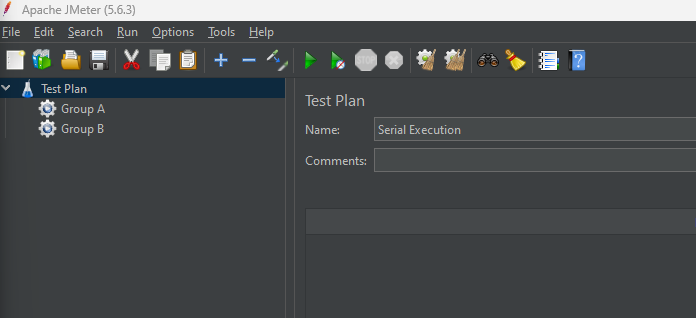
- 在Group A和Group B 中新增 Sampler -> HTTP Request
Group A
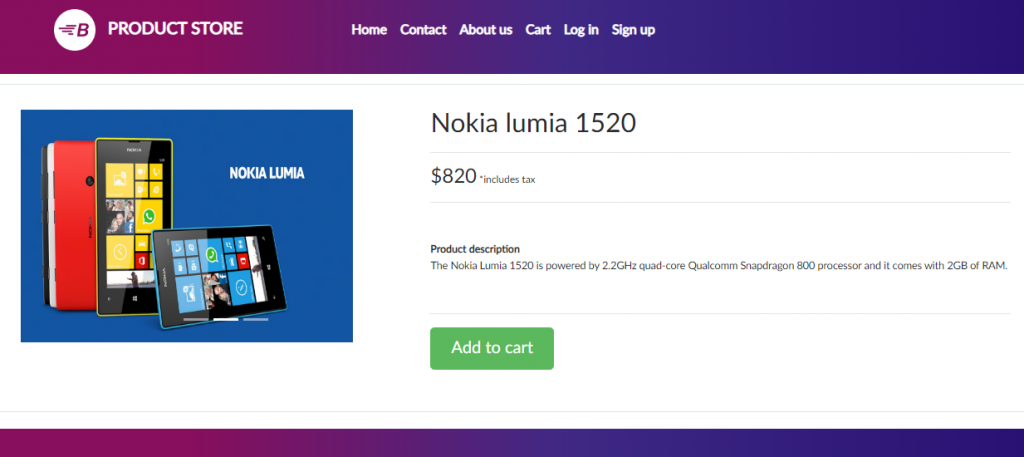
Name: Nokia lumia
Protocol: https
Server Name or IP: www.demoblaze.com
Path: prod.html?idp_=2
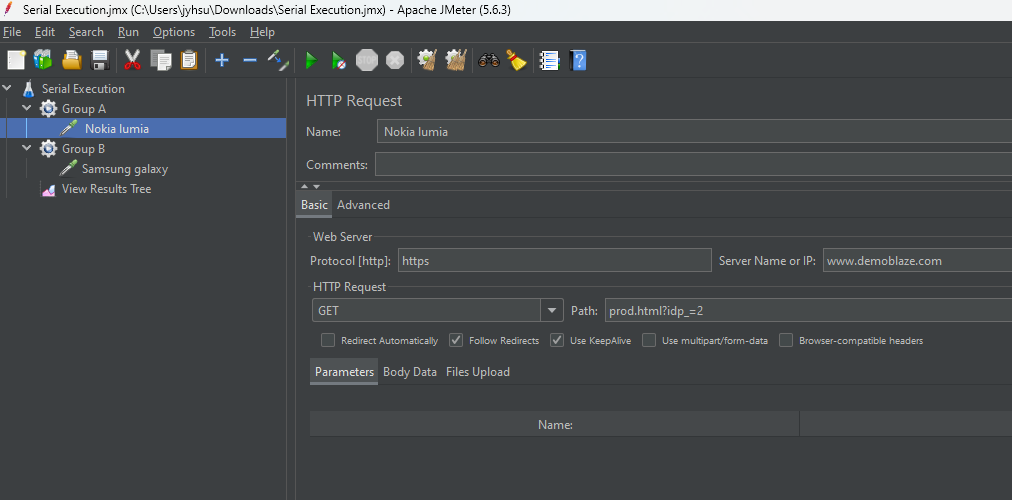
Group B
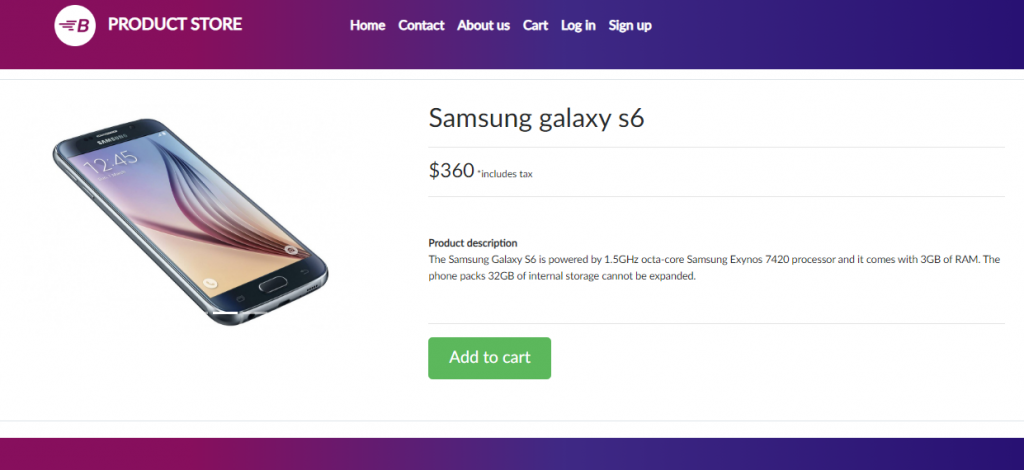
Name: Samsung galaxy
Protocol: https
Server Name or IP: www.demoblaze.com
Path: prod.html?idp_=1
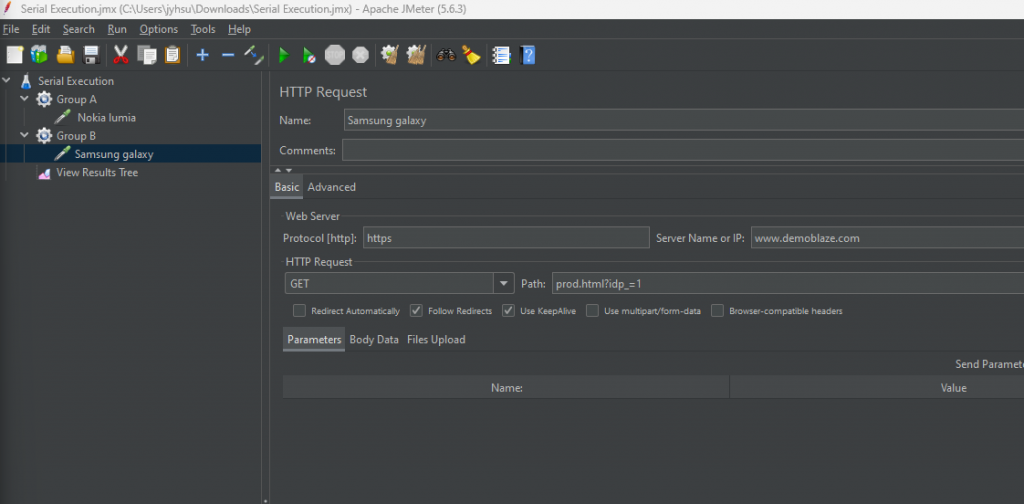
Add listener -> View Results Tree
執行測試三次
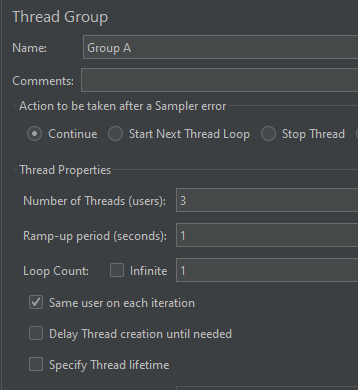
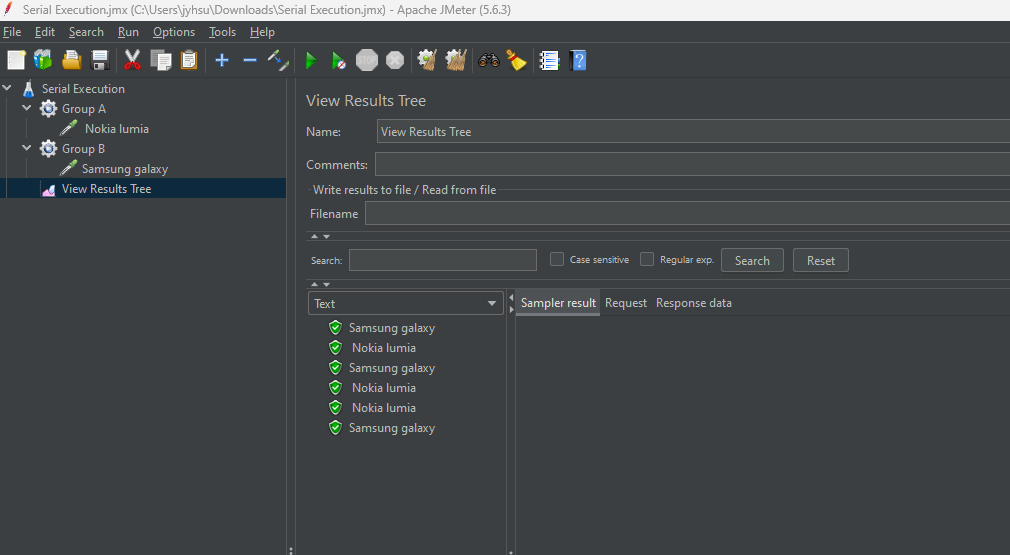
設比較大的值
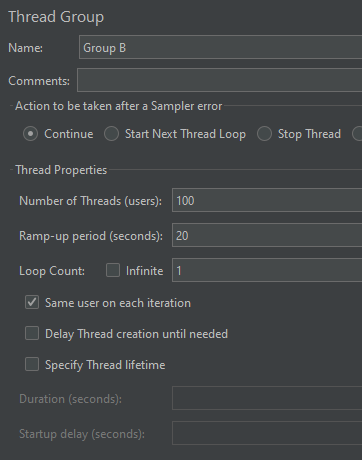
就會發現它執行並沒有先後順序
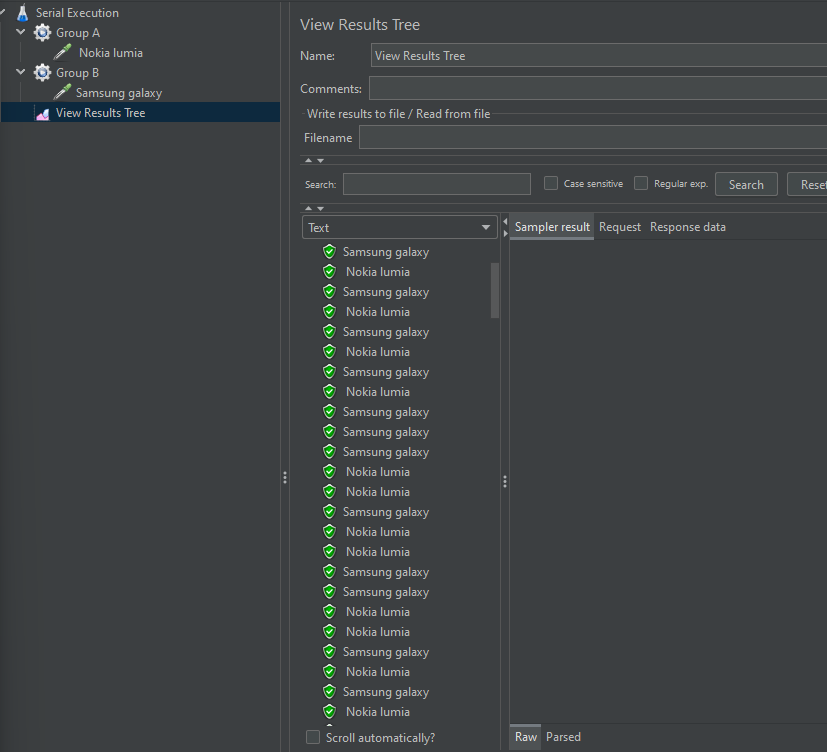
新增listener -> Aggregate Report
重跑一次
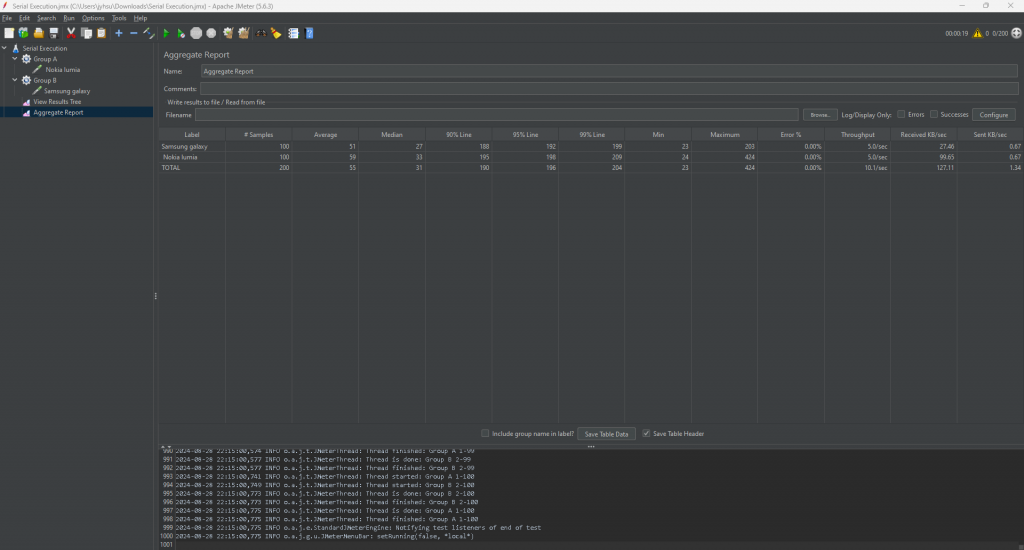
如果我們把Serial Execution -> Run Thread Group consecutively (ie. one at a time) checked
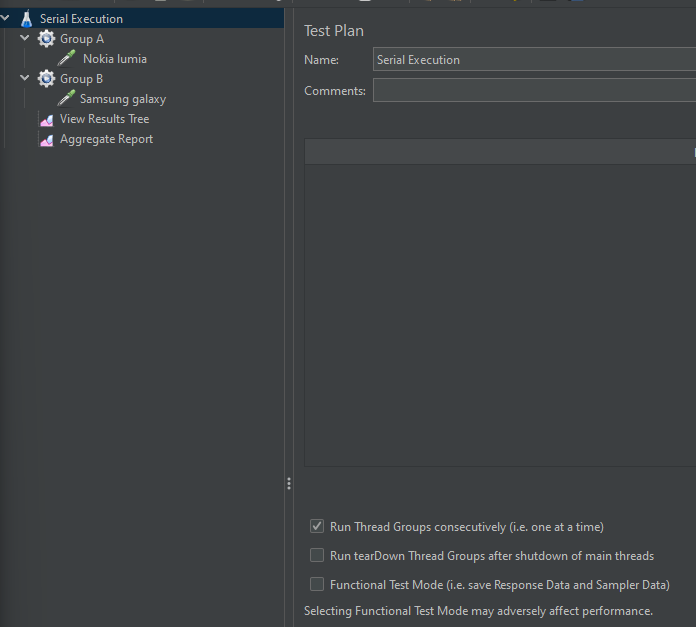
會發現它會一個一個照順序跑
使用者自訂義參數
再加一個 Sony xperia
Name: Sony xperia
Protocol: https
Server Name or IP: www.demoblaze.com
Path: prod.html?idp_=6
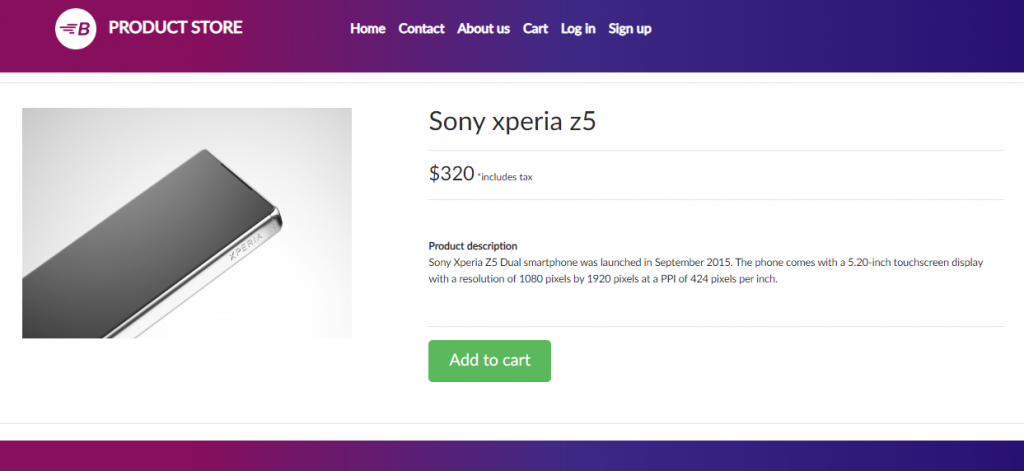
這時候如果我們今天要改Server Name或IP的時候就會非常麻煩
從 Serial Execution裡面去 Add variable
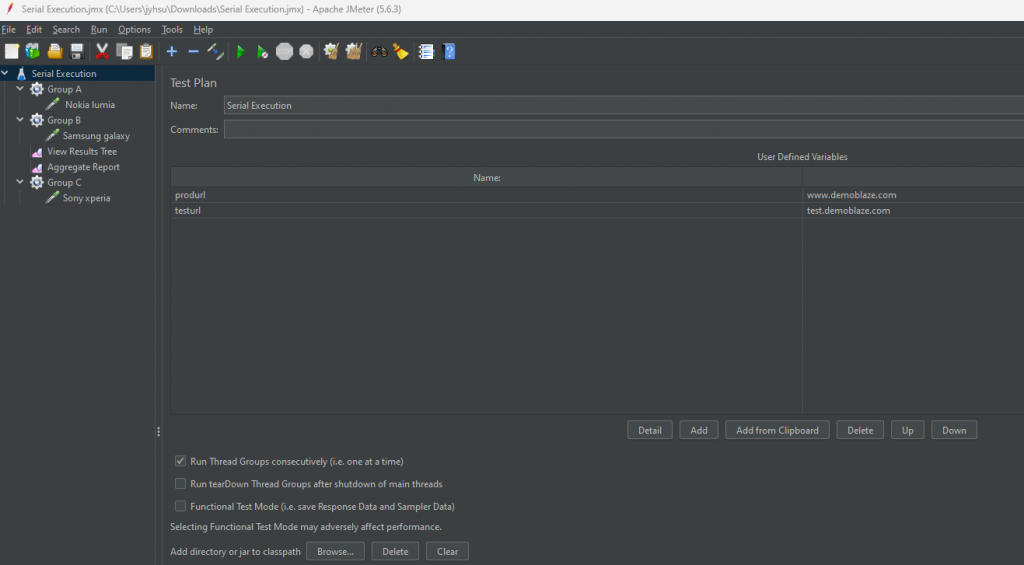
回到原本的 把全部值都改參數
Server Name or IP = ${produrl}
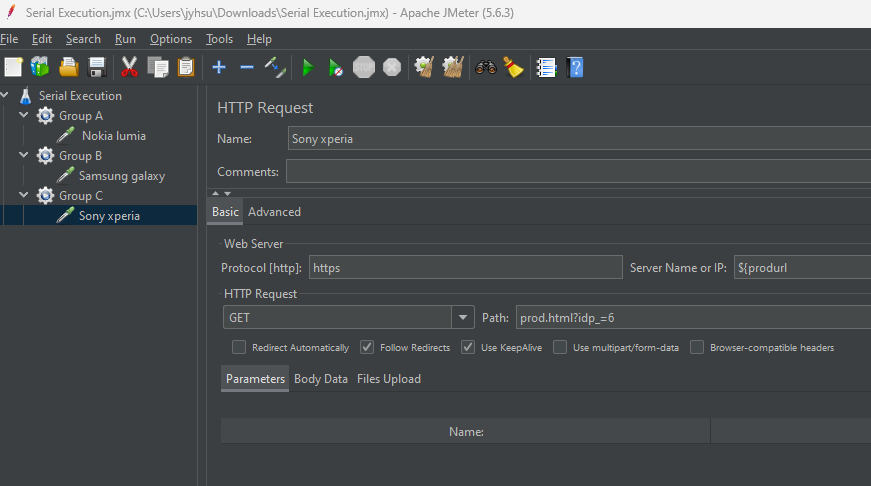
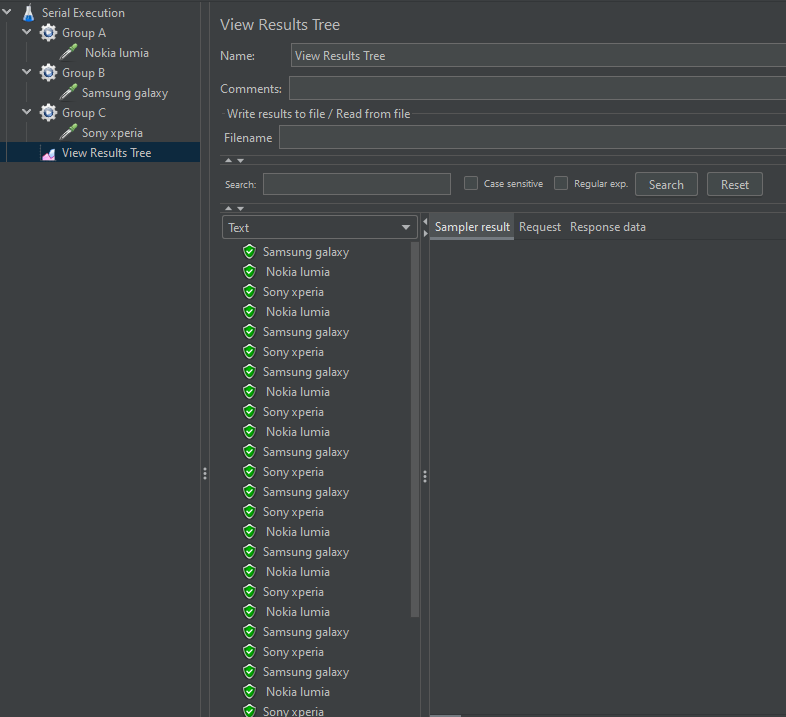
Action After Sampler Error
ex:
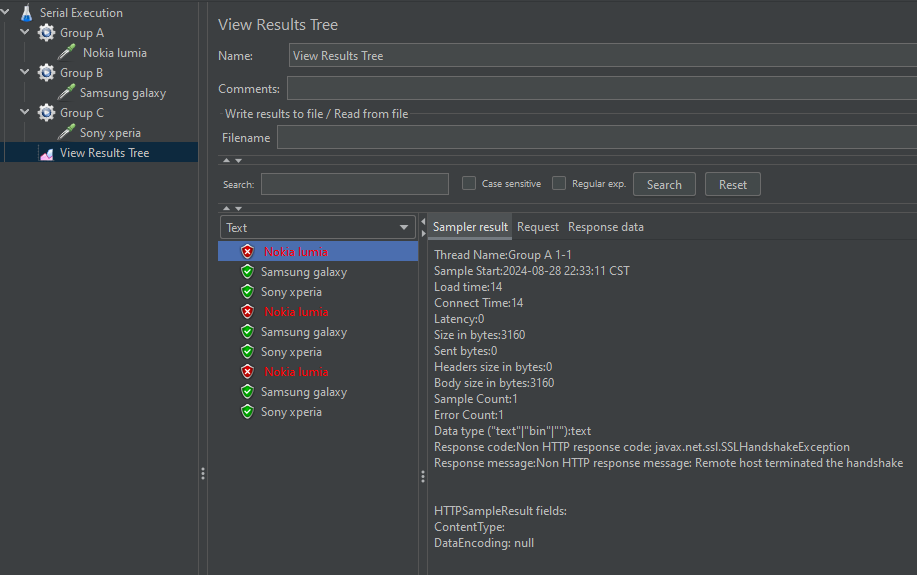
可以看到就算error了還是繼續執行
因為我們在Thread group有選 Action to be taken after a Sampler error -> Continue
將Sony移到Group A,並移除Group C
如果我們把Group A設為以下值
Action to be taken after a Sampler error -> Start Next Thread Loop
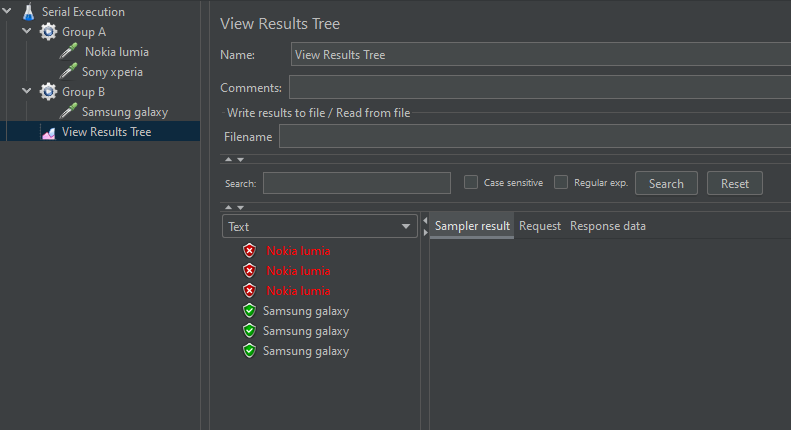
Nokia錯誤了就不會執行Sony
Group A loop count = 2
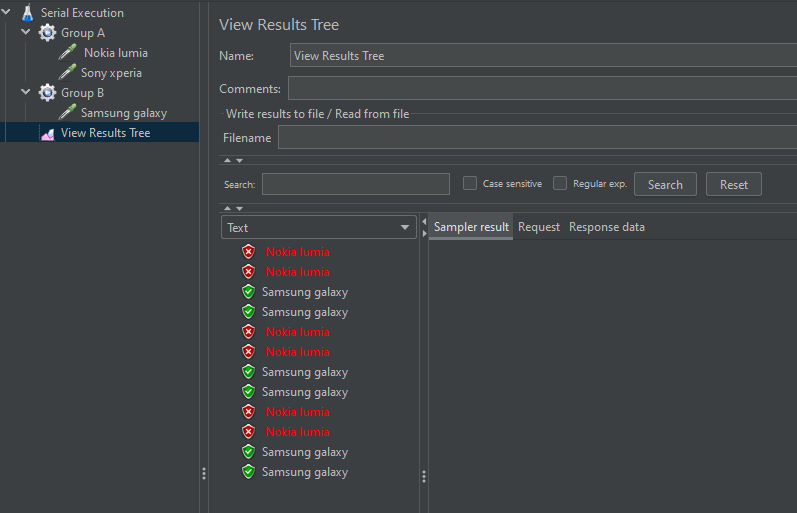
Action to be taken after a Sampler error -> Stop thread
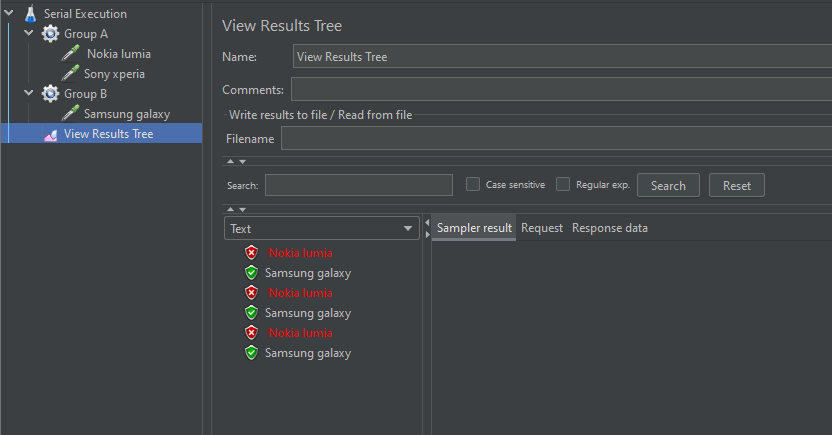
Action to be taken after a Sampler error -> Start Next Thread Loop
Loop Count = Infinite
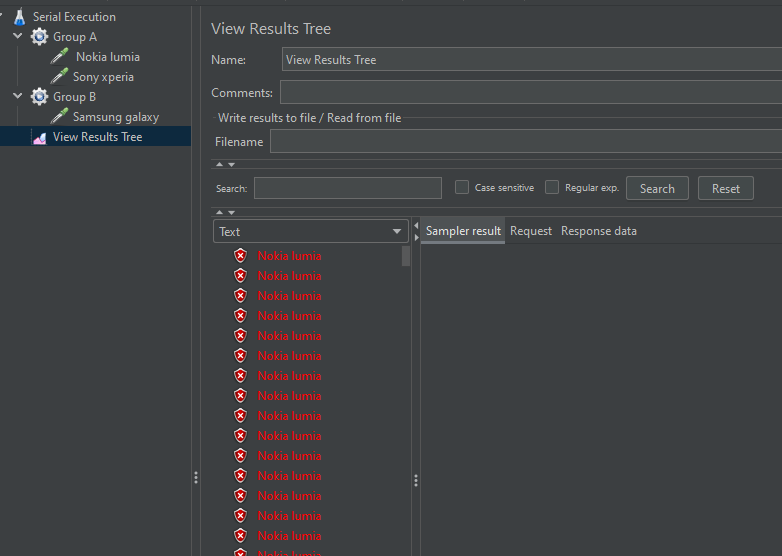
Action to be taken after a Sampler error -> Stop thread
Loop Count = Infinite
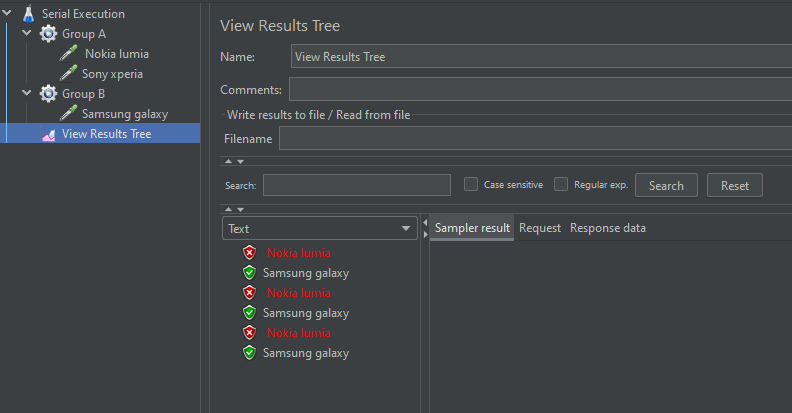
Action to be taken after a Sampler error -> Stop Test
Loop Count = Infinite
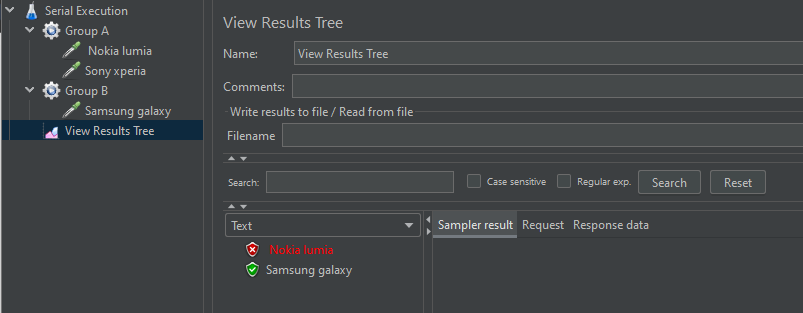
Action to be taken after a Sampler error -> Stop Test Now
Loop Count = Infinite
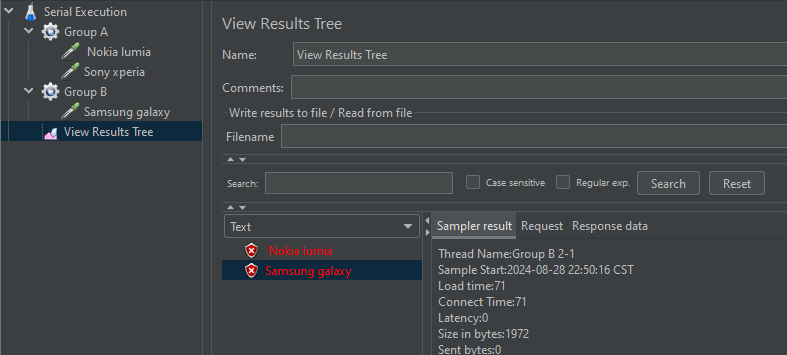
Controller
Simple Controller
- 像是資料夾儲存你的request
- 可以用分頁或網站的nevbar來區分不同的sampler
- Add -> Logic Controller -> Simple Controller
- 可以加Listener進Controller
- 但只有thread group可以設定執行人數、controller不行,但controller可以分開測試結果的報告
Loop Controller
- Add -> Logic Controller -> Loop Controller
- 可以設定loop count
Runtime Controller
- Add -> Logic Controller -> Runtime Controller
- 可以設定執行的時間 -> Runtime 60 secs
- 不是設定次數,而是設定時間看能測幾次
Throughput Controller
- Add -> Logic Controller -> Throughput Controller
- 可以設定Based on Percent Executions 或 Total Executions
- 設定Throughput ex.1.0
- Total Execution 表示全部只會跑5次
- 若是整個thread Group設定跑100次、Percent Execution設定5%,則總共會跑5次
Once Only Controller
- Add -> Logic Controller -> Once Only Controller
- 只執行一次
- Ex. 註冊、登入
Interleave Controller
- 一次只跑一個request
- 但是是照順序跑的
- 假設這個controller下有ABC三個sampler。這次跑A、下一個loop跑B、再下一個loop跑C
- ex. 測試不同的user role
本文章同步發布於個人blogger。