如果想要自動化regresssion test
使用selenium IDE
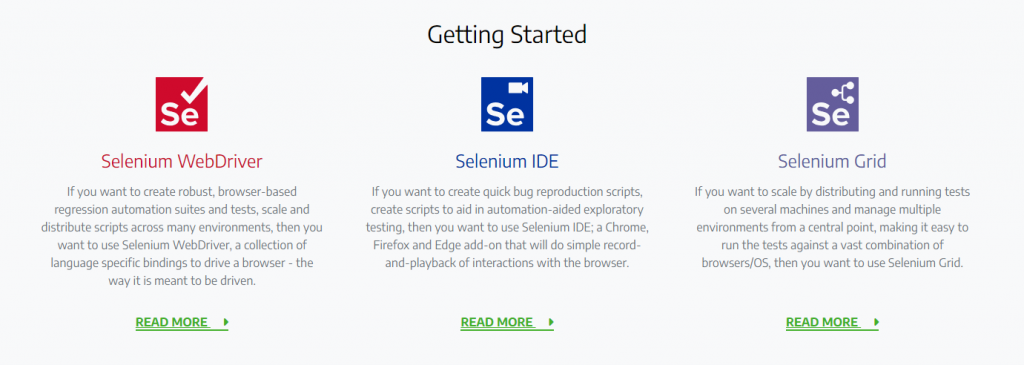
Selenium IDE = https://chromewebstore.google.com/detail/selenium-ide/mooikfkahbdckldjjndioackbalphokd?hl=en-US&utm_source=ext_sidebar
Google web store search for selenium IDE -> install
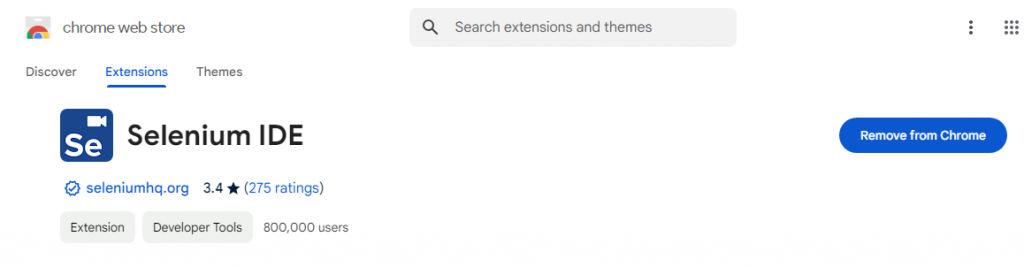
Open
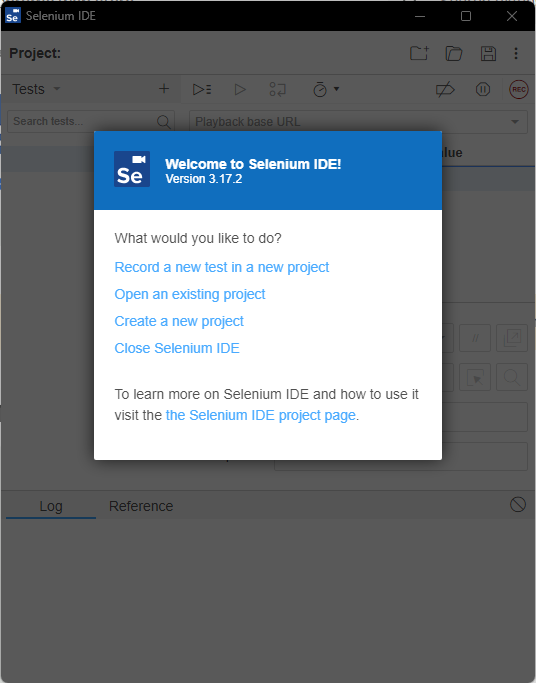
Record a new test in a new project
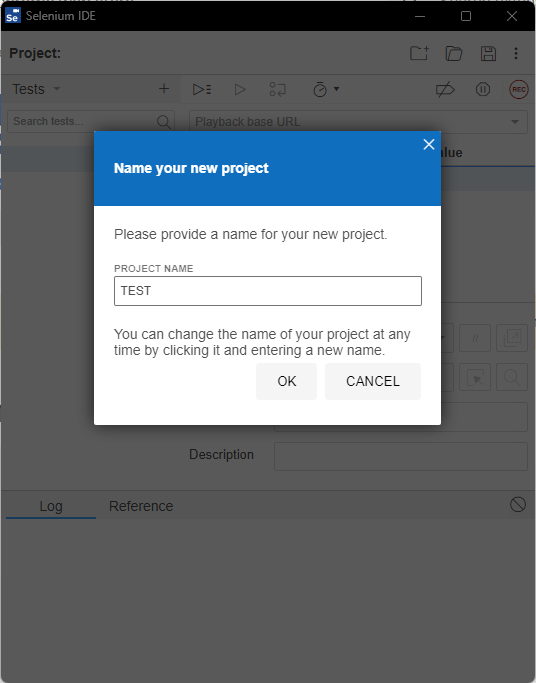
https://the-internet.herokuapp.com/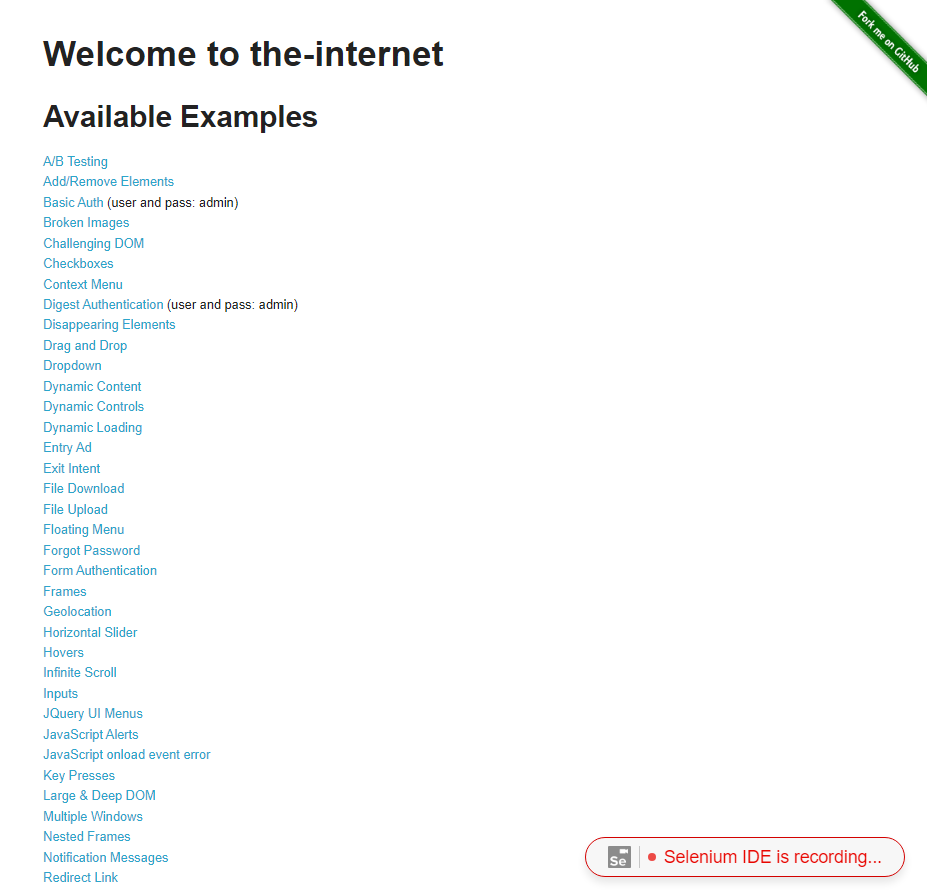
TC name = Login with valid user
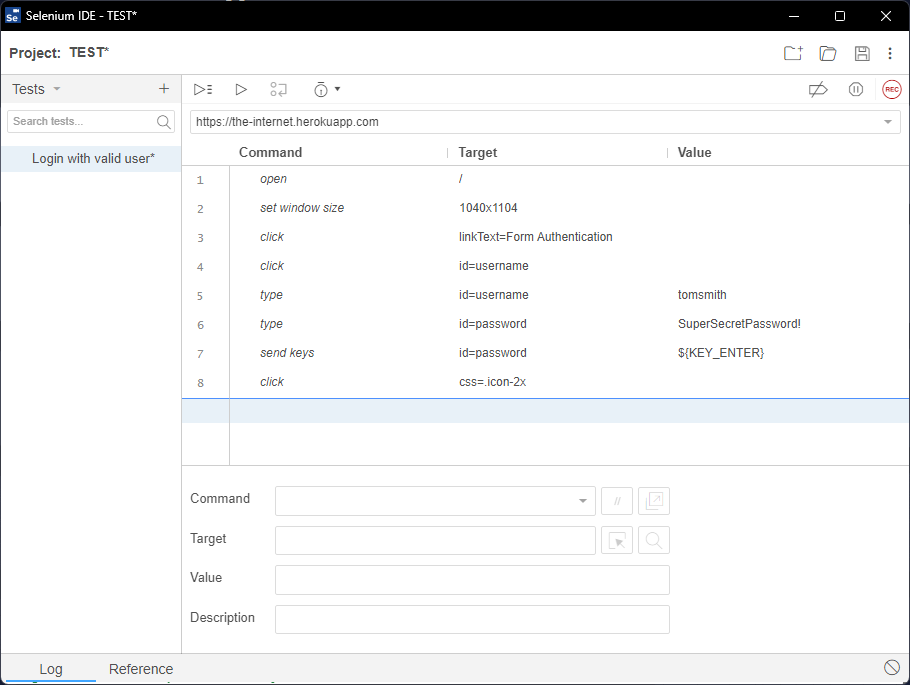
點選 run all tests
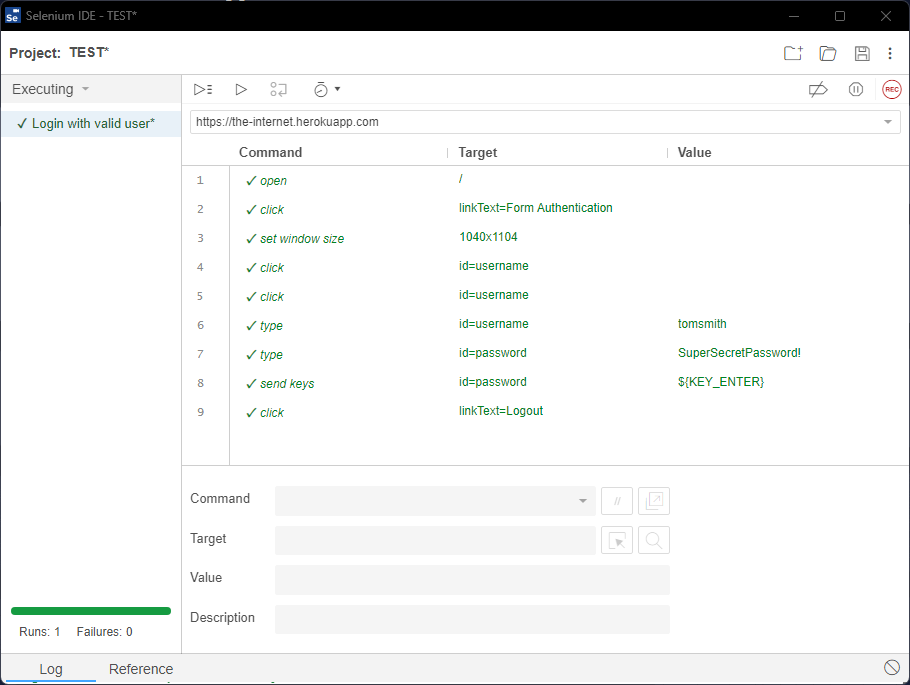
如果手動,大約需要1分鐘,自動則30秒
點開log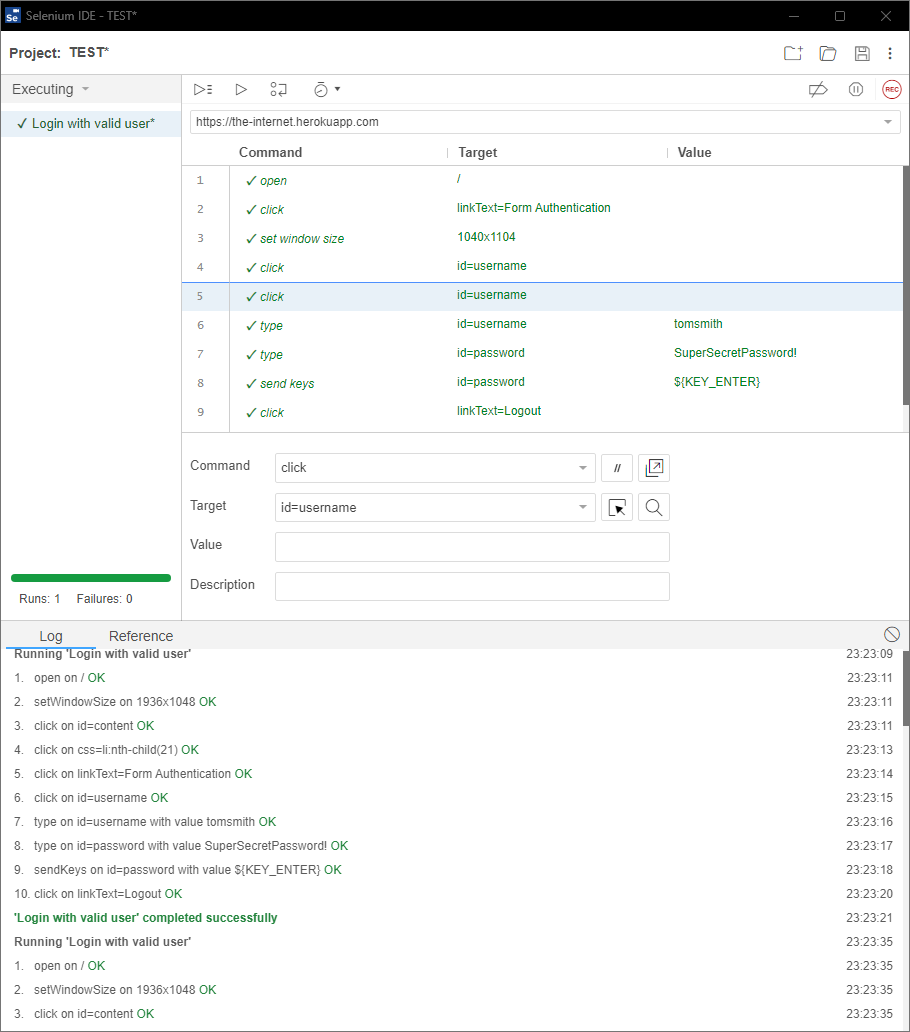
本文章同步發布於個人blogger。
