今天首先要講的是單一Model(不參雜其他Model),設置資料表與頁面。
步驟適用於各種單一Model,以建立類別為案例:
1.建立Model
2.設置DbContext:在Context內定義Model與預設資料
2.1Add-migration 建立資料表
2.2Add-migration 寫入預設資料
3.建立Repository、IRepository。
4.修改UnitOfWOrk、IUnitOfWork。
5.Area區域新增資料:View與Controller(CRUD)的設置
6._Layout修正:設置類別連結。
專案Model=>右鍵=>新增項目=>Category.cs
public class Category
{
[Key]
public int Id { get; set; }
[Required]
[MaxLength(30)]
[DisplayName("類別名稱")]
public string Name { get; set; }
[DisplayName("顯示順序")]
[Range(1, 100, ErrorMessage = "輸入範圍應該要在1-100之間")]
public int DisplayOrder { get; set; }
}
1.設置Id為主鍵
2.設置類別名稱,限制最常30字元。
3.設置顯示順序,限制1-100之間。
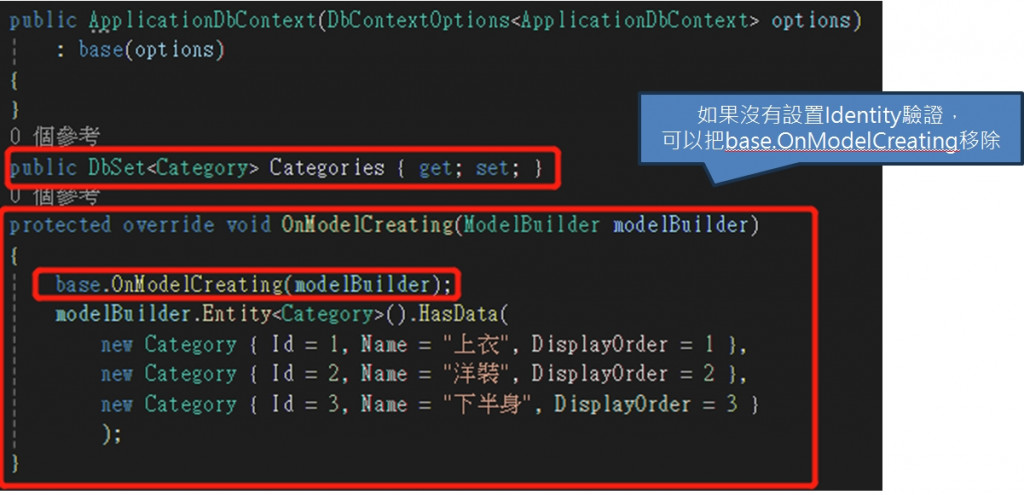
public class ApplicationDbContext : IdentityDbContext
{
public ApplicationDbContext(DbContextOptions<ApplicationDbContext> options)
: base(options)
{
}
public DbSet<Category> Categories { get; set; }
protected override void OnModelCreating(ModelBuilder modelBuilder)
{
base.OnModelCreating(modelBuilder);
modelBuilder.Entity<Category>().HasData(
new Category { Id = 1, Name = "上衣", DisplayOrder = 1 },
new Category { Id = 2, Name = "洋裝", DisplayOrder = 2 },
new Category { Id = 3, Name = "下半身", DisplayOrder = 3 }
);
}
}
工具=>NuGet套件管理員=>套件管理器主控台=>預設專案DataAccess
Add-migration AddCategoryTbl:根據Model預產出Categories資料表的程式碼。
執行update-database:根據Migration在DB產生資料表。
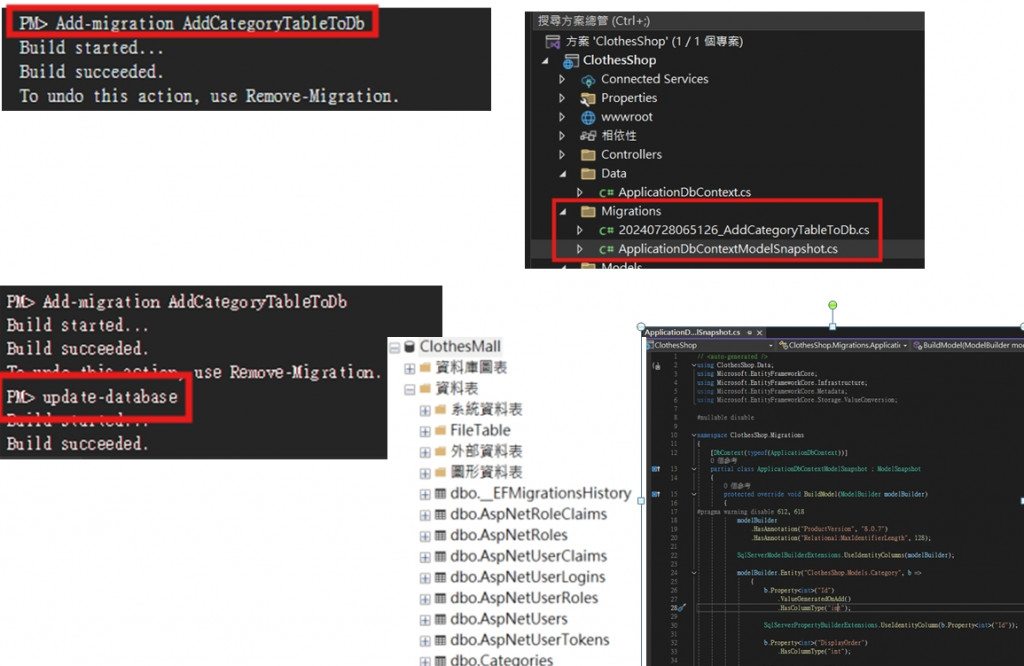
public ICategoryRepository Category { get; private set; }
Category = new CategoryRepository(_db);
_db=db;
一定要在Category上面,不然會讀不了資料。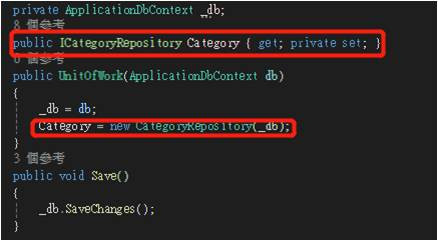
ICategoryRepository Category { get; }
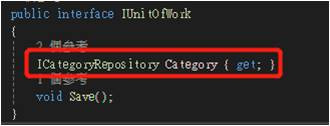

Create與Edit後面會合併成一個頁面
=>Edit與Detail可以直接刪除。
share_Lyout.cshtml,增加類別功能。
Category屬於Admin區。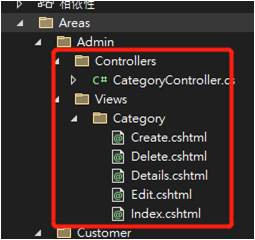
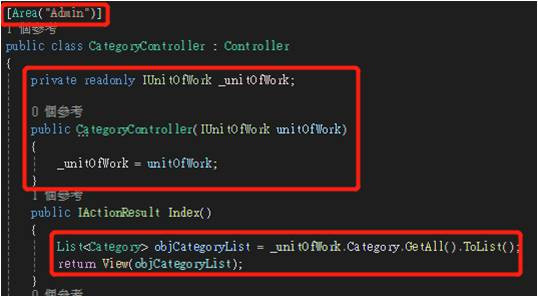
private readonly IUnitOfWork _unitOfWork;
public CategoryController(IUnitOfWork unitOfWork)
{
_unitOfWork = unitOfWork;
}
public IActionResult Index()
{
List<Category> objCategoryList = _unitOfWork.Category.GetAll().ToList();
return View(objCategoryList);
}
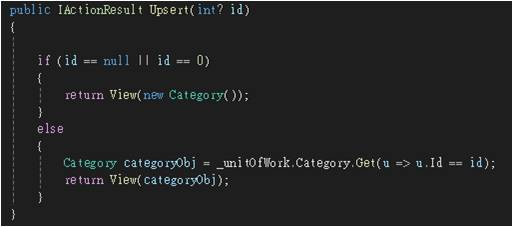
public IActionResult Upsert(int? id)
{
if (id == null || id == 0)
{
return View(new Category());
}
else
{
Category categoryObj = _unitOfWork.Category.Get(u => u.Id == id);
return View(categoryObj);
}
}
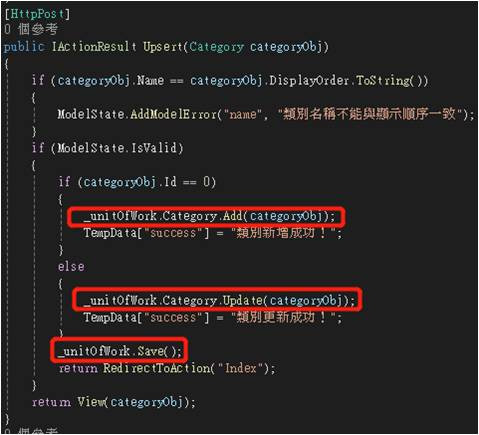
[HttpPost]
public IActionResult Upsert(Category categoryObj)
{
if (categoryObj.Name == categoryObj.DisplayOrder.ToString())
{
ModelState.AddModelError("name", "類別名稱不能與顯示順序一致");
}
if (ModelState.IsValid)
{
if (categoryObj.Id == 0)
{
_unitOfWork.Category.Add(categoryObj);
TempData["success"] = "類別新增成功!";
}
else
{
_unitOfWork.Category.Update(categoryObj);
TempData["success"] = "類別更新成功!";
}
_unitOfWork.Save();
return RedirectToAction("Index");
}
return View(categoryObj);
}
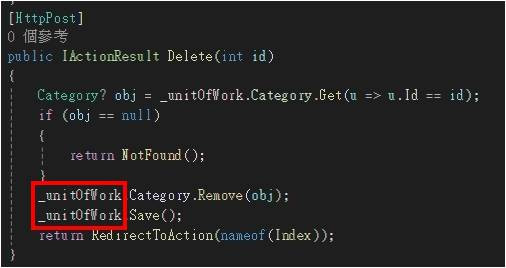
[HttpPost]
public IActionResult Delete(int id)
{
Category? obj = _unitOfWork.Category.Get(u => u.Id == id);
if (obj == null)
{
return NotFound();
}
_unitOfWork.Category.Remove(obj);
_unitOfWork.Save();
return RedirectToAction(nameof(Index));
}
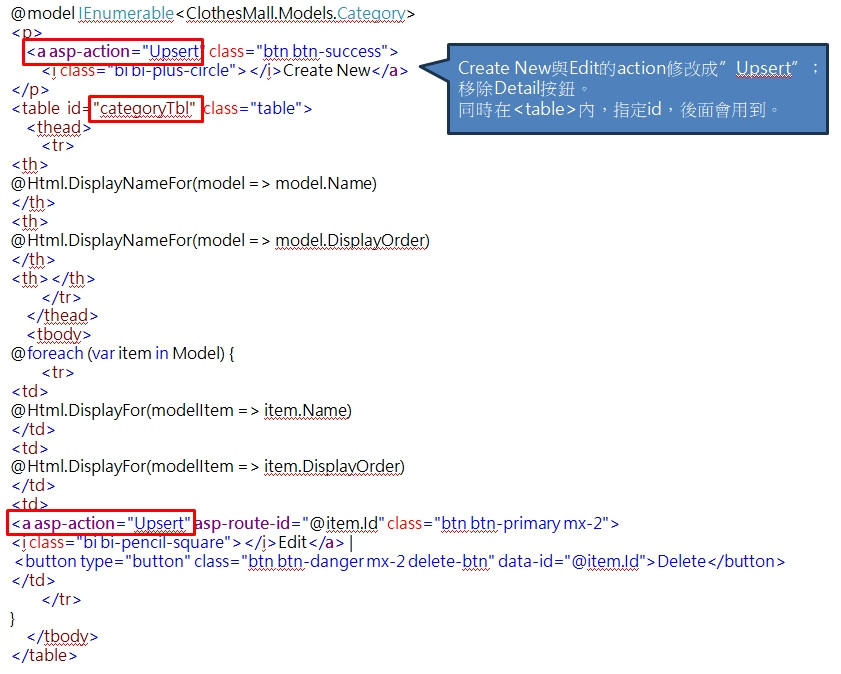
@model IEnumerable<ClothesMall.Models.Category>
<p>
<a asp-action="Upsert" class="btn btn-success">
<i class="bi bi-plus-circle"></i>Create New</a>
</p>
<table id="categoryTbl" class="table">
<thead>
<tr>
<th>
@Html.DisplayNameFor(model => model.Name)
</th>
<th>
@Html.DisplayNameFor(model => model.DisplayOrder)
</th>
<th></th>
</tr>
</thead>
<tbody>
@foreach (var item in Model) {
<tr>
<td>
@Html.DisplayFor(modelItem => item.Name)
</td>
<td>
@Html.DisplayFor(modelItem => item.DisplayOrder)
</td>
<td>
<a asp-action="Upsert" asp-route-id="@item.Id" class="btn btn-primary mx-2">
<i class="bi bi-pencil-square"></i>Edit</a> |
<button type="button" class="btn btn-danger mx-2 delete-btn" data-id="@item.Id">Delete</button>
</td>
</tr>
}
</tbody>
</table>
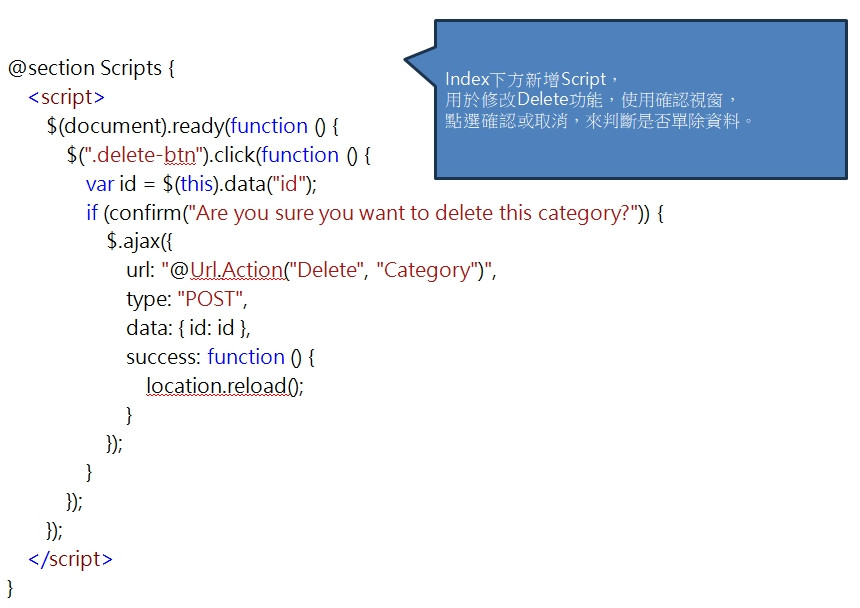
@section Scripts {
<script>
$(document).ready(function () {
$(".delete-btn").click(function () {
var id = $(this).data("id");
if (confirm("Are you sure you want to delete this category?")) {
$.ajax({
url: "@Url.Action("Delete", "Category")",
type: "POST",
data: { id: id },
success: function () {
location.reload();
}
});
}
});
});
</script>
}
增加下拉選單:類別已被放置Admin區域,新增內容管理在導覽列。
後續與Admin相關的都會被放入“內容管理”
開啟Shared/_Layout.cshtml,找到nav-item會發現asp-area="",已經建立完畢,將asp-area加上區域名稱。
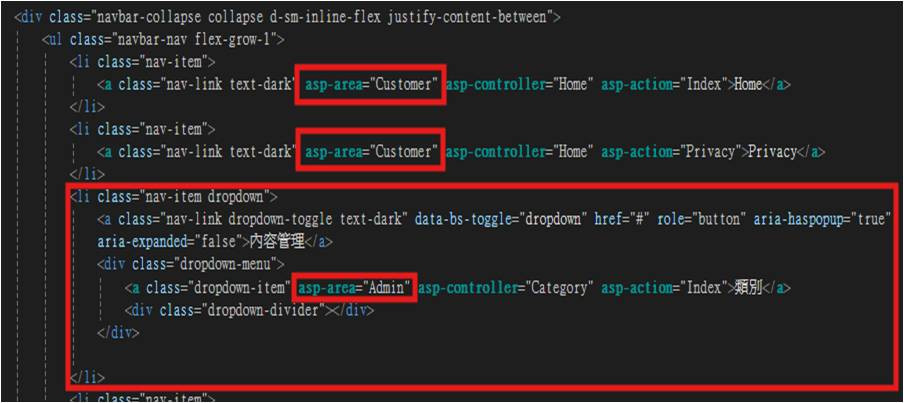
<li class="nav-item dropdown">
<a class="nav-link dropdown-toggle text-dark" data-bs-toggle="dropdown" href="#"
role="button" aria-haspopup="true" aria-expanded="false">內容管理</a>
<div class="dropdown-menu">
<a class="dropdown-item" asp-area="Admin" asp-controller="Category" asp-action="Index">類別</a>
<div class="dropdown-divider"></div>
<a class="dropdown-item" asp-area="Identity" asp-page="/Account/Register">建立使用者</a>
</div>
</li>
修改完後就可以開啟類別頁面了
