Hello大家好! 昨天有成功啟動了localhost的話,今天我們就來看看怎麼有個正常的url產生吧!
Controllerfolder (為甚麼要先建立Controller資料夾就等明後天在跟大家分享)HelloWorld.java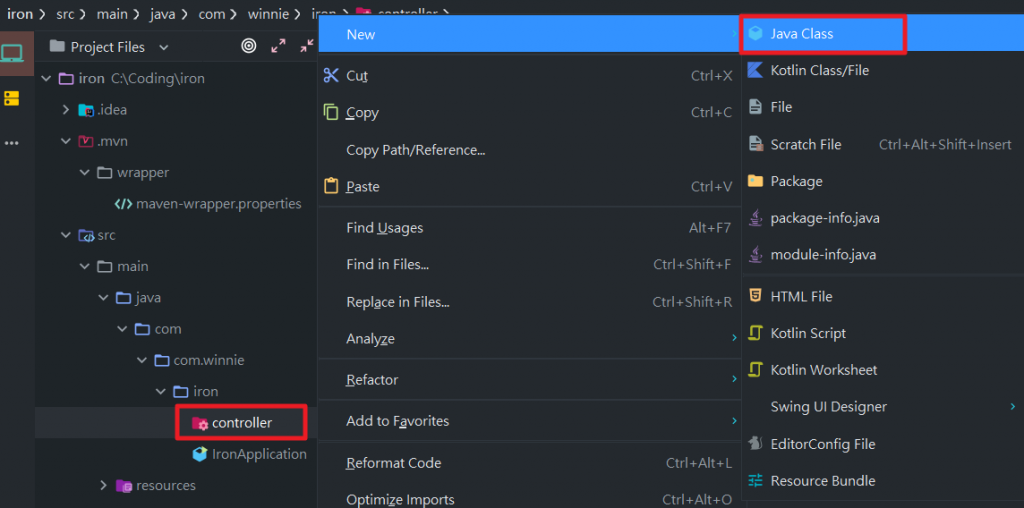
@RestController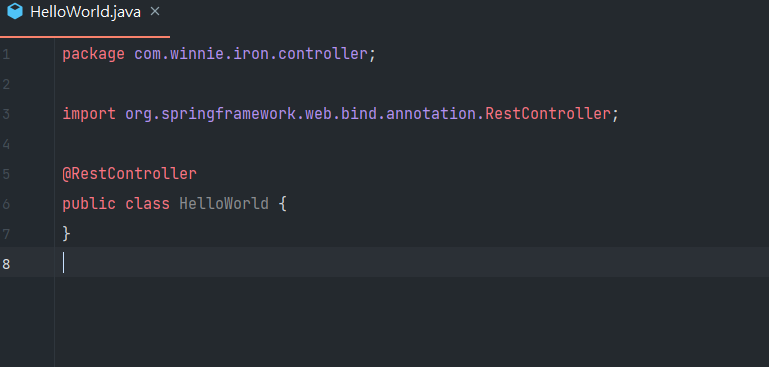
@GetMapping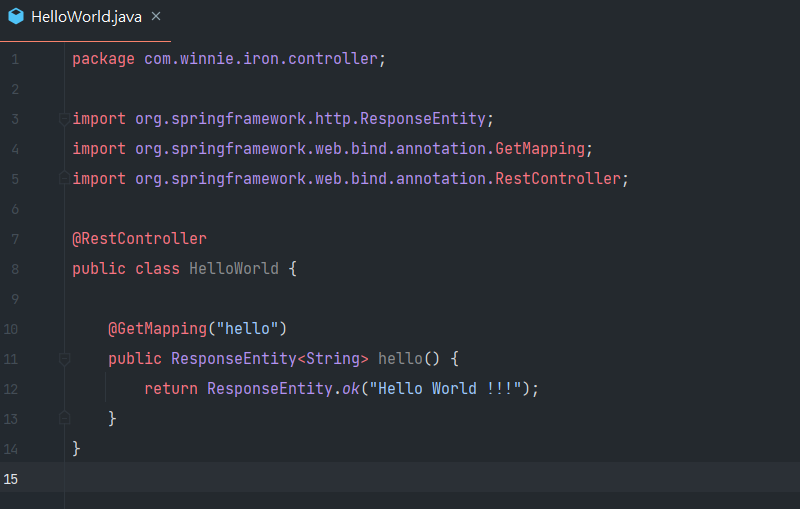
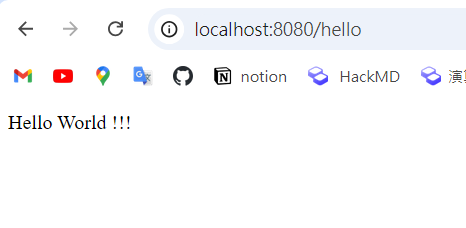
如果看到 Hello World 出現~~~就代表成功了喔 ![]()
接下來幾天,我們接著介紹一些Spring boot annotation、Spring boot 三層式架構、RESTFul定義、還有一些好用的東西⭐️⭐️⭐️
