在使用Unity之前,還要先在Unity官網上取得授權,要記得在官網上申請帳號在開始喔,選擇個人版即可,畢竟我們是從學習的角度開始na。
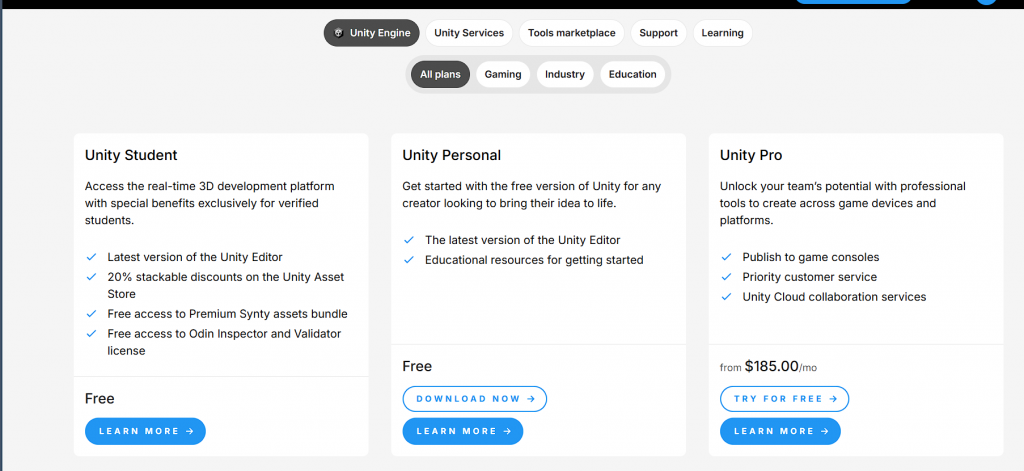
先到Unity官方網站下載 Unity Hub
https://unity.com/download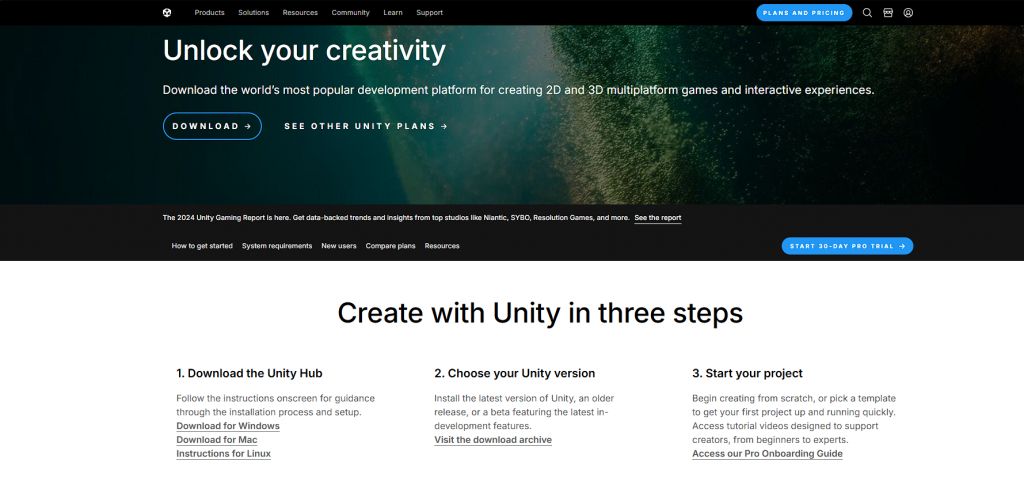
下載完Unity Hub先確認憑證OK在開始喔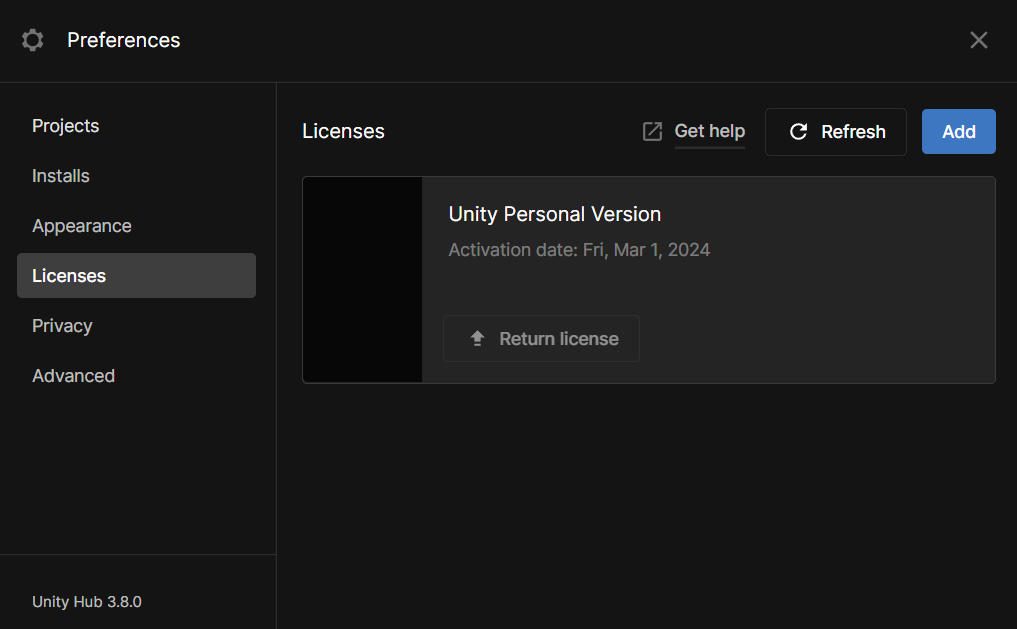
在Install這邊可以選擇所需要的編輯器,盡量選擇有LTS的版本,代表長期支援,遇到的問題會較少。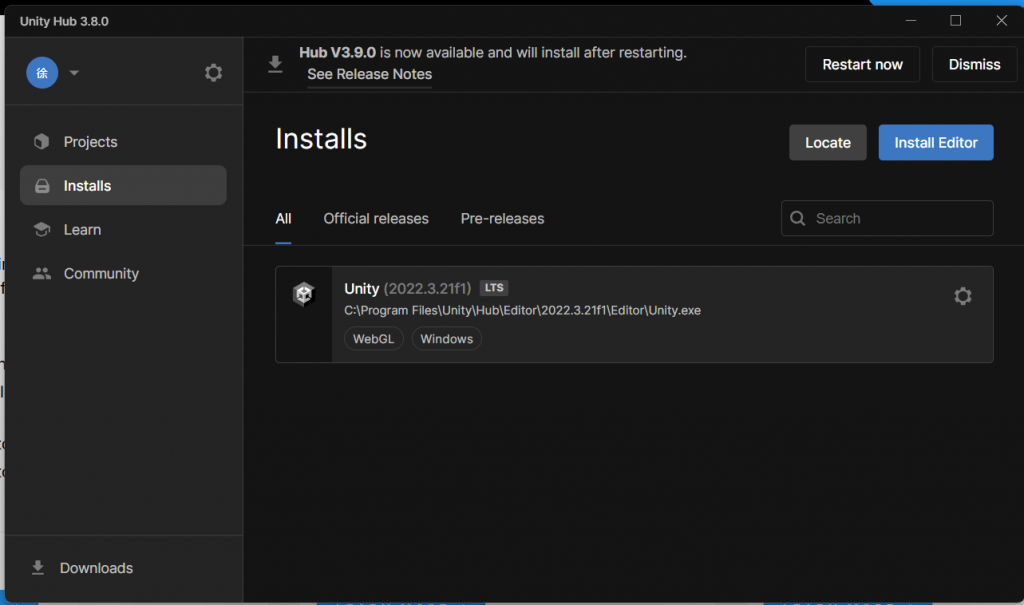
這次想要寫的遊戲是即時戰略遊戲,希望是由3D模型所構成,所以我們選擇3D為本次專案的目標
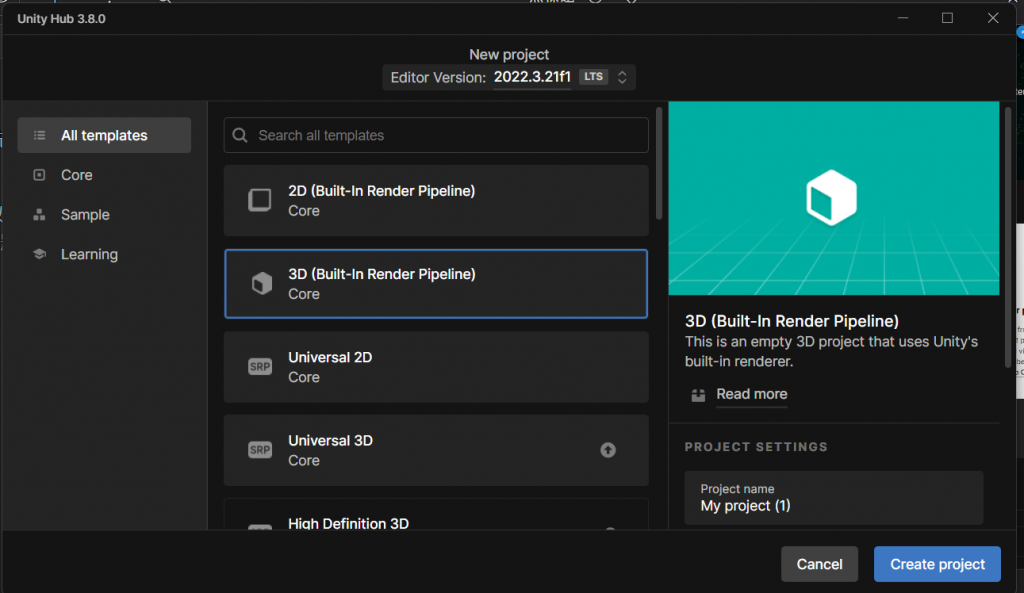
開發畫面大致上長這個樣子,在左邊的Hierarchy底下,會看到當前場景的物件,右邊的Inspector會有當前物件的各項屬性,能夠即時監控目前場景的變化,也可附加各種Script。
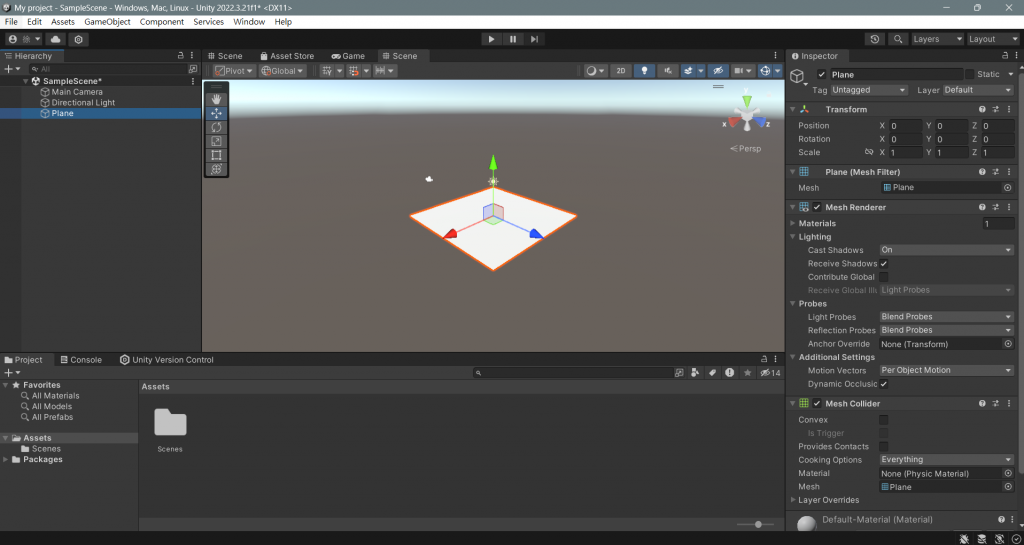
在上方Import package 可以導入額外的工具如這次使用的Photon Fusion
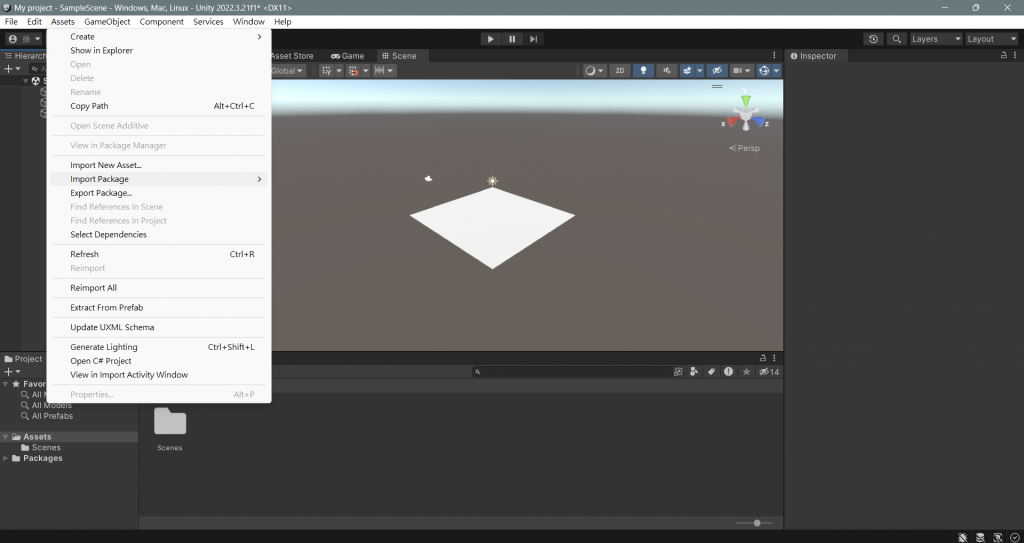
今天大概就這樣,下周開始正式開發。
