這次的參賽內容會從零開始完成一個自動化專案,目標對象是沒接觸過code的人,所以會從安裝環境開始逐步介紹。
本次使用的語言為Python,Python是一個簡單但功能強大的語言,豐富的套件讓Python的應用十分廣泛
微軟開發的程式編輯器,功能強大且支援眾多語言。
為分散式版本控制系統,在多人協作開發時十分方便。
前往 Python 官網,下載最新版本的 Python。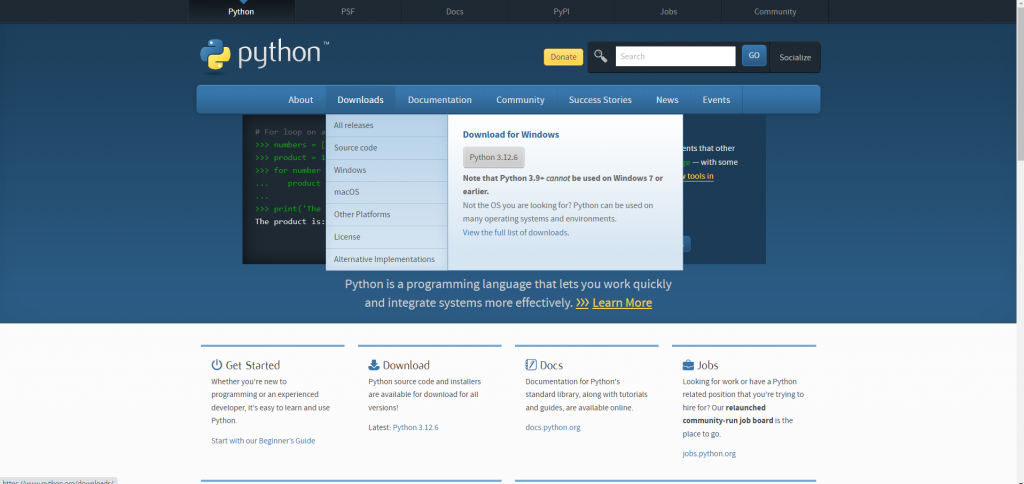
記得勾選 Add python.exe to PATH ,否則後續新增環境變數會很麻煩。
勾選後點 Install Now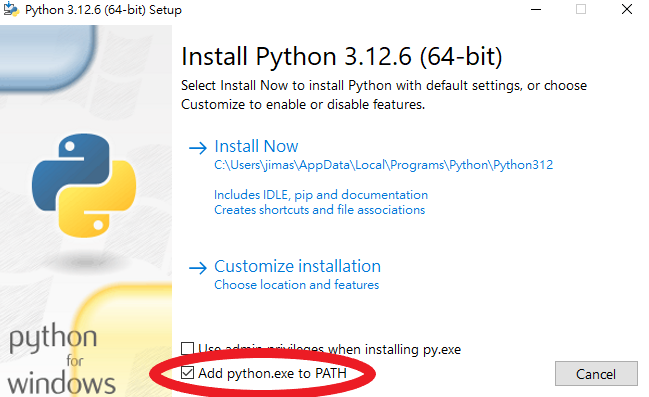
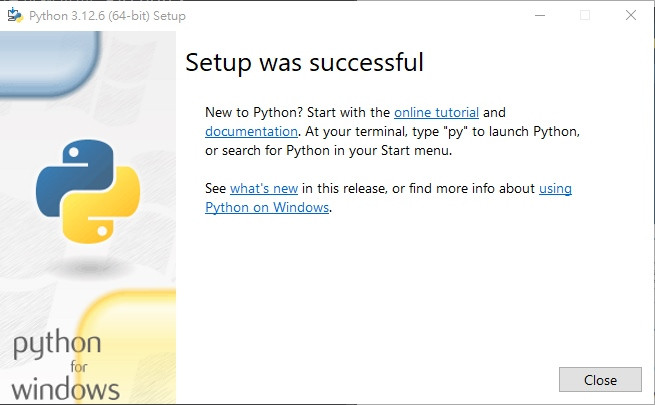
下載完成後打開cmd,輸入python --version
若有出現版本資訊代表安裝成功。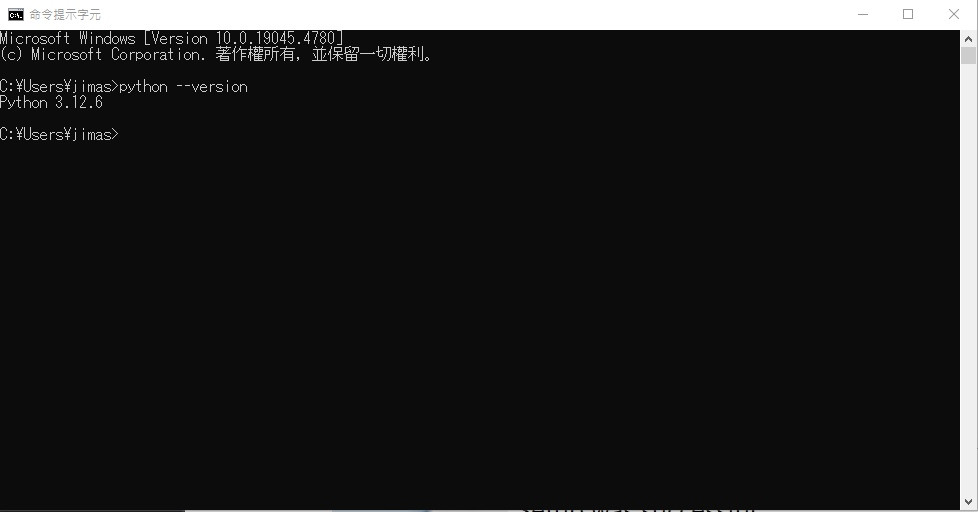
前往VS code 官網,選擇 Download for Windows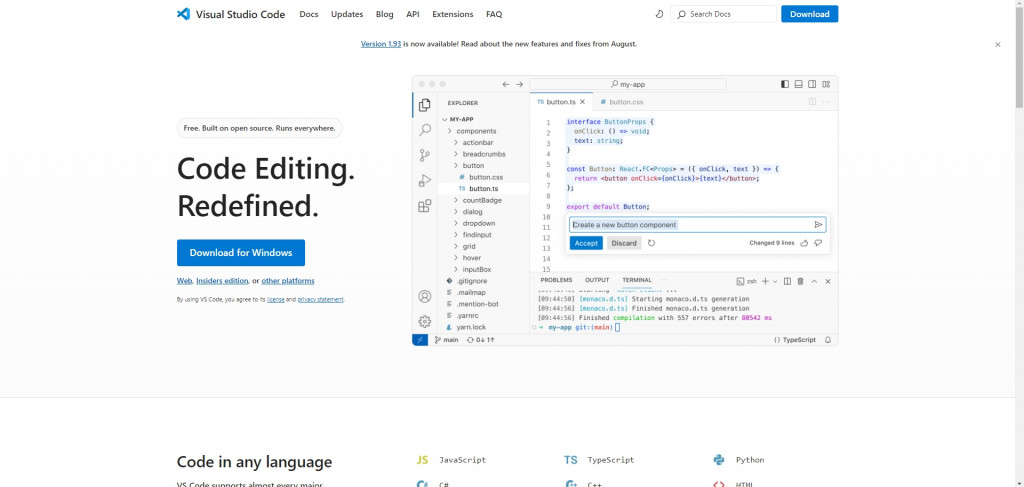
安裝頁面到 選擇附加的動作記得要全部都勾選(尤其是下面的 加入 PATH 中)
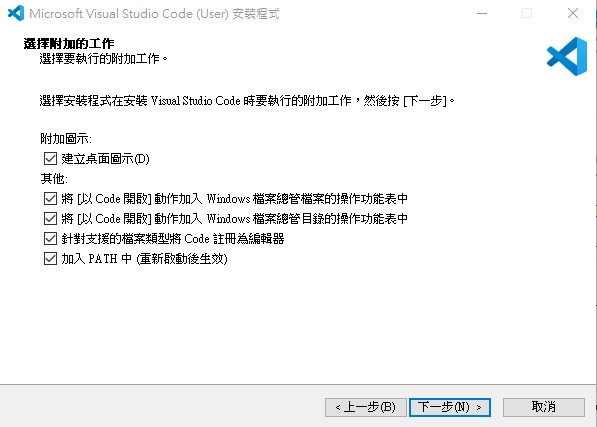
安裝完成後打開 VS code 選擇左側的延伸模組。
Chinese (Traditional) Language Pack for Visual Studio Code
安裝後VS code 介面會變成繁體中文
Python
VS code 對 Python 語言的支援,寫 Python 必裝
Python Indent
Python 自動縮排
indent-rainbow
縮排新增顏色區分
安裝完模組後新增資料夾,在資料夾內部新增一hello.py檔
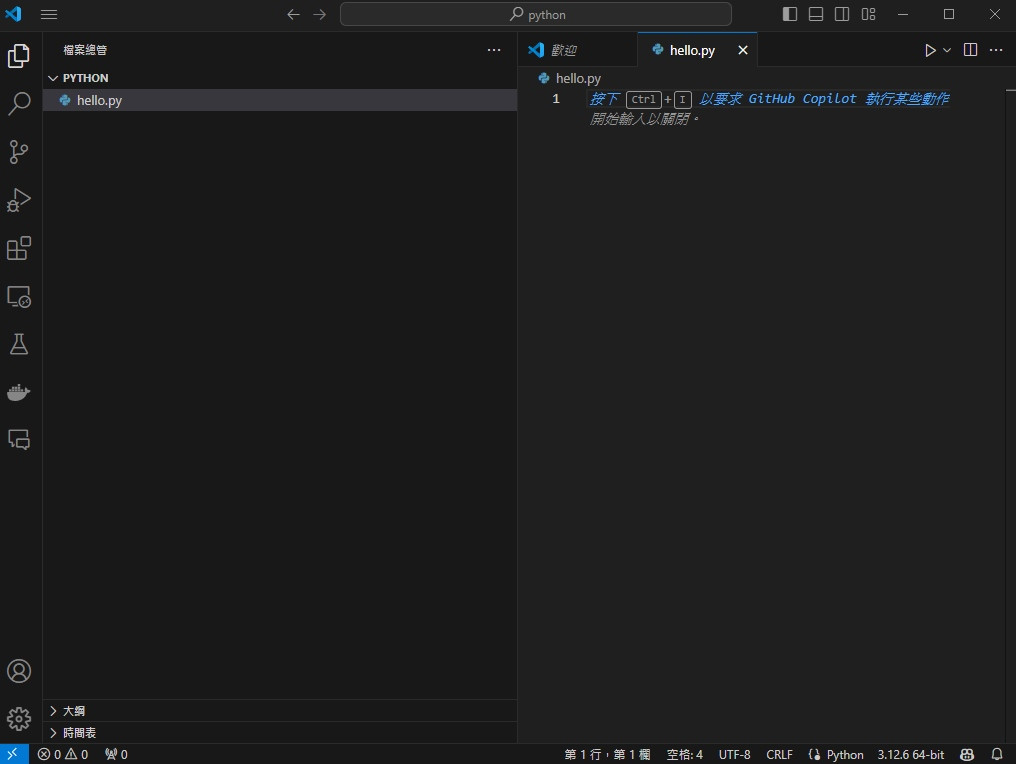
在檔案內輸入
print('hello')
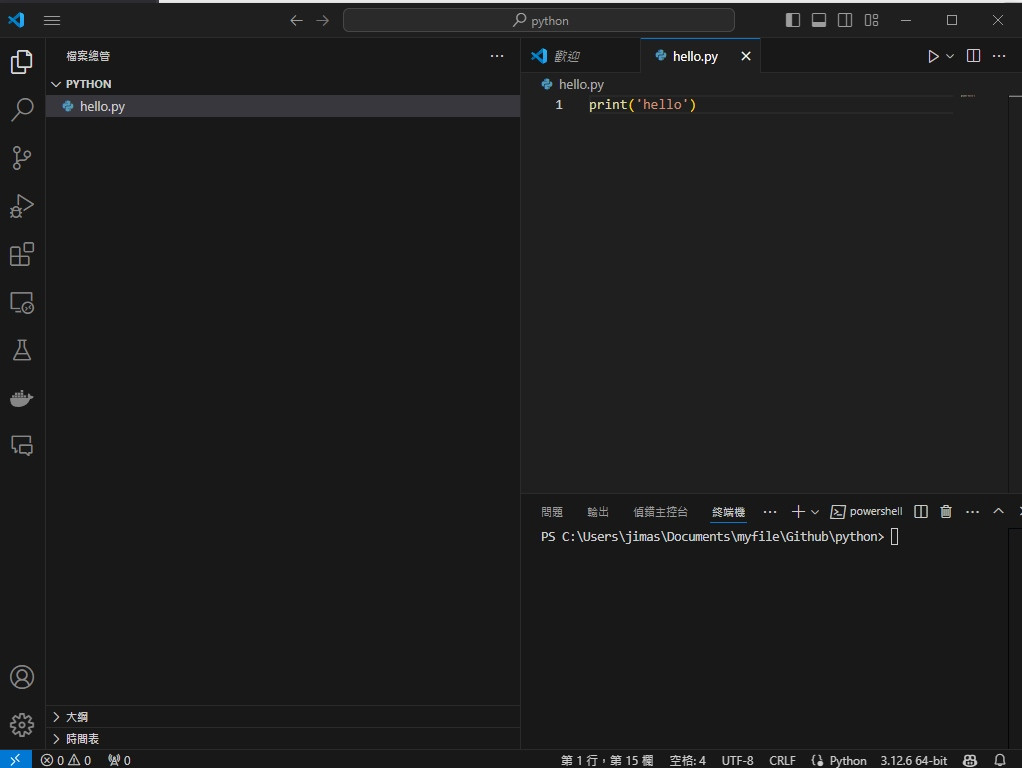
在左上角的終端機選擇 新增終端機
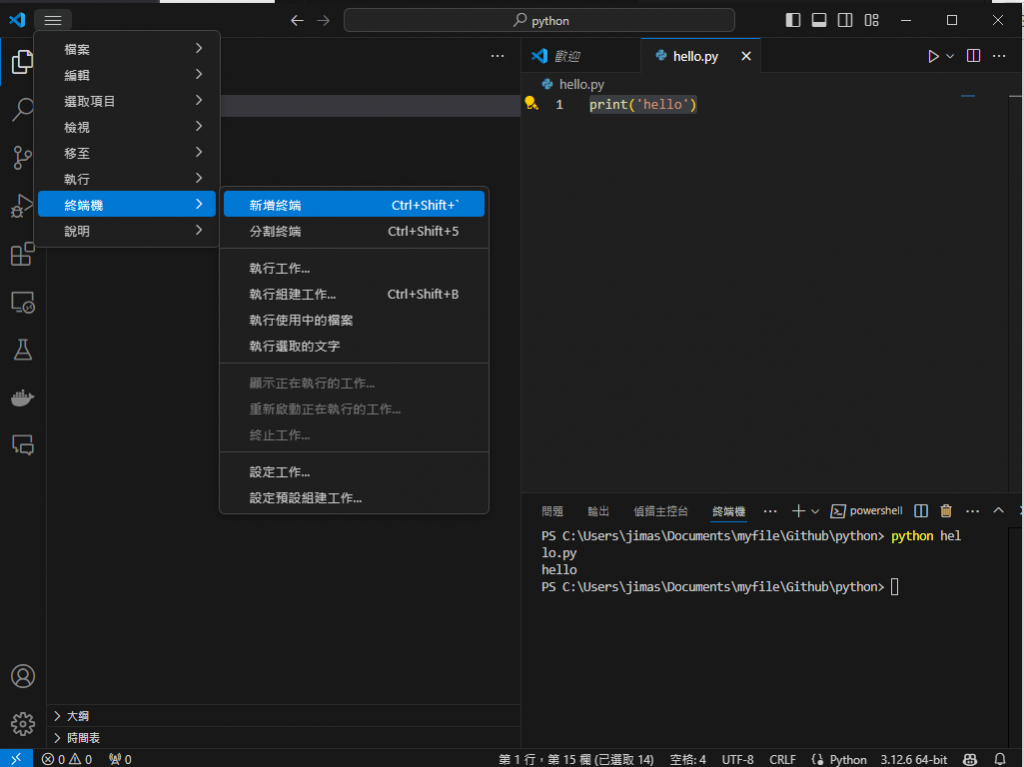
在終端機輸入
python hello.py
若輸出hello成功代表安裝成功
前往 Git 官網選擇 Downloads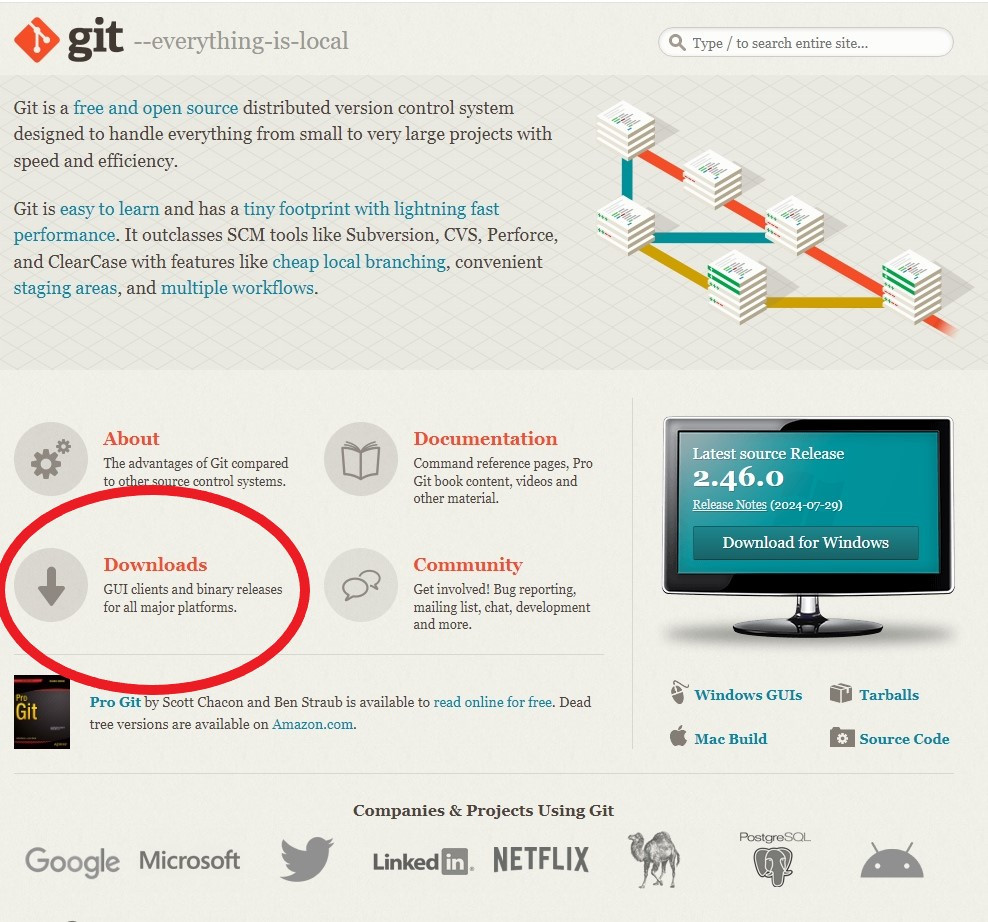
選擇右上角的 Download for Windows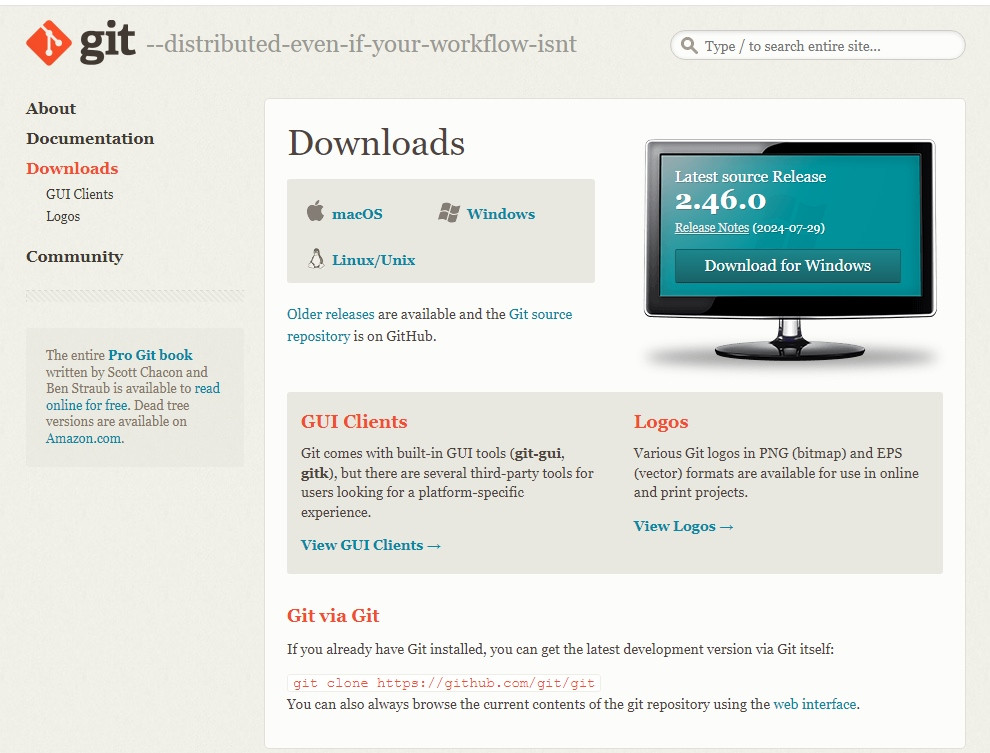
選擇 Click here to download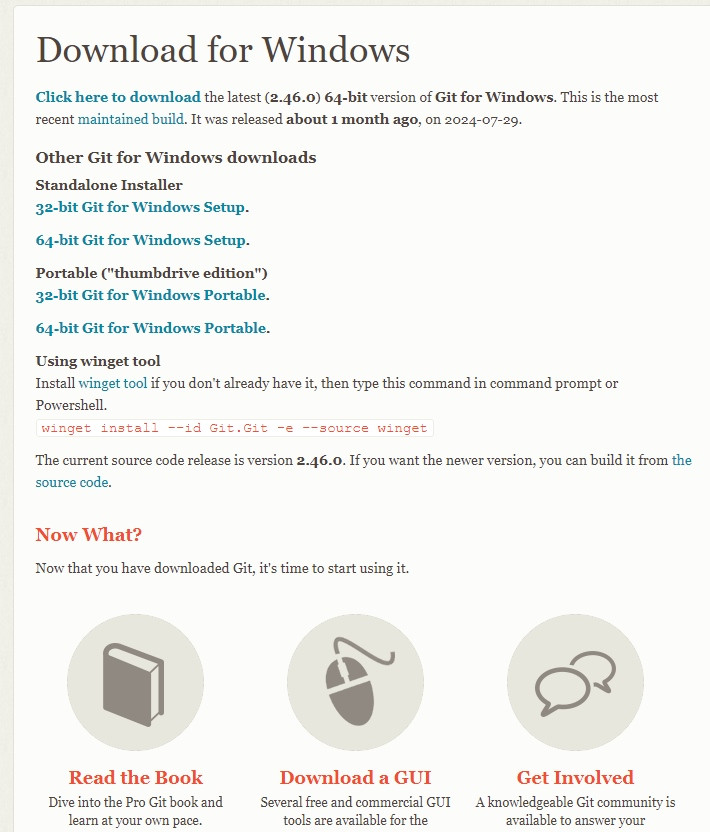
打開安裝檔,一路 next
安裝完成後,打開 cmd 輸入
git --version
若出現安裝版本資訊代表安裝完成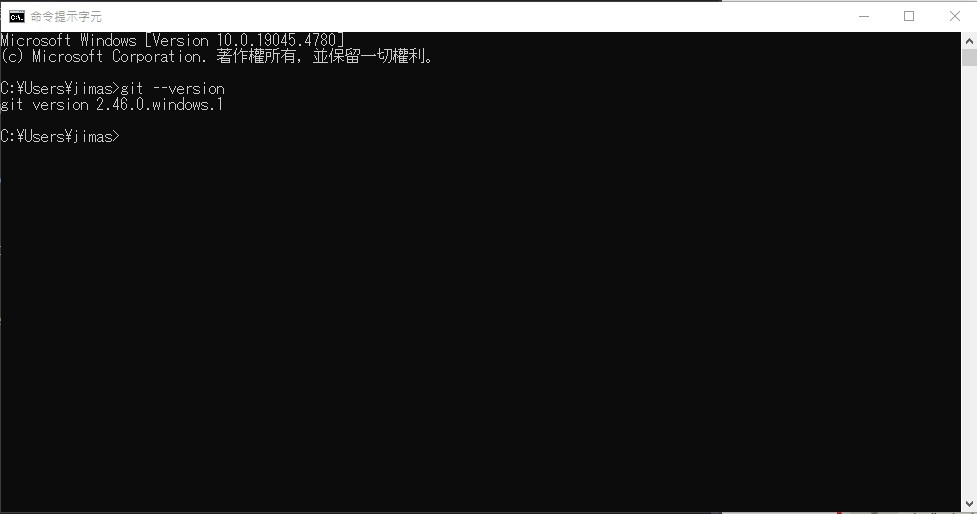
明天預計會介紹常用的 Python 語法。
