先前已經介紹了Pod以及實作方式,那麼現在延伸問題,如果一個服務使用一個Pod,當該Pod出現問題而導致服務下線,K8s有何方法可以提高服務可用性嗎?
ReplicationController和ReplicaSet就是由此衍生的。
在早期的K8s中,ReplicationController協助管理多個Pod,負責監控目前Pod數量是否有達到一定數量,若少於該定義數量,則會自動啟動新的Pod,而不需手動建立;反之,異常多出的Pod也會被自動回收。
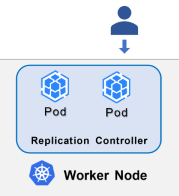
後來發展了ReplicaSet,同樣負責維護指定數量且穩定運行的Pod(s)。
與前者差別在於ReplicaSet支援set-based label selector,而ReplicationController僅支援equality-based label selector。
以下為建立ReplicaSet的範例:
# replicaset-definition.yml
apiVersion: apps/v1
kind: ReplicaSet
metadata:
name: frontend
labels:
app: guestbook
tier: frontend
spec:
replicas: 3
selector:
matchLabels:
tier: frontend
template:
metadata:
labels:
tier: frontend
spec:
containers:
- name: php-redis
image: gcr.io/google_samples/gb-frontend:v3
spec.replicas: 代表同時要存在運行的Pod數量。
spec.selector: 此處透過設定Label為tier: frontend的Pod,由此ReplicaSet所管理。
spec.template: 此處撰寫Pod設定檔,也就是要以什麼樣的規格、要運行甚麼 container在該Pod中,以此作為基礎再行複製,因此透過replicaset-definition.yml便可一併建立ReplicaSet以及符合要求的Pod。
A Deployment that configures a ReplicaSet is now the recommended way to set up replication.
官方建議使用Deployment,來取代ReplicationController和ReplicaSet
今天很簡短帶過概念,希望後續有更多資料補充
