在現代的網頁應用中,實時更新數據已經成為一種常見的需求,例如即時聊天、實時數據分析等。WebSocket 提供了在客戶端和服務器之間進行全雙工通信的能力,使得我們可以實現實時數據的傳輸。接下來會使用 WebSocket,並結合 React 的狀態管理來實時更新數據。
接下來做一個已後端時間為主的時鐘
本次目標:
index.js跟上篇一樣不用動
// server.js
const WebSocket = require("ws");
const wss = new WebSocket.Server({ port: 8080 });
// 當有客戶端連接時觸發
wss.on("connection", (ws) => {
console.log("客戶端已連接");
// 定時向客戶端發送消息
const sendCurrentTime = setInterval(() => {
const message = `服務器時間:${new Date().toLocaleTimeString()}`;
ws.send(message);
}, 1000);
// 處理客戶端發來的消息
ws.on("message", (message) => {
console.log("收到客戶端消息:", message.toString());
});
// 當連接關閉時清除定時器
ws.on("close", () => {
console.log("客戶端已斷開連接");
clearInterval(sendCurrentTime);
});
});
console.log("WebSocket 服務器運行在 ws://localhost:8080");
import React, { useState, useEffect, useRef } from 'react';
function App() {
const [serverTime, setServerTime] = useState('');
const ws = useRef(null);
const [clientmessage,setmessage]=useState('');
useEffect(() => {
// 建立 WebSocket 連接
ws.current = new WebSocket('ws://localhost:8080');
// 當 WebSocket 連接成功時
ws.current.onopen = () => {
console.log('WebSocket 連接成功');
};
// 當收到服務器消息時
ws.current.onmessage = (event) => {
console.log('收到服務器消息:', event.data);
setServerTime(event.data); // 更新服務器時間
};
// 當 WebSocket 連接關閉時
ws.current.onclose = () => {
console.log('WebSocket 連接關閉');
};
// 當 WebSocket 出現錯誤時
ws.current.onerror = (error) => {
console.error('WebSocket 錯誤:', error);
};
// 組件卸載時關閉 WebSocket 連接
return () => {
if (ws.current) {
ws.current.close();
}
};
}, []);
// 發送消息到服務器
const sendMessage = () => {
if (ws.current && ws.current.readyState === WebSocket.OPEN) {
ws.current.send(`${clientmessage}`);
}
};
return (
<div style={{ textAlign: 'center', marginTop: '50px' }}>
<h1>實時服務器時間</h1>
<h2>{serverTime}</h2>
<input type="text" value={clientmessage} onChange={(e)=>setmessage(e.target.value)} />
<button onClick={sendMessage}>發送消息到服務器</button>
</div>
);
}
export default App;
從這個簡單的時鐘範例可以看出,當前端需要頻繁地從後端獲取數據進行實時渲染時,WebSocket 比起 HTTP API 更加高效,因為它提供了持久的雙向連接,允許服務器主動推送數據給客戶端,而無需客戶端每次都發出請求。這樣的方式能夠提供更低的延遲和更好的用戶體驗。
如果你要做股票的監控將後端搜索到的資料渲染到前端WebSocket絕對是最好的選擇之一。
https://ithelp.ithome.com.tw/upload/images/20241005/20162004VMMGP7gIkp.png
如果你的console.log有問題,可以看上篇有解釋,這邊簡單說一下是因為<React.StrictMode>的雙重渲染導致,但對網頁是沒有影響的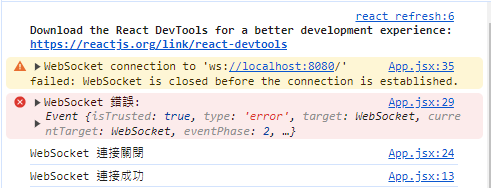 !
!
