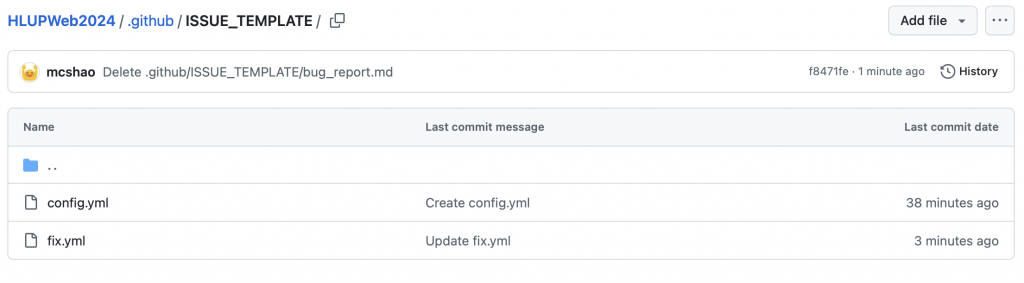Issue Tracking 是一種專案管理方法,用來記錄、追蹤和管理程式開發過程中的 bug、功能需求、技術債、功能擴充建議或其他待辦事項。可透過專門的工具(如 GitHub Issues、Trello Boards、Notion Templates 等)輔助實作,目的是確保所有開發團隊成員對問題的狀態、優先順序和解決方案資訊同步。
在 .github 創 ISSUE_TEMPLATE 資料夾 — 名字需相同
加入 config.yml — 名字需相同
設定為 false:user 只能根據預設的 Issue Templates 加入 Issues,無法自行加入沒有模板的空白 Issue。確保每個 Issue 有問題或需求的完整資訊。
blank_issues_enabled: false
加入 fix.yml
name: Bug 回報
description: 提交一個錯誤 / 問題
title: "[BUG] 標題"
labels: ["type: bug(fix)"]
body:
- type: checkboxes
attributes:
label: 是否已存在相關的Issues,且尚待解決中。(必填)
description: 請搜尋看是否已有類似的錯誤問題。
options:
- label: 已搜尋過現有Issues。
required: true
- type: input
attributes:
label: 發生時間(必填)
description: 格式 YYYY-MM-DD HH:MM
validations:
required: true
- type: textarea
attributes:
label: 重現問題步驟(必填)
description: 簡單描述做了什麼事情
render: markdown
validations:
required: true
- type: textarea
attributes:
label: 預期行為
description: 簡單描述原本預期會發生什麼事情
render: markdown
validations:
- type: textarea
attributes:
label: 平台環境
description: |
例:
- **作業系統**: Win 10
- **瀏覽器**: Chrome
- **瀏覽器版本**: 13.14.0
value: |
- 作業系統:
- 瀏覽器:
- 瀏覽器版本:
render: markdown
validations:
required: false
- type: input
attributes:
label: error messages
validations:
required: false
- type: textarea
attributes:
label: 其他補充
description: |
點擊此區域加入補充資訊:連結、截圖或影片。
validations:
required: false
GitHub 畫面