TextView這個元件是Android studio所有元件中,最常會使用到的元件之一,主要來顯示文字,並提供多種自訂選項來改變文字的外觀和行為,讓開發者能靈活地改變文字的外觀和行為,滿足各種設計需求。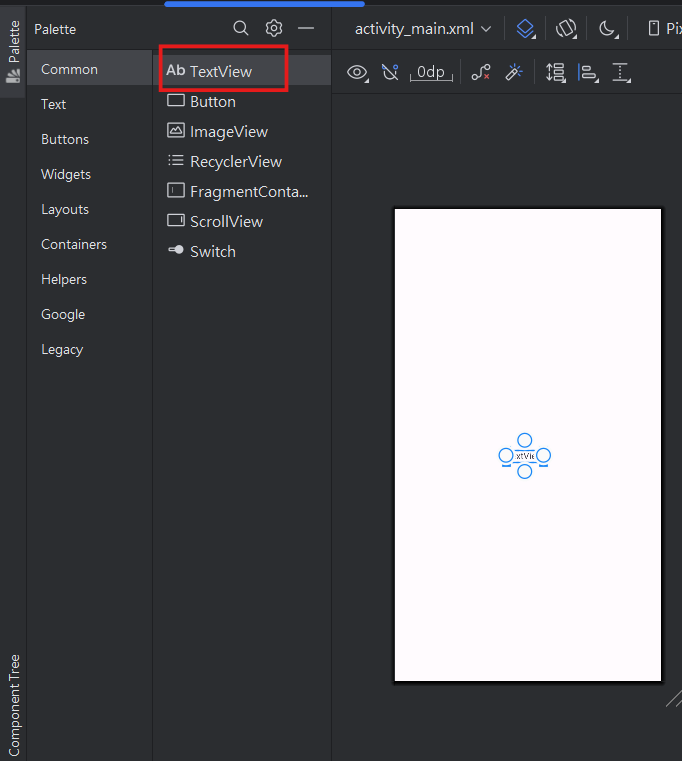
android:id="@+id/" 設定ID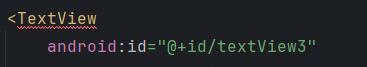
android:text="TextView" 設定要顯示的文字內容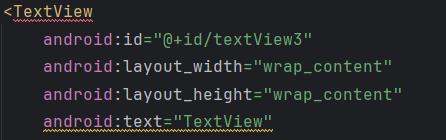
android:textStyle="" 設定文字的樣式,可以是 bold(粗體)、italic(斜體) 或 normal(正常),也可以組合使用。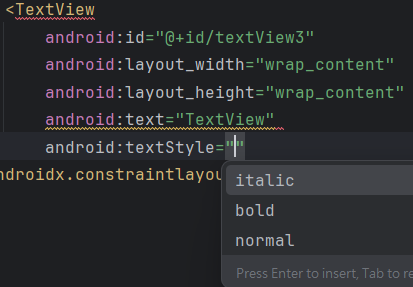
android:textSize=""設定文字的大小,以 sp或dp 為單位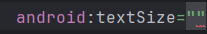
android:textColor=""設定文字的顏色,可以在Color.xml設定的色彩或直接指定色碼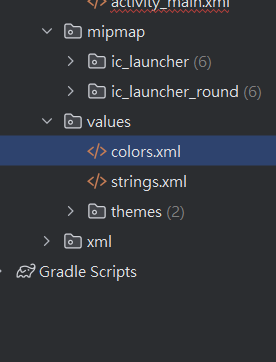
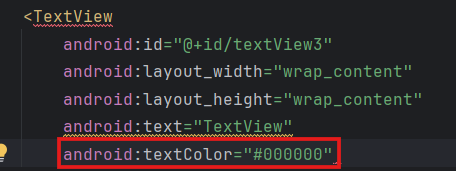
android:gravity=""設定文字的對齊方式,有 center(置中)、left(靠左對齊)、right(靠右對齊)、top(向上對齊)、bottom(向下對齊) 等。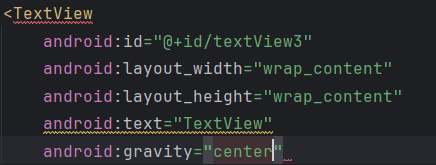
簡單的範例: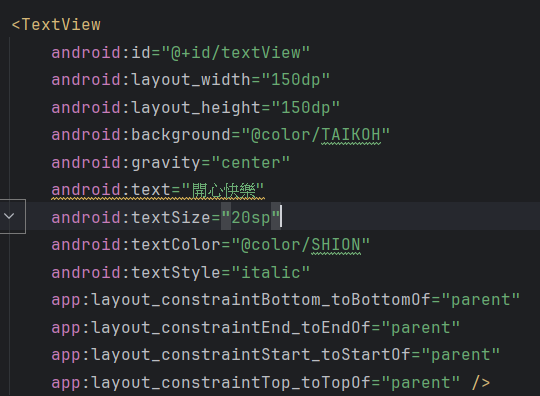
成果:
