background主要控制元素的背景,可設定顏色、圖片、位置等背景樣式
接下來我們就來介紹一下有哪些背景設定吧~~
background-color設定背景顏色background-color: lightblue;
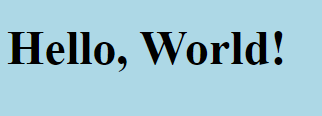
background-image設定背景圖片background-image: url('https://cdn.pixabay.com/photo/2023/04/28/10/03/chapel-7956274_1280.jpg');

圖片設定透過url將圖片網址加入,background-image: url('background.jpg');,
background.jpg就是你想套用的圖片網址
linear-gradient設定背景漸層background: linear-gradient(to right, lightblue, lightpink);
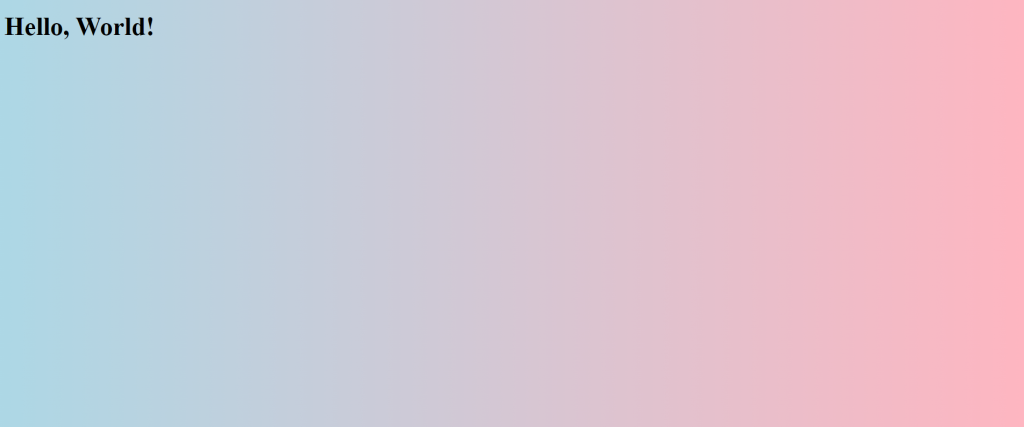
to right代表從左邊往右呈現漸層,後面兩者則是你想呈現的顏色
background-repeat設定背景圖片是否重複
如果圖片大小不符合整個視窗,可能就會有重複的問題,那這時候我們就可以使用no-repeat來改善重複的問題,background-repeat除了有no-repeat還有repeat-x、repeat-y和repeat,
repeat:背景圖片在水平和垂直方向上重複。
repeat-x:背景圖片只在水平方向上重複。
repeat-y:背景圖片只在垂直方向上重複。
background-attachment是否隨著頁面内容的滾動而滾動,或是固定在頁面上scroll:背景圖片會隨著頁面內容滾動。fixed:背景圖片固定,不隨著頁面滾動。local:背景圖片隨元素内容滾動(不過通常用於元素内容可滾動時)。
今天的介紹就先到這啦~~~~![]()
