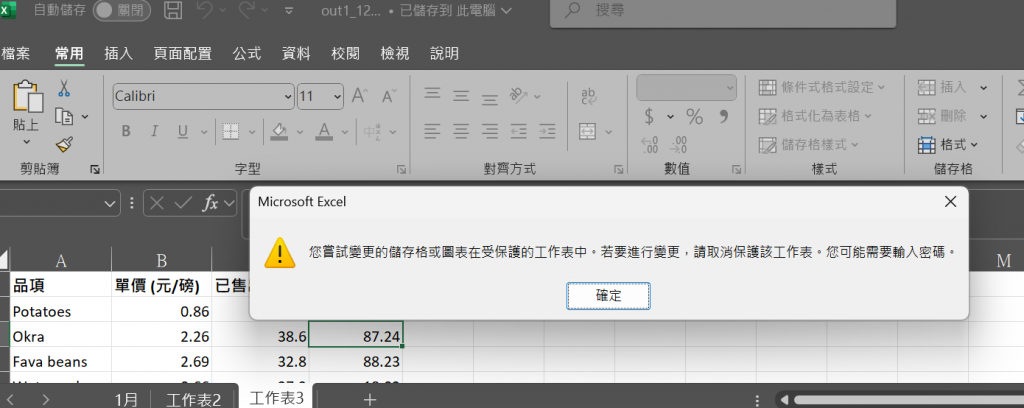保護工作表的語法如下:ws.protection.sheet = Truews.protection.enable()
設定保護工作表的密碼可以用下列指令:ws.protection.password = 'pwd'
取消保護工作表的語法如下:ws.protection.disable()
#ch1_12.py
import openpyxl
from openpyxl.styles import Font
import os
os.chdir(r"C:\Catherine_Files")
# os.chdir 是 python 切換到電腦指定路徑的方法
fn = "out1_4.xlsx"
wb = openpyxl.load_workbook(fn) #開啟wb
ws = wb.active
ws.protection.sheet = True
ws.protection.enable()
wb.save("out1_")
wb.save('out1_12.xlsx') #儲存wb
打開out1_12.xlsx,就可以發現若是想修改其中表格內容,將看到被保護的對話框