分享主軸
ASP .NET Core 預設 Provider 有四種以及註冊寫法
前情提要 : 基本上 Log 等級很多文章與影片已經介紹許多,這邊稍微列出與依照過往開發經驗,分享個人對於等級使用的時機 ( 沒有對錯 ~~ )
等級低到高
Trace - Debug - Information - Warning - Error - Critical
參考文章
https://www.cnblogs.com/wewant/p/17489802.html?glarity_translate=1
https://learn.microsoft.com/zh-tw/dotnet/api/microsoft.extensions.logging.loglevel?view=net-8.0
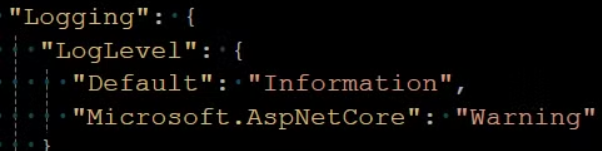
如上圖,LogLevel 配置,在 ASP.NET Core 中,LogLevel 配置用於控制日誌輸出的詳細程度。
這些配置可以在 appsettings.json 和 appsettings.{Environment}.json 文件中設置,以便在不同的環境中使用不同的日誌級別
附上 Logging 註冊以及寫法教學文章
https://jakeydocs.readthedocs.io/en/latest/fundamentals/logging.html?glarity_translate=1
簡單統整今日重點
今日結語
簡單分享 Logging,它對於開發來說是非常置重要一環,Log 埋的好,對於系統日後維運是非常可靠的
每天累積一點,一定可以! 明日繼續加油 ~~
提供除了內建預設外的第三方套件文章
https://github.com/NLog/NLog/wiki/Getting-started?glarity_translate=1
https://logging.apache.org/log4net/release/manual/configuration.html?glarity_translate=1
https://serilog.net/?glarity_translate=1
https://stackify.com/nlog-vs-log4net-vs-serilog/?glarity_translate=1
